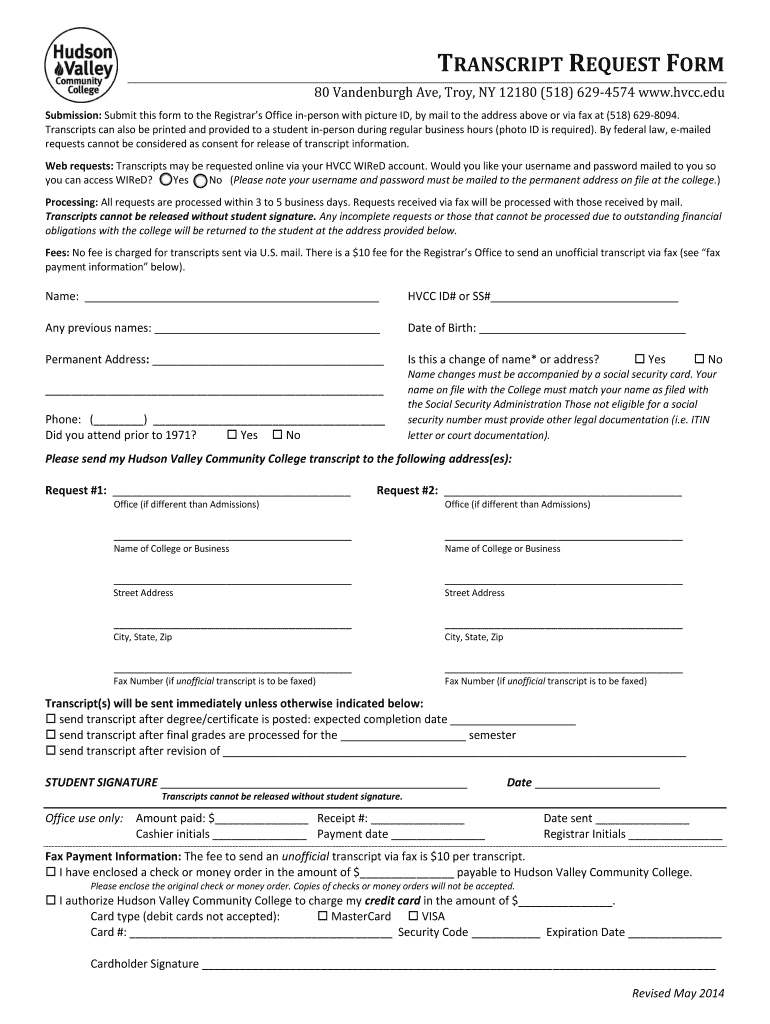
Hudson Valley Transcript Request Form 2014-2026


What is the Hudson Valley Transcript Request Form
The Hudson Valley Transcript Request Form is an official document utilized by students and alumni of Hudson Valley Community College to request copies of their academic transcripts. This form serves as a formal request to the institution to release educational records, which may be required for further education, employment, or personal records. It includes essential information such as the requestor's name, student identification number, and the specific details regarding the transcripts needed.
How to use the Hudson Valley Transcript Request Form
Using the Hudson Valley Transcript Request Form is a straightforward process. First, ensure you have the correct form, which can typically be found on the college's official website. Fill in all required fields, including your personal information and the type of transcript you need. After completing the form, you can submit it electronically or print it for mailing, depending on your preference. Be sure to review the submission guidelines to ensure your request is processed without delay.
Steps to complete the Hudson Valley Transcript Request Form
Completing the Hudson Valley Transcript Request Form involves several key steps:
- Access the form from the Hudson Valley Community College website.
- Fill in your personal details, including your full name and student ID.
- Specify the type of transcript you are requesting, such as an official or unofficial transcript.
- Provide any additional information required, such as the recipient's address if sending directly.
- Review all entries for accuracy.
- Submit the form electronically or print and mail it as instructed.
Legal use of the Hudson Valley Transcript Request Form
The Hudson Valley Transcript Request Form is legally binding, meaning that by submitting it, you authorize the college to release your academic records. It is crucial to complete the form accurately and honestly, as any discrepancies may lead to delays or issues with your request. The institution adheres to privacy laws, such as the Family Educational Rights and Privacy Act (FERPA), which protects the confidentiality of student records.
Required Documents
When submitting the Hudson Valley Transcript Request Form, you may need to provide additional documentation to verify your identity. Commonly required documents include:
- A valid photo ID, such as a driver's license or passport.
- Any previous names used during your time at the college, if applicable.
- Payment information for any associated fees, if required.
Form Submission Methods (Online / Mail / In-Person)
The Hudson Valley Transcript Request Form can be submitted through various methods to accommodate different preferences:
- Online: Submit the completed form directly through the college's online portal.
- Mail: Print the form and send it to the designated office at Hudson Valley Community College.
- In-Person: Deliver the form directly to the registrar's office for immediate processing.
Quick guide on how to complete hudson community transcript form
The optimal method to obtain and endorse Hudson Valley Transcript Request Form
Across the entirety of your enterprise, cumbersome methods involving paper approval can utilize a signNow amount of productive time. Endorsing documents like Hudson Valley Transcript Request Form is an inherent aspect of operations in any organization, which is why the efficacy of each agreement’s lifecycle greatly influences the company’s overall success. With airSlate SignNow, endorsing your Hudson Valley Transcript Request Form is as simple and rapid as possible. This platform provides you with the newest version of nearly any document. Even better, you can endorse it instantaneously without the necessity of downloading additional software on your device or printing any physical copies.
Steps to obtain and endorse your Hudson Valley Transcript Request Form
- Explore our collection by category or utilize the search function to find the document you require.
- Examine the document preview by clicking Learn more to ensure it is the correct one.
- Select Get form to start editing immediately.
- Complete your form and input any required information using the toolbar.
- Once finished, click the Sign tool to endorse your Hudson Valley Transcript Request Form.
- Choose the signature method that is most suitable for you: Draw, Create initials, or upload an image of your handwritten signature.
- Click Done to finalize editing and proceed to document-sharing options as necessary.
With airSlate SignNow, you possess everything needed to handle your documents efficiently. You can find, complete, modify, and even transmit your Hudson Valley Transcript Request Form all within a single tab without any complications. Enhance your workflows with a singular, intelligent eSignature solution.
Create this form in 5 minutes or less
FAQs
-
How can you contact someone that is experienced in filling out a transcript of Tax Return Form 4506-T?
You can request a transcript online at Get Transcript. That should be easier and quicker than filling out the form. Otherwise any US tax professional should be able to help you.
-
What tax transcript form should I fill out to find my old W2 forms to file for a tax return? -I have not filed before and I'm 53.?
I guess this link answers to your question: Transcript or Copy of Form W-2
Create this form in 5 minutes!
How to create an eSignature for the hudson community transcript form
How to create an eSignature for your Hudson Community Transcript Form in the online mode
How to create an electronic signature for your Hudson Community Transcript Form in Chrome
How to create an electronic signature for putting it on the Hudson Community Transcript Form in Gmail
How to generate an electronic signature for the Hudson Community Transcript Form right from your smartphone
How to create an eSignature for the Hudson Community Transcript Form on iOS devices
How to make an electronic signature for the Hudson Community Transcript Form on Android devices
People also ask
-
What is the process for an hvcc transcript request using airSlate SignNow?
To initiate an hvcc transcript request with airSlate SignNow, simply upload your request document, eSign it, and send it to the HVCC registrar. Our platform ensures a smooth and quick submission process, allowing you to track your request status directly from your dashboard.
-
How much does it cost to use airSlate SignNow for hvcc transcript requests?
airSlate SignNow offers various pricing plans, tailored to meet your needs for hvcc transcript requests and other document signing services. Our plans start affordably, ensuring you can access essential features without overspending. Check our pricing page for current deals and packages.
-
Are there any specific features for managing hvcc transcript requests with airSlate SignNow?
Yes, airSlate SignNow comes with features specifically designed for managing hvcc transcript requests, such as templates for quick preparation, eSignature capabilities, and automated reminders. You can also easily track the progress of your requests to ensure timely delivery.
-
Can I integrate airSlate SignNow with other apps for hvcc transcript requests?
Absolutely! airSlate SignNow offers seamless integrations with a variety of popular applications, simplifying your workflow for hvcc transcript requests. Whether you use Google Drive, Dropbox, or other tools, you can connect them easily to enhance your experience.
-
What are the benefits of using airSlate SignNow for hvcc transcript requests?
Using airSlate SignNow streamlines your hvcc transcript requests, saving you time and reducing paperwork hassles. Our user-friendly interface and robust security ensure your documents are managed safely while providing a faster turnaround for your requests.
-
Is it easy to use airSlate SignNow for first-time hvcc transcript requestors?
Yes, airSlate SignNow is designed to be intuitive, making it easy for first-time users to make an hvcc transcript request. Our step-by-step guidance and simple navigation will help you complete your requests without any prior experience.
-
What security measures does airSlate SignNow offer for hvcc transcript requests?
airSlate SignNow prioritizes security with features like bank-level encryption and secure eSignature options for your hvcc transcript requests. We ensure your personal information and documents are protected throughout the entire process.
Get more for Hudson Valley Transcript Request Form
- No fault agreed uncontested divorce package for dissolution of marriage for people with minor children indiana form
- No fault agreed uncontested divorce package for dissolution of marriage for persons with no children with or without property 497306680 form
- Indiana business form
- Indiana corporation form
- Indiana pre incorporation agreement shareholders agreement and confidentiality agreement indiana form
- Bylaws 497306684 form
- Corporate records maintenance package for existing corporations indiana form
- Indiana llc form
Find out other Hudson Valley Transcript Request Form
- Electronic signature Texas Education Separation Agreement Fast
- Electronic signature Idaho Insurance Letter Of Intent Free
- How To Electronic signature Idaho Insurance POA
- Can I Electronic signature Illinois Insurance Last Will And Testament
- Electronic signature High Tech PPT Connecticut Computer
- Electronic signature Indiana Insurance LLC Operating Agreement Computer
- Electronic signature Iowa Insurance LLC Operating Agreement Secure
- Help Me With Electronic signature Kansas Insurance Living Will
- Electronic signature Insurance Document Kentucky Myself
- Electronic signature Delaware High Tech Quitclaim Deed Online
- Electronic signature Maine Insurance Quitclaim Deed Later
- Electronic signature Louisiana Insurance LLC Operating Agreement Easy
- Electronic signature West Virginia Education Contract Safe
- Help Me With Electronic signature West Virginia Education Business Letter Template
- Electronic signature West Virginia Education Cease And Desist Letter Easy
- Electronic signature Missouri Insurance Stock Certificate Free
- Electronic signature Idaho High Tech Profit And Loss Statement Computer
- How Do I Electronic signature Nevada Insurance Executive Summary Template
- Electronic signature Wisconsin Education POA Free
- Electronic signature Wyoming Education Moving Checklist Secure