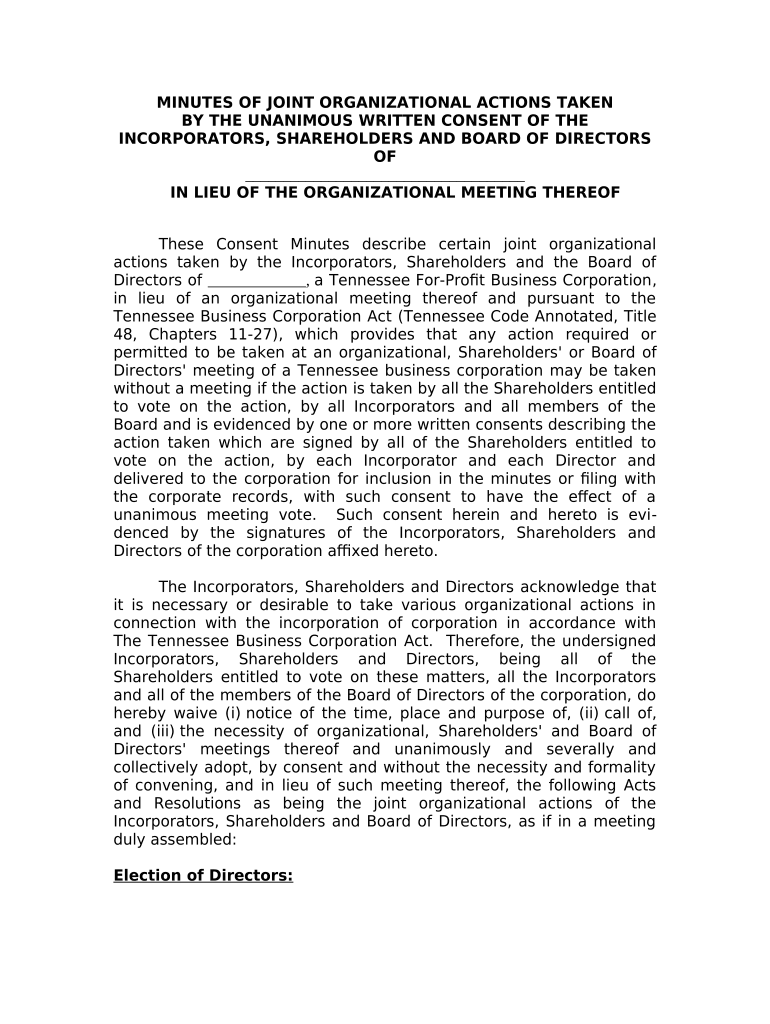
Minutes Organizational Meeting Form


What is the Minutes Organizational Meeting
The minutes organizational meeting is a formal record of discussions and decisions made during a meeting that establishes the framework for an organization. This document serves as a crucial reference for members and stakeholders, detailing the agenda, participants, and outcomes of the meeting. It is essential for maintaining transparency and accountability within the organization. The minutes typically include key points such as resolutions passed, assignments given, and any other significant matters discussed.
How to use the Minutes Organizational Meeting
Using the minutes organizational meeting effectively involves several steps. First, ensure that the minutes are distributed to all attendees promptly after the meeting. This allows for corrections or additions to be made while the discussions are still fresh in participants' minds. Second, refer to the minutes during subsequent meetings to track progress on action items and decisions made. Lastly, the minutes can serve as a historical record for future reference, providing context for new members or stakeholders.
Steps to complete the Minutes Organizational Meeting
Completing the minutes organizational meeting involves a systematic approach to ensure accuracy and comprehensiveness. Follow these steps:
- Prepare an agenda before the meeting to guide discussions.
- Designate a person to take notes during the meeting.
- Record key points, decisions, and action items clearly and concisely.
- Review the notes immediately after the meeting to fill in any gaps.
- Draft the minutes in a structured format, including headings for different sections.
- Circulate the draft for feedback from attendees.
- Finalize the minutes and distribute them to all relevant parties.
Legal use of the Minutes Organizational Meeting
The minutes organizational meeting holds legal significance as they serve as an official record of the organization's activities. They can be used in legal proceedings to demonstrate compliance with statutory requirements or to clarify decisions made by the organization. To ensure their legal validity, it is important that the minutes are accurately documented, approved by the attendees, and stored securely. Adhering to state-specific regulations regarding record-keeping can further enhance their legal standing.
Key elements of the Minutes Organizational Meeting
Key elements of the minutes organizational meeting include:
- Date and time: Clearly state when the meeting took place.
- Participants: List all attendees, including those who were absent.
- Agenda items: Outline the topics discussed during the meeting.
- Decisions made: Document any resolutions or agreements reached.
- Action items: Specify tasks assigned to individuals or groups, along with deadlines.
Examples of using the Minutes Organizational Meeting
Examples of using the minutes organizational meeting can be found across various organizations. For instance, a nonprofit may use the minutes to track funding decisions and project approvals, ensuring accountability to donors. In a corporate setting, minutes may be referenced during audits or compliance reviews to demonstrate adherence to company policies. Additionally, educational institutions may use them to document board decisions affecting governance and policy changes.
Quick guide on how to complete minutes organizational meeting 497326960
Effortlessly Prepare Minutes Organizational Meeting on Any Device
Digital document management has gained traction among companies and individuals. It serves as an excellent environmentally friendly substitute for traditional printed and signed documents, allowing you to obtain the necessary form and securely store it online. airSlate SignNow provides you with all the resources you require to create, modify, and electronically sign your documents swiftly and without obstacles. Handle Minutes Organizational Meeting on any device using the airSlate SignNow Android or iOS applications and streamline any document-related process today.
The easiest way to adjust and eSign Minutes Organizational Meeting effortlessly
- Find Minutes Organizational Meeting and click on Get Form to begin.
- Utilize the tools we offer to fill out your form.
- Emphasize essential sections of your documents or hide sensitive information using tools that airSlate SignNow has created specifically for that purpose.
- Create your signature with the Sign tool, which takes seconds and holds the same legal validity as a conventional wet signature.
- Verify all the details and hit the Done button to save your modifications.
- Select your preferred method of sending the form, whether by email, text message (SMS), or invitation link, or download it to your computer.
Eliminate concerns about lost or misplaced files, tedious form searches, or errors that necessitate printing new document copies. airSlate SignNow fulfills all your document management needs in just a few clicks from any device you choose. Modify and eSign Minutes Organizational Meeting to ensure outstanding communication at every step of your form preparation process with airSlate SignNow.
Create this form in 5 minutes or less
Create this form in 5 minutes!
People also ask
-
What are the benefits of keeping minutes for an organizational meeting?
Keeping minutes for an organizational meeting is crucial for tracking decisions, enhancing accountability, and providing a clear record of discussions. This documentation serves as a valuable reference for participants and stakeholders, ensuring everyone is aligned with the outcomes of the meeting. AirSlate SignNow optimizes this process by allowing you to easily send and eSign your meeting minutes.
-
How can airSlate SignNow help in drafting minutes for an organizational meeting?
AirSlate SignNow provides templates and tools to streamline the process of drafting minutes for an organizational meeting. Users can easily create, edit, and format their minutes in real-time, facilitating collaboration among team members. This ensures that all important points are accurately captured and distributed swiftly.
-
Is there a cost associated with using airSlate SignNow for minutes of an organizational meeting?
AirSlate SignNow offers flexible pricing plans tailored to various business needs, making it an affordable solution for managing your minutes of an organizational meeting. You can choose from several subscription options based on your team size and document usage. Additionally, there is a free trial available that allows you to test the service before committing.
-
Can I integrate airSlate SignNow with other productivity tools for managing meeting minutes?
Yes, airSlate SignNow seamlessly integrates with various productivity tools like Google Workspace, Microsoft Office, and Slack. This capability allows you to manage your minutes of an organizational meeting alongside your other collaborative projects. Integrations enhance workflow and ensure that all your documentation processes are connected.
-
What features does airSlate SignNow offer for eSigning minutes of an organizational meeting?
AirSlate SignNow offers features such as cloud storage, mobile access, and robust eSignature capabilities specifically designed for signing minutes of an organizational meeting. These features ensure that participants can easily sign off on documents from anywhere. The platform also maintains compliance with legal standards, ensuring your meeting minutes are secure and valid.
-
How does airSlate SignNow enhance collaboration when preparing minutes for an organizational meeting?
AirSlate SignNow enhances collaboration through real-time editing and commenting features that allow teams to work together on minutes for an organizational meeting. This minimizes misunderstandings and ensures that all perspectives are considered. With notifications for updates, everyone can stay informed about changes and contributions.
-
What security measures does airSlate SignNow provide for my organizational meeting documents?
AirSlate SignNow prioritizes the security of your documents with advanced encryption and compliance protocols. When you store your minutes of an organizational meeting on the platform, you can be assured that your data is protected against unauthorized access. Regular backups and secure user authentication further enhance the safety of your documents.
Get more for Minutes Organizational Meeting
- Business loan application personal financial statement mecucom form
- Multistate riders and addenda form 3131 word fannie mae
- Paychex fsa medical reimbursement form 2015 2019
- Annuity beneficiary change request stedmarkpartners form
- Form 1077 2009 2019
- Mac form 2009
- Cms 838 2003 2019 form
- Precertification template 2016 2019 form
Find out other Minutes Organizational Meeting
- Can I Sign Michigan Home Loan Application
- Sign Arkansas Mortgage Quote Request Online
- Sign Nebraska Mortgage Quote Request Simple
- Can I Sign Indiana Temporary Employment Contract Template
- How Can I Sign Maryland Temporary Employment Contract Template
- How Can I Sign Montana Temporary Employment Contract Template
- How Can I Sign Ohio Temporary Employment Contract Template
- Sign Mississippi Freelance Contract Online
- Sign Missouri Freelance Contract Safe
- How Do I Sign Delaware Email Cover Letter Template
- Can I Sign Wisconsin Freelance Contract
- Sign Hawaii Employee Performance Review Template Simple
- Sign Indiana Termination Letter Template Simple
- Sign Michigan Termination Letter Template Free
- Sign Colorado Independent Contractor Agreement Template Simple
- How Can I Sign Florida Independent Contractor Agreement Template
- Sign Georgia Independent Contractor Agreement Template Fast
- Help Me With Sign Nevada Termination Letter Template
- How Can I Sign Michigan Independent Contractor Agreement Template
- Sign Montana Independent Contractor Agreement Template Simple