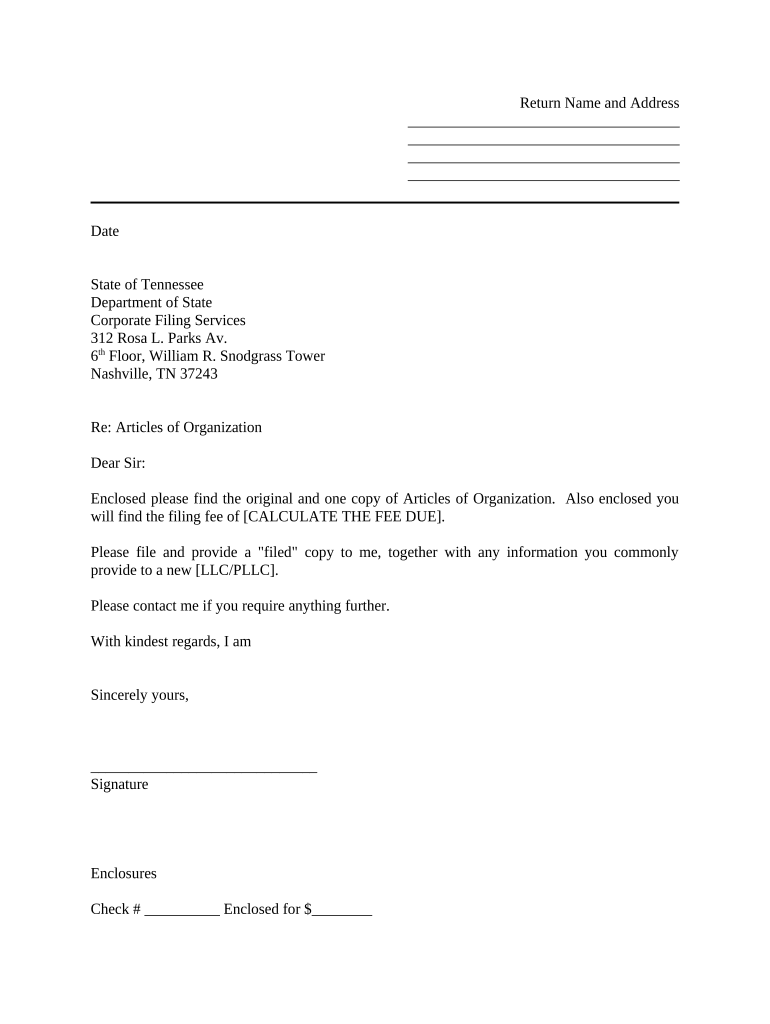
Sample Cover Letter for Filing of LLC Articles or Certificate with Secretary of State Tennessee Form


Understanding the Sample Cover Letter for Filing of LLC Articles or Certificate with Secretary of State Tennessee
The Sample Cover Letter for Filing of LLC Articles or Certificate with Secretary of State Tennessee serves as a formal introduction to the documents being submitted for the formation of a limited liability company (LLC). This cover letter is essential for ensuring that the state receives all necessary information and documentation in a clear and organized manner. It typically includes details such as the name of the LLC, the purpose of the business, the registered agent's information, and any other pertinent details required by the state. By providing this information upfront, the cover letter helps streamline the filing process and minimizes the chances of delays or rejections.
Key Elements of the Sample Cover Letter for Filing of LLC Articles or Certificate with Secretary of State Tennessee
When preparing the cover letter, several key elements should be included to ensure it meets the requirements of the Secretary of State. These elements typically consist of:
- Recipient Information: The name and address of the Secretary of State's office where the documents will be filed.
- Sender Information: Your name, address, and contact information, ensuring the state can reach you if necessary.
- LLC Name: The exact name of the LLC as it will appear in the official records.
- Purpose of the LLC: A brief description of the business activities the LLC will engage in.
- Registered Agent Details: The name and address of the registered agent responsible for receiving legal documents on behalf of the LLC.
- Document List: A list of the documents being submitted, such as the Articles of Organization.
- Signature: A signature line for the person filing the documents, confirming the accuracy of the information provided.
Steps to Complete the Sample Cover Letter for Filing of LLC Articles or Certificate with Secretary of State Tennessee
Completing the Sample Cover Letter involves several straightforward steps:
- Gather Information: Collect all necessary information about the LLC, including the name, purpose, and registered agent details.
- Draft the Letter: Use a clear and professional format to draft the cover letter, ensuring all key elements are included.
- Review for Accuracy: Double-check all information for accuracy and completeness to avoid any potential issues during filing.
- Sign the Letter: Include a signature to authenticate the document, which may be required by the Secretary of State.
- Prepare for Submission: Compile the cover letter with the Articles of Organization and any other required documents.
Legal Use of the Sample Cover Letter for Filing of LLC Articles or Certificate with Secretary of State Tennessee
The Sample Cover Letter is legally significant as it formally presents the intention to form an LLC in Tennessee. It is crucial for compliance with state regulations, as failing to provide a cover letter may result in delayed processing or rejection of the filing. The cover letter acts as a record of the submission and outlines the documents being filed, ensuring that all legal requirements are met. Additionally, when filed electronically, the cover letter must comply with electronic signature laws to maintain its legal validity.
State-Specific Rules for the Sample Cover Letter for Filing of LLC Articles or Certificate with Secretary of State Tennessee
Tennessee has specific rules regarding the formation of LLCs, which are reflected in the requirements for the cover letter. It is important to adhere to the following state-specific guidelines:
- Filing Fees: Include any required filing fees along with the submission, as outlined by the Secretary of State.
- Document Format: Ensure that all documents, including the cover letter, are formatted according to state specifications.
- Submission Method: Confirm whether the documents can be submitted online, by mail, or in person, as this may affect how the cover letter is prepared.
Examples of Using the Sample Cover Letter for Filing of LLC Articles or Certificate with Secretary of State Tennessee
Examples of using the Sample Cover Letter can provide clarity on its practical application. For instance, if an entrepreneur is forming a tech startup in Nashville, they would draft a cover letter that includes:
- The name of the LLC, such as “Tech Innovations LLC.”
- A brief description of the business, such as “providing software solutions for small businesses.”
- The registered agent's details, ensuring compliance with Tennessee law.
By following these examples, individuals can create effective cover letters that meet the expectations of the Secretary of State.
Quick guide on how to complete sample cover letter for filing of llc articles or certificate with secretary of state tennessee
Complete Sample Cover Letter For Filing Of LLC Articles Or Certificate With Secretary Of State Tennessee effortlessly on any device
Digital document management has gained traction among businesses and individuals. It serves as an ideal environmentally friendly alternative to traditional printed and signed paperwork, allowing you to access the necessary forms and securely store them online. airSlate SignNow equips you with all the resources needed to create, modify, and electronically sign your documents promptly and without hassle. Manage Sample Cover Letter For Filing Of LLC Articles Or Certificate With Secretary Of State Tennessee on any device using the airSlate SignNow Android or iOS applications and simplify any document-related process today.
The easiest way to modify and electronically sign Sample Cover Letter For Filing Of LLC Articles Or Certificate With Secretary Of State Tennessee with ease
- Find Sample Cover Letter For Filing Of LLC Articles Or Certificate With Secretary Of State Tennessee and click Get Form to begin.
- Utilize the tools provided to complete your document.
- Emphasize key sections of the documents or obscure sensitive information with tools that airSlate SignNow offers specifically for that purpose.
- Create your electronic signature with the Sign tool, which takes mere seconds and holds the same legal validity as a conventional wet ink signature.
- Review all the details thoroughly and click the Done button to finalize your updates.
- Choose how you want to send your form, via email, SMS, or invitation link, or download it to your computer.
Say goodbye to lost or mislaid documents, frustrating form hunting, or mistakes that necessitate printing new document copies. airSlate SignNow addresses all your document management requirements in just a few clicks from any device you prefer. Modify and electronically sign Sample Cover Letter For Filing Of LLC Articles Or Certificate With Secretary Of State Tennessee and ensure effective communication at every stage of the form preparation process with airSlate SignNow.
Create this form in 5 minutes or less
Create this form in 5 minutes!
People also ask
-
What is a Sample Cover Letter For Filing Of LLC Articles Or Certificate With Secretary Of State Tennessee?
A Sample Cover Letter For Filing Of LLC Articles Or Certificate With Secretary Of State Tennessee is a template used to cover the official documents required for registering an LLC in Tennessee. This cover letter typically includes pertinent details about the business and can help streamline the filing process. Using a sample cover letter can simplify your filing and ensure compliance with state requirements.
-
How can airSlate SignNow assist with the Sample Cover Letter For Filing Of LLC Articles Or Certificate With Secretary Of State Tennessee?
airSlate SignNow provides a user-friendly platform for drafting and eSigning the Sample Cover Letter For Filing Of LLC Articles Or Certificate With Secretary Of State Tennessee. Our templates and cloud-based solutions make it easy to manage documentation efficiently. This not only saves time but also ensures that your documents are professionally prepared and organized.
-
What features does airSlate SignNow offer for creating cover letters?
airSlate SignNow offers several features for creating cover letters, including customizable templates, easy eSigning options, and document storage. Specifically, our Sample Cover Letter For Filing Of LLC Articles Or Certificate With Secretary Of State Tennessee can be crafted using our intuitive editor. These features enhance the overall efficiency and accuracy of your document preparation.
-
Is there a cost associated with using airSlate SignNow for my Sample Cover Letter For Filing Of LLC Articles Or Certificate With Secretary Of State Tennessee?
Yes, there is a cost associated with using airSlate SignNow, but it is a cost-effective solution for businesses needing to prepare documents like a Sample Cover Letter For Filing Of LLC Articles Or Certificate With Secretary Of State Tennessee. We offer various pricing tiers that cater to different business sizes and needs, providing flexibility for your document needs.
-
Are there any integrations available with airSlate SignNow for document management?
Absolutely! airSlate SignNow integrates with numerous platforms, enhancing your ability to manage documents efficiently. Integrating with tools like Google Drive and Dropbox allows you to easily access and store your Sample Cover Letter For Filing Of LLC Articles Or Certificate With Secretary Of State Tennessee, streamlining your workflow and improving productivity.
-
What are the benefits of using airSlate SignNow for my LLC filing cover letter?
Using airSlate SignNow for your LLC filing cover letter, specifically the Sample Cover Letter For Filing Of LLC Articles Or Certificate With Secretary Of State Tennessee, offers several benefits. It simplifies the document preparation process, ensures compliance, and speeds up the eSignature process. This efficient approach saves you time and ensures you meet state registration requirements smoothly.
-
Can I access the Sample Cover Letter For Filing Of LLC Articles Or Certificate With Secretary Of State Tennessee on mobile devices?
Yes, you can access and manage the Sample Cover Letter For Filing Of LLC Articles Or Certificate With Secretary Of State Tennessee on mobile devices through the airSlate SignNow mobile app. This mobile accessibility allows you to create, edit, and eSign documents on-the-go, giving you the flexibility to handle important tasks from anywhere.
Get more for Sample Cover Letter For Filing Of LLC Articles Or Certificate With Secretary Of State Tennessee
Find out other Sample Cover Letter For Filing Of LLC Articles Or Certificate With Secretary Of State Tennessee
- Can I Sign Idaho Affidavit of No Lien
- Sign New York Affidavit of No Lien Online
- How To Sign Delaware Trademark License Agreement
- How To Sign Nevada Retainer for Attorney
- How To Sign Georgia Assignment of License
- Sign Arizona Assignment of Lien Simple
- How To Sign Kentucky Assignment of Lien
- How To Sign Arkansas Lease Renewal
- Sign Georgia Forbearance Agreement Now
- Sign Arkansas Lease Termination Letter Mobile
- Sign Oregon Lease Termination Letter Easy
- How To Sign Missouri Lease Renewal
- Sign Colorado Notice of Intent to Vacate Online
- How Can I Sign Florida Notice of Intent to Vacate
- How Do I Sign Michigan Notice of Intent to Vacate
- Sign Arizona Pet Addendum to Lease Agreement Later
- How To Sign Pennsylvania Notice to Quit
- Sign Connecticut Pet Addendum to Lease Agreement Now
- Sign Florida Pet Addendum to Lease Agreement Simple
- Can I Sign Hawaii Pet Addendum to Lease Agreement