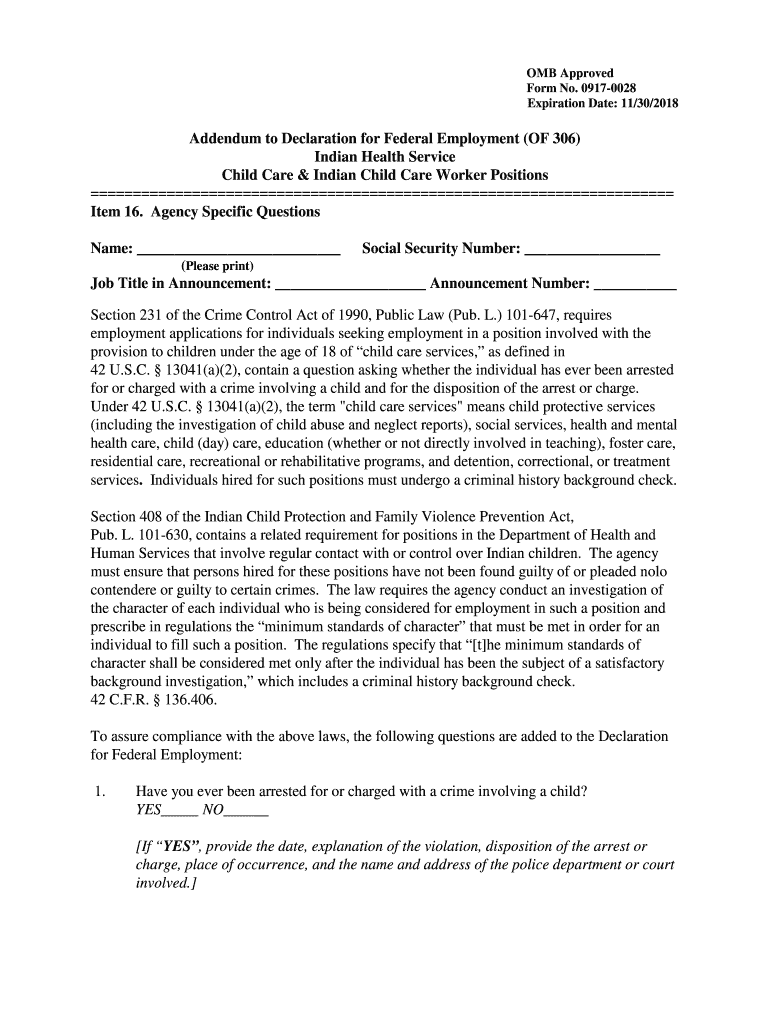
Form No 0917 0028 2018-2026


What is the Form No 0
The OMB Form No 0 is a federal form used primarily for employment declaration purposes. This form collects essential information regarding an individual's employment status and is often required for various governmental and organizational processes. It is important to note that this form expired on November 30, 2019, which means that the current version may no longer be valid for submissions. Users should verify if a new version or an alternative form is available for their specific needs.
How to use the Form No 0
Using the OMB Form No 0 involves filling out the required fields accurately to ensure compliance with federal guidelines. Although the form is expired, understanding its structure can help users recognize similar forms in circulation. Typically, users would need to provide personal information, employment details, and any other relevant data as specified in the form. After completing the form, it should be submitted to the appropriate agency or organization as required.
Steps to complete the Form No 0
Completing the OMB Form No 0 involves several straightforward steps:
- Gather necessary personal and employment information.
- Carefully read the instructions provided with the form.
- Fill in the required fields, ensuring accuracy and completeness.
- Review the form for any errors or omissions.
- Submit the form to the designated agency or organization.
While this form is no longer valid, these steps can be applied to similar forms that may be required for employment declarations.
Legal use of the Form No 0
The legal use of the OMB Form No 0 was governed by federal regulations that outlined its purpose and requirements. As the form has expired, it is crucial for individuals to ensure they are using the most current and legally recognized forms for employment declarations. Utilizing an expired form may lead to compliance issues or delays in processing applications. Always check for updates or new versions of forms to maintain legal standing.
Who Issues the Form
The OMB Form No 0 was issued by the Office of Management and Budget (OMB), which is responsible for overseeing the implementation of government-wide policies and regulations. This office ensures that forms used across federal agencies meet necessary standards and comply with legal requirements. Users seeking similar forms should consult the OMB's resources or the specific agency that requires the employment declaration.
Filing Deadlines / Important Dates
While the OMB Form No 0 has expired, it is essential to be aware of filing deadlines associated with employment declarations. Typically, forms related to employment must be submitted within specific timeframes set by the issuing agency. Users should always check for current deadlines to avoid penalties or complications in their employment processes. Keeping track of important dates ensures compliance and smooth processing of necessary paperwork.
Quick guide on how to complete download fillable of 306 addendum 2018 form
The simplest method to locate and authorize Form No 0917 0028
Across your entire organization, ineffective workflows surrounding document approvals can consume signNow work hours. Completing documents like Form No 0917 0028 is a routine aspect of operations in any enterprise, which is why the efficiency of each agreement’s lifecycle greatly impacts the overall productivity of the organization. With airSlate SignNow, authorizing your Form No 0917 0028 can be as straightforward and rapid as it gets. This platform provides you with the latest version of almost any form. Even better, you can sign it immediately without the necessity of downloading external software on your computer or printing physical copies.
Steps to obtain and authorize your Form No 0917 0028
- Search our collection by category or utilize the search box to find the document you require.
- View the document preview by clicking Learn more to confirm it’s the correct one.
- Select Get form to start editing immediately.
- Fill out your document and include any necessary details using the toolbar.
- Once completed, click the Sign tool to authorize your Form No 0917 0028.
- Select the signature method that is most suitable for you: Draw, Create initials, or upload an image of your handwritten signature.
- Click Done to complete editing and proceed to document-sharing options as required.
With airSlate SignNow, you have everything necessary to handle your documents efficiently. You can find, fill out, modify, and even send your Form No 0917 0028 all within a single tab without difficulty. Enhance your workflows by implementing a unified, intelligent eSignature solution.
Create this form in 5 minutes or less
Find and fill out the correct download fillable of 306 addendum 2018 form
FAQs
-
Is there a service that will allow me to create a fillable form on a webpage, and then email a PDF copy of each form filled out?
You can use Fill which is has a free forever plan.You can use Fill to turn your PDF document into an online document which can be completed, signed and saved as a PDF, online.You will end up with a online fillable PDF like this:w9 || FillWhich can be embedded in your website should you wish.InstructionsStep 1: Open an account at Fill and clickStep 2: Check that all the form fields are mapped correctly, if not drag on the text fields.Step 3: Save it as a templateStep 4: Goto your templates and find the correct form. Then click on the embed settings to grab your form URL.
-
How do I create a fillable HTML form online that can be downloaded as a PDF? I have made a framework for problem solving and would like to give people access to an online unfilled form that can be filled out and downloaded filled out.
Create PDF Form that will be used for download and convert it to HTML Form for viewing on your website.However there’s a lot of PDF to HTML converters not many can properly convert PDF Form including form fields. If you plan to use some calculations or validations it’s even harder to find one. Try PDFix Form Converter which works fine to me.
-
How do I fill out the BHU's form of B.Com in 2018 and crack it?
you can fill from to go through bhu portal and read all those instruction and download previous year question paper . that u will get at the portal and solve more and more question paper and read some basics from your study level .focus on study save ur time and energy .do best to achieve your goal .for more detail discus with gajendra ta mtech in iit bhu .AND PKN .good luck .
-
What is the link of the official website to fill out the IBPS RRB 2017-2018 form?
Hello,The notification of IBPS RRB 2017–18 is soon going to be announce by the Officials.With this news, the candidates are now looking for the official links to apply for the IBPS RRB Exam and the complete Step by step procedure of how to apply online.The link of Official website to apply is given below:Welcome to IBPS ::Below are the steps to apply online for the exam.Firstly, visit the official link mentioned above.After click on the link ‘CWE RRB’ at the left side of the page.As soon as the official sources will release the IBPS RRB Notification 2017, the candidates will be able to see another link ‘Common Written Examination – Regional Rural Banks Phase VI’ on the page.After clicking on this link, you can start your IBPS RRB Online Application process.Enter all the required details and upload scanned photographs and signature to proceed with the registration process.After entering all these details, candidates will get a registration number and password through which they can login anytime and make changes in IBPS RRB Online Application.For the final submission, fee payment is required.Application Fee for Officer Scale (I, II & III) and Office Assistant – INR 100 for ST/SC/PWD Candidates and INR 600 for all others.The payment can be made by using Debit Cards (RuPay/ Visa/ MasterCard/ Maestro), Credit Cards, Internet Banking, IMPS, Cash Cards/ Mobile Wallets by providing information as asked on the screen.8. Check all the details before you finally submit the form.9. Take a print out of the form for future use.Hope the above information is useful for you!Thankyou!
Create this form in 5 minutes!
How to create an eSignature for the download fillable of 306 addendum 2018 form
How to make an eSignature for your Download Fillable Of 306 Addendum 2018 Form online
How to create an eSignature for the Download Fillable Of 306 Addendum 2018 Form in Chrome
How to generate an eSignature for signing the Download Fillable Of 306 Addendum 2018 Form in Gmail
How to make an electronic signature for the Download Fillable Of 306 Addendum 2018 Form from your smart phone
How to generate an eSignature for the Download Fillable Of 306 Addendum 2018 Form on iOS devices
How to create an electronic signature for the Download Fillable Of 306 Addendum 2018 Form on Android devices
People also ask
-
What is the omb form no 0917 0028 expired 11 30 2019?
The OMB Form No 0917 0028 expired on November 30, 2019, and is a government form previously used for various purposes. While this specific form is no longer in use, understanding its implications helps businesses prepare for compliance with updated regulations. airSlate SignNow provides tools to manage documentation effectively, even for expired forms.
-
How can airSlate SignNow help with completing the omb form no 0917 0028 expired 11 30 2019?
While the omb form no 0917 0028 expired 11 30 2019 is no longer valid, airSlate SignNow allows you to create compliant documents quickly with its user-friendly eSignature solutions. You can use our platform to replicate necessary information and ensure all required data is managed efficiently. Stay organized and compliant with our advanced document management features.
-
What features does airSlate SignNow offer for managing expired forms like omb form no 0917 0028?
airSlate SignNow offers features like document workflows, eSigning, and templates to help manage expired forms such as omb form no 0917 0028 effectively. Users can streamline their documentation process and ensure all signatures are captured legally and securely. This helps businesses maintain compliance and avoid potential issues with outdated forms.
-
Is airSlate SignNow suitable for businesses dealing with past versions of forms like the omb form no 0917 0028?
Absolutely! airSlate SignNow is suitable for businesses needing to reference or fill out past versions of forms, including the omb form no 0917 0028 expired 11 30 2019. Our platform enables teams to customize documents based on historical data while ensuring that current compliance standards are met effectively.
-
Can I integrate airSlate SignNow with my existing software to manage forms like omb form no 0917 0028?
Yes, airSlate SignNow offers seamless integrations with a wide range of applications, allowing you to manage forms such as the omb form no 0917 0028 expired 11 30 2019 effortlessly. This allows for consistent data flow and efficient document management across your preferred platforms. Enhance your productivity by utilizing integrated workflows.
-
What are the pricing options for airSlate SignNow for managing documents like omb form no 0917 0028?
airSlate SignNow provides flexible pricing plans to suit various business needs when handling documents similar to the omb form no 0917 0028 expired 11 30 2019. These plans cover features like eSigning, document templates, and workflow automation. Choose the plan that best fits your organization's requirements and start transforming your document processes today.
-
What benefits does airSlate SignNow offer for using electronic signatures instead of traditional forms like omb form no 0917 0028?
Using airSlate SignNow for electronic signatures offers numerous benefits over traditional forms like omb form no 0917 0028 expired 11 30 2019, such as speed, security, and convenience. You can quickly gather signatures, reduce paperwork, and improve turnaround times. Additionally, our platform ensures your documents are securely stored and easily retrievable.
Get more for Form No 0917 0028
- Form for your transcript request skyline college skylinecollege
- Samples of retirement budgets form
- Aluminum glass order form fillable
- Maryland college investment plan distribution form
- Genworth required minimum distribution authorization form
- Wildomar building and safety form
- Healthbychoice achievements qualification form priority health
- Primary care physician pcp change request form
Find out other Form No 0917 0028
- eSign Texas Renter's contract Mobile
- How Do I eSign Texas Renter's contract
- eSign Hawaii Sales contract template Myself
- How Can I eSign Washington Real estate sales contract template
- How To eSignature California Stock Certificate
- How Can I eSignature Texas Stock Certificate
- Help Me With eSign Florida New employee checklist
- How To eSign Illinois Rental application
- How To eSignature Maryland Affidavit of Identity
- eSignature New York Affidavit of Service Easy
- How To eSignature Idaho Affidavit of Title
- eSign Wisconsin Real estate forms Secure
- How To eSign California Real estate investment proposal template
- eSignature Oregon Affidavit of Title Free
- eSign Colorado Real estate investment proposal template Simple
- eSign Louisiana Real estate investment proposal template Fast
- eSign Wyoming Real estate investment proposal template Free
- How Can I eSign New York Residential lease
- eSignature Colorado Cease and Desist Letter Later
- How Do I eSignature Maine Cease and Desist Letter