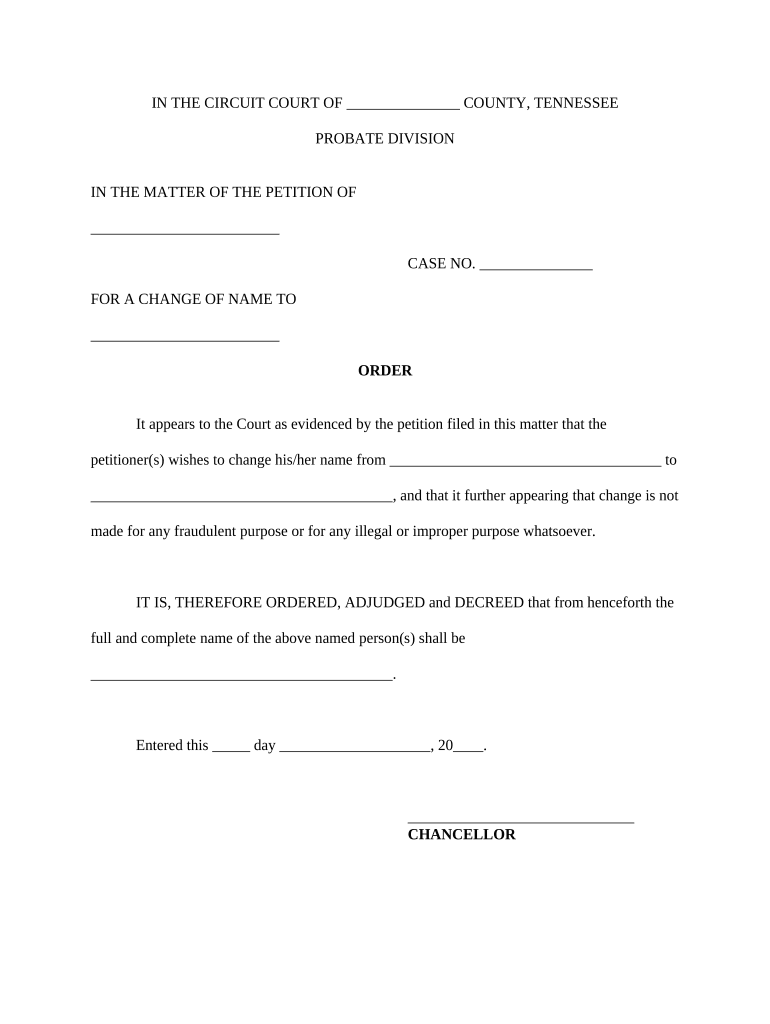
Tennessee Changing Name Form


What is the Tennessee Changing Name
The Tennessee changing name process allows individuals to legally alter their name through a court order. This may be necessary for various reasons, including marriage, divorce, or personal preference. The process ensures that the new name is recognized by government agencies, financial institutions, and other entities. It is important to understand that a legal name change in Tennessee is not automatically granted; it requires following specific procedures and fulfilling legal requirements.
Steps to complete the Tennessee Changing Name
To change your name in Tennessee, follow these steps:
- Determine eligibility: Ensure you meet the criteria for a name change, such as being a resident of Tennessee and having valid reasons for the change.
- Complete the petition: Fill out the name change petition form accurately. This form typically requires personal information, the desired new name, and the reason for the change.
- File the petition: Submit the completed petition to the appropriate court in your county. There may be a filing fee associated with this process.
- Attend the hearing: In some cases, a court hearing may be required. Be prepared to explain your reasons for the name change to the judge.
- Receive the court order: If the judge approves your request, you will receive a court order granting the name change.
- Update your records: After obtaining the court order, update your name on all legal documents, including your Social Security card, driver's license, and bank accounts.
Required Documents
When applying for a name change in Tennessee, specific documents may be required. These typically include:
- A completed name change petition form.
- Proof of residency in Tennessee.
- Identification documents, such as a driver's license or passport.
- Any relevant legal documents, such as marriage or divorce certificates, if applicable.
Legal use of the Tennessee Changing Name
The legal use of a name change in Tennessee is essential for ensuring that the new name is recognized across various platforms. Once the court grants the name change, individuals can use their new name for legal documents, identification, and other formal purposes. It is crucial to ensure that all records are updated to reflect the new name to avoid potential legal complications.
Form Submission Methods (Online / Mail / In-Person)
In Tennessee, the submission of the name change petition can typically be done in person at the local court. Some jurisdictions may offer online filing options, but this varies by county. If online submission is not available, individuals may need to mail their completed petition to the court. It is advisable to check with the local court for specific submission methods and requirements.
State-specific rules for the Tennessee Changing Name
Tennessee has specific rules governing the name change process. These include:
- The requirement for a valid reason for the name change.
- Residency requirements, which mandate that the individual must be a resident of Tennessee.
- Potential waiting periods or additional documentation if the name change is requested following a divorce.
Quick guide on how to complete tennessee changing name
Complete Tennessee Changing Name effortlessly on any gadget
Digital document management has gained traction among businesses and individuals. It serves as an ideal environmentally friendly substitute for conventional printed and signed documents, allowing you to locate the necessary form and securely store it online. airSlate SignNow equips you with all the tools required to create, edit, and electronically sign your documents swiftly without delays. Handle Tennessee Changing Name on any gadget using airSlate SignNow's Android or iOS applications and streamline any document-centric procedure today.
How to edit and electronically sign Tennessee Changing Name seamlessly
- Locate Tennessee Changing Name and then click Get Form to begin.
- Make use of the tools we offer to fill out your form.
- Emphasize important sections of your documents or redact sensitive details using tools that airSlate SignNow provides specifically for that purpose.
- Generate your signature with the Sign tool, which takes mere seconds and carries the same legal validity as a conventional wet ink signature.
- Review all the details and click on the Done button to save your updates.
- Choose how you wish to share your form, via email, SMS, or invitation link, or download it to your computer.
Forget about lost or misplaced documents, tedious form searches, or errors that necessitate printing new copies. airSlate SignNow fulfills your document management needs in a few clicks from any device you prefer. Edit and electronically sign Tennessee Changing Name to ensure exceptional communication at any stage of the form preparation process with airSlate SignNow.
Create this form in 5 minutes or less
Create this form in 5 minutes!
People also ask
-
What is tn changing in relation to electronic signatures?
Tn changing refers to the process of updating or modifying documents using electronic signatures. With airSlate SignNow, businesses can easily implement tn changing to streamline their document workflow, ensuring that any updates are efficiently managed and securely signed.
-
How does airSlate SignNow enable tn changing effectively?
airSlate SignNow offers intuitive tools that facilitate tn changing, allowing users to edit documents with ease before sending them out for eSignature. This capability reduces turnaround times and enhances collaboration among team members by enabling real-time updates.
-
What pricing plans does airSlate SignNow offer for tn changing features?
airSlate SignNow provides various pricing plans that cater to different business needs, including options that support tn changing. These plans are designed to be cost-effective, ensuring that you get the best value for your electronic signature and document management needs.
-
Can I integrate airSlate SignNow with other applications for tn changing?
Yes, airSlate SignNow supports integration with numerous applications, which enhances its capabilities for tn changing. This flexibility enables seamless data flow and improves overall productivity, making it easier to manage documents across multiple platforms.
-
What are the key benefits of using airSlate SignNow for tn changing?
Using airSlate SignNow for tn changing allows businesses to save time and reduce errors in document handling. Its user-friendly interface and robust features ensure that updates are quick and easy, enhancing operational efficiency and improving client satisfaction.
-
How secure is the tn changing process with airSlate SignNow?
The tn changing process with airSlate SignNow is highly secure, featuring advanced encryption and compliance with industry standards. This ensures that your documents and sensitive information remain protected throughout the signing and updating process.
-
Are there any limitations on the number of documents for tn changing?
No, airSlate SignNow does not impose strict limitations on the number of documents that can be modified using tn changing. Users can manage multiple documents simultaneously, making it easier to scale operations without compromising on efficiency.
Get more for Tennessee Changing Name
Find out other Tennessee Changing Name
- eSign Kentucky Plumbing Quitclaim Deed Free
- eSign Legal Word West Virginia Online
- Can I eSign Wisconsin Legal Warranty Deed
- eSign New Hampshire Orthodontists Medical History Online
- eSign Massachusetts Plumbing Job Offer Mobile
- How To eSign Pennsylvania Orthodontists Letter Of Intent
- eSign Rhode Island Orthodontists Last Will And Testament Secure
- eSign Nevada Plumbing Business Letter Template Later
- eSign Nevada Plumbing Lease Agreement Form Myself
- eSign Plumbing PPT New Jersey Later
- eSign New York Plumbing Rental Lease Agreement Simple
- eSign North Dakota Plumbing Emergency Contact Form Mobile
- How To eSign North Dakota Plumbing Emergency Contact Form
- eSign Utah Orthodontists Credit Memo Easy
- How To eSign Oklahoma Plumbing Business Plan Template
- eSign Vermont Orthodontists Rental Application Now
- Help Me With eSign Oregon Plumbing Business Plan Template
- eSign Pennsylvania Plumbing RFP Easy
- Can I eSign Pennsylvania Plumbing RFP
- eSign Pennsylvania Plumbing Work Order Free