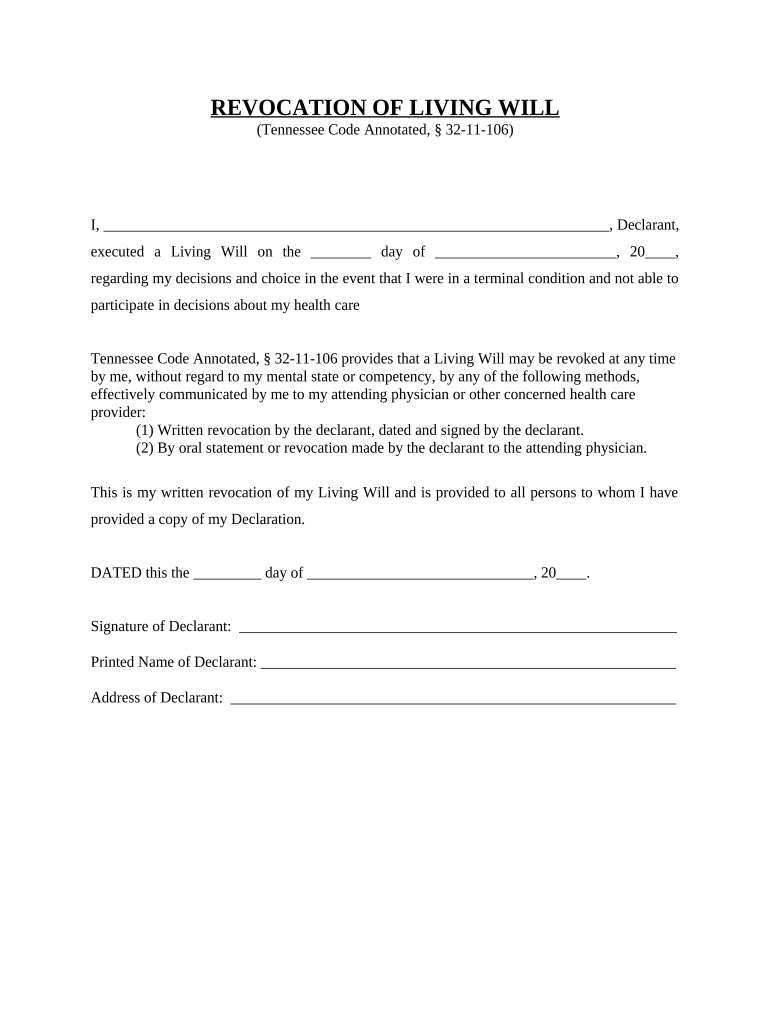
Revocation Living Will Form


What is the Revocation Living Will
A revocation living will is a legal document that allows individuals to cancel or revoke a previously established living will. This document is essential for ensuring that one's healthcare preferences are accurately represented, especially if circumstances change. A living will typically outlines a person's wishes regarding medical treatment in situations where they are unable to communicate their decisions. By revoking it, individuals can update their preferences or express a different approach to medical care.
How to use the Revocation Living Will
To effectively use a revocation living will, individuals must ensure that it is properly completed and signed. This document should clearly state the intent to revoke the previous living will and must be communicated to relevant healthcare providers and family members. It is advisable to provide copies of the revocation to all parties involved in healthcare decisions, ensuring that everyone is informed of the updated wishes. Keeping a record of the revocation's date and any witnesses can also be beneficial for legal purposes.
Steps to complete the Revocation Living Will
Completing a revocation living will involves several key steps:
- Obtain the appropriate form for revocation, which may vary by state.
- Clearly state the intention to revoke the previous living will.
- Include personal details such as name, date of birth, and address.
- Sign and date the document in the presence of a witness, if required by state law.
- Distribute copies to healthcare providers and family members.
Legal use of the Revocation Living Will
The legal use of a revocation living will is governed by state laws, which can vary significantly. It is crucial to ensure that the revocation complies with local regulations to be considered valid. Generally, the revocation must be in writing and signed by the individual. Some states may require notarization or witnesses to enhance its legal standing. Understanding these requirements helps ensure that the document will be honored by medical professionals and courts.
Key elements of the Revocation Living Will
Key elements of a revocation living will include:
- A clear statement indicating the intent to revoke the previous living will.
- Personal identification details of the individual revoking the will.
- The date of revocation.
- Signature of the individual, and possibly witnesses or a notary, depending on state requirements.
State-specific rules for the Revocation Living Will
Each state in the U.S. has its own regulations regarding the revocation of living wills. It is essential to be aware of these state-specific rules to ensure compliance. Some states may have specific forms or procedures that must be followed, while others may allow for more flexibility. Consulting with a legal professional or reviewing state statutes can provide clarity on the necessary steps and requirements for revocation.
Quick guide on how to complete revocation living will
Effortlessly Prepare Revocation Living Will on Any Device
Digital document management has become increasingly favored by businesses and individuals. It offers an ideal environmentally friendly substitute for conventional printed and signed documents, as you can easily find the appropriate form and securely store it online. airSlate SignNow provides you with all the resources necessary to create, modify, and eSign your documents quickly and without hurdles. Handle Revocation Living Will on any platform using airSlate SignNow's Android or iOS applications and enhance any document-related process today.
The Simplest Way to Modify and eSign Revocation Living Will Effortlessly
- Find Revocation Living Will and click on Get Form to begin.
- Utilize the tools we offer to complete your form.
- Emphasize pertinent sections of your documents or conceal sensitive information with the tools provided by airSlate SignNow designed specifically for this purpose.
- Create your eSignature with the Sign feature, which takes only seconds and holds the same legal validity as a conventional wet ink signature.
- Verify the details and click the Done button to save your changes.
- Select how you wish to share your form, via email, text message (SMS), or invitation link, or download it to your computer.
Eliminate concerns about lost or misplaced files, tedious form searches, or errors that necessitate reprinting new document copies. airSlate SignNow meets all your document management needs in just a few clicks from your preferred device. Modify and eSign Revocation Living Will while ensuring clear communication at any stage of your form preparation process with airSlate SignNow.
Create this form in 5 minutes or less
Create this form in 5 minutes!
People also ask
-
What is a revocation living will?
A revocation living will is a legal document that allows individuals to revoke or cancel a previously established living will. This document helps ensure that your current healthcare preferences are clear and legally recognized. With airSlate SignNow, creating and managing your revocation living will is straightforward and efficient.
-
How does airSlate SignNow help with creating a revocation living will?
airSlate SignNow simplifies the process of creating a revocation living will by providing easy-to-use templates and guides. Users can quickly customize their documents according to their needs and ensure they meet state requirements. This efficiency can save time and reduce stress during critical decision-making moments.
-
Is there a cost associated with using airSlate SignNow for revocation living wills?
Yes, airSlate SignNow offers flexible pricing plans that cater to different needs. Users can choose a plan that best suits them, ensuring that creating and managing a revocation living will remains cost-effective. Furthermore, the platform often provides a free trial for new users to explore its features.
-
Can I store my revocation living will securely with airSlate SignNow?
Absolutely! airSlate SignNow prioritizes the security of your documents, including your revocation living will. The platform uses advanced encryption methods to protect your information, ensuring it remains confidential and accessible only to authorized individuals.
-
What features does airSlate SignNow offer for managing revocation living wills?
airSlate SignNow provides features like electronic signatures, document templates, and easy sharing options for revocation living wills. Users can collaborate with legal professionals or family members to make necessary updates seamlessly. These features streamline the document management process.
-
Are there any integrations available for managing revocation living wills with airSlate SignNow?
Yes, airSlate SignNow offers integrations with popular applications like Google Drive and Dropbox, facilitating easy access to your revocation living will and related documents. This integration enhances workflow efficiency, allowing users to manage their documents from preferred platforms.
-
How long does it take to create a revocation living will with airSlate SignNow?
Creating a revocation living will with airSlate SignNow can take as little as 15 minutes, depending on your specific needs. The user-friendly interface and available templates help streamline the process, making it quick and efficient to have your legal documents ready.
Get more for Revocation Living Will
Find out other Revocation Living Will
- How To eSignature Indiana Legal Lease Agreement
- eSignature Kansas Legal Separation Agreement Online
- eSignature Georgia Lawers Cease And Desist Letter Now
- eSignature Maryland Legal Quitclaim Deed Free
- eSignature Maryland Legal Lease Agreement Template Simple
- eSignature North Carolina Legal Cease And Desist Letter Safe
- How Can I eSignature Ohio Legal Stock Certificate
- How To eSignature Pennsylvania Legal Cease And Desist Letter
- eSignature Oregon Legal Lease Agreement Template Later
- Can I eSignature Oregon Legal Limited Power Of Attorney
- eSignature South Dakota Legal Limited Power Of Attorney Now
- eSignature Texas Legal Affidavit Of Heirship Easy
- eSignature Utah Legal Promissory Note Template Free
- eSignature Louisiana Lawers Living Will Free
- eSignature Louisiana Lawers Last Will And Testament Now
- How To eSignature West Virginia Legal Quitclaim Deed
- eSignature West Virginia Legal Lease Agreement Template Online
- eSignature West Virginia Legal Medical History Online
- eSignature Maine Lawers Last Will And Testament Free
- eSignature Alabama Non-Profit Living Will Free