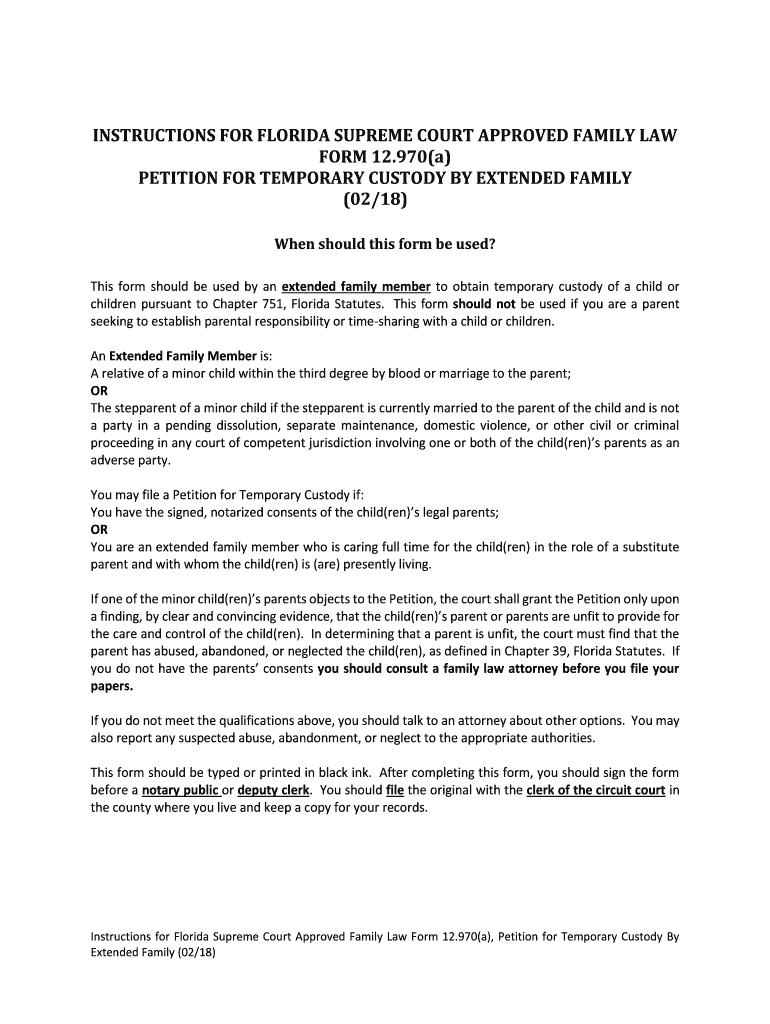
12 970a Form Florida 2018-2026


Understanding the emergency custody order Florida form
The emergency custody order Florida form is a legal document used to request temporary custody of a child in urgent situations. This form is essential for individuals who believe that a child is in immediate danger or at risk of harm. It allows the petitioner to seek custody quickly, often without prior notice to the other parent or guardian. Understanding the legal implications and requirements of this form is crucial for ensuring that the child's best interests are prioritized.
Key elements of the emergency custody order Florida form
Several key elements must be included in the emergency custody order Florida form to ensure its validity. These elements typically include:
- Petitioner Information: Full name, address, and contact details of the person seeking custody.
- Child Information: Name, age, and current living situation of the child.
- Reason for Emergency Custody: A detailed explanation of the circumstances that necessitate immediate custody, including any evidence of risk or harm.
- Proposed Custody Arrangement: Suggestions for where the child will live and who will be responsible for their care.
- Signatures: The form must be signed by the petitioner and may require notarization.
Steps to complete the emergency custody order Florida form
Completing the emergency custody order Florida form involves several important steps:
- Gather Information: Collect all necessary details about the child, the current custody situation, and any evidence supporting the need for emergency custody.
- Fill Out the Form: Accurately complete all sections of the form, ensuring that all required information is provided.
- Review for Accuracy: Double-check the form for any errors or omissions. It is essential that all information is correct to avoid delays.
- Sign and Notarize: Sign the form in the presence of a notary public, if required. This step adds legal weight to the document.
- File the Form: Submit the completed form to the appropriate court, either in person or through an online filing system.
Legal use of the emergency custody order Florida form
The legal use of the emergency custody order Florida form is governed by state laws and regulations. This form is typically filed in family court and is designed for situations where waiting for a standard custody hearing could jeopardize the child's safety. It is crucial to understand that misuse of this form can lead to legal consequences, including potential penalties for filing false claims. Therefore, it is advisable to seek legal counsel when considering the use of this form.
Who issues the emergency custody order Florida form
The emergency custody order Florida form is issued by family courts within the state of Florida. Each county may have its own specific version of the form, so it is important to obtain the correct document from the relevant court. Additionally, legal aid organizations and family law attorneys can provide guidance on how to properly complete and submit the form.
Required documents for filing an emergency custody order
When filing an emergency custody order in Florida, certain documents may be required to support the application. These documents can include:
- Proof of Relationship: Documentation showing the petitioner's relationship to the child, such as birth certificates or custody agreements.
- Evidence of Risk: Any police reports, medical records, or witness statements that substantiate claims of danger to the child.
- Affidavit: A sworn statement detailing the reasons for seeking emergency custody.
Quick guide on how to complete florida supreme court approved family law form 12970a petition for temporary custody by extended family florida supreme court
Finalize and submit your 12 970a Form Florida swiftly
Robust tools for digital document exchange and authentication are essential for enhancing processes and the continuous advancement of your forms. When managing legal documents and executing a 12 970a Form Florida, the appropriate signature solution can save you considerable time and resources with every submission.
Locate, complete, modify, endorse, and distribute your legal paperwork with airSlate SignNow. This platform offers everything you need to create streamlined paper submission workflows. Its extensive library of legal forms and intuitive navigation can assist you in finding your 12 970a Form Florida quickly, and the editor that features our signature capability will enable you to finalize and validate it instantly.
Authorize your 12 970a Form Florida in a few straightforward steps
- Identify the 12 970a Form Florida you need in our repository using the search function or catalog pages.
- Review the form details and preview it to confirm it meets your needs and state regulations.
- Select Obtain form to open it for modifications.
- Complete the document using the extensive toolbar.
- Examine the information you've entered and click the Sign feature to endorse your document.
- Choose one of three options to affix your signature.
- Conclude editing, save the document in your folder, and then download it to your device or share it right away.
Simplify every phase of your document preparation and authorization with airSlate SignNow. Experience a more effective online solution that addresses all aspects of managing your documents smoothly.
Create this form in 5 minutes or less
Find and fill out the correct florida supreme court approved family law form 12970a petition for temporary custody by extended family florida supreme court
Create this form in 5 minutes!
How to create an eSignature for the florida supreme court approved family law form 12970a petition for temporary custody by extended family florida supreme court
How to generate an electronic signature for the Florida Supreme Court Approved Family Law Form 12970a Petition For Temporary Custody By Extended Family Florida Supreme Court in the online mode
How to create an eSignature for your Florida Supreme Court Approved Family Law Form 12970a Petition For Temporary Custody By Extended Family Florida Supreme Court in Google Chrome
How to generate an electronic signature for putting it on the Florida Supreme Court Approved Family Law Form 12970a Petition For Temporary Custody By Extended Family Florida Supreme Court in Gmail
How to create an eSignature for the Florida Supreme Court Approved Family Law Form 12970a Petition For Temporary Custody By Extended Family Florida Supreme Court right from your smartphone
How to create an electronic signature for the Florida Supreme Court Approved Family Law Form 12970a Petition For Temporary Custody By Extended Family Florida Supreme Court on iOS devices
How to generate an electronic signature for the Florida Supreme Court Approved Family Law Form 12970a Petition For Temporary Custody By Extended Family Florida Supreme Court on Android devices
People also ask
-
What is an emergency custody Florida form?
An emergency custody Florida form is a legal document used to request temporary custody of a child in urgent situations. It allows individuals to seek immediate protective measures when a child's safety is at risk. Understanding the specific requirements and processes for this form is essential for effective legal action.
-
How do I complete an emergency custody Florida form?
To complete an emergency custody Florida form, you must provide detailed information about the child, the current custody arrangement, and the reasons for the emergency. It's crucial to ensure that all sections are accurately filled out and any necessary evidence supporting your claims is attached. Utilize airSlate SignNow to streamline this process for efficient and secure submissions.
-
What are the benefits of using airSlate SignNow for emergency custody forms?
Using airSlate SignNow for your emergency custody Florida form allows for a seamless and efficient signing process. Our platform provides easy document upload, electronic signatures, and compliance with legal standards. This can signNowly speed up the submission and approval process during urgent situations.
-
Are there any costs associated with using airSlate SignNow for custody forms?
Yes, while airSlate SignNow offers competitive pricing structures, costs can vary based on usage and features selected. However, the investment in our platform can lead to signNow time savings and increased efficiency when dealing with documents like the emergency custody Florida form. Visit our pricing page for more detailed information.
-
Can I store completed emergency custody Florida forms using airSlate SignNow?
Absolutely! With airSlate SignNow, you can securely store and manage your completed emergency custody Florida forms in our cloud storage. This ensures that your documents are easily accessible whenever you need to reference them or provide them for legal purposes. Our platform keeps your documents safe and organized.
-
What integrations does airSlate SignNow offer for managing custody documents?
airSlate SignNow integrates seamlessly with several popular applications, enhancing your workflow when managing documents like the emergency custody Florida form. Our integrations with platforms like Google Drive, Dropbox, and various CRM systems help streamline the process, ensuring you can access and manage your documents efficiently.
-
Is it easy to revert changes made to an emergency custody Florida form with airSlate SignNow?
Yes, airSlate SignNow allows you to revert changes made to your emergency custody Florida form with ease. Our version control feature ensures that you can track and manage changes, allowing for restoration of earlier document versions if necessary. This provides added peace of mind during urgent legal processes.
Get more for 12 970a Form Florida
- Privacy waiver form
- Ata spec 106 instructions form
- Psira grade enquiry form
- Preliminary title report for issuing title insurance amazon web form
- Special education eligibility initial and reevaluation determination special education eligibility initial and reevaluation form
- Electronic signature agreement template form
- Tvfc temperature log form
- The dol owcp web bill processing portal new provider form
Find out other 12 970a Form Florida
- eSign Oklahoma Non-Profit Cease And Desist Letter Mobile
- eSign Arizona Orthodontists Business Plan Template Simple
- eSign Oklahoma Non-Profit Affidavit Of Heirship Computer
- How Do I eSign Pennsylvania Non-Profit Quitclaim Deed
- eSign Rhode Island Non-Profit Permission Slip Online
- eSign South Carolina Non-Profit Business Plan Template Simple
- How Can I eSign South Dakota Non-Profit LLC Operating Agreement
- eSign Oregon Legal Cease And Desist Letter Free
- eSign Oregon Legal Credit Memo Now
- eSign Oregon Legal Limited Power Of Attorney Now
- eSign Utah Non-Profit LLC Operating Agreement Safe
- eSign Utah Non-Profit Rental Lease Agreement Mobile
- How To eSign Rhode Island Legal Lease Agreement
- How Do I eSign Rhode Island Legal Residential Lease Agreement
- How Can I eSign Wisconsin Non-Profit Stock Certificate
- How Do I eSign Wyoming Non-Profit Quitclaim Deed
- eSign Hawaii Orthodontists Last Will And Testament Fast
- eSign South Dakota Legal Letter Of Intent Free
- eSign Alaska Plumbing Memorandum Of Understanding Safe
- eSign Kansas Orthodontists Contract Online