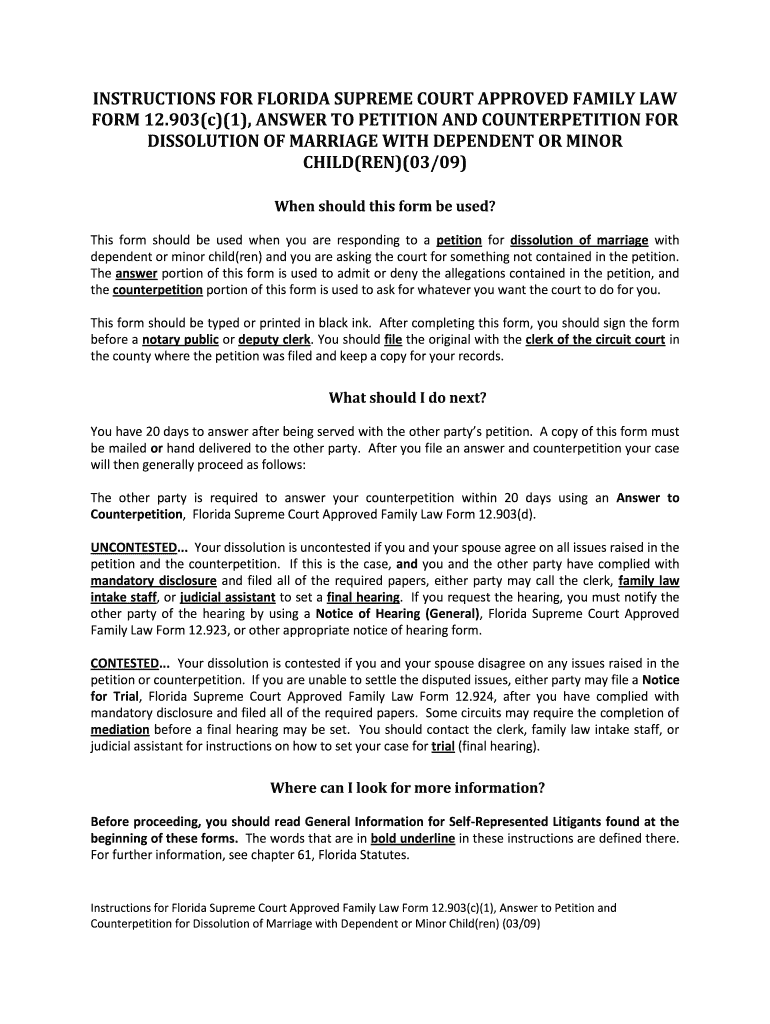
Florida Supreme Court Approved Family Law Form 12 903c1 2009


What is the Florida Supreme Court Approved Family Law Form 12 903c1
The Florida Supreme Court Approved Family Law Form 12 903c1 is a legal document used in family law proceedings within the state of Florida. This form is specifically designed for individuals involved in family law cases, such as divorce, child custody, and support matters. It serves to standardize the information presented in family law cases, ensuring that all necessary details are included for review by the court. The form is recognized and accepted by the Florida court system, making it a crucial component for anyone navigating family law issues in the state.
How to use the Florida Supreme Court Approved Family Law Form 12 903c1
Using the Florida Supreme Court Approved Family Law Form 12 903c1 involves several steps to ensure accurate completion and submission. First, individuals should download the form from an official source or access it through a legal document service. Once obtained, carefully read the instructions provided with the form. Fill in the required fields with accurate information, ensuring that all details reflect your situation. After completing the form, review it for any errors or omissions. Finally, submit the form according to the guidelines set by the court, which may include filing it online, by mail, or in person.
Steps to complete the Florida Supreme Court Approved Family Law Form 12 903c1
Completing the Florida Supreme Court Approved Family Law Form 12 903c1 requires attention to detail. Follow these steps for successful completion:
- Download the form from a reliable source.
- Read the accompanying instructions thoroughly.
- Fill in your personal information, including names, addresses, and case numbers.
- Provide specific details relevant to your family law case, such as custody arrangements or financial information.
- Carefully review the completed form for accuracy.
- Sign and date the form where required.
Key elements of the Florida Supreme Court Approved Family Law Form 12 903c1
The Florida Supreme Court Approved Family Law Form 12 903c1 contains several key elements essential for its validity. These include:
- Personal Information: Names and contact details of all parties involved.
- Case Information: Details about the family law case, including case number and court jurisdiction.
- Financial Disclosures: Required financial information relevant to the case, such as income and expenses.
- Signatures: Necessary signatures from all parties, affirming the accuracy of the information provided.
Legal use of the Florida Supreme Court Approved Family Law Form 12 903c1
The legal use of the Florida Supreme Court Approved Family Law Form 12 903c1 is crucial for ensuring compliance with Florida family law procedures. This form must be used in accordance with specific state laws governing family law matters. Failure to use the correct form or to provide accurate information can result in delays or complications in legal proceedings. It is advisable to consult with a legal professional if there are uncertainties regarding the form's use or the information required.
Form Submission Methods (Online / Mail / In-Person)
Submitting the Florida Supreme Court Approved Family Law Form 12 903c1 can be done through various methods, depending on the court's requirements. Common submission methods include:
- Online Submission: Many Florida courts allow for electronic filing through their online portals.
- Mail Submission: Forms can be mailed to the appropriate court address, ensuring that they are sent with sufficient time for processing.
- In-Person Submission: Individuals may also choose to deliver the form directly to the court clerk's office.
Quick guide on how to complete florida supreme court approved family law form 12903c1
Complete and submit your Florida Supreme Court Approved Family Law Form 12 903c1 swiftly
Essential tools for digital document exchange and approval are crucial for optimizing processes and the ongoing enhancement of your forms. When handling legal documents and signing a Florida Supreme Court Approved Family Law Form 12 903c1, the correct signature solution can save you a considerable amount of time and resources with each submission.
Locate, fill out, modify, sign, and distribute your legal documents with airSlate SignNow. This platform provides everything required to establish streamlined document submission workflows. Its extensive library of legal forms and user-friendly navigation will assist you in obtaining your Florida Supreme Court Approved Family Law Form 12 903c1 promptly, and the editor featuring our signature capability will enable you to finalize and authorize it instantly.
Sign your Florida Supreme Court Approved Family Law Form 12 903c1 in a few straightforward steps
- Find the Florida Supreme Court Approved Family Law Form 12 903c1 you need in our library via search or catalog pages.
- Review the form details and preview it to ensure it meets your requirements and state regulations.
- Click Obtain form to access it for modification.
- Fill out the form utilizing the comprehensive toolbar.
- Examine the details you provided and click the Authorize tool to validate your document.
- Select from three options to insert your signature.
- Complete your edits and save the document in your files, then download it to your device or share it right away.
Streamline every phase of your document preparation and approval with airSlate SignNow. Experience a more effective online solution that considers every aspect of managing your documents.
Create this form in 5 minutes or less
Find and fill out the correct florida supreme court approved family law form 12903c1
Create this form in 5 minutes!
How to create an eSignature for the florida supreme court approved family law form 12903c1
How to generate an electronic signature for your Florida Supreme Court Approved Family Law Form 12903c1 in the online mode
How to make an eSignature for the Florida Supreme Court Approved Family Law Form 12903c1 in Chrome
How to create an eSignature for signing the Florida Supreme Court Approved Family Law Form 12903c1 in Gmail
How to create an eSignature for the Florida Supreme Court Approved Family Law Form 12903c1 straight from your smart phone
How to generate an electronic signature for the Florida Supreme Court Approved Family Law Form 12903c1 on iOS
How to create an electronic signature for the Florida Supreme Court Approved Family Law Form 12903c1 on Android
People also ask
-
What is the Florida Supreme Court Approved Family Law Form 12 903c1?
The Florida Supreme Court Approved Family Law Form 12 903c1 is a standardized document used for divorce proceedings. This form ensures that all legal requirements are met when filing for divorce in Florida, making it an essential tool for individuals seeking to navigate the legal system effectively.
-
How can airSlate SignNow help with the Florida Supreme Court Approved Family Law Form 12 903c1?
airSlate SignNow streamlines the process of completing and eSigning the Florida Supreme Court Approved Family Law Form 12 903c1. With our easy-to-use platform, users can fill out the form, gather electronic signatures, and keep everything organized in one secure location, making the process faster and more efficient.
-
What are the benefits of using airSlate SignNow for the Florida Supreme Court Approved Family Law Form 12 903c1?
Using airSlate SignNow for the Florida Supreme Court Approved Family Law Form 12 903c1 offers numerous benefits, including increased efficiency and reduced paperwork. Our platform allows for easy tracking of document status and built-in reminders, so you never miss a deadline during the filing process.
-
Is airSlate SignNow cost-effective for filing the Florida Supreme Court Approved Family Law Form 12 903c1?
Absolutely! airSlate SignNow offers competitive pricing plans that ensure you have access to essential features without breaking the bank. This makes it a cost-effective solution for individuals needing to file the Florida Supreme Court Approved Family Law Form 12 903c1 while managing their legal expenses.
-
Can I integrate airSlate SignNow with other tools for handling the Florida Supreme Court Approved Family Law Form 12 903c1?
Yes, airSlate SignNow provides seamless integrations with various platforms, allowing you to manage documents alongside other tools you may already be using. This flexibility ensures you can efficiently handle the Florida Supreme Court Approved Family Law Form 12 903c1 in your existing workflow.
-
Is it safe to use airSlate SignNow for sensitive documents like the Florida Supreme Court Approved Family Law Form 12 903c1?
Yes, airSlate SignNow prioritizes the security and confidentiality of your documents, including the Florida Supreme Court Approved Family Law Form 12 903c1. Our platform utilizes top-tier encryption and security measures to protect your data at all times.
-
What if I need help completing the Florida Supreme Court Approved Family Law Form 12 903c1?
If you need assistance, airSlate SignNow offers comprehensive customer support to guide you through the process of completing the Florida Supreme Court Approved Family Law Form 12 903c1. Our knowledgeable support team is available to help you with any questions or concerns you may have.
Get more for Florida Supreme Court Approved Family Law Form 12 903c1
- John hancock certificate of trust 130797 form
- Pet costume contest entry form cityofrockportcom
- 8174720801 form
- Fidelis care prior auth form
- Volleyball permission form our schools schools smcps
- International driving permit idp anti american d form
- Travel service agreement template form
- Treatment agreement template form
Find out other Florida Supreme Court Approved Family Law Form 12 903c1
- Electronic signature Alabama Real Estate Quitclaim Deed Free
- Electronic signature Alabama Real Estate Quitclaim Deed Safe
- Electronic signature Colorado Plumbing Business Plan Template Secure
- Electronic signature Alaska Real Estate Lease Agreement Template Now
- Electronic signature Colorado Plumbing LLC Operating Agreement Simple
- Electronic signature Arizona Real Estate Business Plan Template Free
- Electronic signature Washington Legal Contract Safe
- How To Electronic signature Arkansas Real Estate Contract
- Electronic signature Idaho Plumbing Claim Myself
- Electronic signature Kansas Plumbing Business Plan Template Secure
- Electronic signature Louisiana Plumbing Purchase Order Template Simple
- Can I Electronic signature Wyoming Legal Limited Power Of Attorney
- How Do I Electronic signature Wyoming Legal POA
- How To Electronic signature Florida Real Estate Contract
- Electronic signature Florida Real Estate NDA Secure
- Can I Electronic signature Florida Real Estate Cease And Desist Letter
- How Can I Electronic signature Hawaii Real Estate LLC Operating Agreement
- Electronic signature Georgia Real Estate Letter Of Intent Myself
- Can I Electronic signature Nevada Plumbing Agreement
- Electronic signature Illinois Real Estate Affidavit Of Heirship Easy