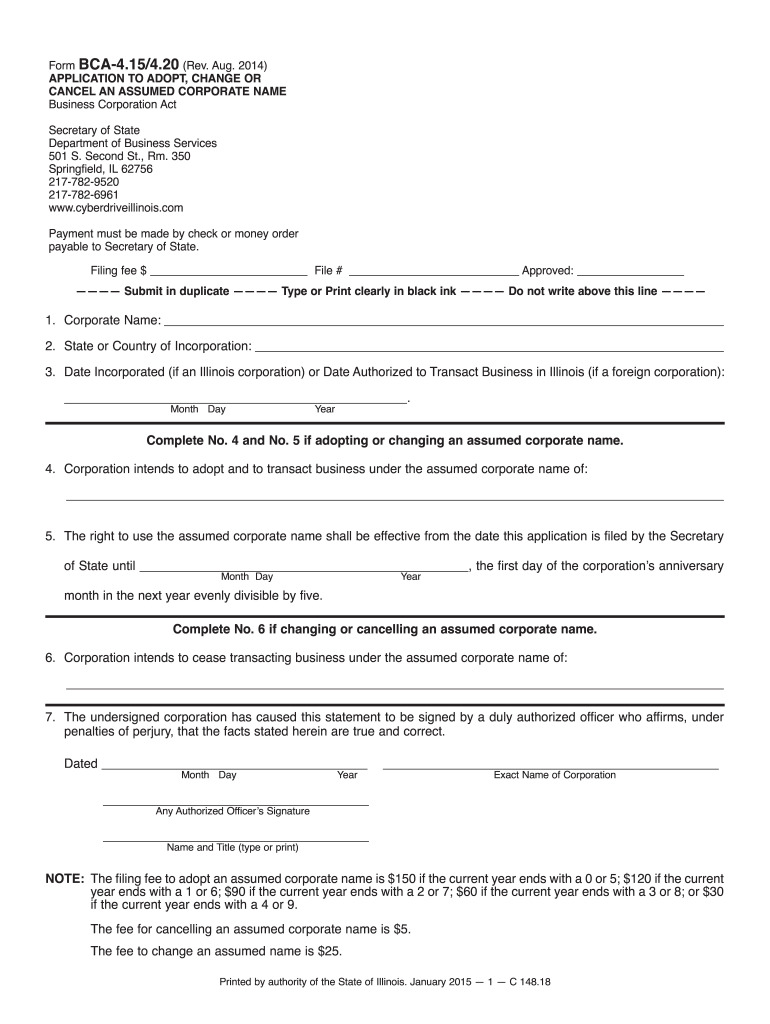
Form Bca 4 15 4 20 2014-2026


What is the Form BCA 4 15 4 20
The Form BCA 4 15 4 20 is a crucial document used for conducting a name corporate Illinois search. This form allows businesses to check the availability of a proposed name and ensure it complies with state regulations. It serves as a foundational step for companies looking to register their assumed name or corporate entity in Illinois. Understanding this form is essential for maintaining compliance and avoiding potential legal issues.
How to use the Form BCA 4 15 4 20
Using the Form BCA 4 15 4 20 involves several steps. First, you need to gather the necessary information about your proposed business name. This includes ensuring the name is not already in use by another entity in Illinois. Once you have confirmed the name's availability, you can fill out the form with the required details. After completing the form, it can be submitted online, by mail, or in person to the appropriate state office.
Steps to complete the Form BCA 4 15 4 20
Completing the Form BCA 4 15 4 20 requires careful attention to detail. Follow these steps:
- Research the proposed name to ensure it is unique and not already registered.
- Download the form from the official state website or obtain a physical copy.
- Fill in the required fields, including your business information and the proposed name.
- Review the form for accuracy before submission.
- Submit the form through your chosen method: online, by mail, or in person.
Legal use of the Form BCA 4 15 4 20
The legal use of the Form BCA 4 15 4 20 is essential for businesses operating in Illinois. This form must be completed accurately to ensure that the assumed name is legally recognized. Failing to comply with the legal requirements can lead to penalties or the rejection of your business name application. It is important to consult the Illinois Secretary of State’s guidelines to ensure adherence to all legal standards.
Key elements of the Form BCA 4 15 4 20
Several key elements are essential to the Form BCA 4 15 4 20. These include:
- The proposed business name.
- The name and address of the business owner or entity.
- Signature of the applicant.
- Contact information for follow-up.
Ensuring that all these elements are correctly filled out is vital for the form's acceptance.
Form Submission Methods (Online / Mail / In-Person)
The Form BCA 4 15 4 20 can be submitted through various methods. Businesses can choose to submit the form online via the state’s business services portal, which offers a convenient and efficient option. Alternatively, the form can be mailed to the designated office or delivered in person. Each submission method has its own processing times, so it is advisable to consider the urgency of your application when choosing a method.
Quick guide on how to complete bca 4 15 4 20 2014 2019 form
Manage Form Bca 4 15 4 20 anytime, anywhere
Your daily business operations may require extra care when handling state-specific documentation. Reclaim your working hours and reduce the expenses associated with paper-based processes using airSlate SignNow. airSlate SignNow offers a variety of pre-made business forms, including Form Bca 4 15 4 20, which you can utilize and share with your business associates. Handle your Form Bca 4 15 4 20 effortlessly with powerful editing and eSignature functionalities, and send it directly to your intended recipients.
How to obtain Form Bca 4 15 4 20 in just a few clicks:
- Select a form appropriate to your state.
- Click on Learn More to access the document and verify its accuracy.
- Choose Get Form to begin working on it.
- Form Bca 4 15 4 20 will instantly open in the editor. No further actions are needed.
- Utilize airSlate SignNow’s advanced editing features to complete or alter the form as needed.
- Select the Sign option to generate your personalized signature and sign your document electronically.
- When you’re ready, simply click Done, save changes, and retrieve your document.
- Send the document via email or SMS, or use a link-to-fill feature with your partners, or allow them to download the file.
airSlate SignNow signNowly conserves your time in managing Form Bca 4 15 4 20 and allows you to find essential documents in one place. A comprehensive library of forms is organized and designed to encompass crucial business processes vital for your enterprise. The sophisticated editor minimizes the likelihood of errors, as you can swiftly correct mistakes and review your documents on any device before sending them out. Start your free trial today to explore all the benefits of airSlate SignNow for your daily business operations.
Create this form in 5 minutes or less
Find and fill out the correct bca 4 15 4 20 2014 2019 form
FAQs
-
Is it acceptable to form, pour, waterproof, and back-fill a concrete foundation in less than 4 days; in 15 to 20 degree weather?
D.R. Horton is the largest home builder in the US which, in and of itself, is a huge accomplishment. But even more stunning is that D.R. Horton has been doing it for more than 30 years. Any construction company that has weathered the economic cycles of the past 30 years, especially that which took place in 2008, deserves a lot of respect.One of the reasons it is the largest is because the market (buyers) perceive that they receive a lot of value relative to the cost. D.R. Horton specializes in production homes. To provide this high value/cost ratio, methodologies must be employed to streamline the construction process.Possibly, in an ideal world, a new home would take a year or more to build and employ only the best craftsmen. Unfortunately only a handful of people could afford a home like that. That means a lot of people would never be able to achieve the American Dream of home ownership.Having been a production home builder myself, the schedule you described was standard operating procedure. We would form on day one, pour on day two, strip the forms the morning of day three, waterproof that afternoon, and back fill on day four. The only difference is that the winters here (Atlanta, Georgia) are generally warmer. To offset that, chemicals can be added to the concrete (like calcium chloride) to help it set up faster.A typical homeowner lives an their home about 7 years before selling. Consequently, people are not able nor willing to pay what it would cost for a home that will last longer than they will.D.R. Horton know what it is doing.
-
How do I fill out a W-4 form?
The main thing you need to put on your W-4 besides your name, address and social security number is whether you are married or single and the number of exemptions you wish to take to lower the amount of money with held for taxes from your paycheck. The number of exemptions refers to how many people you support, i. e. children. Say you are single and have 3 children, you can put down 4 exemptions, 1 for your self and 1 for each child. This means you will have more pay to take home because you aren’t having it with held from your paycheck. If you are single and have no children, you can either take 1 or 0 exemptions. If you make decent money, take 0 deductions, if you are barely making it you could probably take 1 exemption. Just realize that if you take exemptions, and not enough money is taken out of your check to pay your taxes, you will be liable for it come April 15th.If you are married and have no children and you make decent money, take 0 deductions. If you have children, only one spouse should take them as exemptions and it should be the one who makes the most money. For example, say your spouse is the major bread winner and you have 2 children, your spouse could take 4 exemptions (one for each member of the family) and then you would take 0 exemptions.Usually, it’s best to err on the side of caution and take the smaller amount of deductions so that you won’t owe a lot of money come tax time. If you’ve had too much with held it will come back to you as a refund.
-
How do I fill up the ITR 4 form?
Guidance to File ITR 4Below are mentioned few common guidelines to consider while filing your ITR 4 form:If any schedule is not relevant/applicable to you, just strike it out and write —NA— across itIf any item/particular is not applicable/relevant to you, just write NA against itIndicate nil figures by writing “Nil” across it.Kindly, put a “-” sign prior to any negative figure.All figures shall be rounded off to the nearest one rupee except figures for total income/loss and tax payable. Those shall be rounded off to the nearest multiple of ten.If you are an Employer individual, then you must mark Government if you are a Central/State Government employee. You should tick PSU if you are working in a public sector company of the Central/State Government.Sequence to fill ITR 4 formThe easiest way to fill out your ITR-4 Form is to follow this order:Part AAll the schedulesPart BVerificationModes to file ITR 4 FormYou can submit your ITR-4 Form either online or offline. It is compulsory to file ITR in India electronically (either through Mode 3 or Mode 4) for the following assesses:Those whose earning exceeds Rs. 5 lakhs per yearThose possessing any assets outside the boundary of India (including financial interest in any entity) or signing authority in any account outside India.Those claiming relief under Section 90/90A/91 to whom Schedule FSI and Schedule TR applyOffline:By furnishing a return in a tangible l paper formBy furnishing a bar-coded returnThe Income Tax Department will issue you an acknowledgment as a form of response/reply at the time of submission of your tangible paper return.Online/Electronically:By furnishing the return electronically using digital signature certificate.By sending the data electronically and then submitting the confirmation of the return in Return Form ITR-VIf you submit your ITR-4 Form by electronic means under digital signature, the acknowledgment/response will be sent to your registered email id. You can even download it manually from the official income tax website. For this, you are first required to sign it and send it to the Income Tax Department’s CPC office in Bangalore within 120 days of e-filing.Keep in mind that ITR-4 is an annexure-less form. It means you don’t have to attach any documents when you send it.TaxRaahi is your income tax return filing online companion. Get complete assistance and tax saving tips from experts.
-
How do I fill out the SS-4 form for a new Delaware C-Corp to get an EIN?
You indicate this is a Delaware C Corp so check corporation and you will file Form 1120.Check that you are starting a new corporation.Date business started is the date you actually started the business. Typically you would look on the paperwork from Delaware and put the date of incorporation.December is the standard closing month for most corporations. Unless you have a signNow business reason to pick a different month use Dec.If you plan to pay yourself wages put one. If you don't know put zero.Unless you are fairly sure you will owe payroll taxes the first year check that you will not have payroll or check that your liability will be less than $1,000. Anything else and the IRS will expect you to file quarterly payroll tax returns.Indicate the type of SaaS services you will offer.
-
Why did my employer give me a W-9 Form to fill out instead of a W-4 Form?
I wrote about the independent-contractor-vs-employee issue last year, see http://nctaxpro.wordpress.com/20...Broadly speaking, you are an employee when someone else - AKA the employer - has control over when and where you work and the processes by which you perform the work that you do for that individual. A DJ or bartender under some circumstances, I suppose, might qualify as an independent contractor at a restaurant, but the waitstaff, bus help, hosts, kitchen aides, etc. almost certainly would not.There's always risk in confronting an employer when faced with a situation like yours - my experience is that most employers know full well that they are violating the law when they treat employees as independent contractors, and for that reason they don't tolerate questions about that policy very well - so you definitely should tread cautiously if you want to keep this position. Nonetheless, I think you owe it to yourself to ask whether or not the restaurant intends to withhold federal taxes from your checks - if for no other reason than you don't want to get caught short when it comes to filing your own return, even if you don't intend to challenge the policy.
-
How should I fill out my w-2 or w-4 form?
To calculate how much you should withhold you need to calculate two things. Step 1 - Estimate your TaxFirst go to Intuit's TaxCaster (Link -> TurboTax® TaxCaster, Free Tax Calculator, Free Tax Refund Estimator) and put in your family's information and income (estimate what you'll make in 2016 before taxes and put zero for federal and state taxes withheld, don't worry that the TaxCaster is for 2015, you're just trying to get a general number). Once you enter in your correct information it will tell you what you would owe to the federal government.Step 2 - Estimate your Tax Withholding Based on Allowances ClaimedSecond go to Paycheck City (Link -> Salary Paycheck Calculator | Payroll Calculator | Paycheck City) select the correct state, enter in your pay information. Select married filing jointly then try putting in 3 or 4 for withholdings. Once you calculate it will tell you how much taxes are being withheld. Set the pay frequency to annual instead of bi-monthly or bi-weekly since you need a total number for the year. Try changing the Federal withholding allowance until you have enough Federal taxes withheld to cover the amount calculated in the TaxCaster. The Federal withholding allowance number that covers all taxes owed should be the number claimed on your W-4.Don't worry too much about your state. If you claim the same as Federal what will usually happen is you might get a small refund for Federal and owe a small amount for State. I usually end up getting a Federal refund for ~$100 and owing state for just over $100. In the end I net owing state $20-40.Remember, the more details you can put into the TaxCaster and Paycheck City the more accurate your tax estimate will be.
-
How will Manchester United make it to the top 4 in the 2014-15 season?
Highly Likely!TableNumber 1 is Chelsea who have dominated this season, they look to clinch the title this time.Number 2 is Manchester City who are a game and a 6 points behind the bluesNumber 3 is Arsenal with 57 pointsNumber 4 is Manchester United with 56 pointsNumber 5 is Liverpool with 51 points and a game in hand, which makes it a big lead of 5 points for United.Fixtures22 March: Next up is Liverpool. And Liverpool is 2 points behind United(Assuming they win the game in hand). United won the last fixture comfortably. Look to sail through this time too. so this would extend their lead to 5 points04 Apr: The Aston Villa Match isn't a big threat. United may win that too.12 Apr: The Manchester derby would be played on home soil, that would be a big plus for them. Last time Chris Smalling was red carded which reduced United to 10-men. Later Sergio Aguero scored. If United win this they would be third in the table dropping Man City to the fourth position.18 Apr: This clash would be the mother of all clashes this season. Chelsea would be looking to seal their title dream, whereas United would be trying to make it to the top two. If United win this they would still be 5 points behind Chelsea.Last time we were saved by RVP's late goal helped United seal a draw.Clashes with Everton. West Brom and Crystal Palace don't matter, United can win them easily.16 May: Gunners lead United by 1 point. If United win this they will seal the 2nd Spot for sure. And would be behind Chelsea by 2-4 points.24 May: United vs Hull City. The reds aren't worried by this match. Even if the underdogs lose, which probably they will. They will 'just' be safe out of the relegation zone.Final Predictions1. Chelsea2. Manchester United *3. Arsenal *4. Manchester City *This may change if United lose any of the big clashes.But being in the top four and being isn't a dream for United. They'll be back.Edit: Anirudh Agarwal Pointed out that Chris Smalling didn't give the penalty away. Also Liverpool Had a game in hand. Changes made, Thank you sir.This does seem optimistic. But with deep observation of all the fixtures this season, you will see United have lost the games which they shouldn't have.And the matches against arch-rivals like Chelsea, Liverpool, Manchester City, Arsenal and Spurs.They have Won 3 Drawn 2 Lost 1. And the one which they lost the FT score was 0-1.
-
How much do accountants charge for helping you fill out a W-4 form?
A W-4 is a very simple form to instruct your employer to withhold the proper tax. It's written in very plain English and is fairly easy to follow. I honestly do not know of a CPA that will do one of these. If you're having trouble and cannot find a tutorial you like on line see if you can schedule a probing meeting. It should take an accounting student about 10 minutes to walk you through. There is even a worksheet on the back.If you have mitigating factors such as complex investments, partnership income, lies or garnishments, talk to your CPA about those, and then ask their advice regarding the W4 in the context of those issues.
Create this form in 5 minutes!
How to create an eSignature for the bca 4 15 4 20 2014 2019 form
How to make an eSignature for your Bca 4 15 4 20 2014 2019 Form online
How to generate an eSignature for the Bca 4 15 4 20 2014 2019 Form in Chrome
How to make an eSignature for putting it on the Bca 4 15 4 20 2014 2019 Form in Gmail
How to make an eSignature for the Bca 4 15 4 20 2014 2019 Form straight from your mobile device
How to generate an eSignature for the Bca 4 15 4 20 2014 2019 Form on iOS devices
How to generate an eSignature for the Bca 4 15 4 20 2014 2019 Form on Android OS
People also ask
-
What is the process for conducting a name corporate Illinois search using airSlate SignNow?
To conduct a name corporate Illinois search with airSlate SignNow, simply navigate to our platform, select the document you need, and use our built-in tools to search for corporate names. Our intuitive interface makes it easy to find the information you need, ensuring you stay compliant with Illinois regulations. This process is streamlined and essential for businesses looking to verify corporate names effectively.
-
How can airSlate SignNow help with legal compliance during a name corporate Illinois search?
airSlate SignNow provides an efficient solution to ensure compliance when conducting a name corporate Illinois search. With our templates and document management features, all necessary paperwork is easily accessible and organized. This helps businesses meet legal requirements while managing their documents securely.
-
What features does airSlate SignNow offer to enhance the name corporate Illinois search process?
Our platform offers features like electronic signatures, document templates, and easy file sharing which substantially enhances the efficiency of a name corporate Illinois search. These tools simplify document management and ensure that everything is accessible in one place, leading to faster processing times. Additionally, automatic notifications keep you updated throughout the process.
-
Is there a cost associated with using airSlate SignNow for a name corporate Illinois search?
Yes, there is a cost associated with using airSlate SignNow for a name corporate Illinois search, but we offer competitive pricing plans suitable for various business needs. Our models ensure that you pay for only what you need, making it a cost-effective solution. We provide transparency in pricing to help you choose the plan that fits your business best.
-
Can airSlate SignNow integrate with other platforms for the name corporate Illinois search?
Absolutely! airSlate SignNow supports integration with a variety of platforms which can enhance your name corporate Illinois search process. By connecting with tools like CRM systems and cloud storage solutions, you can streamline your workflows and improve productivity. These integrations allow for seamless data transfer, reducing manual entry and improving accuracy.
-
What are the benefits of using airSlate SignNow for my name corporate Illinois search needs?
Using airSlate SignNow for your name corporate Illinois search needs simplifies the process and saves valuable time. Our user-friendly platform ensures that you can manage documents efficiently while maintaining a high level of security and compliance. Additionally, our support team is always ready to assist, ensuring you get the most out of our services.
-
How does airSlate SignNow ensure data security during a name corporate Illinois search?
Data security is a top priority at airSlate SignNow, especially during a name corporate Illinois search. We utilize advanced encryption methods to protect your information and comply with industry standards. Our commitment to security ensures your sensitive data remains confidential and safe from unauthorized access.
Get more for Form Bca 4 15 4 20
- Line of best fit worksheet with answers pdf form
- Cidad o estrangeir o identifica o complement ar form
- Delta emotional support animal form pdf
- Brt 803 state of west virginia state wv form
- Publication 1281 1658455 form
- American medical technologists application for reinstatement form
- Consulate general of italy consolato generale ditalia lagos form
- Family member rental lease agreement template form
Find out other Form Bca 4 15 4 20
- eSign Delaware Termination of Employment Worksheet Safe
- Can I eSign New Jersey Job Description Form
- Can I eSign Hawaii Reference Checking Form
- Help Me With eSign Hawaii Acknowledgement Letter
- eSign Rhode Island Deed of Indemnity Template Secure
- eSign Illinois Car Lease Agreement Template Fast
- eSign Delaware Retainer Agreement Template Later
- eSign Arkansas Attorney Approval Simple
- eSign Maine Car Lease Agreement Template Later
- eSign Oregon Limited Power of Attorney Secure
- How Can I eSign Arizona Assignment of Shares
- How To eSign Hawaii Unlimited Power of Attorney
- How To eSign Louisiana Unlimited Power of Attorney
- eSign Oklahoma Unlimited Power of Attorney Now
- How To eSign Oregon Unlimited Power of Attorney
- eSign Hawaii Retainer for Attorney Easy
- How To eSign Texas Retainer for Attorney
- eSign Hawaii Standstill Agreement Computer
- How Can I eSign Texas Standstill Agreement
- How To eSign Hawaii Lease Renewal