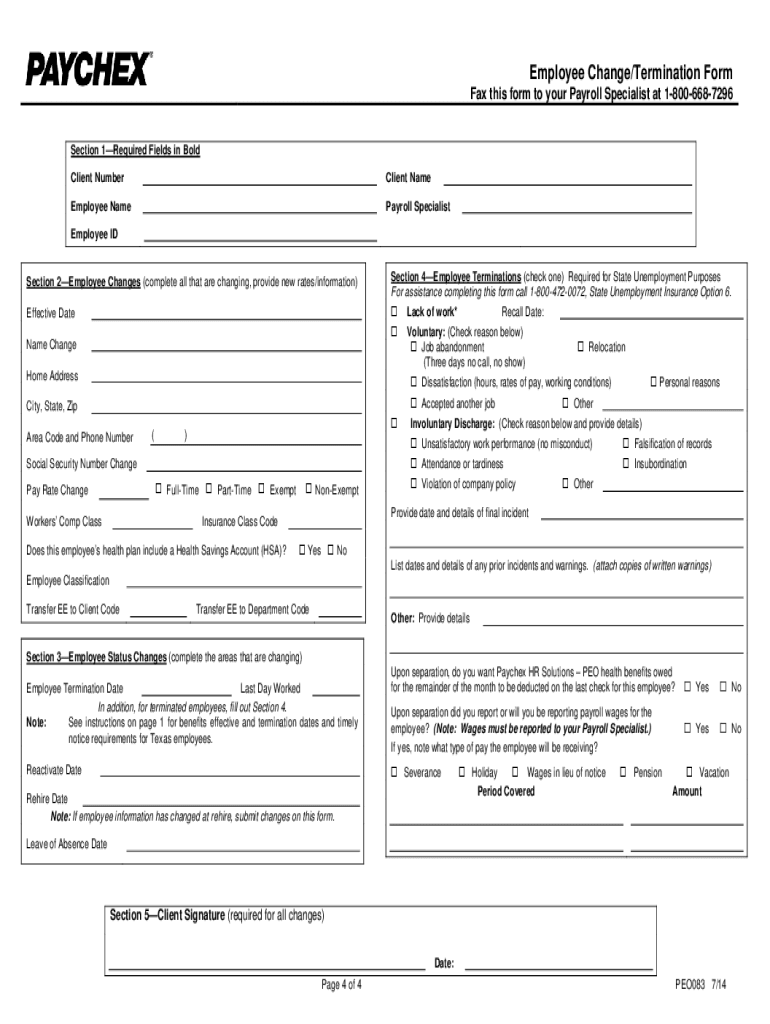
Paychex Forms


What is the Paychex Forms
The Paychex forms are essential documents used by employers and employees to manage payroll, tax information, and employee benefits. These forms facilitate the collection of necessary data for processing payroll accurately and ensuring compliance with federal and state regulations. Common Paychex forms include the Paychex employee information form, the Paychex direct deposit form, and various new employee forms that help streamline the onboarding process.
How to use the Paychex Forms
Using Paychex forms involves a straightforward process. First, ensure you have access to the correct forms, which can typically be found on the Paychex website or through your employer. Next, fill out the required information accurately, including personal details and financial information. Once completed, submit the forms according to your employer's guidelines, which may include online submission or physical delivery. Utilizing these forms correctly helps maintain accurate payroll records and ensures timely processing of payments.
Steps to complete the Paychex Forms
Completing Paychex forms involves several key steps:
- Access the appropriate form based on your needs, such as the Paychex employee information form or direct deposit form.
- Fill in your personal details, including name, address, and Social Security number.
- Provide any necessary financial information, such as bank account details for direct deposit.
- Review the completed form for accuracy to avoid delays in processing.
- Submit the form as directed by your employer, ensuring you keep a copy for your records.
Legal use of the Paychex Forms
The legal use of Paychex forms is crucial for compliance with employment and tax laws. These forms must be filled out accurately and submitted on time to avoid penalties. E-signatures on these forms are legally binding, provided they meet the requirements set forth by the ESIGN Act and UETA. Employers and employees should ensure that all information is truthful and complete to uphold the integrity of the employment relationship and avoid legal complications.
Key elements of the Paychex Forms
Key elements of Paychex forms include:
- Personal Information: Name, address, and Social Security number.
- Employment Details: Job title, department, and start date.
- Financial Information: Bank account details for direct deposit.
- Signature: Required for verification and legal compliance.
Form Submission Methods (Online / Mail / In-Person)
Paychex forms can be submitted through various methods, depending on employer preferences:
- Online Submission: Many employers allow forms to be submitted electronically via the Paychex platform.
- Mail: Completed forms can be sent through postal services to the designated HR department.
- In-Person: Employees may also deliver forms directly to their HR representative for immediate processing.
Examples of using the Paychex Forms
Examples of using Paychex forms include:
- New employees filling out the Paychex employee information form to provide necessary personal and tax information.
- Employees completing the Paychex direct deposit form to ensure timely payroll deposits into their bank accounts.
- Utilizing the Paychex change of address form when an employee moves to a new residence, ensuring that payroll and tax documents are sent to the correct address.
Quick guide on how to complete paychex online form
Complete Paychex Forms effortlessly on any device
Digital document management has become increasingly popular among businesses and individuals alike. It offers a perfect environmentally friendly alternative to traditional printed and signed documents, as you can obtain the correct form and securely archive it online. airSlate SignNow provides you with all the tools necessary to create, alter, and electronically sign your documents swiftly without interruptions. Manage Paychex Forms on any device using airSlate SignNow's Android or iOS applications and enhance any document-based operation today.
The easiest method to modify and electronically sign Paychex Forms
- Find Paychex Forms and click Get Form to begin.
- Utilize the tools we offer to complete your form.
- Emphasize relevant parts of the documents or conceal sensitive details with tools that airSlate SignNow supplies specifically for that purpose.
- Create your signature with the Sign tool, which takes seconds and holds the same legal validity as a conventional handwritten signature.
- Review the information and click on the Done button to save your modifications.
- Choose how you wish to send your form, via email, text message (SMS), or invitation link, or download it to your computer.
Eliminate concerns about lost or misplaced files, tedious form navigation, or mistakes that require new document copies. airSlate SignNow caters to your document management needs in just a few clicks from any device you prefer. Modify and electronically sign Paychex Forms and ensure outstanding communication at every stage of the form preparation process with airSlate SignNow.
Create this form in 5 minutes or less
FAQs
-
How do I fill out an Indian passport form online?
You need to be careful while filling up the Passport form online. If is better if you download the Passport form and fill it up offline. You can upload the form again after you completely fill it up. You can check the complete procedure to know : How to Apply for Indian Passport Online ?
-
What is the procedure for filling out the CPT registration form online?
CHECK-LIST FOR FILLING-UP CPT JUNE - 2017 EXAMINATION APPLICATION FORM1 - BEFORE FILLING UP THE FORM, PLEASE DETERMINE YOUR ELIGIBILITY AS PER DETAILS GIVEN AT PARA 1.3 (IGNORE FILLING UP THE FORM IN CASE YOU DO NOT COMPLY WITH THE ELIGIBILITY REQUIREMENTS).2 - ENSURE THAT ALL COLUMNS OF THE FORM ARE FILLED UP/SELECTED CORRECTLY AND ARE CORRECTLY APPEARING IN THE PDF.3 - CENTRE IS SELECTED CORRECTLY AND IS CORRECTLY APPEARING IN THE PDF. (FOR REFERENCE SEE APPENDIX-A).4 - MEDIUM OF THE EXAMINATION IS SELECTED CORRECTLY AND IS CORRECTLY APPEARING IN THE PDF.5 - THE SCANNED COPY OF THE DECLARATION UPLOADED PERTAINS TO THE CURRENT EXAM CYCLE.6 - ENSURE THAT PHOTOGRAPHS AND SIGNATURES HAVE BEEN AFFIXED (If the same are not appearing in the pdf) AT APPROPRIATE COLUMNS OF THE PRINTOUT OF THE EXAM FORM.7 - ADDRESS HAS BEEN RECORDED CORRECTLY AND IS CORRECTLY APPEARING IN THE PDF.8 - IN CASE THE PDF IS NOT CONTAINING THE PHOTO/SIGNATURE THEN CANDIDATE HAS TO GET THE DECLARATION SIGNED AND PDF IS GOT ATTESTED.9 - RETAIN A COPY OF THE PDF/FILLED-IN FORM FOR YOUR FUTURE REFERENCE.10 - IN CASE THE PHOTO/SIGN IS NOT APPEARING IN THE PDF, PLEASE TAKE ATTESTATIONS AND SEND THE PDF (PRINT OUT) OF THE ONLINE SUMBITTED EXAMINATION APPLICATION BY SPEED POST/REGISTERED POST ONLY.11 - KEEP IN SAFE CUSTODY THE SPEED POST/REGISTERED POST RECEIPT ISSUED BY POSTAL AUTHORITY FOR SENDING THE PDF (PRINT OUT) OF THE ONLINE SUMBITTED EXAMINATION APPLICATION FORM TO THE INSTITUTE/ RECEIPT ISSUED BY ICAI IN CASE THE APPLICATION IS DEPOSITED BY HAND.Regards,Scholar For CA089773 13131Like us on facebookScholar for ca,cma,cs https://m.facebook.com/scholarca...Sambamurthy Nagar, 5th Street, Kakinada, Andhra Pradesh 533003https://g.co/kgs/VaK6g0
-
How do I fill out the online form on Mymoneysage?
Hi…If you are referring to eCAN form, then please find the below details for your reference.The CAN is a new mutual fund investment identification number using which investor can hold schemes from different AMCs. To utilise the services of Mymoneysage (Client)for investing in direct plans of mutual funds, you require a CAN. If you want to invest as a single holder in some schemes and as joint holders in others, then you will need two CANs to do so.For eCAN, you need to provide some basic details in the form like1) CAN holder type2) Demographic Details3) Bank details (in which you want to transact with)4) And Nominee details.Applying eCAN is completely Free.To apply one please visit Log In
-
How can we fill out an online ATM form?
Have you asked your bank? I am unsure of what you want to accomplish. If you have an acount you can transfer funds online; from savings to checking via bill pay. Otherwise I can not tell you how to solve your problem. Sorry that I am unable to help, perhaps someone else can.
-
How can you make online form filling fun?
Personally, I feel filling forms are never fun, We can just make it less boring with some techniques. As far as,the fun element is concerned, they can always be added through visual aids. Our mind fundamentally is more of a visual tool than that of a Textual tool. Even the fun elements can be added as part of design, here are some suggestions:Lets reduce the Cognitive load with adding simple interaction elements like Buttons, sliders, drop down menu. The idea is to include the natural human tendency to act in a certain way. A lot of animations and Jquery can actually make the form unusable.The Visual Load can be reduced with keeping the basic eye movements under consideration while designing the fields. In below image we can see how designing form in certain way can lower visual load. The Motor load can be diminished with the use of larger intuitive buttons.I am writing down some of the ideas that I know with which we can make Form Filling Less cumbersome if not playful or fun, You may add in comments too.The idea is create Engagement/Interactions not forms. E.g. Take for example Tripit. This application for managing your travel plans by using your travel confirmation emails could easily have asked all new members to sign up through a registration form. Instead, to the join the service new members simply have to send Tripit a travel confirmation email. From this email, Tripit creates an account and extracts the information it needs to create a rich travel plan for new members. No form required. People sign up for Tripit by using it and learning what the application can do for them.A different type of Sign Up form Minimize the Key Inputs, try to make it point and click for web and Touch oriented for Mobiles.Using Web Services for Login : Web services allow people to log-in to a new service using their profile and contact information from other Web sites. The idea here is to make use of information people have already provided elsewhere instead of having them fill it all in again on your sign-up form.Other Communication Tools like Email. Tripit already uses it, Posterous, which is a blogging service, let you write a blog post in your email, attach a photo, send it over to Posterous, and they'll essentially publish that whole thing for you, no need to ever get out of your email client. The idea is that input can come from anywhere. You can use your email client to provide input. You can use your IM client to provide input. You can use Twitter, or you can use your calendar. You can use book marklets or browser extensions. Mad Libs forms ask people the same questions found in typical sign-up forms in a narrative format. They present input fields to people as blanks within sentences. Create Data Extractions points at various points of user interaction. Asking people for information once they are already using an application is often more successful than asking them before they start using the application. These days linkedin.com is trying to do the same.
Create this form in 5 minutes!
How to create an eSignature for the paychex online form
How to make an electronic signature for your Paychex Online Form online
How to generate an eSignature for the Paychex Online Form in Google Chrome
How to make an electronic signature for signing the Paychex Online Form in Gmail
How to make an eSignature for the Paychex Online Form right from your smartphone
How to generate an eSignature for the Paychex Online Form on iOS devices
How to generate an eSignature for the Paychex Online Form on Android devices
People also ask
-
What is the process for using Paychex sign in with airSlate SignNow?
To use Paychex sign in with airSlate SignNow, users need to visit the login page and enter their Paychex credentials. Once signed in, you can easily manage and sign documents using our user-friendly platform. This integration streamlines your HR processes, making document handling efficient.
-
Is there a free trial available for airSlate SignNow with Paychex sign in?
Yes, airSlate SignNow offers a free trial that allows users to explore the full capabilities of the product, including Paychex sign in. By signing up for the trial, you can assess the features and benefits without any initial costs. Experience how our solution enhances your document management today!
-
What are the pricing options for airSlate SignNow for Paychex users?
airSlate SignNow provides various pricing plans tailored for different business needs, including options for teams that use Paychex sign in. The plans are designed to be cost-effective, ensuring that you get value for your investment in document management. You can choose the plan that best fits your usage and budget.
-
What benefits does airSlate SignNow offer for businesses using Paychex sign in?
By using airSlate SignNow with Paychex sign in, businesses can enhance their document workflow signNowly. It simplifies the process of sending, signing, and storing documents securely, thus saving time and reducing operational costs. This seamless integration helps teams stay organized and efficient.
-
Can I integrate airSlate SignNow with other software while using Paychex sign in?
Absolutely! airSlate SignNow supports various integrations that allow users to connect with other applications seamlessly, including those you may use alongside Paychex sign in. This flexibility ensures that your business processes remain streamlined and interconnected, improving productivity.
-
How does airSlate SignNow ensure security when using Paychex sign in?
Security is a top priority at airSlate SignNow, especially when using Paychex sign in. We employ advanced encryption methods and comply with industry standards to protect your sensitive information. You can trust that your documents and data are secure while utilizing our platform.
-
What features does airSlate SignNow provide for users who sign in through Paychex?
AirSlate SignNow offers a variety of features designed to enhance the user experience for those signing in via Paychex. Key features include customizable templates, automatic reminders, and real-time tracking of document status. These tools make managing eSignatures easier and more efficient for your team.
Get more for Paychex Forms
- Warranty deed from husband and wife to llc indiana form
- Indiana judgment online form
- Indiana lien 497306842 form
- Indiana letter landlord tenant form
- In landlord tenant form
- Letter from tenant to landlord containing notice that premises in uninhabitable in violation of law and demand immediate repair 497306846 form
- Letter from tenant to landlord containing notice that premises leaks during rain and demand for repair indiana form
- Indiana tenant landlord form
Find out other Paychex Forms
- How Do I Sign Rhode Island Real Estate Form
- Can I Sign Vermont Real Estate Document
- How To Sign Wyoming Orthodontists Document
- Help Me With Sign Alabama Courts Form
- Help Me With Sign Virginia Police PPT
- How To Sign Colorado Courts Document
- Can I eSign Alabama Banking PPT
- How Can I eSign California Banking PDF
- How To eSign Hawaii Banking PDF
- How Can I eSign Hawaii Banking Document
- How Do I eSign Hawaii Banking Document
- How Do I eSign Hawaii Banking Document
- Help Me With eSign Hawaii Banking Document
- How To eSign Hawaii Banking Document
- Can I eSign Hawaii Banking Presentation
- Can I Sign Iowa Courts Form
- Help Me With eSign Montana Banking Form
- Can I Sign Kentucky Courts Document
- How To eSign New York Banking Word
- Can I eSign South Dakota Banking PPT