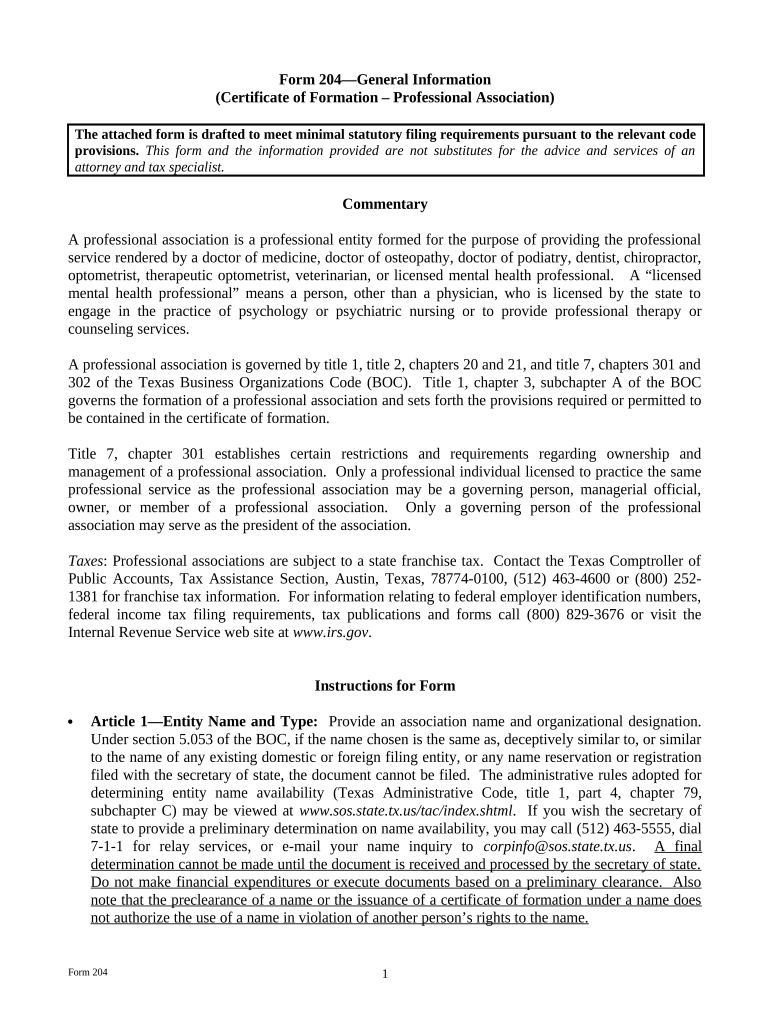
Articles Incorporation Association Form


What is the professional association form?
The professional association form is a legal document used to establish a professional association in the United States. This form outlines the structure, purpose, and governance of the association, ensuring compliance with state regulations. Typically utilized by groups of professionals who aim to collaborate and promote their interests, the form serves as the foundation for the association's operations. It is essential for ensuring that the association is recognized by the state and can operate legally.
Key elements of the professional association form
When completing the professional association form, several key elements must be included to ensure its validity. These elements typically consist of:
- Name of the association: This should reflect the purpose and nature of the organization.
- Principal office address: The physical location where the association will conduct its business.
- Purpose statement: A clear description of the goals and objectives of the association.
- Membership criteria: Guidelines on who is eligible to join the association.
- Board of directors: Information about the governing body, including names and addresses of the initial directors.
- Duration: The intended lifespan of the association, which may be perpetual or for a specified term.
Steps to complete the professional association form
Completing the professional association form involves a series of steps to ensure accuracy and compliance with state requirements. The process typically includes:
- Research state-specific regulations regarding professional associations.
- Gather necessary information, including details about members and the board of directors.
- Fill out the professional association form with accurate and complete information.
- Review the form for any errors or omissions before submission.
- Submit the form to the appropriate state agency, along with any required fees.
Legal use of the professional association form
The professional association form must be completed and submitted according to state laws to be considered legally binding. Compliance with regulations ensures that the association is recognized and can operate without legal repercussions. This includes adhering to guidelines regarding the formation, governance, and reporting requirements of the association. Failure to comply with these legal standards may result in penalties or the inability to conduct business as a recognized entity.
Required documents for the professional association
In addition to the professional association form, several documents may be required for submission. These documents can include:
- Articles of incorporation: A foundational document that outlines the association's purpose and structure.
- Bylaws: Internal rules governing the operation and management of the association.
- Membership applications: Forms that potential members must complete to join the association.
- Proof of professional qualifications: Documentation verifying the credentials of members, if applicable.
Form submission methods
The professional association form can typically be submitted through various methods, depending on state regulations. Common submission methods include:
- Online submission: Many states offer online portals for electronic filing.
- Mail: The form can often be printed and mailed to the appropriate state agency.
- In-person submission: Some individuals may choose to deliver the form directly to the agency's office.
Quick guide on how to complete articles incorporation association 497327215
Complete Articles Incorporation Association effortlessly on any device
Managing documents online has gained traction among businesses and individuals alike. It serves as an ideal eco-friendly substitute for traditional printed and signed documents, allowing you to access the correct form and securely keep it online. airSlate SignNow offers all the tools necessary to craft, modify, and eSign your documents quickly without interruptions. Handle Articles Incorporation Association on any platform with airSlate SignNow's Android or iOS applications and streamline any document-related workflow today.
How to edit and eSign Articles Incorporation Association with ease
- Obtain Articles Incorporation Association and then click Get Form to begin.
- Make use of the tools we offer to finalize your form.
- Highlight important sections of your documents or obscure sensitive information with tools that airSlate SignNow provides specifically for that purpose.
- Generate your eSignature using the Sign tool, which only takes seconds and holds the same legal validity as a traditional wet ink signature.
- Review all the details and then click on the Done button to save your changes.
- Choose how you want to send your form, whether by email, SMS, invitation link, or download it to your computer.
Forget about lost or misplaced documents, tedious form searching, or errors that require printing new document copies. airSlate SignNow takes care of all your document management requirements in just a few clicks from any device you prefer. Modify and eSign Articles Incorporation Association to ensure excellent communication at every stage of the form preparation process with airSlate SignNow.
Create this form in 5 minutes or less
Create this form in 5 minutes!
People also ask
-
What is a professional association form?
A professional association form is a legal document that allows individuals to create a formal association for professional purposes. It outlines the structure, governance, and operational guidelines for the association, ensuring compliance with relevant laws. Using airSlate SignNow, you can easily create and sign these forms online.
-
How can airSlate SignNow help with professional association forms?
airSlate SignNow offers a streamlined eSigning process that simplifies the creation and management of professional association forms. Its user-friendly interface allows you to customize documents, share them with stakeholders, and track signatures in real-time. This saves time and improves efficiency for your association.
-
What are the pricing options for using airSlate SignNow for professional association forms?
airSlate SignNow provides flexible pricing plans tailored to different organizational needs, including options that cater to professional associations. Whether you're a small group or a larger entity, there is a plan that fits your budget. Check our pricing page for detailed information on features included in each plan.
-
What features does airSlate SignNow offer for managing professional association forms?
airSlate SignNow includes features such as document templates, customizable fields, and automated workflows that enhance the management of professional association forms. You can easily set reminders for signatures, track document statuses, and ensure that all necessary approvals are obtained efficiently. These features help streamline administrative tasks.
-
Are there any benefits of using airSlate SignNow for professional association forms?
Using airSlate SignNow for your professional association forms provides several benefits, including time savings and increased accuracy. The digital signing process reduces paperwork and the risk of errors, allowing you to focus on the core activities of your association. Moreover, it enhances collaboration among members, making it easier to manage agreements.
-
Can I integrate airSlate SignNow with other applications for professional association forms?
Yes, airSlate SignNow offers seamless integrations with various applications, allowing you to enhance the functionality of your professional association forms. You can connect it with CRM systems, cloud storage solutions, and project management tools to centralize your workflows. This integration capability boosts efficiency and data management for your association.
-
Is airSlate SignNow secure for handling professional association forms?
Absolutely, airSlate SignNow prioritizes the security of your documents, including professional association forms. The platform employs industry-standard encryption and secure data storage to protect sensitive information. You can trust that your documents are safe while being processed and stored within our system.
Get more for Articles Incorporation Association
Find out other Articles Incorporation Association
- Can I eSignature Massachusetts Education Document
- Help Me With eSignature Montana Education Word
- How To eSignature Maryland Doctors Word
- Help Me With eSignature South Dakota Education Form
- How Can I eSignature Virginia Education PDF
- How To eSignature Massachusetts Government Form
- How Can I eSignature Oregon Government PDF
- How Can I eSignature Oklahoma Government Document
- How To eSignature Texas Government Document
- Can I eSignature Vermont Government Form
- How Do I eSignature West Virginia Government PPT
- How Do I eSignature Maryland Healthcare / Medical PDF
- Help Me With eSignature New Mexico Healthcare / Medical Form
- How Do I eSignature New York Healthcare / Medical Presentation
- How To eSignature Oklahoma Finance & Tax Accounting PPT
- Help Me With eSignature Connecticut High Tech Presentation
- How To eSignature Georgia High Tech Document
- How Can I eSignature Rhode Island Finance & Tax Accounting Word
- How Can I eSignature Colorado Insurance Presentation
- Help Me With eSignature Georgia Insurance Form