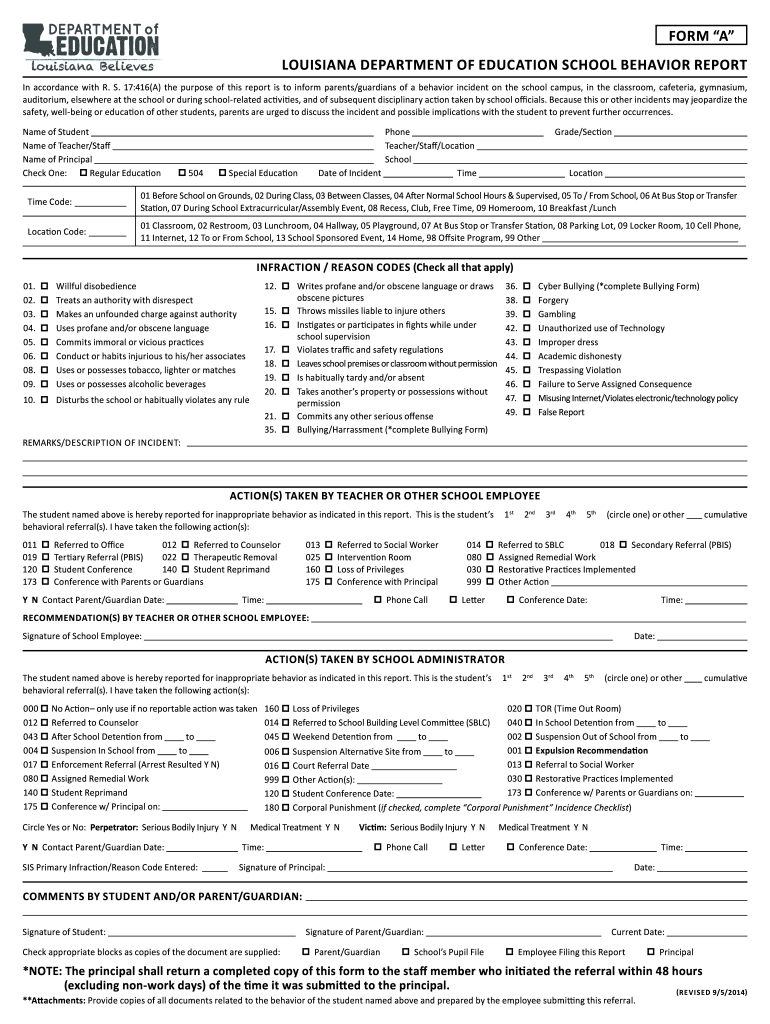
Louisiana Department of Education School Behavior Report Form


What is the Louisiana Department of Education School Behavior Report
The Louisiana Department of Education School Behavior Report is a formal document designed to capture and communicate student behavior and disciplinary actions within educational settings. This report serves multiple purposes, including tracking student behavior trends, ensuring compliance with state regulations, and providing a framework for addressing behavioral issues. It is essential for educators, administrators, and parents to understand its significance in fostering a positive learning environment.
How to use the Louisiana Department of Education School Behavior Report
Using the Louisiana Department of Education School Behavior Report involves several steps to ensure accurate documentation and effective communication. Educators should begin by gathering all relevant information regarding the student's behavior, including incidents, interventions, and outcomes. Once the data is collected, it should be recorded in the appropriate sections of the report. This ensures that all stakeholders, including parents and school administrators, have access to consistent and detailed information regarding the student's behavior.
Steps to complete the Louisiana Department of Education School Behavior Report
Completing the Louisiana Department of Education School Behavior Report requires careful attention to detail. Follow these steps for effective completion:
- Collect all necessary information about the student’s behavior incidents.
- Document specific dates, times, and locations of each incident.
- Include descriptions of the behavior, interventions applied, and any follow-up actions taken.
- Ensure that all entries are clear and concise to facilitate understanding by all parties involved.
- Review the completed report for accuracy before submission.
Legal use of the Louisiana Department of Education School Behavior Report
The legal use of the Louisiana Department of Education School Behavior Report is crucial for maintaining compliance with state education laws and regulations. This document can serve as evidence in disciplinary proceedings and must be handled with care to protect the rights of students. Schools are required to adhere to privacy laws, ensuring that sensitive information is disclosed only to authorized individuals. Proper documentation is essential for defending actions taken in response to student behavior.
Key elements of the Louisiana Department of Education School Behavior Report
Understanding the key elements of the Louisiana Department of Education School Behavior Report is vital for effective usage. The report typically includes:
- Student identification information, including name and grade level.
- Detailed descriptions of behavior incidents.
- Actions taken by educators or administrators in response to the behavior.
- Signatures of relevant parties, such as teachers and administrators.
- Follow-up plans to address ongoing behavioral issues.
Examples of using the Louisiana Department of Education School Behavior Report
Examples of using the Louisiana Department of Education School Behavior Report can help clarify its application. For instance, a teacher may document a student’s repeated disruptive behavior in class, detailing each incident and the interventions attempted. This report can then be shared with the student’s parents during a parent-teacher conference, providing a clear picture of the student’s behavior and the school’s response. Such documentation can also be used to develop individualized behavior plans tailored to the student’s needs.
Quick guide on how to complete school behavior report form a louisiana department of education
Complete Louisiana Department Of Education School Behavior Report seamlessly on any device
Online document administration has gained popularity among businesses and individuals. It offers an excellent eco-friendly substitute for conventional printed and signed documents, as you can easily find the right form and securely store it online. airSlate SignNow provides all the tools you need to create, modify, and eSign your documents swiftly without delays. Manage Louisiana Department Of Education School Behavior Report on any device using airSlate SignNow Android or iOS applications and streamline any document-related task today.
The easiest way to modify and eSign Louisiana Department Of Education School Behavior Report effortlessly
- Find Louisiana Department Of Education School Behavior Report and then click Get Form to begin.
- Use the tools we provide to complete your form.
- Mark important sections of your documents or obscure sensitive information with tools that airSlate SignNow offers for that specific purpose.
- Create your eSignature using the Sign tool, which takes seconds and carries the same legal validity as a traditional wet ink signature.
- Review all the information and then click the Done button to save your edits.
- Choose how you wish to share your form, via email, text message (SMS), invite link, or download it to your computer.
Eliminate concerns about lost or misplaced files, tedious form searching, or errors that necessitate printing new document copies. airSlate SignNow meets your document management needs in just a few clicks from any device of your choice. Modify and eSign Louisiana Department Of Education School Behavior Report and guarantee exceptional communication at every stage of your form preparation process with airSlate SignNow.
Create this form in 5 minutes or less
FAQs
-
How can I fill out Google's intern host matching form to optimize my chances of receiving a match?
I was selected for a summer internship 2016.I tried to be very open while filling the preference form: I choose many products as my favorite products and I said I'm open about the team I want to join.I even was very open in the location and start date to get host matching interviews (I negotiated the start date in the interview until both me and my host were happy.) You could ask your recruiter to review your form (there are very cool and could help you a lot since they have a bigger experience).Do a search on the potential team.Before the interviews, try to find smart question that you are going to ask for the potential host (do a search on the team to find nice and deep questions to impress your host). Prepare well your resume.You are very likely not going to get algorithm/data structure questions like in the first round. It's going to be just some friendly chat if you are lucky. If your potential team is working on something like machine learning, expect that they are going to ask you questions about machine learning, courses related to machine learning you have and relevant experience (projects, internship). Of course you have to study that before the interview. Take as long time as you need if you feel rusty. It takes some time to get ready for the host matching (it's less than the technical interview) but it's worth it of course.
-
How do I fill the educational details coloumn in NID (National Institute Of Design) application form? There is a coloumn to fill educational details. I am confused whether to fill SSC school details or Intermediate details. Where to fill Intermediate details in the coloumn?
What is that green + at end of the '10+2' line?If you can enter only one, enter the 12th std details. If you can add a row, enter 10th details as well.PS: I am guessing by intermediates mean 10th.
-
One of my friends lives far away from my school but he still wants to go to this school. He is using our address. How do we fill out the school form? We don't know what to exactly put on the form, we need massive help. We need to finish this today.
My district has a window of time that allows students to transfer to chosen schools. Almost all transfers are accepted.There is a specific procedure to do this correctly.If the student lives in a different district, they have to officially notify that district that they are planning on going to a neighboring district. Paperwork must be signed by both districts.Please contact all the districts involved. They can help you with the steps.Each year the student must reapply for the transfer. My district only denies transfers when attendance or behavior has been an issue.
Create this form in 5 minutes!
How to create an eSignature for the school behavior report form a louisiana department of education
How to create an electronic signature for the School Behavior Report Form A Louisiana Department Of Education online
How to make an eSignature for the School Behavior Report Form A Louisiana Department Of Education in Chrome
How to generate an electronic signature for putting it on the School Behavior Report Form A Louisiana Department Of Education in Gmail
How to make an electronic signature for the School Behavior Report Form A Louisiana Department Of Education straight from your smartphone
How to create an electronic signature for the School Behavior Report Form A Louisiana Department Of Education on iOS devices
How to create an electronic signature for the School Behavior Report Form A Louisiana Department Of Education on Android devices
People also ask
-
What is a Louisiana behavior report?
A Louisiana behavior report is a document used to track and analyze student behavior in educational settings. It helps educators identify patterns and implement strategies to support student behavioral needs, ensuring a conducive learning environment.
-
How can airSlate SignNow enhance my Louisiana behavior report process?
airSlate SignNow streamlines the creation, signing, and sharing of Louisiana behavior reports with its user-friendly interface. Our platform allows you to easily customize reports and ensures secure electronic signatures, thereby enhancing efficiency and compliance.
-
What features does airSlate SignNow offer for Louisiana behavior reports?
With airSlate SignNow, you can create customizable Louisiana behavior reports, collect electronic signatures, and securely share documents. Additional features include mobile accessibility, templates, and real-time tracking of document status.
-
Is airSlate SignNow cost-effective for managing Louisiana behavior reports?
Yes, airSlate SignNow offers a range of pricing plans tailored to different budgets, making it a cost-effective solution for managing Louisiana behavior reports. Our platform provides great value by combining ease of use with powerful features.
-
Can I integrate airSlate SignNow with existing systems for Louisiana behavior reports?
Absolutely! airSlate SignNow integrates seamlessly with various software systems used in educational institutions, such as Learning Management Systems (LMS) and Student Information Systems (SIS), enhancing your ability to manage Louisiana behavior reports effectively.
-
What are the benefits of using airSlate SignNow for Louisiana behavior reports?
Using airSlate SignNow for Louisiana behavior reports increases efficiency, reduces paperwork, and improves accuracy in documentation. It also supports faster communication between teachers, administrators, and parents, fostering a collaborative approach to student behavior management.
-
How secure is the information in my Louisiana behavior reports with airSlate SignNow?
airSlate SignNow prioritizes security by employing advanced encryption methods and compliance with industry standards. This ensures that sensitive information contained in your Louisiana behavior reports is protected, providing peace of mind for educators and students alike.
Get more for Louisiana Department Of Education School Behavior Report
- 10 day notice to pay rent or lease terminates for nonresidential or commercial property indiana form
- Assignment of mortgage by individual mortgage holder indiana form
- Assignment mortgage corporate 497306909 form
- Notice of default in payment of rent as warning prior to demand to pay or terminate for residential property indiana form
- Notice of default in payment of rent as warning prior to demand to pay or terminate for nonresidential or commercial property 497306912 form
- Notice of intent to vacate at end of specified lease term from tenant to landlord for residential property indiana form
- Notice of intent to vacate at end of specified lease term from tenant to landlord nonresidential indiana form
- Notice of intent not to renew at end of specified term from landlord to tenant for residential property indiana form
Find out other Louisiana Department Of Education School Behavior Report
- How To Sign Michigan Lawers Document
- How To Sign New Jersey Lawers PPT
- How Do I Sign Arkansas Legal Document
- How Can I Sign Connecticut Legal Document
- How Can I Sign Indiana Legal Form
- Can I Sign Iowa Legal Document
- How Can I Sign Nebraska Legal Document
- How To Sign Nevada Legal Document
- Can I Sign Nevada Legal Form
- How Do I Sign New Jersey Legal Word
- Help Me With Sign New York Legal Document
- How Do I Sign Texas Insurance Document
- How Do I Sign Oregon Legal PDF
- How To Sign Pennsylvania Legal Word
- How Do I Sign Wisconsin Legal Form
- Help Me With Sign Massachusetts Life Sciences Presentation
- How To Sign Georgia Non-Profit Presentation
- Can I Sign Nevada Life Sciences PPT
- Help Me With Sign New Hampshire Non-Profit Presentation
- How To Sign Alaska Orthodontists Presentation