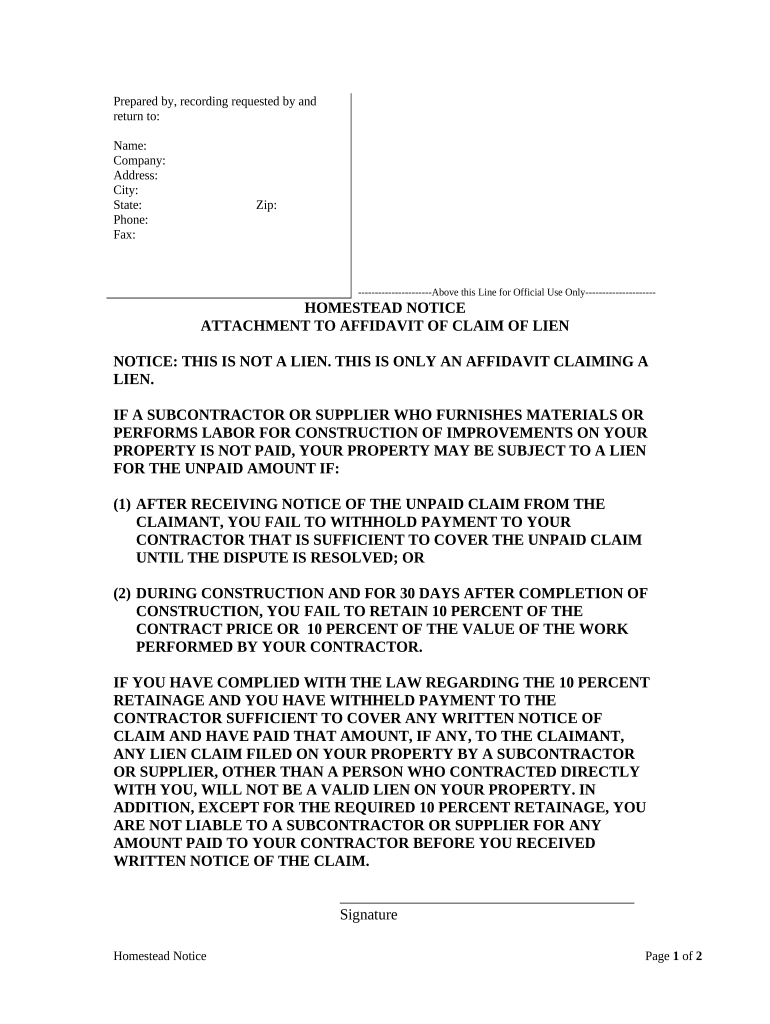
Texas Homestead Form


What is the Texas Homestead?
The Texas Homestead refers to a legal designation that protects a homeowner's primary residence from certain creditors and offers various tax benefits. This protection is rooted in Texas law, which recognizes the importance of a family home. Under the Texas Constitution, the homestead designation can shield a portion of the property's value from forced sale to satisfy debts, making it a crucial aspect of property ownership in Texas.
Key Elements of the Texas Homestead
Understanding the key elements of the Texas Homestead is essential for homeowners. These include:
- Property Size: The homestead can encompass up to ten acres of urban land or up to 100 acres of rural land, depending on the property's use.
- Ownership: The property must be owned by the homeowner, and it must be their primary residence.
- Exemption Benefits: Homeowners may qualify for a homestead exemption, which can reduce property taxes.
- Protection from Creditors: The homestead designation provides legal protection against most creditors, preventing the forced sale of the home to satisfy debts.
Steps to Complete the Texas Homestead
Completing the Texas Homestead involves several steps to ensure compliance with state regulations. Here’s a simplified process:
- Determine Eligibility: Confirm that the property is your primary residence and meets size requirements.
- Gather Required Documents: Collect necessary documents, such as proof of ownership and identification.
- Complete the Application: Fill out the Texas Homestead designation form accurately.
- Submit the Application: File the completed form with the appropriate county appraisal district.
- Await Confirmation: Monitor for confirmation of your homestead designation from the county.
Legal Use of the Texas Homestead
The legal use of the Texas Homestead is defined by state law, which outlines how the homestead can be utilized. Homeowners may use the property for residential purposes, and it cannot be converted into a rental property without losing homestead protections. Additionally, the homestead must not be used for business purposes that could jeopardize its protected status.
Eligibility Criteria
To qualify for the Texas Homestead designation, homeowners must meet specific eligibility criteria. These include:
- Primary Residence: The property must be the homeowner's primary residence.
- Ownership: The homeowner must hold legal title to the property.
- Size Limitations: The property must adhere to the size limitations set forth in Texas law.
Form Submission Methods
Submitting the Texas Homestead form can be done through various methods to accommodate different preferences:
- Online Submission: Many counties offer online portals for submitting the homestead designation form.
- Mail: Homeowners can print the form and mail it to their local appraisal district.
- In-Person: The form can also be submitted in person at the county appraisal district office.
Quick guide on how to complete texas homestead
Complete Texas Homestead effortlessly on any device
Digital document management has become increasingly popular among organizations and individuals. It offers an excellent eco-friendly substitute for traditional printed and signed documents, as you can obtain the necessary form and securely store it online. airSlate SignNow provides all the tools you need to create, edit, and eSign your files quickly and without complications. Manage Texas Homestead on any platform with airSlate SignNow applications for Android or iOS and simplify any document-related tasks today.
The easiest way to edit and eSign Texas Homestead without hassle
- Find Texas Homestead and click Get Form to begin.
- Utilize the tools we offer to complete your document.
- Highlight relevant sections of the files or obscure sensitive information with tools that airSlate SignNow specifically provides for that purpose.
- Create your eSignature using the Sign feature, which takes seconds and carries the same legal authority as a conventional wet ink signature.
- Review the details and click on the Done button to preserve your changes.
- Select how you want to send your form, via email, SMS, or invitation link, or download it to your computer.
Put an end to lost or mismanaged documents, tedious form navigation, or mistakes that require printing new document copies. airSlate SignNow fulfills all your document management needs in just a few clicks from your preferred device. Edit and eSign Texas Homestead and guarantee clear communication at every step of the form preparation process with airSlate SignNow.
Create this form in 5 minutes or less
Create this form in 5 minutes!
People also ask
-
What is the tx homestead form and why is it important?
The tx homestead form is a legal document used in Texas to establish a property as a homestead, which can provide tax benefits and protect against creditors. This form is essential for homeowners looking to secure their property rights and reduce their property taxes in Texas.
-
How does airSlate SignNow assist with the tx homestead form?
airSlate SignNow streamlines the process of completing and eSigning the tx homestead form, making it quick and efficient. With our user-friendly interface, you can easily upload, fill out, and securely send your completed forms without any hassle.
-
Is there a cost associated with using airSlate SignNow for tx homestead forms?
Yes, airSlate SignNow offers a variety of pricing plans to suit different needs, starting at an affordable monthly fee. This cost-effective solution ensures you can manage your tx homestead form and other documents without breaking the bank.
-
What features does airSlate SignNow provide for managing the tx homestead form?
airSlate SignNow includes features such as document templates, customizable workflows, and secure eSignature capabilities, all of which enhance the management of the tx homestead form. These features help ensure the accuracy and security of your documents.
-
Can I integrate airSlate SignNow with other applications for the tx homestead form?
Absolutely! airSlate SignNow supports integration with various apps, such as CRM systems and cloud storage services, to facilitate the handling of the tx homestead form. This enables a seamless workflow, allowing you to access your documents from different platforms.
-
How secure is the information when filling out the tx homestead form with airSlate SignNow?
airSlate SignNow prioritizes your security, employing industry-leading encryption and data protection measures. Your information related to the tx homestead form is safeguarded, ensuring that it remains confidential and secure throughout the signing process.
-
What are the benefits of using airSlate SignNow for the tx homestead form?
Using airSlate SignNow for your tx homestead form offers multiple benefits, including time savings, reduced paperwork, and enhanced accuracy. The eSigning feature allows you to remotely sign documents, making the process more convenient and efficient.
Get more for Texas Homestead
Find out other Texas Homestead
- How To Integrate Sign in Banking
- How To Use Sign in Banking
- Help Me With Use Sign in Banking
- Can I Use Sign in Banking
- How Do I Install Sign in Banking
- How To Add Sign in Banking
- How Do I Add Sign in Banking
- How Can I Add Sign in Banking
- Can I Add Sign in Banking
- Help Me With Set Up Sign in Government
- How To Integrate eSign in Banking
- How To Use eSign in Banking
- How To Install eSign in Banking
- How To Add eSign in Banking
- How To Set Up eSign in Banking
- How To Save eSign in Banking
- How To Implement eSign in Banking
- How To Set Up eSign in Construction
- How To Integrate eSign in Doctors
- How To Use eSign in Doctors