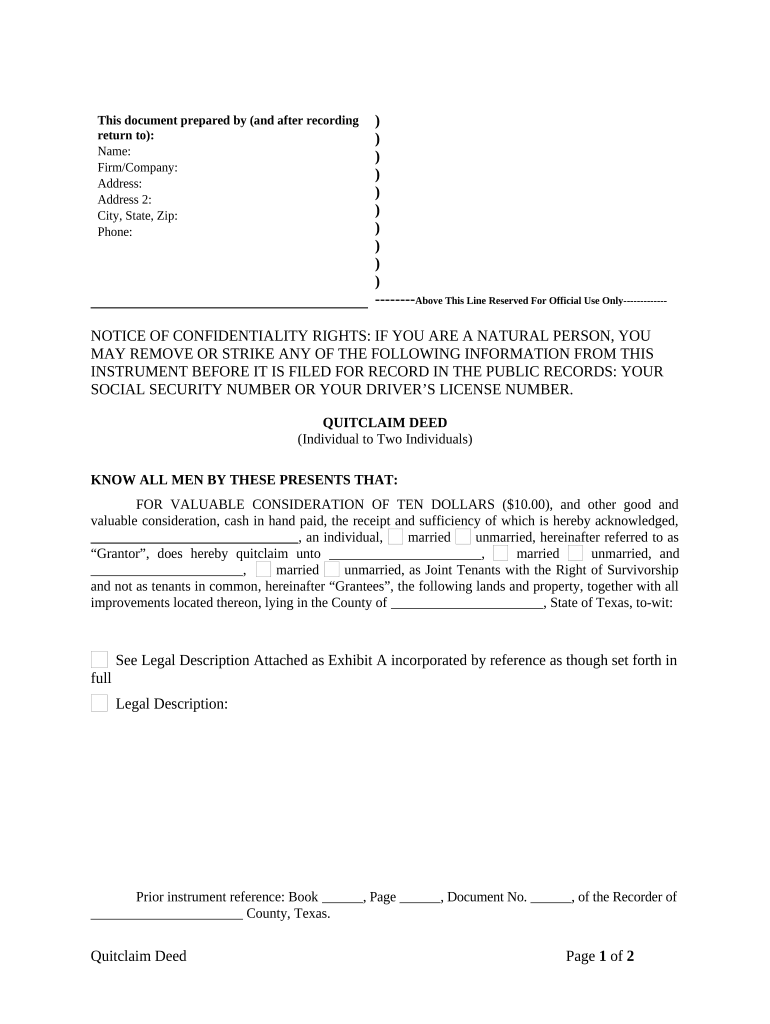
Tx 2 Court Form


Understanding the Texas Quitclaim Deed
A Texas quitclaim deed is a legal document used to transfer ownership of real property from one party to another without any warranty or guarantee of title. This type of deed is often used between family members or in situations where the grantor does not want to be held liable for any claims against the property. It is important to understand that a quitclaim deed does not guarantee that the grantor has clear title to the property; it merely conveys whatever interest the grantor may have.
Key Elements of a Texas Quitclaim Deed
When preparing a Texas quitclaim deed, several key elements must be included to ensure its validity:
- Grantor and Grantee Information: Full names and addresses of both the person transferring the property (grantor) and the person receiving it (grantee).
- Property Description: A legal description of the property being transferred, which may include the lot number, block number, and subdivision name.
- Consideration: The amount of money or value exchanged for the property, which can be nominal.
- Signature of the Grantor: The grantor must sign the deed in the presence of a notary public to make it legally binding.
- Notary Acknowledgment: A notary public must acknowledge the grantor's signature, which adds an additional layer of legitimacy.
Steps to Complete a Texas Quitclaim Deed
Completing a Texas quitclaim deed involves several steps to ensure that the document is filled out correctly and legally binding:
- Gather all necessary information, including the names and addresses of the grantor and grantee, as well as the legal description of the property.
- Obtain a blank quitclaim deed form, which can often be found online or at local legal supply stores.
- Fill out the form carefully, ensuring that all required information is accurate and complete.
- Sign the deed in front of a notary public, who will verify your identity and witness the signing.
- File the completed quitclaim deed with the county clerk's office in the county where the property is located to make the transfer official.
Legal Use of a Texas Quitclaim Deed
A Texas quitclaim deed can be used in various legal scenarios, including:
- Transferring property between family members, such as parents to children.
- Clearing up title issues by relinquishing any claim to the property.
- Transferring property in divorce settlements where one party is awarded the property.
- Transferring property into a trust or business entity.
State-Specific Rules for Texas Quitclaim Deeds
Texas has specific rules governing the use of quitclaim deeds. These include:
- The deed must be in writing and signed by the grantor.
- It must include a legal description of the property.
- Notarization is required for the deed to be valid.
- Filing the deed with the county clerk is essential for public record and to protect the interests of the grantee.
Digital vs. Paper Version of the Texas Quitclaim Deed
In today's digital age, the option to fill out and sign a Texas quitclaim deed electronically is available. Using a digital format can streamline the process and enhance convenience. However, it is crucial to ensure that the electronic signature meets legal requirements, including compliance with the ESIGN Act and UETA. When using digital tools, it is also important to maintain the integrity and security of the document throughout the process.
Quick guide on how to complete tx 2 court
Prepare Tx 2 Court effortlessly on any device
Digital document management has become increasingly favored by organizations and individuals alike. It offers an ideal eco-conscious alternative to conventional printed and signed documents, allowing you to access the correct template and securely save it online. airSlate SignNow provides you with all the resources required to create, modify, and eSign your documents promptly without any hold-ups. Manage Tx 2 Court on any device using airSlate SignNow's Android or iOS applications and enhance any document-driven process today.
How to modify and eSign Tx 2 Court with ease
- Obtain Tx 2 Court and click Get Form to begin.
- Utilize the features we provide to fill out your document.
- Emphasize important sections of the documents or redact sensitive information using the tools that airSlate SignNow specifically offers for that purpose.
- Generate your signature with the Sign tool, which takes mere seconds and holds the same legal validity as a conventional wet ink signature.
- Verify the details and click on the Done button to save your changes.
- Choose how you wish to share your form—via email, SMS, invitation link, or download it to your computer.
Eliminate worries about lost or misplaced files, tedious form searches, or errors that necessitate printing new copies of documents. airSlate SignNow meets your document management needs in just a few clicks from any device you prefer. Alter and eSign Tx 2 Court and guarantee exceptional communication at every step of the document preparation process with airSlate SignNow.
Create this form in 5 minutes or less
Create this form in 5 minutes!
People also ask
-
What is a Texas quitclaim deed?
A Texas quitclaim deed is a legal document that allows a property owner to transfer their interest in a property to another individual without making any guarantees about the title. It's often used to clear up title issues or transfer property between family members. This type of deed is generally quicker and easier to execute than other types of deeds.
-
How do I create a Texas quitclaim deed using airSlate SignNow?
Creating a Texas quitclaim deed with airSlate SignNow is simple and user-friendly. You can start with a template, fill in the required information regarding the property and parties involved, and then eSign the document. Our platform ensures that the deed is legally compliant and ready for submission.
-
What are the benefits of using airSlate SignNow for Texas quitclaim deeds?
Using airSlate SignNow for Texas quitclaim deeds provides a streamlined process that saves time and reduces paperwork hassle. You'll benefit from secure eSigning, easy document sharing, and the ability to store your deeds electronically. Our intuitive interface makes it accessible for users of all experience levels.
-
Is there any cost associated with creating a Texas quitclaim deed on airSlate SignNow?
Yes, airSlate SignNow offers affordable pricing plans for users who wish to create a Texas quitclaim deed. Our plans are designed to be cost-effective for both individuals and businesses. You can choose the best plan for your needs and enjoy a range of features that simplify the eSigning process.
-
Can I integrate airSlate SignNow with other software for my Texas quitclaim deed?
Absolutely! airSlate SignNow offers integrations with a variety of software applications to improve your workflow when handling Texas quitclaim deeds. This allows you to connect with customer relationship management (CRM) tools, cloud storage services, and other applications easily, minimizing disruptions in your processes.
-
What steps should I follow after signing my Texas quitclaim deed?
After signing your Texas quitclaim deed, ensure that you file it with the appropriate county clerk's office where the property is located. This is crucial for the deed to be legally recognized. airSlate SignNow provides guidance throughout the process to ensure you complete all necessary steps correctly.
-
Are Texas quitclaim deeds valid for all types of property?
Texas quitclaim deeds can be used for a variety of property types, including residential, commercial, and vacant land. However, it’s essential to note that a quitclaim deed does not guarantee a clear title to the property. Consulting with a legal expert is recommended if you’re unsure about the type of property or situation.
Get more for Tx 2 Court
Find out other Tx 2 Court
- Help Me With eSignature Kentucky Charity Form
- How Do I eSignature Michigan Charity Presentation
- How Do I eSignature Pennsylvania Car Dealer Document
- How To eSignature Pennsylvania Charity Presentation
- Can I eSignature Utah Charity Document
- How Do I eSignature Utah Car Dealer Presentation
- Help Me With eSignature Wyoming Charity Presentation
- How To eSignature Wyoming Car Dealer PPT
- How To eSignature Colorado Construction PPT
- How To eSignature New Jersey Construction PDF
- How To eSignature New York Construction Presentation
- How To eSignature Wisconsin Construction Document
- Help Me With eSignature Arkansas Education Form
- Can I eSignature Louisiana Education Document
- Can I eSignature Massachusetts Education Document
- Help Me With eSignature Montana Education Word
- How To eSignature Maryland Doctors Word
- Help Me With eSignature South Dakota Education Form
- How Can I eSignature Virginia Education PDF
- How To eSignature Massachusetts Government Form