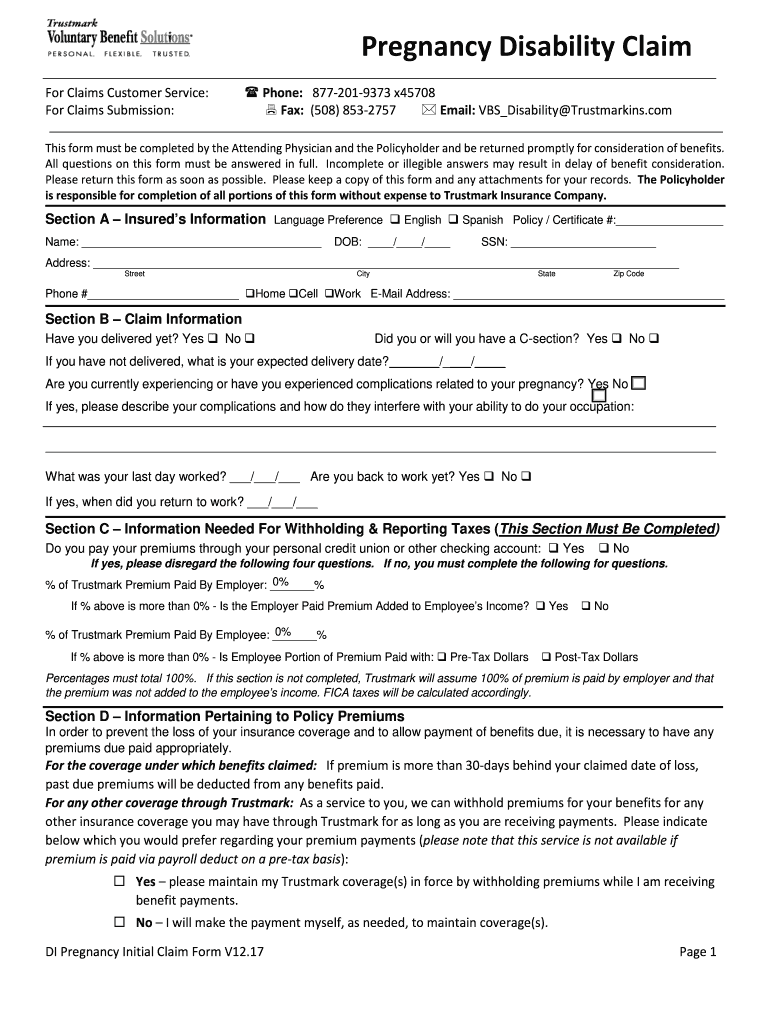
Edd Pregnancy Form 2017-2026


What is the EDD Pregnancy Form
The EDD Pregnancy Form is a crucial document for individuals seeking to apply for pregnancy-related disability benefits in the United States. This form allows eligible individuals to request financial assistance during their pregnancy and recovery period. It is specifically designed to help those who are unable to work due to pregnancy complications or childbirth. Understanding the purpose and function of this form is essential for ensuring a smooth application process.
Steps to Complete the EDD Pregnancy Form
Completing the EDD Pregnancy Form involves several key steps to ensure accuracy and compliance with legal requirements. Begin by gathering all necessary personal information, including your Social Security number and employment details. Next, accurately fill out the sections related to your medical condition and expected due date. It is important to provide any required documentation from your healthcare provider that supports your claim. After completing the form, review it carefully for any errors before submission.
Legal Use of the EDD Pregnancy Form
The EDD Pregnancy Form must be completed in accordance with state regulations to ensure its legal validity. This includes adhering to the guidelines set forth by the Employment Development Department (EDD) regarding eligibility and documentation. Submitting a properly filled out form not only facilitates the approval process but also protects your rights to receive benefits. It is important to understand the legal implications of your submission to avoid any potential issues.
Required Documents
When applying for benefits using the EDD Pregnancy Form, specific documents are required to support your claim. Typically, you will need to provide proof of pregnancy, such as a medical certificate from your healthcare provider. Additionally, documentation of your employment status and earnings may be necessary to determine your eligibility for benefits. Ensuring that you have all required documents ready can expedite the processing of your claim.
Eligibility Criteria
To qualify for benefits through the EDD Pregnancy Form, applicants must meet certain eligibility criteria. Generally, individuals must have a valid claim for pregnancy-related disability and must be unable to perform their job duties due to medical reasons associated with their pregnancy. It is essential to review the specific requirements outlined by the EDD to confirm your eligibility before submitting your application.
Form Submission Methods
The EDD Pregnancy Form can be submitted through various methods, including online, by mail, or in-person at designated EDD offices. Each submission method has its own advantages, with online submission often being the fastest and most efficient. When submitting by mail, ensure that you send the form to the correct address and consider using a trackable mailing option for peace of mind. In-person submissions may provide immediate confirmation of receipt.
Filing Deadlines / Important Dates
Awareness of filing deadlines is crucial when submitting the EDD Pregnancy Form. Each state may have specific timelines for application submissions, and missing these deadlines could result in a denial of benefits. It is advisable to check the EDD website or contact their office for the most current information regarding important dates related to your claim.
Quick guide on how to complete pregnancy disability claim
The optimal method to obtain and sign Edd Pregnancy Form
On the scale of an entire organization, ineffective procedures related to paper approvals can consume a signNow amount of productive time. Signing documents such as Edd Pregnancy Form is an integral part of operations in any enterprise, which is why the effectiveness of each agreement’s lifecycle signNowly impacts the overall performance of the company. With airSlate SignNow, signing your Edd Pregnancy Form is as simple and quick as possible. You will discover on this platform the most recent version of virtually any form. Even better, you can sign it instantly without the need to install external applications on your computer or printing any physical copies.
How to obtain and sign your Edd Pregnancy Form
- Browse our library by category or utilize the search feature to locate the form you require.
- View the form preview by clicking on Learn more to verify it is the correct one.
- Click Get form to start editing immediately.
- Fill out your form and include any required information using the toolbar.
- When finished, click the Sign tool to sign your Edd Pregnancy Form.
- Choose the signature method that suits you best: Draw, Generate initials, or upload an image of your handwritten signature.
- Click Done to complete editing and move on to document-sharing options as necessary.
With airSlate SignNow, you have everything you need to effectively manage your documents. You can find, complete, edit, and even send your Edd Pregnancy Form within a single tab without any complications. Optimize your processes with a single, intelligent eSignature solution.
Create this form in 5 minutes or less
Find and fill out the correct pregnancy disability claim
FAQs
-
How do I fill out the disability forms so well that my claim is approved?
Contact Barbara Case, the founder of USA: Providing Free Advocacy & Support She's incredible!
-
How can you get your family doctor to fill out a disability form?
Definitely ask for a psychologist referral! You want someone on your side who can understand your issues and be willing and eager to advocate for you with the beancounters because disability can be rather hard to get some places, like just south of the border in America.Having a psychologist means you have a more qualified specialist filling out your papers (which is a positive for you and for the government), and it means you can be seeing someone who can get to know your issues in greater depth and expertise for further government and non-profit organization provided aid.If seeing a psychologist on a regular basis is still too difficult for you, start with your initial appointment and then perhaps build up a rapport with a good therapist through distanced appointments (like via telephone, if that is easier) until you can be going into a physical office. It would probably look good on the form if your psychologist can truthfully state that you are currently seeking regular treatment for your disorders because of how serious and debilitating they are.I don't know how disability in Canada works, but I have gone through the process in the US, and specifically for anxiety and depression, like you. Don't settle for a reluctant or wishywashy doctor or psychologist, especially when it comes to obtaining the resources for basic survival. I also advise doing some internet searches on how to persuasively file for disability in Canada. Be prepared to fight for your case through an appeal, if it should come to that, and understand the requirements and processes involved in applying for disability by reading government literature and reviewing success stories on discussion websites.
-
How can I claim the VAT amount for items purchased in the UK? Do I need to fill out any online forms or formalities to claim?
Easy to follow instructions can be found here Tax on shopping and servicesThe process works like this.Get a VAT 407 form from the retailer - they might ask for proof that you’re eligible, for example your passport.Show the goods, the completed form and your receipts to customs at the point when you leave the EU (this might not be in the UK).Customs will approve your form if everything is in order. You then take the approved form to get paid.The best place to get the form is from a retailer on the airport when leaving.
-
In what cases do you have to fill out an insurance claim form?
Ah well let's see. An insurance claim form is used to make a claim against your insurance for financial, repair or replacement of something depending on your insurance. Not everything will qualify so you actually have to read the small print.
-
Which ITR form should an NRI fill out for AY 2018–2019 to claim the TDS deducted by banks only?
ITR form required to be submitted depends upon nature of income. As a NRI shall generally have income from other sources like interest, rental income therefore s/he should file ITR 2.
Create this form in 5 minutes!
How to create an eSignature for the pregnancy disability claim
How to create an eSignature for the Pregnancy Disability Claim online
How to create an electronic signature for your Pregnancy Disability Claim in Google Chrome
How to create an eSignature for putting it on the Pregnancy Disability Claim in Gmail
How to make an electronic signature for the Pregnancy Disability Claim from your mobile device
How to make an electronic signature for the Pregnancy Disability Claim on iOS devices
How to create an eSignature for the Pregnancy Disability Claim on Android devices
People also ask
-
What are the key features of airSlate SignNow for solutions disability claim?
airSlate SignNow offers a range of features tailored for solutions disability claim, including customizable templates, in-app signing, and document tracking. These features streamline the claims process, making it easier for users to manage documents effectively. Additionally, our platform ensures compliance with legal standards, giving users peace of mind.
-
How does airSlate SignNow enhance the disability claim process?
Our platform simplifies the disability claim process by automating document workflows and providing a seamless eSignature experience. With airSlate SignNow, you can quickly prepare, send, and sign documents related to solutions disability claim, reducing processing time and improving efficiency. This allows users to focus on what matters most—getting their claims approved.
-
What pricing options are available for solutions disability claim with airSlate SignNow?
airSlate SignNow offers flexible pricing plans for solutions disability claim, designed to accommodate businesses of all sizes. Our transparent pricing structure includes monthly and annual subscriptions, ensuring cost-effective solutions without hidden fees. You can also take advantage of a free trial to explore our features before committing.
-
Are there integrations available for solutions disability claim?
Yes, airSlate SignNow integrates seamlessly with a variety of applications to enhance solutions disability claim workflows. These integrations include popular CRM systems, cloud storage services, and project management tools. By connecting with your existing tools, you can streamline your processes and improve collaboration across teams.
-
How does airSlate SignNow ensure the security of my disability claim documents?
Security is a top priority for airSlate SignNow, especially for sensitive documents associated with solutions disability claim. Our platform uses advanced encryption protocols to protect your data and complies with industry regulations to ensure your information remains confidential. You can trust us to keep your documents secure throughout the signing process.
-
Can airSlate SignNow help with managing multiple disability claims at once?
Absolutely! airSlate SignNow is designed to handle multiple solutions disability claim efficiently. With features like bulk send and automated reminders, managing various claims becomes hassle-free. Users can keep track of all outstanding documents and get notifications when actions are required, making it easier to manage workloads.
-
Is airSlate SignNow user-friendly for those unfamiliar with technology?
Yes, airSlate SignNow is built with user-friendliness in mind, making it accessible for everyone, including those new to technology. The intuitive interface guides users through the process of eSigning and managing documents related to solutions disability claim. Support resources, such as tutorials and customer service, are also readily available if assistance is needed.
Get more for Edd Pregnancy Form
- Wisconsin realtors association rental application form
- Icd 10 facility superbills form
- The day after tomorrow key larsen b ice shelf antarctica 26 form
- Letter of physician relocation links form
- Pta expense reimbursement form
- Ipl consent form 344489953
- Ad 435 forest service form
- Bak contract template form
Find out other Edd Pregnancy Form
- Can I Sign North Carolina Orthodontists Presentation
- How Do I Sign Rhode Island Real Estate Form
- Can I Sign Vermont Real Estate Document
- How To Sign Wyoming Orthodontists Document
- Help Me With Sign Alabama Courts Form
- Help Me With Sign Virginia Police PPT
- How To Sign Colorado Courts Document
- Can I eSign Alabama Banking PPT
- How Can I eSign California Banking PDF
- How To eSign Hawaii Banking PDF
- How Can I eSign Hawaii Banking Document
- How Do I eSign Hawaii Banking Document
- How Do I eSign Hawaii Banking Document
- Help Me With eSign Hawaii Banking Document
- How To eSign Hawaii Banking Document
- Can I eSign Hawaii Banking Presentation
- Can I Sign Iowa Courts Form
- Help Me With eSign Montana Banking Form
- Can I Sign Kentucky Courts Document
- How To eSign New York Banking Word