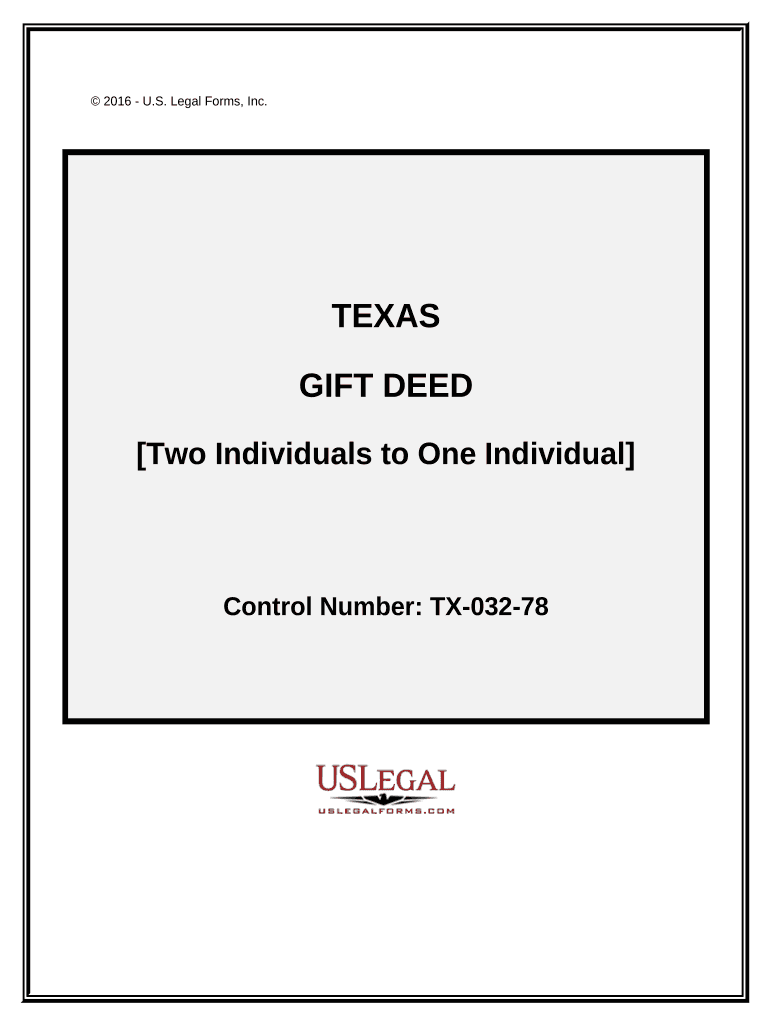
Texas Gift Deed Form


What is the Texas Gift Deed
The Texas Gift Deed is a legal document used to transfer property ownership from one party to another without any monetary exchange. This deed serves as a formal declaration that the property is being gifted, and it outlines the details of the transfer, including the names of the grantor (the person giving the gift) and the grantee (the person receiving the gift). The Texas Gift Deed must comply with state laws to be considered valid and enforceable.
How to use the Texas Gift Deed
To use the Texas Gift Deed, the grantor must complete the form by providing necessary information such as the property description, the names of both parties, and any specific conditions related to the gift. Once the deed is filled out, it should be signed by the grantor in the presence of a notary public. After notarization, the deed must be filed with the county clerk's office where the property is located to ensure proper recording and legal recognition.
Steps to complete the Texas Gift Deed
Completing the Texas Gift Deed involves several key steps:
- Gather necessary information about the property, including its legal description.
- Fill out the Texas Gift Deed form with accurate details of the grantor and grantee.
- Sign the document in front of a notary public to validate the transfer.
- File the completed deed with the appropriate county clerk's office.
Key elements of the Texas Gift Deed
Important elements of the Texas Gift Deed include:
- Grantor and Grantee Information: Full names and addresses of both parties.
- Property Description: A detailed legal description of the property being gifted.
- Consideration: A statement indicating that the transfer is a gift and not a sale.
- Signatures: Signatures of the grantor and a notary public.
Legal use of the Texas Gift Deed
The Texas Gift Deed is legally binding when executed according to state laws. It is essential for the grantor to ensure that the deed is properly signed, notarized, and recorded to protect against future disputes. Additionally, the deed must comply with any relevant tax implications, as gifting property may have tax consequences for both the grantor and the grantee.
Required Documents
To complete the Texas Gift Deed, the following documents may be required:
- Proof of ownership of the property, such as a previous deed.
- Identification for both the grantor and grantee.
- The completed Texas Gift Deed form.
- Any additional documents that may be necessary for specific property types, such as surveys or appraisals.
Quick guide on how to complete texas gift deed
Complete Texas Gift Deed effortlessly on any device
Online document management has gained traction among businesses and individuals alike. It serves as an excellent eco-friendly alternative to conventional printed and signed paperwork, allowing you to obtain the necessary form and securely store it online. airSlate SignNow equips you with all the tools required to create, modify, and electronically sign your documents swiftly without delays. Manage Texas Gift Deed on any platform using airSlate SignNow Android or iOS applications and enhance any document-based workflow today.
The simplest way to modify and electronically sign Texas Gift Deed seamlessly
- Find Texas Gift Deed and select Get Form to begin.
- Utilize the tools we offer to fill out your form.
- Emphasize important sections of your documents or redact sensitive information with the tools that airSlate SignNow provides for that purpose.
- Create your signature using the Sign feature, which takes mere seconds and carries the same legal validity as a conventional wet ink signature.
- Review all the details and click on the Done button to save your changes.
- Choose how you prefer to send your form, whether by email, text message (SMS), or invite link, or download it to your computer.
Put an end to missing or lost files, tedious form navigation, or errors that necessitate printing new document copies. airSlate SignNow addresses all your document management needs in just a few clicks from any device of your preference. Modify and electronically sign Texas Gift Deed and ensure superior communication at any stage of the form preparation process with airSlate SignNow.
Create this form in 5 minutes or less
Create this form in 5 minutes!
People also ask
-
What is the deed two one feature in airSlate SignNow?
The deed two one feature in airSlate SignNow allows users to create, send, and eSign legal documents seamlessly. This powerful functionality ensures that all parties involved can sign off on important documents quickly and securely, removing any delays in the process.
-
How much does using the deed two one feature cost?
airSlate SignNow offers a variety of pricing plans that include access to the deed two one feature. We provide affordable subscription options starting at competitive prices, making it accessible for businesses of all sizes to utilize this essential tool.
-
What benefits does the deed two one feature offer?
The deed two one feature enhances your document management process by increasing efficiency and reducing turnaround times. It also provides secure electronic signatures, improving compliance and ensuring that your documents are legally binding.
-
Can I integrate the deed two one feature with other applications?
Yes, airSlate SignNow allows for integrations with various applications, making the deed two one feature even more powerful. You can connect it with popular tools like Google Drive, Salesforce, and others to streamline your workflow.
-
Is the deed two one functionality user-friendly?
Absolutely! The deed two one functionality is designed with user experience in mind, ensuring that anyone can easily send and eSign documents without extensive training. Its intuitive interface minimizes the learning curve while maximizing productivity.
-
What types of documents can I use with the deed two one feature?
With the deed two one feature, you can handle a variety of legal documents including contracts, agreements, and forms. This versatility makes it an essential tool for businesses needing to manage multiple document types efficiently.
-
How secure is the deed two one feature?
The deed two one feature is built with top-notch security protocols to ensure your documents are safe and confidential. Encryption and secure access controls protect your sensitive information throughout the signing process.
Get more for Texas Gift Deed
- Trauma protocol worksheet maiberger institute form
- Examples of clinical notes for emdr form
- Sc dmv mv 80a form
- Leased vehicle registration affirmation cyberdrive illinois form
- Joint check agreement forms
- Supcv 1013 superior court santa cruz santacruzcourt form
- Slip kra form
- Application for the release of blocked funds department of the treasury form
Find out other Texas Gift Deed
- Electronic signature Florida Lawers Cease And Desist Letter Fast
- Electronic signature Lawers Form Idaho Fast
- Electronic signature Georgia Lawers Rental Lease Agreement Online
- How Do I Electronic signature Indiana Lawers Quitclaim Deed
- How To Electronic signature Maryland Lawers Month To Month Lease
- Electronic signature North Carolina High Tech IOU Fast
- How Do I Electronic signature Michigan Lawers Warranty Deed
- Help Me With Electronic signature Minnesota Lawers Moving Checklist
- Can I Electronic signature Michigan Lawers Last Will And Testament
- Electronic signature Minnesota Lawers Lease Termination Letter Free
- Electronic signature Michigan Lawers Stock Certificate Mobile
- How Can I Electronic signature Ohio High Tech Job Offer
- How To Electronic signature Missouri Lawers Job Description Template
- Electronic signature Lawers Word Nevada Computer
- Can I Electronic signature Alabama Legal LLC Operating Agreement
- How To Electronic signature North Dakota Lawers Job Description Template
- Electronic signature Alabama Legal Limited Power Of Attorney Safe
- How To Electronic signature Oklahoma Lawers Cease And Desist Letter
- How To Electronic signature Tennessee High Tech Job Offer
- Electronic signature South Carolina Lawers Rental Lease Agreement Online