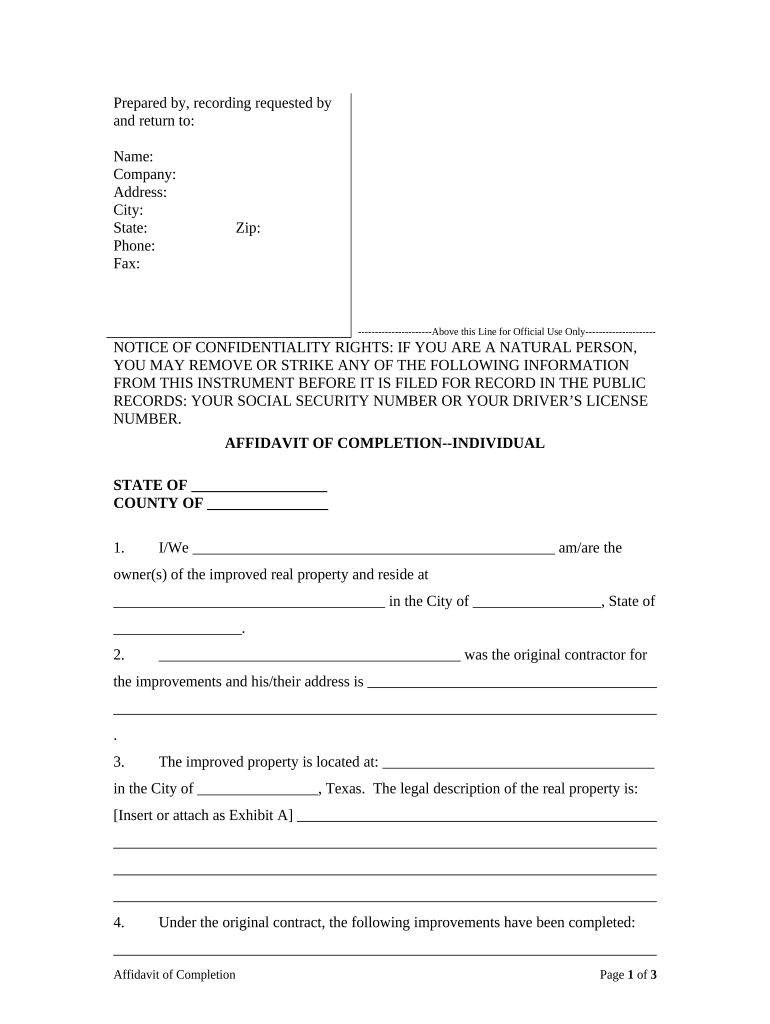
Texas Mechanics Form


What is the Texas Mechanics
The Texas Mechanics form is a legal document used primarily in construction and contracting. It serves to protect the rights of contractors, subcontractors, and suppliers by ensuring they can claim payment for services rendered or materials provided. This form is crucial in the construction industry, as it helps establish a legal claim against a property if payment is not received. Understanding the Texas Mechanics form is essential for anyone involved in construction projects to navigate the complexities of payment and lien rights effectively.
How to use the Texas Mechanics
Using the Texas Mechanics form involves several key steps. First, ensure that you have the correct version of the form, as there may be updates or variations based on specific circumstances. Next, fill out the required information accurately, including details about the project, parties involved, and the nature of the services or materials provided. Once completed, the form should be signed and dated by all relevant parties. It is important to keep copies for your records and to submit the form to the appropriate parties to maintain compliance with Texas law.
Steps to complete the Texas Mechanics
Completing the Texas Mechanics form involves a systematic approach:
- Gather necessary information about the project, including location, contract details, and parties involved.
- Fill in the form accurately, ensuring all required fields are completed.
- Review the form for any errors or omissions before signing.
- Obtain signatures from all relevant parties to validate the form.
- Distribute copies of the completed form to all involved parties and retain a copy for your records.
Legal use of the Texas Mechanics
The legal use of the Texas Mechanics form is governed by Texas property law. This form must be used in compliance with state regulations to ensure its enforceability. When properly executed, the form creates a lien on the property, providing legal recourse for unpaid contractors or suppliers. It is crucial to understand the timing and filing requirements associated with the form to avoid potential disputes or loss of rights. Consulting with a legal professional knowledgeable in Texas construction law can help clarify any uncertainties regarding its legal implications.
Key elements of the Texas Mechanics
Several key elements are essential to the Texas Mechanics form. These include:
- Project Information: Details about the construction project, including location and scope.
- Parties Involved: Names and contact information of contractors, subcontractors, and suppliers.
- Services Rendered: A clear description of the work performed or materials supplied.
- Payment Terms: Information regarding payment amounts and due dates.
- Signatures: Required signatures from all parties to validate the document.
State-specific rules for the Texas Mechanics
Texas has specific rules governing the use of the Mechanics form, which must be adhered to for the document to be legally binding. These include deadlines for filing the form, requirements for notifying property owners, and stipulations regarding the types of projects that qualify. Understanding these rules is critical for anyone involved in construction in Texas, as failure to comply can result in the loss of lien rights. It is advisable to stay informed about any changes in state legislation that may affect the use of the Texas Mechanics form.
Quick guide on how to complete texas mechanics
Complete Texas Mechanics effortlessly on any device
Digital document management has become favored by businesses and individuals alike. It offers an ideal environmentally friendly alternative to traditional printed and signed documents, allowing you to find the appropriate form and securely store it online. airSlate SignNow equips you with all the necessary tools to create, edit, and electronically sign your documents quickly without delays. Manage Texas Mechanics on any device using the airSlate SignNow Android or iOS applications and enhance any document-related process today.
The simplest way to edit and electronically sign Texas Mechanics without hassle
- Obtain Texas Mechanics and click Get Form to begin.
- Utilize the tools we provide to complete your form.
- Highlight essential sections of your documents or redact sensitive information using the tools that airSlate SignNow offers specifically for that purpose.
- Create your eSignature with the Sign tool, which takes mere seconds and holds the same legal validity as a traditional ink signature.
- Verify all the details and then click on the Done button to save your modifications.
- Choose how you want to send your form, via email, text message (SMS), or invitation link, or download it to your computer.
Forget about lost or mislaid documents, tedious form searching, or errors that necessitate printing new copies. airSlate SignNow manages all your document management needs in just a few clicks from any device of your choosing. Edit and electronically sign Texas Mechanics and ensure exceptional communication at any stage of your form preparation process with airSlate SignNow.
Create this form in 5 minutes or less
Create this form in 5 minutes!
People also ask
-
What features does airSlate SignNow offer for texas mechanics?
airSlate SignNow provides texas mechanics with a range of features designed to simplify document management. You can easily create, send, and eSign documents in just a few clicks, enhancing workflow efficiency. Custom templates allow you to tailor documents specifically for your automotive services, streamlining operations.
-
How does airSlate SignNow benefit texas mechanics?
AirSlate SignNow benefits texas mechanics by reducing paperwork and saving time on administrative tasks. With its user-friendly interface, you can quickly manage contracts and agreements, allowing you to focus more on your mechanical services. Additionally, the eSigning feature ensures faster transaction processes, enhancing customer satisfaction.
-
What are the pricing options for airSlate SignNow for texas mechanics?
airSlate SignNow offers competitive pricing plans suitable for texas mechanics of all sizes. You can choose from monthly or annual subscriptions, which provide flexibility based on your business needs. Each plan includes essential features that enhance document handling without breaking the bank.
-
Can airSlate SignNow integrate with other tools used by texas mechanics?
Yes, airSlate SignNow integrates seamlessly with various tools often used by texas mechanics, such as CRM and project management software. This integration helps in maintaining an efficient workflow by allowing the easy transfer of data between systems. You can streamline your processes further by connecting with tools like Google Drive, Dropbox, and Salesforce.
-
Is airSlate SignNow secure for texas mechanics handling sensitive documents?
Absolutely, airSlate SignNow ensures that your documents are secure with industry-standard encryption and compliance with legal regulations. For texas mechanics dealing with sensitive customer data, this security provides peace of mind while signing documents online. You can be confident that your information is protected against unauthorized access.
-
How easy is it to use airSlate SignNow for texas mechanics?
airSlate SignNow is designed with ease of use in mind, making it an excellent choice for texas mechanics. The intuitive interface allows users to navigate the platform effortlessly, regardless of their tech skills. Whether you are sending a service contract or an invoice, the process is straightforward and quick.
-
Can multiple texas mechanics collaborate on documents using airSlate SignNow?
Yes, multiple texas mechanics can easily collaborate on documents using airSlate SignNow. The platform allows team members to review, edit, and sign documents together in real-time. This feature promotes teamwork and ensures that everyone is on the same page when it comes to important documentation.
Get more for Texas Mechanics
- To obtain an employment application robson communities form
- Form 1023 ez eligibility worksheet national pta pta
- Engg assingment cover page blank form
- California form demand 2012
- Rs 2050 form
- Fill out a kmart application online form
- Score sheet expanded version family child care form
- Bird dog consulting agreement form
Find out other Texas Mechanics
- eSignature Real Estate Form Louisiana Simple
- eSignature Louisiana Real Estate LLC Operating Agreement Myself
- Can I eSignature Louisiana Real Estate Quitclaim Deed
- eSignature Hawaii Sports Living Will Safe
- eSignature Hawaii Sports LLC Operating Agreement Myself
- eSignature Maryland Real Estate Quitclaim Deed Secure
- eSignature Idaho Sports Rental Application Secure
- Help Me With eSignature Massachusetts Real Estate Quitclaim Deed
- eSignature Police Document Florida Easy
- eSignature Police Document Florida Safe
- How Can I eSignature Delaware Police Living Will
- eSignature Michigan Real Estate LLC Operating Agreement Mobile
- eSignature Georgia Police Last Will And Testament Simple
- How To eSignature Hawaii Police RFP
- Can I eSignature Minnesota Real Estate Warranty Deed
- How Do I eSignature Indiana Police Lease Agreement Form
- eSignature Police PPT Kansas Free
- How Can I eSignature Mississippi Real Estate Rental Lease Agreement
- How Do I eSignature Kentucky Police LLC Operating Agreement
- eSignature Kentucky Police Lease Termination Letter Now