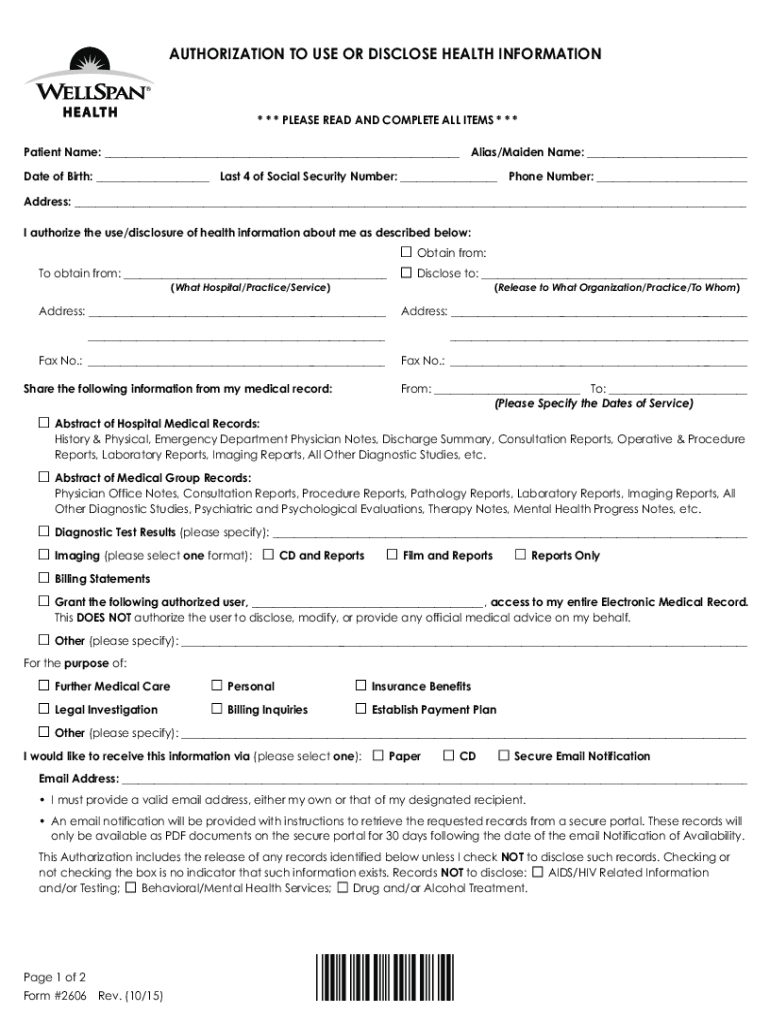
UTHORIZATION to USE or DISCLOSEHEALTH INFORMATION 2023


What is the Authorization to Use or Disclose Health Information
The Authorization to Use or Disclose Health Information is a legal document that allows individuals to grant permission for their personal health information to be shared with specific entities. This form is crucial for ensuring that patients maintain control over their sensitive health data while complying with regulations such as the Health Insurance Portability and Accountability Act (HIPAA). By completing this authorization, patients can specify who can access their health information, what information can be shared, and the purpose of the disclosure.
How to Use the Authorization to Use or Disclose Health Information
Using the Authorization to Use or Disclose Health Information involves several steps. First, individuals must obtain the form from a healthcare provider or relevant organization. After filling out the required fields, including the recipient's details and the specific information to be disclosed, the form must be signed and dated by the patient or their legal representative. It is essential to ensure that all information is accurate and complete to avoid delays in processing. Once submitted, the authorization remains valid for a specified period unless revoked earlier by the patient.
Key Elements of the Authorization to Use or Disclose Health Information
Several key elements must be included in the Authorization to Use or Disclose Health Information to ensure its validity. These elements include:
- Patient Information: Full name, date of birth, and contact details.
- Recipient Information: Name and contact information of the person or organization receiving the health information.
- Description of Information: A clear description of the specific health information being disclosed.
- Purpose of Disclosure: The reason for sharing the information, such as for treatment, payment, or healthcare operations.
- Expiration Date: The date when the authorization will expire, or a statement indicating that it does not expire.
- Signature: The signature of the patient or their legal representative, along with the date signed.
Steps to Complete the Authorization to Use or Disclose Health Information
Completing the Authorization to Use or Disclose Health Information involves a series of straightforward steps:
- Obtain the authorization form from your healthcare provider or organization.
- Fill in your personal information accurately.
- Provide the details of the recipient, including their name and contact information.
- Specify the health information to be disclosed.
- Indicate the purpose for which the information is being shared.
- Sign and date the form, ensuring that it is completed in full.
- Submit the form to the appropriate healthcare provider or organization.
Legal Use of the Authorization to Use or Disclose Health Information
The legal use of the Authorization to Use or Disclose Health Information is governed by federal and state laws, primarily HIPAA. Under these regulations, healthcare providers must obtain written authorization from patients before disclosing their health information to third parties, except in specific circumstances such as emergencies or mandated reporting. Patients have the right to revoke their authorization at any time, which must also be documented in writing. Understanding these legal aspects helps ensure compliance and protects patient rights.
Examples of Using the Authorization to Use or Disclose Health Information
There are various scenarios where the Authorization to Use or Disclose Health Information is applicable. For instance:
- A patient may authorize a healthcare provider to share their medical records with a specialist for further treatment.
- Individuals may need to disclose their health information to insurance companies for claims processing.
- A patient might allow their family members to access their health records for support during a medical procedure.
These examples illustrate the importance of the authorization in facilitating communication and care coordination among healthcare providers and patients.
Quick guide on how to complete uthorization to use or disclosehealth information
Complete UTHORIZATION TO USE OR DISCLOSEHEALTH INFORMATION seamlessly on any device
Online document administration has gained traction with businesses and individuals alike. It serves as an ideal eco-friendly alternative to conventional printed and signed documents, enabling you to obtain the correct form and securely store it online. airSlate SignNow provides you with all the resources you need to create, modify, and electronically sign your documents swiftly without delays. Manage UTHORIZATION TO USE OR DISCLOSEHEALTH INFORMATION on any platform with airSlate SignNow Android or iOS applications and simplify any document-centric process today.
How to modify and eSign UTHORIZATION TO USE OR DISCLOSEHEALTH INFORMATION effortlessly
- Obtain UTHORIZATION TO USE OR DISCLOSEHEALTH INFORMATION and click Get Form to begin.
- Use the tools we offer to complete your document.
- Emphasize pertinent sections of the documents or redact sensitive information with tools specifically provided by airSlate SignNow for that purpose.
- Generate your signature using the Sign tool, which takes only seconds and carries the same legal validity as a traditional wet ink signature.
- Verify the details and click on the Done button to save your modifications.
- Select how you want to share your form, through email, SMS, or invitation link, or download it to your computer.
Forget about lost or misplaced documents, tedious form navigation, or mistakes that necessitate printing new document copies. airSlate SignNow fulfills all your document management needs in just a few clicks from any device of your choice. Alter and eSign UTHORIZATION TO USE OR DISCLOSEHEALTH INFORMATION while ensuring excellent communication at any stage of your form preparation process with airSlate SignNow.
Create this form in 5 minutes or less
Find and fill out the correct uthorization to use or disclosehealth information
Create this form in 5 minutes!
How to create an eSignature for the uthorization to use or disclosehealth information
How to create an electronic signature for a PDF online
How to create an electronic signature for a PDF in Google Chrome
How to create an e-signature for signing PDFs in Gmail
How to create an e-signature right from your smartphone
How to create an e-signature for a PDF on iOS
How to create an e-signature for a PDF on Android
People also ask
-
Should I agree to HIPAA authorization?
Signing a HIPAA Authorization Form Should you sign a HIPAA authorization form? In most cases, the answer is yes. HIPAA is designed to protect patients' sensitive health information. Following all HIPAA rules can help to protect healthcare professionals from legal trouble and allow them to better serve their patients.
-
When HIPAA requires authorization to disclose information, the authorization must?
In the cases when HIPAA requires authorization to disclose information, that authorization must include the core elements specified by HIPAA. This is necessary when disclosure of protected health information is not permitted by the HIPAA Privacy Rules.
-
What types of PHI does HIPAA require a signed authorization for use or disclosure?
Examples of disclosures that would require an individual's authorization include disclosures to a life insurer for coverage purposes, disclosures to an employer of the results of a pre-employment physical or lab test, or disclosures to a pharmaceutical firm for their own marketing purposes.
-
What are the 8 requirements of a valid authorization to release information?
Elements: A description of the PHI. The name of the person making the authorization. The name of the person or organization who is authorized to receive the PHI. A description of the purpose for the use or disclosure. An expiration date for the authorization. The signature of the person making the authorization.
-
When a HIPAA authorization is required to disclose protected health information?
When is HIPAA Authorization Required? 45 CFR §164.508 details the uses and disclosures of PHI that require an authorization to be obtained from a patient/plan member before information can be shared or used. HIPAA authorization is required for: Use or disclosure of PHI otherwise not permitted by the HIPAA Privacy Rule.
-
What information must be on the authorization form?
The authorization form must identify the purpose or need for the information, the extent of the information that may be released, any limits of authorization, date, and signature of patient consent.
-
What does a valid authorization require?
be written in plain language: A description of the information to be used or disclosed that identifies the information in a specific and meaningful fashion. 2. The name or other specific identification of the person or class of persons, authorized to make the requested use or disclosure.
-
What requires a patient's authorization prior to disclosure?
The Health Insurance Portability and Accountability Act (HIPAA), in most instances, requires a patient's written authorization prior to uses and disclosures of their protected health information (PHI).
Get more for UTHORIZATION TO USE OR DISCLOSEHEALTH INFORMATION
- Form appointment
- Pr 006 san luis obispo first and final report of executoradministratorrtf secure slocourts form
- Nj bill sale automobile form
- Fr 5a form
- Notarized authorization to release personal motor vehicle form
- 540 cmr 19 removal of certificate of inspection by licensed auto damage appraisers mass form
- Change of address form registry of motor vehicles
- Truckee building clearancenevada county caonline permitsinspectionstown of truckeebuilding departmentnevada county catruckee form
Find out other UTHORIZATION TO USE OR DISCLOSEHEALTH INFORMATION
- How To Integrate Sign in Banking
- How To Use Sign in Banking
- Help Me With Use Sign in Banking
- Can I Use Sign in Banking
- How Do I Install Sign in Banking
- How To Add Sign in Banking
- How Do I Add Sign in Banking
- How Can I Add Sign in Banking
- Can I Add Sign in Banking
- Help Me With Set Up Sign in Government
- How To Integrate eSign in Banking
- How To Use eSign in Banking
- How To Install eSign in Banking
- How To Add eSign in Banking
- How To Set Up eSign in Banking
- How To Save eSign in Banking
- How To Implement eSign in Banking
- How To Set Up eSign in Construction
- How To Integrate eSign in Doctors
- How To Use eSign in Doctors