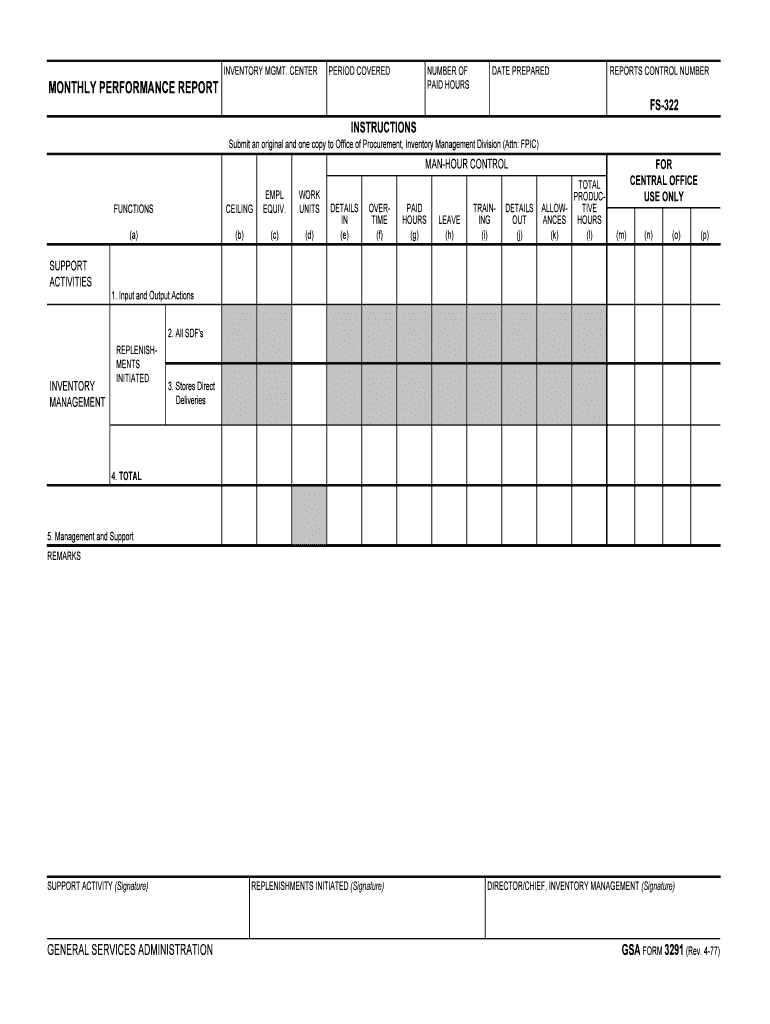
Monthly Performance Report GSA


What is the Monthly Performance Report GSA
The Monthly Performance Report GSA is a crucial document utilized by government agencies to evaluate and report on the performance metrics of various programs and projects. This report provides insights into the effectiveness and efficiency of operations, allowing for informed decision-making and resource allocation. It typically includes data on project milestones, budget expenditures, and overall progress towards established goals.
Key elements of the Monthly Performance Report GSA
Several key elements are essential for the Monthly Performance Report GSA to be effective:
- Performance Metrics: Clear indicators that measure success against objectives.
- Budget Overview: A summary of financial expenditures compared to the budgeted amounts.
- Milestone Tracking: Documentation of completed tasks and upcoming deadlines.
- Challenges and Solutions: Identification of obstacles faced and strategies implemented to overcome them.
- Future Projections: Forecasting outcomes based on current performance trends.
Steps to complete the Monthly Performance Report GSA
Completing the Monthly Performance Report GSA involves several systematic steps to ensure accuracy and compliance:
- Gather relevant data from project management tools and financial systems.
- Analyze performance metrics against established goals.
- Document financial expenditures and compare them with the budget.
- Identify any challenges encountered during the reporting period and outline solutions.
- Compile all information into a structured format, ensuring clarity and coherence.
- Review the report for accuracy and completeness before submission.
Legal use of the Monthly Performance Report GSA
The Monthly Performance Report GSA must comply with federal regulations and guidelines to ensure its legal validity. This includes adherence to the Government Performance and Results Act (GPRA), which mandates accountability in government operations. Proper documentation and reporting are essential for transparency and can impact funding and resource allocation. Ensuring that the report is accurate and submitted on time is critical to maintaining compliance with legal standards.
How to use the Monthly Performance Report GSA
The Monthly Performance Report GSA serves multiple purposes within government agencies. It can be used to:
- Evaluate the effectiveness of ongoing projects.
- Inform stakeholders about progress and challenges.
- Support budgetary requests and funding justifications.
- Facilitate strategic planning and adjustments based on performance data.
Form Submission Methods (Online / Mail / In-Person)
The Monthly Performance Report GSA can be submitted through various methods, depending on agency requirements:
- Online Submission: Many agencies provide secure online portals for electronic submission.
- Mail: Printed copies of the report can be sent via postal service to the designated office.
- In-Person: Some agencies may require or allow hand-delivery of the report to ensure immediate receipt.
Quick guide on how to complete monthly performance report gsa
Complete Monthly Performance Report GSA effortlessly on any device
Digital document management has gained traction among organizations and individuals alike. It offers an ideal environmentally friendly alternative to conventional printed and signed papers, allowing you to locate the appropriate form and securely archive it online. airSlate SignNow equips you with all the necessary tools to create, edit, and eSign your documents swiftly without any interruptions. Manage Monthly Performance Report GSA on any platform with airSlate SignNow's Android or iOS applications and streamline any document-focused procedure today.
How to modify and eSign Monthly Performance Report GSA effortlessly
- Locate Monthly Performance Report GSA and click on Get Form to begin.
- Use the tools we provide to fill out your form.
- Highlight pertinent sections of your documents or redact sensitive information with tools that airSlate SignNow offers specifically for this purpose.
- Generate your eSignature with the Sign feature, which takes only a few seconds and carries the same legal validity as a traditional wet ink signature.
- Review all the details and click the Done button to save your changes.
- Choose your preferred method to send your form, whether by email, text message (SMS), invitation link, or download it to your PC.
Say goodbye to lost or misfiled documents, tedious form navigation, or mistakes that require reprinting new copies. airSlate SignNow addresses all your document management needs in just a few clicks from any device you prefer. Modify and eSign Monthly Performance Report GSA and ensure excellent communication at every stage of the form preparation process with airSlate SignNow.
Create this form in 5 minutes or less
Create this form in 5 minutes!
How to create an eSignature for the monthly performance report gsa
How to generate an eSignature for the Monthly Performance Report Gsa in the online mode
How to generate an electronic signature for your Monthly Performance Report Gsa in Google Chrome
How to create an eSignature for putting it on the Monthly Performance Report Gsa in Gmail
How to make an electronic signature for the Monthly Performance Report Gsa right from your smart phone
How to make an electronic signature for the Monthly Performance Report Gsa on iOS devices
How to make an eSignature for the Monthly Performance Report Gsa on Android devices
People also ask
-
What is included in the Monthly Performance Report GSA?
The Monthly Performance Report GSA includes a detailed analysis of your document transaction metrics, highlighting key statistics such as the number of documents sent, signed, and outstanding. This report helps businesses gauge the efficiency of their document workflows and identify areas for improvement. With these insights, you can make informed decisions to optimize your operations.
-
How can the Monthly Performance Report GSA benefit my business?
The Monthly Performance Report GSA provides valuable visibility into your document management processes, allowing you to track performance trends and assess the effectiveness of your eSigning solutions. By leveraging this information, businesses can streamline their operations, reduce turnaround times, and ultimately enhance customer satisfaction. This benefit leads to a more efficient workflow overall.
-
Is the Monthly Performance Report GSA included in all airSlate SignNow plans?
Yes, the Monthly Performance Report GSA is included with all airSlate SignNow subscription plans. Regardless of the plan you choose, you will have access to this insightful report as part of your document management toolkit. Every business can take advantage of this feature to enhance their workflow insights.
-
How does airSlate SignNow generate the Monthly Performance Report GSA?
The Monthly Performance Report GSA is generated automatically by airSlate SignNow's robust analytics engine, compiling data from all your document transactions over the month. This process ensures that you receive accurate, up-to-date information to help you make informed decisions. You can easily access the report within your account dashboard each month.
-
What integrations does airSlate SignNow offer for access to the Monthly Performance Report GSA?
airSlate SignNow integrates with various business applications, such as CRM systems, workflow automation tools, and cloud storage services. These integrations enable seamless data flow and provide a comprehensive overview of your document management activities, including the Monthly Performance Report GSA. This flexibility ensures you can easily incorporate the report into your existing business processes.
-
What is the pricing for accessing the Monthly Performance Report GSA?
The Monthly Performance Report GSA is included as part of your airSlate SignNow subscription, which starts at a competitive monthly rate. This makes it a cost-effective solution for businesses that want to enhance their document management capabilities. By investing in signNow, you are gaining access to valuable reporting tools without incurring additional costs.
-
Can I customize the details in my Monthly Performance Report GSA?
While the Monthly Performance Report GSA provides a standardized overview of essential metrics, it can also include filters and customizable timeframes to focus on specific documents or periods. Customization options allow you to analyze the data in a way that meets your business needs fully. This flexibility helps you draw meaningful insights from your report.
Get more for Monthly Performance Report GSA
- Affidavit of diligent search floridaamp39s 2nd judicial circuit leon form
- Tow truck overweight permit form
- Nebraska application credit form
- Affirmation under sections 3189 ampamp 31811 of the new york vehicle and traffic law affirmation form
- Voluntary surrender cdl 618843484 form
- Motor vehicle dealer request online access form
- Mv 38l form
- Dl 82 form fill out ampamp sign online dochub
Find out other Monthly Performance Report GSA
- How To Sign Ohio Government Form
- Help Me With Sign Washington Government Presentation
- How To Sign Maine Healthcare / Medical PPT
- How Do I Sign Nebraska Healthcare / Medical Word
- How Do I Sign Washington Healthcare / Medical Word
- How Can I Sign Indiana High Tech PDF
- How To Sign Oregon High Tech Document
- How Do I Sign California Insurance PDF
- Help Me With Sign Wyoming High Tech Presentation
- How Do I Sign Florida Insurance PPT
- How To Sign Indiana Insurance Document
- Can I Sign Illinois Lawers Form
- How To Sign Indiana Lawers Document
- How To Sign Michigan Lawers Document
- How To Sign New Jersey Lawers PPT
- How Do I Sign Arkansas Legal Document
- How Can I Sign Connecticut Legal Document
- How Can I Sign Indiana Legal Form
- Can I Sign Iowa Legal Document
- How Can I Sign Nebraska Legal Document