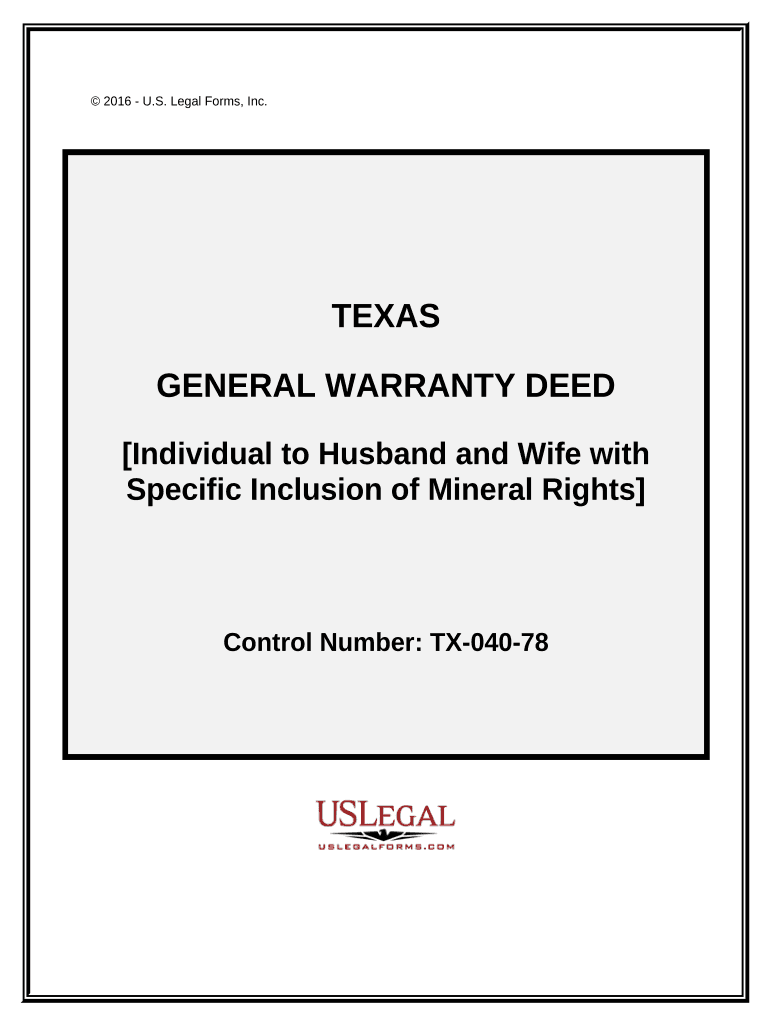
Texas General Deed Form


What is the Texas General Deed
The Texas general deed is a legal document used to transfer ownership of real property from one party to another. This type of deed provides a warranty of title, assuring the buyer that the seller has the legal right to sell the property and that it is free from any encumbrances, except those explicitly stated in the deed. The Texas general warranty deed is commonly used in real estate transactions to protect the interests of the buyer.
How to Use the Texas General Deed
To use the Texas general deed, parties must first ensure that the document is properly filled out. This includes providing the names of the grantor (seller) and grantee (buyer), a legal description of the property, and any necessary terms of the transfer. Once completed, the deed must be signed by the grantor in the presence of a notary public. After notarization, the deed should be filed with the county clerk's office where the property is located to make it a matter of public record.
Steps to Complete the Texas General Deed
Completing the Texas general deed involves several key steps:
- Gather necessary information, including the names of the parties involved and a legal description of the property.
- Fill out the deed form accurately, ensuring all required fields are completed.
- Sign the deed in the presence of a notary public to validate the document.
- File the signed and notarized deed with the appropriate county clerk's office.
Key Elements of the Texas General Deed
Several key elements must be included in a Texas general deed for it to be legally valid:
- Grantor and Grantee Information: Full names and addresses of both parties.
- Legal Description: A precise description of the property being transferred.
- Consideration: The amount paid for the property, which may be stated in the deed.
- Signatures: The grantor's signature, along with notarization.
Legal Use of the Texas General Deed
The Texas general deed is legally recognized as a binding document when executed properly. It serves to protect the rights of the grantee by ensuring that the property title is clear and free from claims. Compliance with state laws regarding property transfers is essential, as failure to adhere to these regulations may result in disputes or challenges to the deed's validity.
State-Specific Rules for the Texas General Deed
Texas has specific regulations governing the use of general deeds. For instance, the deed must be executed in accordance with Texas Property Code requirements. Additionally, certain disclosures may be necessary depending on the type of property being transferred. Understanding these state-specific rules is crucial for ensuring a smooth transaction and avoiding legal complications.
Quick guide on how to complete texas general deed 497327390
Effortlessly Prepare Texas General Deed on Any Device
Digital document management has become increasingly popular among businesses and individuals. It offers an ideal eco-friendly alternative to conventional printed and signed papers, as you can easily find the right form and securely store it online. airSlate SignNow equips you with all the necessary tools to create, modify, and electronically sign your documents swiftly without delays. Manage Texas General Deed on any device using airSlate SignNow Android or iOS applications and simplify any document-related process today.
How to Edit and Electronically Sign Texas General Deed with Ease
- Search for Texas General Deed and click on Get Form to begin.
- Use the tools available to fill out your document.
- Select important sections of the documents or black out sensitive information with tools that airSlate SignNow provides specifically for that purpose.
- Create your signature using the Sign tool, which takes seconds and holds the same legal validity as a conventional ink signature.
- Verify the information and click on the Done button to save your changes.
- Decide how you want to send your form, via email, text message (SMS), invitation link, or download it to your computer.
Eliminate concerns about lost or misplaced documents, tedious form searches, or mistakes that require printing new copies. airSlate SignNow meets your document management needs in just a few clicks from any device you prefer. Edit and electronically sign Texas General Deed and guarantee excellent communication at every step of the document preparation process with airSlate SignNow.
Create this form in 5 minutes or less
Create this form in 5 minutes!
People also ask
-
What is a Texas general deed?
A Texas general deed is a legal document used to transfer property ownership within the state of Texas. This type of deed provides a broad guarantee of the grantor’s rights and is commonly utilized in real estate transactions. Understanding the intricacies of a Texas general deed is essential for ensuring a smooth property transfer.
-
How can airSlate SignNow assist with Texas general deeds?
airSlate SignNow facilitates the electronic signing of Texas general deeds, making the document creation and signing process faster and more efficient. You can create, send, and manage your Texas general deeds seamlessly online, ensuring compliance with state requirements. This makes handling your real estate transactions simpler and reduces the need for physical paperwork.
-
What are the costs associated with using airSlate SignNow for Texas general deeds?
airSlate SignNow offers various pricing plans tailored to meet different business needs, including features specific to managing Texas general deeds. You can choose from subscription options depending on your volume of documents and required functionalities. With airSlate SignNow, you benefit from a cost-effective solution that helps streamline your document management process.
-
Are there any integrations available for managing Texas general deeds?
Yes, airSlate SignNow integrates with various applications to enhance your workflow concerning Texas general deeds. You can easily sync with tools such as CRM systems, cloud storage, and other document management platforms. This integration capability helps ensure that your Texas general deed processing is both efficient and well-coordinated.
-
What are the benefits of using airSlate SignNow for my Texas general deed transactions?
Using airSlate SignNow for your Texas general deed transactions offers numerous benefits, including reduced turnaround time and enhanced document security. The platform allows you to eSign documents anytime, from anywhere, facilitating quicker property transfers. Additionally, its user-friendly interface simplifies the signing process for all parties involved.
-
Is airSlate SignNow compliant with Texas e-signature laws for general deeds?
Yes, airSlate SignNow is fully compliant with Texas e-signature laws, ensuring that your electronic signing of Texas general deeds is legally recognized. The platform adheres to the Uniform Electronic Transactions Act (UETA), which guarantees the validity of e-signatures in the state. This compliance provides peace of mind when executing important legal documents.
-
Can I customize my Texas general deed templates on airSlate SignNow?
Absolutely! airSlate SignNow allows you to create and customize templates for Texas general deeds, which can save you time and ensure accuracy in your transactions. You can easily edit the template fields to fit specific requirements, ensuring that every Texas general deed you send meets your needs. This feature enhances efficiency for repeated use.
Get more for Texas General Deed
Find out other Texas General Deed
- How Do I Electronic signature Utah Gift Affidavit
- Electronic signature Kentucky Mechanic's Lien Free
- Electronic signature Maine Mechanic's Lien Fast
- Can I Electronic signature North Carolina Mechanic's Lien
- How To Electronic signature Oklahoma Mechanic's Lien
- Electronic signature Oregon Mechanic's Lien Computer
- Electronic signature Vermont Mechanic's Lien Simple
- How Can I Electronic signature Virginia Mechanic's Lien
- Electronic signature Washington Mechanic's Lien Myself
- Electronic signature Louisiana Demand for Extension of Payment Date Simple
- Can I Electronic signature Louisiana Notice of Rescission
- Electronic signature Oregon Demand for Extension of Payment Date Online
- Can I Electronic signature Ohio Consumer Credit Application
- eSignature Georgia Junior Employment Offer Letter Later
- Electronic signature Utah Outsourcing Services Contract Online
- How To Electronic signature Wisconsin Debit Memo
- Electronic signature Delaware Junior Employment Offer Letter Later
- Electronic signature Texas Time Off Policy Later
- Electronic signature Texas Time Off Policy Free
- eSignature Delaware Time Off Policy Online