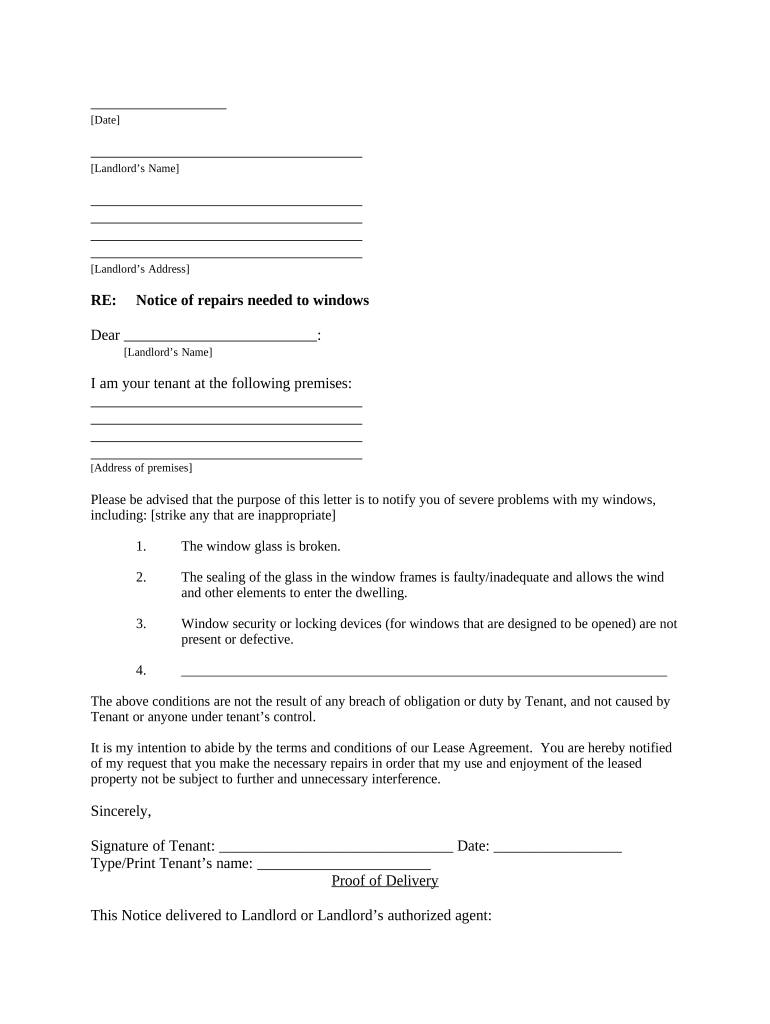
Texas Repair Form


What is the Texas Repair
The Texas Repair form is a legal document used primarily in the context of property management and real estate transactions. It outlines the specific repairs needed for a property and serves as a written agreement between landlords and tenants or between property owners and contractors. This form is essential for ensuring that all parties understand their responsibilities regarding repairs, which can help prevent disputes and misunderstandings.
How to use the Texas Repair
Using the Texas Repair form involves several straightforward steps. First, identify the specific repairs that need to be made. Next, fill out the form with detailed descriptions of each repair, including timelines and responsibilities. Both parties should review the completed form to ensure accuracy before signing. Once signed, the form acts as a binding agreement, ensuring that the repairs are completed as outlined.
Steps to complete the Texas Repair
Completing the Texas Repair form requires careful attention to detail. Follow these steps:
- Gather information about the property and the repairs needed.
- Clearly describe each repair, including the location and nature of the work.
- Specify timelines for completion and any relevant conditions.
- Ensure both parties review the form for accuracy.
- Sign and date the document to finalize the agreement.
Legal use of the Texas Repair
The legal use of the Texas Repair form is crucial for ensuring compliance with state laws governing property repairs. This form must be filled out accurately and signed by all involved parties to be considered legally binding. It is important to retain a copy of the signed form for records, as it may be required in case of disputes or legal proceedings.
Key elements of the Texas Repair
Understanding the key elements of the Texas Repair form can enhance its effectiveness. Important components include:
- Property details: Address and description of the property.
- Repair descriptions: Detailed accounts of each repair needed.
- Timelines: Clear deadlines for when repairs should be completed.
- Signatures: Required signatures from all parties involved.
State-specific rules for the Texas Repair
Texas has specific regulations regarding property repairs that must be adhered to when using the Texas Repair form. These rules often pertain to the timelines for repairs, notification requirements, and the rights of tenants and landlords. Familiarizing yourself with these regulations can help ensure compliance and protect the rights of all parties involved.
Quick guide on how to complete texas repair
Handle Texas Repair seamlessly on any device
Digital document management has become increasingly favored by both businesses and individuals. It serves as a suitable eco-friendly substitute for traditional hard copies, allowing you to find the appropriate form and securely store it online. airSlate SignNow provides all the tools necessary to create, alter, and electronically sign your documents quickly and efficiently. Manage Texas Repair on any device using airSlate SignNow's Android or iOS applications and simplify your document-oriented processes today.
Ways to modify and electronically sign Texas Repair effortlessly
- Obtain Texas Repair and click on Get Form to begin.
- Use the tools we offer to fill out your form.
- Highlight the relevant sections of your documents or redact sensitive information using tools specifically designed for that purpose by airSlate SignNow.
- Create your signature using the Sign feature, which is quick and carries the same legal validity as a traditional handwritten signature.
- Review the details and click on the Done button to save your modifications.
- Choose how you wish to send your form: via email, SMS, an invitation link, or download it to your computer.
Eliminate concerns about lost or mislaid documents, laborious form searches, or mistakes that necessitate reprinting new copies. airSlate SignNow meets all your document management requirements in just a few clicks from any device you prefer. Alter and electronically sign Texas Repair to ensure excellent communication throughout your form preparation journey with airSlate SignNow.
Create this form in 5 minutes or less
Create this form in 5 minutes!
People also ask
-
What types of documents can I manage with airSlate SignNow for texas repair?
With airSlate SignNow, you can manage a variety of documents relevant to texas repair, including contracts, service agreements, and repair estimates. The platform allows for easy electronic signatures and document management, enhancing efficiency in your workflows. This ensures that all critical documents are handled securely and can be accessed from anywhere.
-
How does airSlate SignNow facilitate texas repair businesses?
airSlate SignNow facilitates texas repair businesses by streamlining the documentation process, allowing for quick and easy signing of repair contracts. This saves time and reduces paperwork, so you can focus on providing your services. Additionally, its user-friendly interface makes it easier for clients to engage with your business.
-
What are the pricing options for airSlate SignNow tailored to texas repair?
airSlate SignNow offers flexible pricing options suitable for texas repair businesses of all sizes. Whether you're a small startup or an established company, you can choose the plan that best fits your needs. The cost-effective solution allows you to manage your documents without breaking the bank.
-
Can airSlate SignNow integrate with other tools I use for texas repair?
Yes, airSlate SignNow offers seamless integrations with various tools that many texas repair businesses already use. These include CRM systems, project management software, and cloud storage solutions. This ensures that you can centralize your workflow and keep everything organized.
-
What are the security features of airSlate SignNow for handling texas repair documents?
AirSlate SignNow prioritizes security, providing features such as end-to-end encryption, secure user authentication, and compliance with industry standards. This is especially important for texas repair businesses that handle sensitive information. You can trust that your documents are safe when using airSlate SignNow.
-
Is airSlate SignNow user-friendly for those in texas repair?
Absolutely! airSlate SignNow is designed with user-friendliness in mind, making it accessible even for those who may not be tech-savvy. Its intuitive interface allows you to create, send, and manage documents efficiently, which is essential for busy texas repair professionals.
-
How can airSlate SignNow enhance customer satisfaction for texas repair services?
By utilizing airSlate SignNow, texas repair services can enhance customer satisfaction through quicker turnaround times and easier document interactions. Customers appreciate the convenience of e-signatures and streamlined processes, which can lead to repeat business and referrals. Ultimately, satisfied customers drive growth in your texas repair business.
Get more for Texas Repair
Find out other Texas Repair
- eSign Hawaii Life Sciences Letter Of Intent Easy
- Help Me With eSign Hawaii Life Sciences Cease And Desist Letter
- eSign Hawaii Life Sciences Lease Termination Letter Mobile
- eSign Hawaii Life Sciences Permission Slip Free
- eSign Florida Legal Warranty Deed Safe
- Help Me With eSign North Dakota Insurance Residential Lease Agreement
- eSign Life Sciences Word Kansas Fast
- eSign Georgia Legal Last Will And Testament Fast
- eSign Oklahoma Insurance Business Associate Agreement Mobile
- eSign Louisiana Life Sciences Month To Month Lease Online
- eSign Legal Form Hawaii Secure
- eSign Hawaii Legal RFP Mobile
- How To eSign Hawaii Legal Agreement
- How Can I eSign Hawaii Legal Moving Checklist
- eSign Hawaii Legal Profit And Loss Statement Online
- eSign Hawaii Legal Profit And Loss Statement Computer
- eSign Hawaii Legal Profit And Loss Statement Now
- How Can I eSign Hawaii Legal Profit And Loss Statement
- Can I eSign Hawaii Legal Profit And Loss Statement
- How To eSign Idaho Legal Rental Application