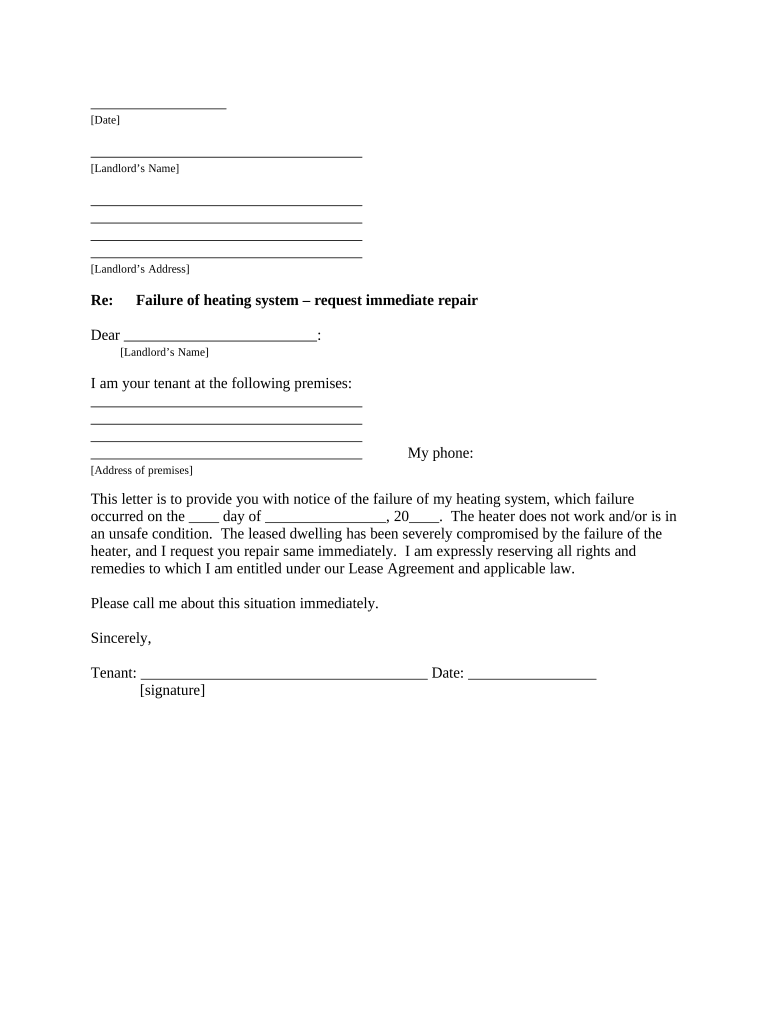
Texas Landlord Notice Form


What is the Texas Landlord Notice
The Texas landlord notice is a formal document used by landlords to communicate specific information to tenants regarding lease agreements, property issues, or legal obligations. This notice can serve various purposes, such as providing notice of lease termination, rent increases, or violations of lease terms. Understanding the nature of this document is essential for both landlords and tenants to ensure compliance with Texas rental laws.
How to Use the Texas Landlord Notice
Using the Texas landlord notice involves several key steps. First, identify the purpose of the notice, whether it’s for eviction, rent increase, or other lease-related matters. Next, ensure that the notice complies with Texas law by including all necessary information such as the tenant's name, property address, and the specific reason for the notice. Finally, deliver the notice to the tenant through an acceptable method, which may include personal delivery, certified mail, or posting on the property.
Steps to Complete the Texas Landlord Notice
Completing the Texas landlord notice requires careful attention to detail. Follow these steps:
- Gather all relevant information, including tenant details and property specifics.
- Clearly state the purpose of the notice, ensuring it aligns with Texas law.
- Include a deadline for the tenant to respond or comply, if applicable.
- Sign and date the notice to validate it.
- Choose a delivery method that meets legal requirements.
Legal Use of the Texas Landlord Notice
The legal use of the Texas landlord notice is governed by state statutes that dictate how and when notices must be issued. It is crucial for landlords to adhere to these regulations to avoid potential legal disputes. The notice must be clear, concise, and provide the tenant with adequate time to respond or act. Failure to comply with legal requirements can result in invalid notices and complications in eviction proceedings.
Key Elements of the Texas Landlord Notice
Each Texas landlord notice should contain several key elements to be effective:
- The date the notice is issued.
- The landlord's name and contact information.
- The tenant's name and the property address.
- A clear statement of the reason for the notice.
- Instructions for the tenant on how to respond or comply.
- A deadline for the tenant's response, if applicable.
State-Specific Rules for the Texas Landlord Notice
Texas has specific rules regarding the issuance of landlord notices, which vary based on the type of notice being served. For example, eviction notices must provide a minimum notice period, typically three days for non-payment of rent. It is essential for landlords to familiarize themselves with these rules to ensure their notices are compliant and enforceable in court.
Quick guide on how to complete texas landlord notice
Effortlessly Prepare Texas Landlord Notice on Any Device
Managing documents online has become increasingly favored by companies and individuals alike. It offers an excellent eco-friendly alternative to conventional printed and signed documents, allowing you to find the right form and securely keep it online. airSlate SignNow equips you with all the necessary tools to swiftly create, modify, and electronically sign your documents without delays. Manage Texas Landlord Notice on any platform using the airSlate SignNow Android or iOS applications and streamline your document-related processes today.
How to Modify and eSign Texas Landlord Notice with Ease
- Locate Texas Landlord Notice and click Get Form to begin.
- Use the tools we provide to complete your document.
- Emphasize important sections of the documents or redact sensitive information with the tools specifically designed for that purpose by airSlate SignNow.
- Generate your eSignature using the Sign tool, which takes seconds and holds the same legal standing as a traditional wet signature.
- Review all the details and then click on the Done button to save your modifications.
- Select your preferred method to share your form, via email, SMS, or invite link, or download it to your computer.
Eliminate worries about lost or misplaced documents, tedious form searches, or mistakes that require printing new document copies. airSlate SignNow addresses all your document management needs in just a few clicks from any device you choose. Modify and eSign Texas Landlord Notice to ensure exceptional communication at every stage of the form preparation process with airSlate SignNow.
Create this form in 5 minutes or less
Create this form in 5 minutes!
People also ask
-
What is a Texas letter notice and why is it important?
A Texas letter notice is a formal communication that informs a party about a certain situation or requirement in Texas law. It's crucial for ensuring compliance and protecting your rights. By understanding this document, you can navigate legal situations more effectively and maintain proper communication.
-
How can I create a Texas letter notice using airSlate SignNow?
Creating a Texas letter notice with airSlate SignNow is simple and user-friendly. You can start by selecting a template or creating your own document from scratch. Our platform allows you to add necessary fields, signers, and personalize the letter to suit your needs.
-
What are the pricing options for using airSlate SignNow for Texas letter notices?
airSlate SignNow offers a variety of pricing plans to accommodate different business needs. You can choose from monthly or yearly subscriptions based on your usage. Each plan provides access to features tailored for creating and managing legal documents, including Texas letter notices.
-
What features does airSlate SignNow provide for Texas letter notices?
airSlate SignNow provides several features specifically designed for managing Texas letter notices efficiently. You can utilize electronic signatures, document tracking, and customizable templates to ensure your letters meet legal requirements and are processed quickly.
-
Can airSlate SignNow integrate with other tools for Texas letter notices?
Yes, airSlate SignNow offers seamless integrations with various business tools like CRM systems, cloud storage, and productivity applications. This allows you to enhance your workflow when preparing and sending Texas letter notices and manage your documents more effectively.
-
What are the benefits of using airSlate SignNow for my Texas letter notice?
Using airSlate SignNow for your Texas letter notice brings numerous benefits, such as increased efficiency, cost savings, and ease of use. The platform allows for quick document preparation and secure eSigning, ensuring that you can handle your legal communications swiftly and professionally.
-
Is airSlate SignNow secure for handling sensitive Texas letter notices?
Absolutely! airSlate SignNow prioritizes security and complies with industry standards to protect your sensitive documents. Our platform employs advanced encryption methods and secure servers, ensuring that your Texas letter notices and personal information remain confidential.
Get more for Texas Landlord Notice
- Rosary diagram worksheet form
- Omh 471a certificate of examining physician to support an omh ny form
- Affidavit of self employment income maryland health connection form
- Benefit verification form
- 12 995 b 2015 form
- Form omh 471
- Wood destroying insect inspection report form mda maryland
- Texas department of motor vehicles form
Find out other Texas Landlord Notice
- Help Me With eSignature South Carolina Banking Job Offer
- eSignature Tennessee Banking Affidavit Of Heirship Online
- eSignature Florida Car Dealer Business Plan Template Myself
- Can I eSignature Vermont Banking Rental Application
- eSignature West Virginia Banking Limited Power Of Attorney Fast
- eSignature West Virginia Banking Limited Power Of Attorney Easy
- Can I eSignature Wisconsin Banking Limited Power Of Attorney
- eSignature Kansas Business Operations Promissory Note Template Now
- eSignature Kansas Car Dealer Contract Now
- eSignature Iowa Car Dealer Limited Power Of Attorney Easy
- How Do I eSignature Iowa Car Dealer Limited Power Of Attorney
- eSignature Maine Business Operations Living Will Online
- eSignature Louisiana Car Dealer Profit And Loss Statement Easy
- How To eSignature Maryland Business Operations Business Letter Template
- How Do I eSignature Arizona Charity Rental Application
- How To eSignature Minnesota Car Dealer Bill Of Lading
- eSignature Delaware Charity Quitclaim Deed Computer
- eSignature Colorado Charity LLC Operating Agreement Now
- eSignature Missouri Car Dealer Purchase Order Template Easy
- eSignature Indiana Charity Residential Lease Agreement Simple