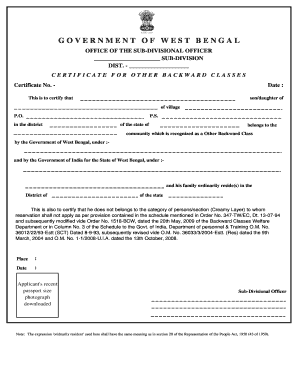
Obc Certificate Form


What is the OBC Certificate?
The OBC certificate, or Other Backward Classes certificate, is an official document issued by the government to individuals belonging to specific socially and educationally disadvantaged communities. This certificate serves as proof of an individual's classification within the OBC category, which can be essential for accessing various benefits, such as reservations in educational institutions and government jobs. In the context of West Bengal, the OBC certificate is particularly significant for individuals seeking to avail themselves of state-sponsored programs and opportunities.
How to Obtain the OBC Certificate
To obtain the OBC certificate in West Bengal, individuals must follow a systematic process. The application typically requires the submission of specific documents, including proof of identity, proof of residence, and any documents that establish the applicant's OBC status. Applicants can visit the local government office or the designated online portal to fill out the application form. After submission, the application will undergo verification, and upon successful validation, the certificate will be issued.
Steps to Complete the OBC Certificate
Completing the OBC certificate involves several key steps:
- Gather necessary documents, including identity proof and residence proof.
- Fill out the application form accurately, ensuring all required fields are completed.
- Submit the application form along with the supporting documents to the relevant authority.
- Await verification, which may involve an interview or additional inquiries.
- Receive the OBC certificate once the application is approved.
Legal Use of the OBC Certificate
The OBC certificate holds significant legal weight in various contexts. It is primarily used to avail benefits such as educational reservations, job placements, and other government schemes designed to support individuals from backward classes. The legal recognition of the OBC certificate ensures that individuals can access these opportunities without discrimination, reinforcing their rights under the law.
Key Elements of the OBC Certificate
The OBC certificate includes several essential elements that validate its authenticity and purpose. Key components typically consist of:
- The name of the issuing authority.
- The applicant's name and details.
- The specific OBC category the individual belongs to.
- The date of issue.
- A unique identification number or code for verification purposes.
Eligibility Criteria
Eligibility for obtaining the OBC certificate generally requires that the applicant belongs to a recognized backward class as defined by the government. This classification may vary by state and is based on social and educational factors. Individuals must provide proof of their community status, which may include documentation or testimonies from recognized community leaders or organizations.
Quick guide on how to complete obc certificate
Complete Obc Certificate effortlessly on any device
Digital document management has gained traction among businesses and individuals. It offers an ideal eco-friendly substitute to traditional printed and signed documents, allowing you to obtain the correct form and securely store it online. airSlate SignNow provides all the resources you require to create, modify, and eSign your documents quickly without delays. Handle Obc Certificate on any platform with airSlate SignNow Android or iOS applications and streamline any document-based workflow today.
The easiest way to modify and eSign Obc Certificate seamlessly
- Obtain Obc Certificate and click Get Form to begin.
- Utilize the tools we provide to complete your form.
- Highlight important portions of your documents or obscure sensitive information with tools that airSlate SignNow specifically offers for that purpose.
- Create your signature using the Sign tool, which takes mere seconds and holds the same legal validity as a conventional wet ink signature.
- Review the information and click on the Done button to save your changes.
- Choose how you wish to submit your form, whether by email, SMS, or invitation link, or download it to your computer.
Eliminate the worry of lost or misplaced files, tedious form searching, or errors that require printing new document copies. airSlate SignNow addresses your document management needs in just a few clicks from a device of your choice. Edit and eSign Obc Certificate and ensure outstanding communication at any stage of the form preparation process with airSlate SignNow.
Create this form in 5 minutes or less
Create this form in 5 minutes!
How to create an eSignature for the obc certificate
How to create an electronic signature for a PDF online
How to create an electronic signature for a PDF in Google Chrome
How to create an e-signature for signing PDFs in Gmail
How to create an e-signature right from your smartphone
How to create an e-signature for a PDF on iOS
How to create an e-signature for a PDF on Android
People also ask
-
What is a wb certificate, and how does it work with airSlate SignNow?
A wb certificate is a digital document that verifies the authenticity of a signed agreement. With airSlate SignNow, you can easily create, send, and store wb certificates, ensuring that your important documents are secure and legally binding.
-
How does airSlate SignNow ensure the security of my wb certificates?
airSlate SignNow uses advanced encryption methods to protect your wb certificates and other sensitive documents. Additionally, we comply with industry-leading security standards, ensuring that your data remains confidential and secure throughout the signing process.
-
Are there any costs associated with obtaining a wb certificate through airSlate SignNow?
The pricing for using airSlate SignNow includes access to wb certificate generation. Our plans are designed to be cost-effective, providing excellent value for businesses looking to streamline their document signing and verification processes.
-
Can I customize the wb certificate in airSlate SignNow?
Yes, airSlate SignNow allows you to customize your wb certificates to include your company's branding and specific information. This feature ensures that your wb certificates not only meet legal requirements but also reflect your organization’s identity.
-
What are the benefits of using a wb certificate with airSlate SignNow?
Using a wb certificate with airSlate SignNow offers several benefits, including enhanced legal protection, improved document integrity, and a streamlined signing process. This combination helps businesses save time and resources while ensuring compliance.
-
Does airSlate SignNow integrate with other tools for managing wb certificates?
Yes, airSlate SignNow offers integrations with various business tools and platforms, allowing you to manage your wb certificates seamlessly. This connectivity ensures that you can incorporate the digital signature process effortlessly into your existing workflows.
-
How easy is it to send a wb certificate using airSlate SignNow?
Sending a wb certificate using airSlate SignNow is quick and straightforward. With a user-friendly interface, you can upload your document, add signers, and send the wb certificate for signatures within minutes.
Get more for Obc Certificate
- Notice of default for past due payments in connection with contract for deed new mexico form
- Final notice of default for past due payments in connection with contract for deed new mexico form
- Assignment of contract for deed by seller new mexico form
- Notice of assignment of contract for deed new mexico form
- Nm purchase form
- Buyers home inspection checklist new mexico form
- Sellers information for appraiser provided to buyer new mexico
- New mexico real estate form
Find out other Obc Certificate
- Sign Maine Plumbing LLC Operating Agreement Secure
- How To Sign Maine Plumbing POA
- Sign Maryland Plumbing Letter Of Intent Myself
- Sign Hawaii Orthodontists Claim Free
- Sign Nevada Plumbing Job Offer Easy
- Sign Nevada Plumbing Job Offer Safe
- Sign New Jersey Plumbing Resignation Letter Online
- Sign New York Plumbing Cease And Desist Letter Free
- Sign Alabama Real Estate Quitclaim Deed Free
- How Can I Sign Alabama Real Estate Affidavit Of Heirship
- Can I Sign Arizona Real Estate Confidentiality Agreement
- How Do I Sign Arizona Real Estate Memorandum Of Understanding
- Sign South Dakota Plumbing Job Offer Later
- Sign Tennessee Plumbing Business Letter Template Secure
- Sign South Dakota Plumbing Emergency Contact Form Later
- Sign South Dakota Plumbing Emergency Contact Form Myself
- Help Me With Sign South Dakota Plumbing Emergency Contact Form
- How To Sign Arkansas Real Estate Confidentiality Agreement
- Sign Arkansas Real Estate Promissory Note Template Free
- How Can I Sign Arkansas Real Estate Operating Agreement