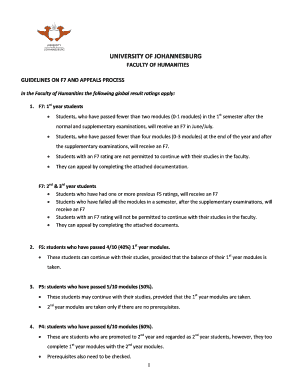
Uj Academic Exclusion Form


What is the UJ Academic Exclusion?
The UJ Academic Exclusion refers to a formal process that occurs when a student at the University of Johannesburg (UJ) is barred from continuing their studies due to unsatisfactory academic performance. This decision is typically made after a student has not met the required academic standards over a specified period. Understanding this process is crucial for students who wish to appeal their exclusion or seek reinstatement.
How to Use the UJ Academic Exclusion
Utilizing the UJ Academic Exclusion process involves understanding the grounds for exclusion and the subsequent steps for appeal. Students must first review their academic records and identify the reasons for their exclusion. Once this is established, they can gather necessary documentation, such as transcripts and letters of support, to strengthen their appeal. It is essential to follow the university's guidelines closely to ensure that the appeal is submitted correctly and on time.
Steps to Complete the UJ Academic Exclusion
Completing the UJ Academic Exclusion process requires several key steps:
- Review the official exclusion notification from the university.
- Gather relevant academic records and documentation.
- Draft a formal appeal letter outlining the reasons for reconsideration.
- Submit the appeal through the designated university channels.
- Follow up to confirm receipt and inquire about the timeline for a decision.
Key Elements of the UJ Academic Exclusion
Several key elements define the UJ Academic Exclusion process:
- Notification: Students receive formal communication regarding their exclusion status.
- Appeal Process: The university provides a structured method for students to contest their exclusion.
- Documentation: Required materials include academic records and any supporting evidence.
- Deadlines: Adhering to submission deadlines is crucial for a successful appeal.
Eligibility Criteria for UJ Academic Exclusion
Eligibility for the UJ Academic Exclusion typically hinges on academic performance metrics set by the university. Students may be excluded if they fail to achieve a minimum grade point average or do not pass a certain number of courses within a specified timeframe. It is important for students to familiarize themselves with these criteria to understand their academic standing and the potential for exclusion.
Application Process & Approval Time for UJ Academic Exclusion
The application process for appealing the UJ Academic Exclusion involves several stages. After submitting the appeal, students can expect a review period during which the university evaluates the submitted documentation and reasons for appeal. The approval time can vary, but students should remain proactive in checking the status of their appeal and be prepared for any follow-up inquiries from the university.
Quick guide on how to complete uj academic exclusion
Effortlessly Prepare Uj Academic Exclusion on Any Device
Managing documents online has gained traction among businesses and individuals alike. It offers an ideal environmentally friendly substitute for traditional printed and signed paperwork, enabling you to locate the appropriate form and securely store it online. airSlate SignNow equips you with all the necessary tools to swiftly create, edit, and eSign your documents without any delays. Handle Uj Academic Exclusion on any platform using the airSlate SignNow Android or iOS applications and streamline your document-related tasks today.
Steps to Modify and eSign Uj Academic Exclusion with Ease
- Locate Uj Academic Exclusion and click Get Form to begin.
- Utilize the tools provided to fill out your form.
- Emphasize pertinent sections of your documents or obscure sensitive information using the tools specifically offered by airSlate SignNow for this purpose.
- Create your eSignature using the Sign tool, which takes only seconds and carries the same legal validity as a traditional ink signature.
- Review all the details and click the Done button to save your modifications.
- Select your preferred method for sharing your form, whether by email, SMS, invite link, or download it to your computer.
Eliminate issues related to lost or misplaced files, time-consuming form searches, or mistakes that necessitate printing new document copies. airSlate SignNow caters to your document management needs with just a few clicks from any device you choose. Edit and eSign Uj Academic Exclusion to guarantee outstanding communication at every stage of the form preparation process with airSlate SignNow.
Create this form in 5 minutes or less
Create this form in 5 minutes!
How to create an eSignature for the uj academic exclusion
How to create an electronic signature for a PDF online
How to create an electronic signature for a PDF in Google Chrome
How to create an e-signature for signing PDFs in Gmail
How to create an e-signature right from your smartphone
How to create an e-signature for a PDF on iOS
How to create an e-signature for a PDF on Android
People also ask
-
What is the uj meaning in the context of airSlate SignNow?
The uj meaning refers to the unique features and benefits that airSlate SignNow offers for electronic signatures and document management. It showcases how our platform simplifies the eSigning process, making it efficient for businesses of all sizes.
-
How does airSlate SignNow differentiate itself from other eSignature solutions?
airSlate SignNow stands out by providing a user-friendly interface and cost-effective pricing plans, ensuring that companies get great value. The uj meaning encompasses not just affordability, but also the comprehensive feature set that caters to various business needs.
-
What are the key features of airSlate SignNow?
The key features include document templates, bulk sending, and real-time tracking of document status. Understanding uj meaning helps users appreciate how these features streamline workflows and reduce the time spent on paperwork.
-
Does airSlate SignNow integrate with other software?
Yes, airSlate SignNow offers integrations with popular applications like Google Drive, Salesforce, and Zapier. The uj meaning in this context highlights the platform's versatility, allowing users to enhance their productivity by connecting with tools they already use.
-
What is the pricing structure for using airSlate SignNow?
airSlate SignNow provides flexible pricing plans tailored for individuals and businesses. Understanding uj meaning in terms of pricing means recognizing the value of investing in a reliable eSignature solution that delivers signNow time and cost savings.
-
How secure is my information with airSlate SignNow?
Security is a top priority for airSlate SignNow, featuring encryption, secure data storage, and compliance with major regulations. The uj meaning reflects our commitment to safeguarding your sensitive information throughout the eSigning process.
-
Is there a mobile app for airSlate SignNow?
Yes, there is a mobile app available for both iOS and Android devices, allowing users to eSign documents on the go. The uj meaning includes the convenience of handling documents anytime, enhancing user flexibility and accessibility.
Get more for Uj Academic Exclusion
- Framing contract for contractor new mexico form
- Security contract for contractor new mexico form
- New mexico contract 497319772 form
- Paving contract for contractor new mexico form
- Site work contract for contractor new mexico form
- Siding contract for contractor new mexico form
- Refrigeration contract for contractor new mexico form
- New mexico contract 497319777 form
Find out other Uj Academic Exclusion
- How Can I Electronic signature Maine Lawers PPT
- How To Electronic signature Maine Lawers PPT
- Help Me With Electronic signature Minnesota Lawers PDF
- How To Electronic signature Ohio High Tech Presentation
- How Can I Electronic signature Alabama Legal PDF
- How To Electronic signature Alaska Legal Document
- Help Me With Electronic signature Arkansas Legal PDF
- How Can I Electronic signature Arkansas Legal Document
- How Can I Electronic signature California Legal PDF
- Can I Electronic signature Utah High Tech PDF
- How Do I Electronic signature Connecticut Legal Document
- How To Electronic signature Delaware Legal Document
- How Can I Electronic signature Georgia Legal Word
- How Do I Electronic signature Alaska Life Sciences Word
- How Can I Electronic signature Alabama Life Sciences Document
- How Do I Electronic signature Idaho Legal Form
- Help Me With Electronic signature Arizona Life Sciences PDF
- Can I Electronic signature Colorado Non-Profit Form
- How To Electronic signature Indiana Legal Form
- How To Electronic signature Illinois Non-Profit Document