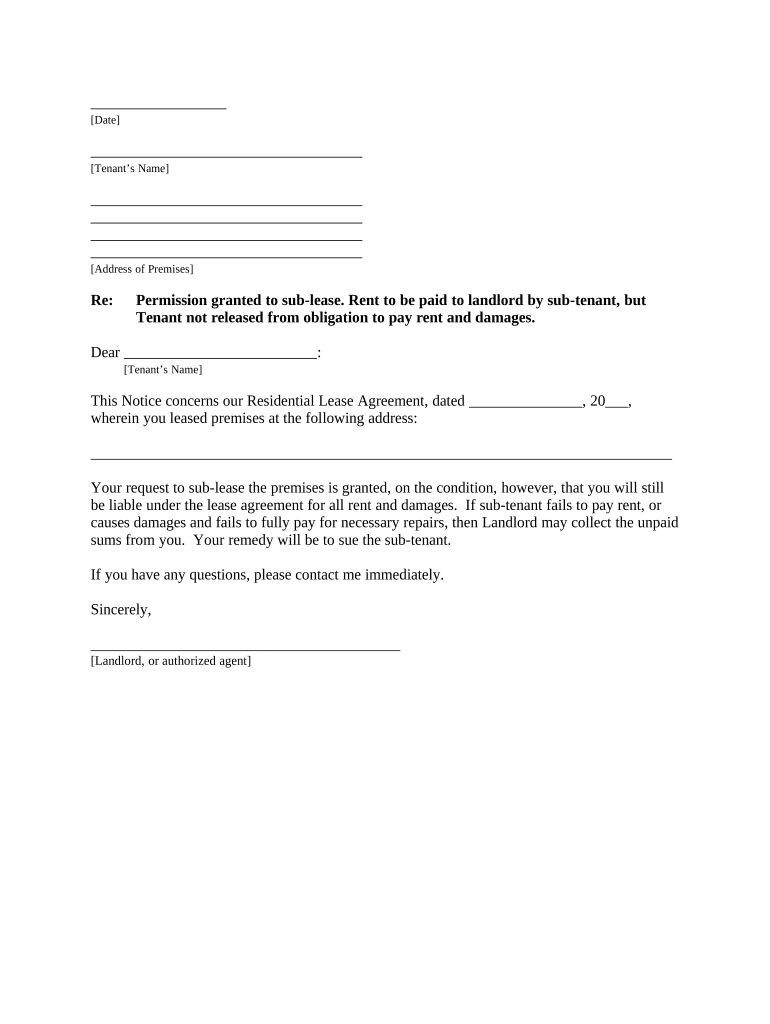
Tx Sublease Form


What is the Tx Sublease
The Tx sublease is a legal document that allows a tenant to lease their rented property to another individual, known as the subtenant. This arrangement typically occurs when the original tenant needs to vacate the premises temporarily but wants to maintain their lease agreement with the landlord. The sublease must comply with the terms of the original lease, and it is essential that both parties understand their rights and responsibilities under this agreement. The Tx sublease serves as a binding contract that outlines the conditions of the rental arrangement, including the duration of the sublease, rent amount, and any specific rules that must be followed.
How to use the Tx Sublease
Using the Tx sublease involves several key steps to ensure that both the original tenant and the subtenant are protected legally. First, the original tenant should review their lease agreement to confirm that subletting is permitted. Next, both parties should agree on the terms of the sublease, including rent, duration, and any additional conditions. Once these terms are established, the original tenant can draft the sublease document, ensuring it includes all necessary details. After both parties sign the document, it is advisable to keep copies for their records. Utilizing electronic signature tools can streamline this process, making it easier to execute the agreement securely and efficiently.
Steps to complete the Tx Sublease
Completing the Tx sublease involves a series of straightforward steps:
- Review the original lease agreement for subletting permissions.
- Discuss and agree on the terms with the prospective subtenant.
- Draft the sublease document, including all relevant details.
- Ensure both parties sign the document, ideally using an electronic signature platform for convenience.
- Provide copies of the signed sublease to both the original tenant and the subtenant.
Following these steps helps ensure that the sublease is legally binding and protects the interests of both parties.
Legal use of the Tx Sublease
The legal use of the Tx sublease is governed by state laws and the terms of the original lease. It is crucial for the original tenant to ensure that the sublease complies with any local regulations regarding rental agreements. Additionally, the sublease should not violate any terms set forth in the original lease, such as restrictions on subletting or specific conditions related to the property. Failure to adhere to these legal requirements may result in penalties, including potential eviction or liability for damages. Consulting with a legal professional can provide clarity on the legal implications of entering into a sublease agreement.
Key elements of the Tx Sublease
Several key elements must be included in the Tx sublease to ensure it is comprehensive and legally enforceable:
- Parties involved: Clearly identify the original tenant and the subtenant.
- Property description: Provide a detailed description of the property being subleased.
- Lease terms: Outline the duration of the sublease, rent amount, and payment methods.
- Responsibilities: Specify the responsibilities of both the original tenant and the subtenant regarding property maintenance and utilities.
- Signatures: Include spaces for both parties to sign and date the document.
Incorporating these elements helps to create a clear and enforceable sublease agreement.
State-specific rules for the Tx Sublease
State-specific rules for the Tx sublease can vary significantly, impacting the legality and enforceability of the agreement. In Texas, for example, tenants must ensure that their sublease complies with the Texas Property Code, which outlines the rights and responsibilities of landlords and tenants. Additionally, some leases may include specific clauses regarding subletting that must be adhered to. It is advisable for tenants to familiarize themselves with local laws and regulations or consult legal counsel to ensure compliance and avoid potential disputes.
Quick guide on how to complete tx sublease
Effortlessly complete Tx Sublease on any device
Managing documents online has become increasingly popular among businesses and individuals. It offers an ideal eco-friendly substitute to traditional printed and signed paperwork, as you can access the correct form and securely store it online. airSlate SignNow equips you with all the tools necessary to create, modify, and electronically sign your documents swiftly without any delays. Handle Tx Sublease on any platform using airSlate SignNow’s Android or iOS applications and enhance any document-driven process today.
How to modify and eSign Tx Sublease with ease
- Find Tx Sublease and click Get Form to begin.
- Use the tools we offer to fill out your form.
- Mark important sections of the documents or redact sensitive information with the tools that airSlate SignNow specifically provides for this purpose.
- Create your eSignature using the Sign feature, which takes mere seconds and holds the same legal validity as a traditional ink signature.
- Review the information and then click on the Done button to save your modifications.
- Choose how you wish to send your form, via email, SMS, invitation link, or download it to your computer.
Forget about lost or misfiled documents, cumbersome form searches, or errors that necessitate printing new copies. airSlate SignNow addresses all your document management needs in just a few clicks from your preferred device. Edit and eSign Tx Sublease and ensure excellent communication at every stage of your form preparation process with airSlate SignNow.
Create this form in 5 minutes or less
Create this form in 5 minutes!
People also ask
-
What does 'tenant granted' mean in the context of airSlate SignNow?
In the context of airSlate SignNow, 'tenant granted' refers to the permissions or access levels that are assigned to users within your document management system. This ensures that each user can only access, sign, or manage documents based on the roles and permissions set by the administrator, enhancing security and efficiency.
-
How can I ensure all documents are 'tenant granted' properly?
To ensure that all documents are 'tenant granted' properly, you can set specific access permissions within your airSlate SignNow account. By configuring user roles and assigning appropriate rights, you can control how documents are shared and signed among team members, minimizing the risk of unauthorized access.
-
What are the pricing options for airSlate SignNow for tenant granted access?
airSlate SignNow offers various pricing plans depending on the level of features and tenant granted access you need. Basic plans provide essential document signing features, while advanced plans offer comprehensive management and integration options, allowing you to choose a plan that fits your business requirements.
-
Can I integrate airSlate SignNow with other apps if I have tenant granted permissions?
Yes, airSlate SignNow allows integration with numerous applications even when tenant granted permissions are in place. You can seamlessly connect with tools like Salesforce, Google Workspace, and many others to streamline your document workflows while maintaining controlled access for users.
-
What benefits does airSlate SignNow offer with 'tenant granted' settings?
With 'tenant granted' settings, airSlate SignNow offers enhanced security and compliance by controlling who can access sensitive documents. This feature not only helps to maintain document integrity but also boosts efficiency by ensuring the right team members have the necessary permissions to perform their roles effectively.
-
Is there a mobile app for airSlate SignNow that supports 'tenant granted' features?
Absolutely! The airSlate SignNow mobile app supports all 'tenant granted' features, allowing users to manage document signing and access on the go. This mobile flexibility ensures that you can stay productive and maintain control over who accesses your documents, irrespective of location.
-
How does airSlate SignNow handle document security for 'tenant granted' users?
AirSlate SignNow takes document security seriously for 'tenant granted' users by employing industry-standard encryption protocols to protect data. Access controls, audit trails, and user permissions are implemented to ensure that only authorized personnel can access or modify documents, safeguarding sensitive information.
Get more for Tx Sublease
- Headquarters application for employment monrocom form
- Sole proprietorship resolution form
- Chessie federal credit union chessiefcu form
- Family court coversheet horry county horrycounty form
- Medical records release ivinson memorial hospital ivinsonhospital form
- Ohio public works commission five year capital improvement form
- Candidates statement of surplus elections in canada form
- Db2 gp form
Find out other Tx Sublease
- Electronic signature Minnesota Sports Limited Power Of Attorney Fast
- Electronic signature Alabama Courts Quitclaim Deed Safe
- How To Electronic signature Alabama Courts Stock Certificate
- Can I Electronic signature Arkansas Courts Operating Agreement
- How Do I Electronic signature Georgia Courts Agreement
- Electronic signature Georgia Courts Rental Application Fast
- How Can I Electronic signature Hawaii Courts Purchase Order Template
- How To Electronic signature Indiana Courts Cease And Desist Letter
- How Can I Electronic signature New Jersey Sports Purchase Order Template
- How Can I Electronic signature Louisiana Courts LLC Operating Agreement
- How To Electronic signature Massachusetts Courts Stock Certificate
- Electronic signature Mississippi Courts Promissory Note Template Online
- Electronic signature Montana Courts Promissory Note Template Now
- Electronic signature Montana Courts Limited Power Of Attorney Safe
- Electronic signature Oklahoma Sports Contract Safe
- Electronic signature Oklahoma Sports RFP Fast
- How To Electronic signature New York Courts Stock Certificate
- Electronic signature South Carolina Sports Separation Agreement Easy
- Electronic signature Virginia Courts Business Plan Template Fast
- How To Electronic signature Utah Courts Operating Agreement