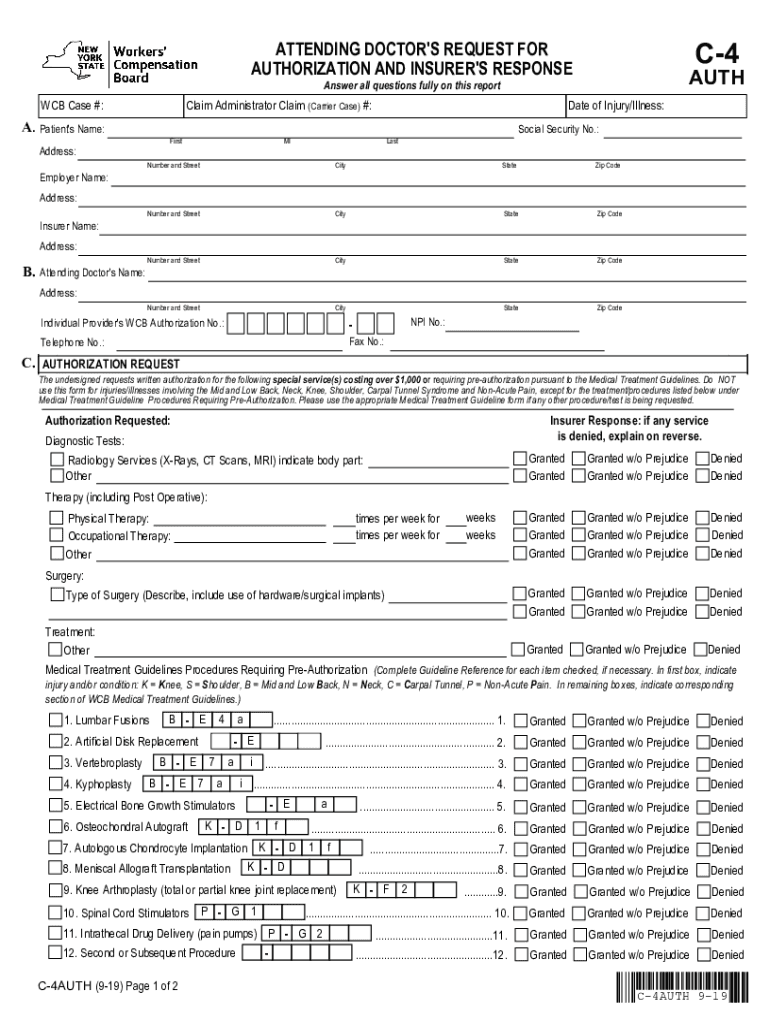
C4 Auth Form


What is the C4 Auth
The C4 Auth, or the Workers Compensation C-4 Authorization form, is a crucial document used in the New York workers' compensation system. It serves as an authorization for medical providers to release treatment information related to an injured worker's claim. This form is essential for ensuring that all relevant medical records are accessible to the insurance carrier and the Workers' Compensation Board, facilitating the claims process.
How to use the C4 Auth
Using the C4 Auth involves several steps to ensure proper completion and submission. First, the injured worker must fill out their personal information and details about the injury. Next, the worker must provide the names of the healthcare providers who treated them. Once completed, the form must be signed and dated by the injured worker, granting permission for the release of their medical records. It is important to ensure that all sections are accurately filled to avoid delays in the claims process.
Steps to complete the C4 Auth
Completing the C4 Auth requires careful attention to detail. Here are the steps to follow:
- Begin by entering your full name, address, and contact information.
- Provide the date of the injury and a brief description of the incident.
- List all medical providers who have treated you for the injury, including their contact information.
- Sign and date the form to authorize the release of your medical records.
- Review the completed form for accuracy before submission.
Legal use of the C4 Auth
The C4 Auth is legally binding when properly completed and signed by the injured worker. It complies with the regulations set forth by the New York Workers' Compensation Board, ensuring that medical information can be shared with the appropriate parties involved in the claim. This legal framework protects both the rights of the injured worker and the interests of the insurance carrier.
Key elements of the C4 Auth
Several key elements must be included in the C4 Auth to ensure its validity:
- Personal Information: Full name, address, and contact details of the injured worker.
- Injury Details: Date and description of the injury.
- Provider Information: Names and contact details of all healthcare providers involved in the treatment.
- Signature: The injured worker's signature and date, confirming the authorization.
Form Submission Methods
The C4 Auth can be submitted through various methods to ensure it reaches the appropriate parties. Options include:
- Online Submission: Many insurance carriers allow for electronic submission through their platforms.
- Mail: The completed form can be mailed directly to the insurance carrier or the Workers' Compensation Board.
- In-Person: Submitting the form in person at the local Workers' Compensation Board office is also an option.
Quick guide on how to complete request for treatment authorization
Effortlessly Prepare C4 Auth on Any Device
Managing documents online has become increasingly prevalent among businesses and individuals. It serves as an ideal eco-friendly alternative to conventional printed and signed documents, allowing you to locate the correct form and securely save it online. airSlate SignNow equips you with all the tools needed to create, modify, and eSign your documents rapidly without any setbacks. Manage C4 Auth on any device using the airSlate SignNow apps for Android or iOS and streamline any document-related process today.
How to Modify and eSign C4 Auth with Ease
- Locate C4 Auth and click on Get Form to begin.
- Use the tools we provide to fill out your form.
- Highlight important sections of your documents or redact sensitive information using the tools specifically designed for that purpose by airSlate SignNow.
- Create your signature with the Sign feature, which takes mere seconds and has the same legal validity as a conventional ink signature.
- Review all the details and click on the Done button to confirm your changes.
- Choose your preferred method to send your form, whether by email, text message (SMS), invite link, or download it to your computer.
Forget about lost or misplaced documents, tedious form searches, or errors that require printing new copies. airSlate SignNow meets all your document management needs in just a few clicks from your chosen device. Modify and eSign C4 Auth to ensure exceptional communication at every step of the form preparation process with airSlate SignNow.
Create this form in 5 minutes or less
Create this form in 5 minutes!
How to create an eSignature for the request for treatment authorization
How to generate an eSignature for your Request For Treatment Authorization online
How to create an eSignature for the Request For Treatment Authorization in Chrome
How to generate an eSignature for signing the Request For Treatment Authorization in Gmail
How to generate an electronic signature for the Request For Treatment Authorization from your smartphone
How to create an eSignature for the Request For Treatment Authorization on iOS
How to generate an electronic signature for the Request For Treatment Authorization on Android devices
People also ask
-
What is a c4 form and how can airSlate SignNow help?
The c4 form is a crucial document used in various industries for compliance and record-keeping. airSlate SignNow simplifies the process of filling out and sending c4 forms electronically, ensuring that you can manage these important documents efficiently and securely.
-
Is airSlate SignNow affordable for businesses using the c4 form?
Yes, airSlate SignNow offers cost-effective pricing plans tailored for businesses of all sizes. This makes it easy for organizations to access the tools they need to manage c4 forms without breaking the bank.
-
What features does airSlate SignNow offer specifically for the c4 form?
airSlate SignNow provides features like customizable templates, secure eSignatures, and document tracking that enhance the efficiency of managing c4 forms. These features ensure that your signing process is fast, secure, and compliant.
-
Can I integrate airSlate SignNow with other platforms while handling c4 forms?
Absolutely! airSlate SignNow offers integrations with a variety of tools, including CRM systems and cloud storage services, making it easy to update and send c4 forms directly from your existing workflows.
-
How does airSlate SignNow ensure the security of my c4 forms?
airSlate SignNow prioritizes security with features like data encryption, secure storage, and audit trails, ensuring that your c4 forms are protected throughout the signing process. This helps maintain compliance with industry regulations.
-
Are there any limitations to using airSlate SignNow for c4 forms?
While airSlate SignNow is a versatile tool for managing c4 forms, it's essential to ensure that it meets your specific regulatory requirements. We recommend checking with your compliance team to confirm that all functionalities align with your business needs.
-
Can I access airSlate SignNow on mobile devices for c4 forms?
Yes, airSlate SignNow is mobile-friendly, allowing you to access and manage your c4 forms from any device. This flexibility makes it easy to obtain eSignatures on the go, streamlining your document management process.
Get more for C4 Auth
- Immigration reference letter sample letters ampampamp templates form
- Mobile home lot rental agreement pdf form
- Subcontractor39s requisition for payment haskell form
- Agreement lease parking space sample form
- Dirt bike bill of sale template form
- Credit card purchase request form
- Part time horse lease agreement form
- Debt settlement contract form
Find out other C4 Auth
- Can I eSignature Nevada Non-disclosure agreement PDF
- eSignature New Mexico Non-disclosure agreement PDF Online
- Can I eSignature Utah Non-disclosure agreement PDF
- eSignature Rhode Island Rental agreement lease Easy
- eSignature New Hampshire Rental lease agreement Simple
- eSignature Nebraska Rental lease agreement forms Fast
- eSignature Delaware Rental lease agreement template Fast
- eSignature West Virginia Rental lease agreement forms Myself
- eSignature Michigan Rental property lease agreement Online
- Can I eSignature North Carolina Rental lease contract
- eSignature Vermont Rental lease agreement template Online
- eSignature Vermont Rental lease agreement template Now
- eSignature Vermont Rental lease agreement template Free
- eSignature Nebraska Rental property lease agreement Later
- eSignature Tennessee Residential lease agreement Easy
- Can I eSignature Washington Residential lease agreement
- How To eSignature Vermont Residential lease agreement form
- How To eSignature Rhode Island Standard residential lease agreement
- eSignature Mississippi Commercial real estate contract Fast
- eSignature Arizona Contract of employment Online