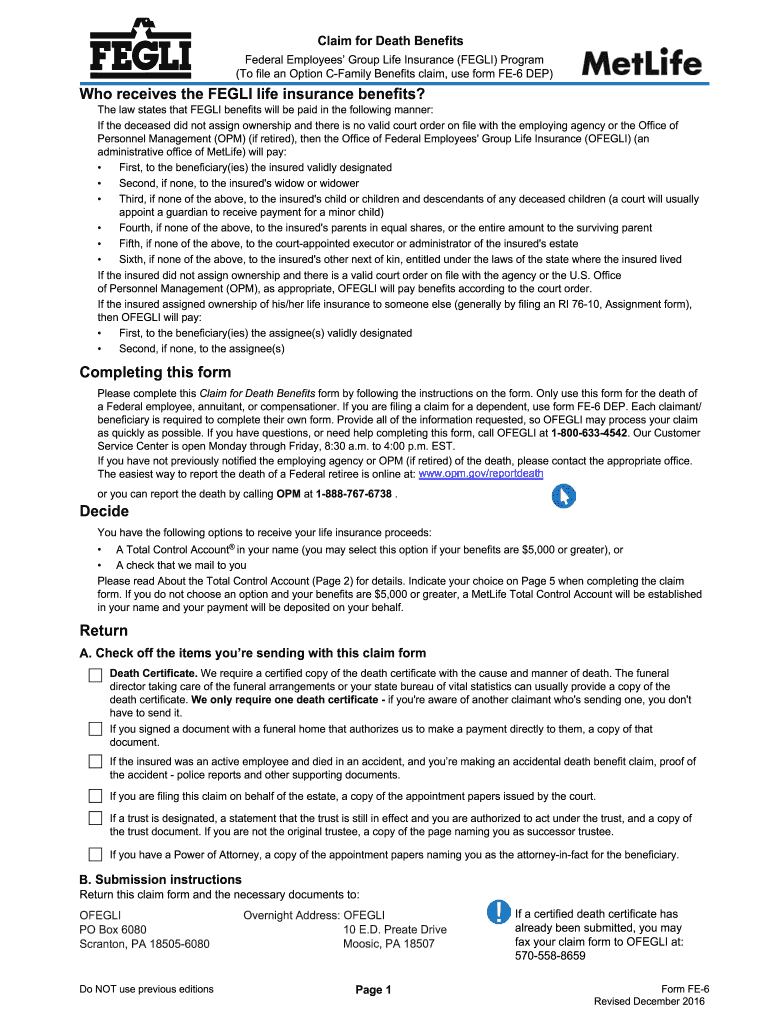
Fe6 Form


What is the FEGLI Form FE 6?
The FEGLI Form FE 6 is a crucial document used in the Federal Employees' Group Life Insurance (FEGLI) program. This form is specifically designed for federal employees to designate beneficiaries for their life insurance policies. It ensures that, in the event of the policyholder's passing, the death benefits are distributed according to their wishes. Understanding the importance of this form is essential for federal employees who wish to secure their loved ones' financial future.
Steps to Complete the FEGLI Form FE 6
Completing the FEGLI Form FE 6 involves several key steps to ensure accuracy and compliance. Here is a straightforward guide:
- Begin by downloading the form from the official government website or accessing it through your agency's human resources department.
- Fill in your personal information, including your name, address, and Social Security number.
- Designate your beneficiaries by providing their names, relationships to you, and the percentage of benefits each should receive.
- Review the completed form for any errors or omissions.
- Sign and date the form to validate your choices.
- Submit the form according to your agency's guidelines, either online or via mail.
Legal Use of the FEGLI Form FE 6
The legal validity of the FEGLI Form FE 6 is supported by federal regulations governing life insurance for federal employees. To ensure that the form is legally binding, it must be completed accurately and submitted according to the specified guidelines. Additionally, the form must be signed by the policyholder to confirm their intent. It is advisable to keep a copy of the submitted form for personal records, as this can be useful for future reference or in case of disputes regarding beneficiary designations.
Key Elements of the FEGLI Form FE 6
Understanding the key elements of the FEGLI Form FE 6 can aid in its proper completion. The form typically includes the following sections:
- Personal Information: This section requires details about the policyholder, including name and contact information.
- Beneficiary Designations: Here, you specify who will receive the benefits, including their names and relationships.
- Percentage Allocations: This part allows you to assign specific percentages of the benefits to each beneficiary, ensuring clarity in distribution.
- Signature and Date: The form must be signed and dated to validate the beneficiary choices.
Form Submission Methods for the FEGLI Form FE 6
Submitting the FEGLI Form FE 6 can be done through various methods, depending on your agency's policies. Common submission methods include:
- Online Submission: Some agencies allow electronic submission through secure portals, making the process quick and efficient.
- Mail: You can print the completed form and send it via postal service to your agency's human resources department.
- In-Person Submission: Alternatively, you may choose to submit the form in person at your agency's HR office, ensuring immediate processing.
Eligibility Criteria for the FEGLI Form FE 6
Eligibility for using the FEGLI Form FE 6 is primarily limited to federal employees enrolled in the FEGLI program. To qualify, you must:
- Be an active federal employee.
- Have life insurance coverage under the FEGLI program.
- Be of legal age to designate beneficiaries.
Understanding these criteria is essential to ensure that you can effectively use the form to designate beneficiaries for your life insurance benefits.
Quick guide on how to complete frequently asked questions insurance claims how to file
Prepare Fe6 effortlessly on any device
Managing documents online has gained popularity among organizations and individuals alike. It offers an ideal eco-friendly alternative to conventional printed and signed documents, allowing you to access the appropriate form and securely store it online. airSlate SignNow equips you with all the necessary tools to generate, alter, and electronically sign your documents rapidly without delays. Manage Fe6 on any device using airSlate SignNow's Android or iOS applications and enhance any document-related task today.
The easiest way to modify and electronically sign Fe6 without exertion
- Locate Fe6 and click Get Form to begin.
- Utilize the tools we provide to fill out your form.
- Emphasize important sections of the documents or obscure sensitive information using tools specifically designed for that purpose by airSlate SignNow.
- Generate your eSignature with the Sign feature, which takes mere seconds and carries the same legal validity as a traditional handwritten signature.
- Review the details and click on the Done button to finalize your changes.
- Select your preferred method to send your form, whether by email, SMS, invitation link, or download it to your computer.
Eliminate the worry of lost or misplaced documents, tedious searches for forms, or mistakes that necessitate printing new copies. airSlate SignNow fulfills your document management needs with just a few clicks from any device you choose. Modify and eSign Fe6 ensuring effective communication at every stage of the form preparation process with airSlate SignNow.
Create this form in 5 minutes or less
Create this form in 5 minutes!
How to create an eSignature for the frequently asked questions insurance claims how to file
How to make an eSignature for the Frequently Asked Questions Insurance Claims How To File online
How to create an electronic signature for the Frequently Asked Questions Insurance Claims How To File in Chrome
How to generate an electronic signature for signing the Frequently Asked Questions Insurance Claims How To File in Gmail
How to generate an electronic signature for the Frequently Asked Questions Insurance Claims How To File from your smartphone
How to make an eSignature for the Frequently Asked Questions Insurance Claims How To File on iOS devices
How to make an eSignature for the Frequently Asked Questions Insurance Claims How To File on Android devices
People also ask
-
What is the FEGLI beneficiary form?
The FEGLI beneficiary form is a crucial document that allows federal employees to designate beneficiaries for their life insurance benefits under the Federal Employees Group Life Insurance program. Completing the FEGLI beneficiary form ensures that your chosen beneficiaries receive the appropriate benefits upon your passing.
-
How can I fill out the FEGLI beneficiary form using airSlate SignNow?
AirSlate SignNow simplifies the process of filling out the FEGLI beneficiary form through its user-friendly interface. Users can easily upload, sign, and send the document securely, ensuring all changes are saved in real-time, making the process efficient and hassle-free.
-
Are there any costs associated with using the FEGLI beneficiary form on airSlate SignNow?
Using airSlate SignNow for the FEGLI beneficiary form is part of a cost-effective solution for businesses. Pricing plans are available to suit different needs, allowing users to manage their eSigning and document workflows with ease without hidden fees.
-
What features does airSlate SignNow offer for managing the FEGLI beneficiary form?
AirSlate SignNow offers a range of features for the FEGLI beneficiary form, including easy document upload, secure eSignature options, and tracking capabilities to monitor document status. These features help ensure that your forms are signed and processed quickly and securely.
-
Can the FEGLI beneficiary form be completed on mobile devices?
Yes, airSlate SignNow allows users to complete the FEGLI beneficiary form on mobile devices. The mobile-responsive platform ensures that you can fill out, sign, and share documents anytime, anywhere, enhancing your convenience and flexibility.
-
How does airSlate SignNow ensure the security of my FEGLI beneficiary form?
AirSlate SignNow utilizes state-of-the-art encryption technology to protect your FEGLI beneficiary form and all other documents you manage. Security protocols ensure that personal and sensitive information is kept safe throughout the signing process.
-
Can I integrate airSlate SignNow with other tools for managing the FEGLI beneficiary form?
Absolutely! AirSlate SignNow offers seamless integrations with various productivity tools and platforms. This allows users to incorporate the FEGLI beneficiary form into their existing workflows, enhancing overall efficiency and collaboration.
Get more for Fe6
- Equipment appraisal template form
- South charlotte soccer association tryout registration form
- Comdata consent form prime total rewards
- Overdraft program disclosure form
- Form 710 updated 04 12 23 1 pdf
- Sample quiet title complaint 495567773 form
- Answer affirmative defenses court form
- Hastings shopwatch mg11 blank form
Find out other Fe6
- How Do I eSign Alaska Car Dealer Form
- How To eSign California Car Dealer Form
- Can I eSign Colorado Car Dealer Document
- How Can I eSign Colorado Car Dealer Document
- Can I eSign Hawaii Car Dealer Word
- How To eSign Hawaii Car Dealer PPT
- How To eSign Hawaii Car Dealer PPT
- How Do I eSign Hawaii Car Dealer PPT
- Help Me With eSign Hawaii Car Dealer PPT
- How Can I eSign Hawaii Car Dealer Presentation
- How Do I eSign Hawaii Business Operations PDF
- How Can I eSign Hawaii Business Operations PDF
- How To eSign Hawaii Business Operations Form
- How Do I eSign Hawaii Business Operations Form
- Help Me With eSign Hawaii Business Operations Presentation
- How Do I eSign Idaho Car Dealer Document
- How Do I eSign Indiana Car Dealer Document
- How To eSign Michigan Car Dealer Document
- Can I eSign Michigan Car Dealer PPT
- How Can I eSign Michigan Car Dealer Form