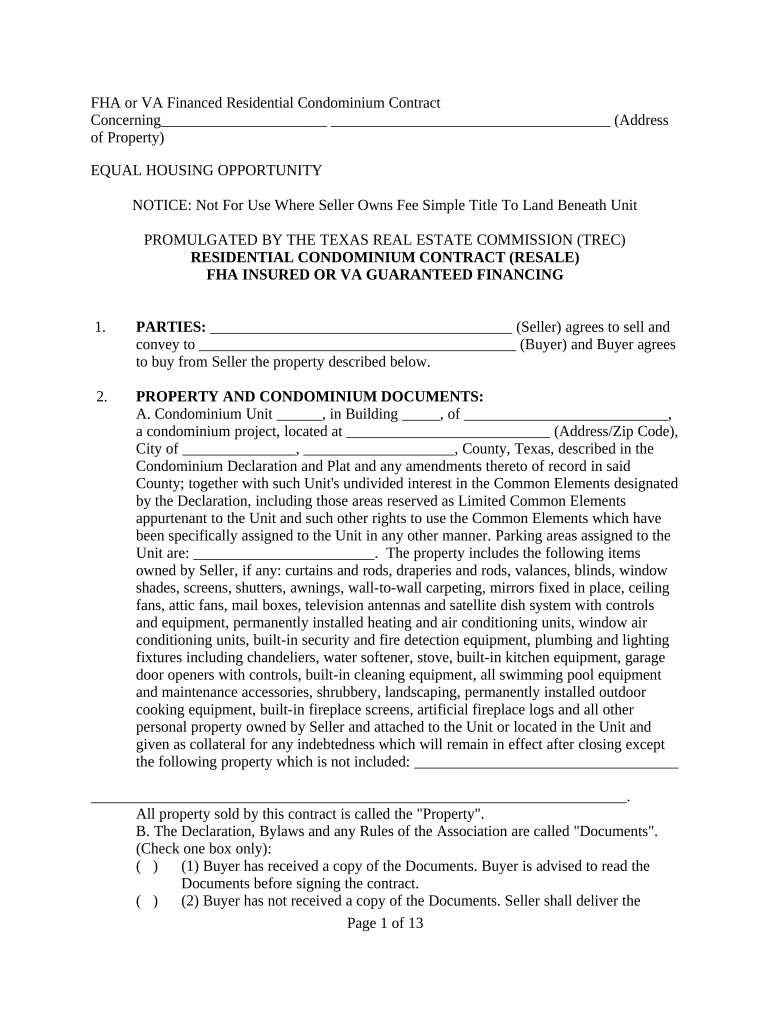
Tx Contract Resale Form


What is the Tx Contract Resale
The Tx residential contract, often referred to as the Texas residential contract, is a legally binding agreement used in real estate transactions within Texas. This contract outlines the terms and conditions under which a property is bought or sold, ensuring that both the buyer and seller understand their rights and obligations. It includes essential details such as the property description, purchase price, and financing arrangements. Understanding this contract is crucial for anyone involved in a residential real estate transaction in Texas.
Steps to complete the Tx Contract Resale
Completing the Tx residential contract involves several key steps to ensure that all necessary information is accurately captured. First, both parties should review the contract to understand their responsibilities. Next, the buyer and seller need to fill in their personal information, including names and addresses. It is also important to specify the property details, such as the legal description and any included fixtures. Once all sections are completed, both parties must sign the contract, ideally using a secure digital platform to ensure compliance with eSignature laws. Finally, retain a copy of the signed contract for future reference.
Legal use of the Tx Contract Resale
The legal use of the Tx residential contract is governed by Texas real estate laws and regulations. To be considered valid, the contract must meet specific criteria, including the inclusion of all essential terms and the signatures of both parties. Utilizing a reliable eSigning solution helps ensure that the contract is executed in compliance with the Electronic Signatures in Global and National Commerce (ESIGN) Act and the Uniform Electronic Transactions Act (UETA). This legal framework supports the validity of electronic signatures, making them equivalent to traditional handwritten signatures.
Key elements of the Tx Contract Resale
Key elements of the Tx residential contract include several critical components that define the agreement. These elements typically encompass the following:
- Property Description: A detailed description of the property being sold, including its legal description.
- Purchase Price: The agreed-upon price for the property, along with any earnest money deposits.
- Closing Date: The date when the transaction will be finalized, and ownership will transfer.
- Contingencies: Conditions that must be met for the sale to proceed, such as financing or inspection contingencies.
- Seller Disclosures: Any required disclosures regarding the property's condition or history.
How to use the Tx Contract Resale
Using the Tx residential contract effectively requires understanding its structure and purpose. Begin by obtaining a template of the contract, which can often be found through real estate professionals or legal resources. Review the contract thoroughly to ensure it meets your specific needs. When ready, fill in the required information accurately and clearly. It is advisable to consult with a real estate agent or attorney to ensure compliance with local laws and regulations. Once completed, both parties should sign the document, preferably using a secure eSigning platform for added convenience and legal validity.
State-specific rules for the Tx Contract Resale
State-specific rules for the Tx residential contract are crucial for ensuring compliance with Texas real estate laws. These rules dictate various aspects of the transaction, including required disclosures, timelines for completing the sale, and specific language that must be included in the contract. For instance, Texas law mandates that sellers disclose any known defects in the property. Familiarizing yourself with these regulations is essential for both buyers and sellers to avoid legal issues and ensure a smooth transaction process.
Quick guide on how to complete tx contract resale
Effortlessly Prepare Tx Contract Resale on Any Device
Managing documents online has become increasingly favored by organizations and individuals alike. It presents a fantastic environmentally friendly alternative to traditional printed and signed paperwork, allowing you to access the necessary forms and securely store them online. airSlate SignNow equips you with all the necessary tools to swiftly create, modify, and eSign your documents without any delays. Handle Tx Contract Resale on any device using the airSlate SignNow Android or iOS applications and simplify any document-related tasks today.
Simplest Method to Modify and eSign Tx Contract Resale Effortlessly
- Obtain Tx Contract Resale and then click Get Form to begin.
- Utilize the tools we offer to complete your form.
- Select key sections of the documents or obscure sensitive information using tools that airSlate SignNow specifically provides for that purpose.
- Generate your eSignature with the Sign tool, which takes moments and carries the same legal validity as a conventional handwritten signature.
- Review all the details and then click on the Done button to save your changes.
- Select your preferred method to send your form, whether by email, text message (SMS), or invite link, or download it to your computer.
Eliminate concerns about lost or misplaced documents, cumbersome form searches, or errors that necessitate reprinting new copies. airSlate SignNow addresses your document management needs in just a few clicks from your chosen device. Edit and eSign Tx Contract Resale and maintain clear communication at every phase of your form preparation process with airSlate SignNow.
Create this form in 5 minutes or less
Create this form in 5 minutes!
People also ask
-
What is a TX residential contract?
A TX residential contract is a legally binding agreement used in Texas when buying or selling residential real estate. It outlines the terms of the sale, including price, financing, and contingencies. Understanding this document is crucial for both buyers and sellers to ensure a smooth transaction.
-
How can airSlate SignNow assist with TX residential contracts?
airSlate SignNow simplifies the process of creating, sending, and eSigning TX residential contracts. Our platform provides templates that adhere to Texas real estate regulations, ensuring compliance and accuracy. This streamlines the transaction process and minimizes the likelihood of errors.
-
What features does airSlate SignNow offer for TX residential contracts?
Our platform offers key features such as customizable templates, real-time collaboration, and secure eSignature capabilities specifically for TX residential contracts. You can also track the status of documents and manage multiple contracts simultaneously. These features enhance efficiency and organization during the closing process.
-
Is airSlate SignNow cost-effective for managing TX residential contracts?
Yes, airSlate SignNow is designed to be a cost-effective solution for managing TX residential contracts. Our pricing plans cater to different business sizes and needs, allowing you to choose a package that fits your budget. By reducing paper and processing costs, our service can save you money in the long run.
-
Can I integrate airSlate SignNow with other tools for TX residential contracts?
Absolutely! airSlate SignNow offers seamless integrations with various CRM and document management systems, enhancing your workflow for TX residential contracts. By connecting with your existing tools, you can automate processes and improve efficiency, making management easier.
-
How does airSlate SignNow ensure the security of TX residential contracts?
Security is a top priority at airSlate SignNow. We utilize advanced encryption technologies and secure data storage to protect all TX residential contracts. Additionally, our platform complies with industry standards and regulations, ensuring that your sensitive information is safe and private.
-
Can I track the status of my TX residential contracts in airSlate SignNow?
Yes, you can easily track the status of your TX residential contracts within the airSlate SignNow platform. You'll receive real-time notifications when documents are opened, signed, or completed. This feature helps you stay organized and informed throughout the transaction process.
Get more for Tx Contract Resale
- Form pppr 11 application for property order justicegovtnz justice govt
- General affidavit ministry of justice justice govt form
- Pppr form
- San pablo cd form
- Rollover out of icma rc form broomfield broomfield
- Citizens desiring to serve their city turlock ci turlock ca form
- Commercial waste manifest cedartown georgia form
- Request to disconnect utility services statesboro form
Find out other Tx Contract Resale
- Electronic signature Hawaii Joint Venture Agreement Template Simple
- Electronic signature Idaho Web Hosting Agreement Easy
- Electronic signature Illinois Web Hosting Agreement Secure
- Electronic signature Texas Joint Venture Agreement Template Easy
- How To Electronic signature Maryland Web Hosting Agreement
- Can I Electronic signature Maryland Web Hosting Agreement
- Electronic signature Michigan Web Hosting Agreement Simple
- Electronic signature Missouri Web Hosting Agreement Simple
- Can I eSignature New York Bulk Sale Agreement
- How Do I Electronic signature Tennessee Web Hosting Agreement
- Help Me With Electronic signature Hawaii Debt Settlement Agreement Template
- Electronic signature Oregon Stock Purchase Agreement Template Later
- Electronic signature Mississippi Debt Settlement Agreement Template Later
- Electronic signature Vermont Stock Purchase Agreement Template Safe
- Electronic signature California Stock Transfer Form Template Mobile
- How To Electronic signature Colorado Stock Transfer Form Template
- Electronic signature Georgia Stock Transfer Form Template Fast
- Electronic signature Michigan Stock Transfer Form Template Myself
- Electronic signature Montana Stock Transfer Form Template Computer
- Help Me With Electronic signature Texas Debt Settlement Agreement Template