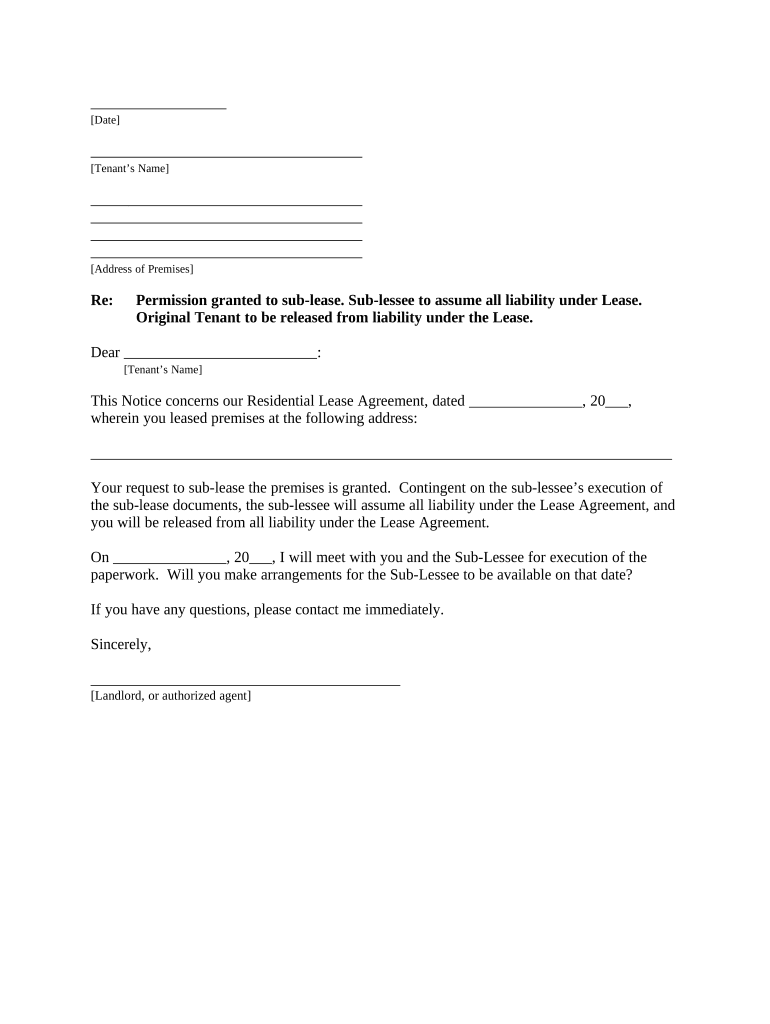
Landlord Rent Paid Form


What is the landlord rent paid?
The landlord rent paid form serves as a critical document that confirms the payment of rent from a tenant to a landlord. This form typically includes essential details such as the tenant's name, the property address, the amount of rent paid, and the payment date. It acts as a receipt for the tenant, providing proof of payment that can be useful for both parties in case of disputes or for record-keeping purposes. Understanding the components of this form is vital for maintaining clear communication between landlords and tenants.
How to use the landlord rent paid
Using the landlord rent paid form involves several straightforward steps. First, tenants should fill out the form with accurate information, including their name, the property address, and the amount of rent paid. Next, the tenant should sign and date the form to validate the transaction. After completion, the landlord should also sign the document, acknowledging receipt of the payment. This signed form should be kept by both parties for their records, ensuring that there is a mutual understanding of the rent payment made.
Key elements of the landlord rent paid
Several key elements are essential to include in the landlord rent paid form to ensure its effectiveness. These elements typically consist of:
- Tenant's Name: The full name of the tenant making the payment.
- Property Address: The complete address of the rental property.
- Amount Paid: The total rent amount being paid.
- Payment Date: The date on which the rent payment is made.
- Landlord's Signature: The signature of the landlord, confirming receipt of the payment.
- Tenant's Signature: The signature of the tenant, affirming the payment made.
Including these elements ensures that the document serves its purpose as a legally binding receipt for rent payments.
Steps to complete the landlord rent paid
Completing the landlord rent paid form involves a few simple steps:
- Obtain the landlord rent paid form, which can be created digitally or printed out.
- Fill in the tenant's name and the property address accurately.
- Enter the amount of rent being paid and the date of payment.
- Both the tenant and landlord should sign and date the form to validate the transaction.
- Make copies of the completed form for both the tenant and landlord's records.
Following these steps ensures that the form is completed correctly and serves as a reliable record of the rent payment.
Legal use of the landlord rent paid
The landlord rent paid form is legally significant, as it provides evidence of payment and can be used in various legal contexts. This document can be crucial in disputes regarding unpaid rent or eviction processes. By having a properly signed form, both landlords and tenants can protect their rights and responsibilities under rental agreements. It is essential to ensure that the form complies with local laws and regulations to maintain its legal standing.
Examples of using the landlord rent paid
There are several scenarios in which the landlord rent paid form can be utilized effectively:
- A tenant pays rent for the month and needs to provide proof of payment for their records.
- A landlord requires documentation of rent payments for tax purposes.
- In case of a dispute over unpaid rent, the signed form serves as evidence of payment.
These examples illustrate the practical applications of the landlord rent paid form in everyday rental situations.
Quick guide on how to complete landlord rent paid 497327555
Complete Landlord Rent Paid seamlessly on any device
Digital document management has gained popularity among businesses and individuals. It offers an ideal eco-friendly alternative to traditional printed and signed documents, enabling you to find the right form and securely store it online. airSlate SignNow provides you with all the resources necessary to create, modify, and eSign your documents quickly and without delays. Manage Landlord Rent Paid across any platform using airSlate SignNow Android or iOS applications and streamline any document-related process today.
How to modify and eSign Landlord Rent Paid effortlessly
- Obtain Landlord Rent Paid and click on Get Form to begin.
- Make use of the tools we provide to fill out your form.
- Emphasize important parts of the documents or redact sensitive information with tools that airSlate SignNow offers for that purpose.
- Craft your signature using the Sign tool, which takes mere seconds and carries the same legal validity as a conventional wet ink signature.
- Review all the details and click the Done button to finalize your changes.
- Choose how you wish to submit your form, whether by email, text message (SMS), invitation link, or download it to your computer.
Eliminate worries about lost or misplaced documents, tedious form searches, or errors that require reprinting new document copies. airSlate SignNow caters to your document management needs with just a few clicks from your preferred device. Modify and eSign Landlord Rent Paid and ensure excellent communication throughout your form preparation process with airSlate SignNow.
Create this form in 5 minutes or less
Create this form in 5 minutes!
People also ask
-
What features does airSlate SignNow offer for managing landlord rent paid?
airSlate SignNow provides an array of features tailored for managing landlord rent paid, including document templates, electronic signatures, and real-time tracking. You can create custom lease agreements and send them for eSignature, ensuring a streamlined process for both landlords and tenants. This eliminates paperwork, making it easier to track payments and lease agreements.
-
How can airSlate SignNow simplify the landlord rent paid process?
By utilizing airSlate SignNow, landlords can simplify the rent collection process through automation. The eSigning feature allows landlords to electronically sign and send rent agreements, ensuring timely execution. This ultimately reduces delays and confusion that often accompany traditional paper-based methods.
-
Is airSlate SignNow cost-effective for landlords managing rent payments?
Yes, airSlate SignNow is designed to be a cost-effective solution for landlords managing landlord rent paid. With various pricing plans, you can choose the one that fits your needs without sacrificing functionality. The savings from reduced administrative tasks can easily offset the subscription costs.
-
Can I integrate airSlate SignNow with other tools I use for property management?
Absolutely! AirSlate SignNow offers numerous integrations with popular property management software. This allows for seamless data transfer, helping you manage landlord rent paid alongside your other operational tasks efficiently. Streamlined operations lead to a more organized property management experience.
-
How secure is airSlate SignNow for managing landlord rent paid transactions?
Security is a top priority at airSlate SignNow, ensuring that all landlord rent paid transactions are safeguarded. With advanced encryption and secure cloud storage, your documents and sensitive information are protected. Additionally, compliance with industry standards enhances the trustworthiness of our platform.
-
What benefits can landlords expect when using airSlate SignNow for rent agreements?
Landlords can expect several benefits from using airSlate SignNow for managing landlord rent paid, such as increased efficiency and reduced paperwork. The ability to send and receive documents quickly helps ensure timely rent collection. Furthermore, electronic signatures enhance the overall professionalism of your rental agreements.
-
Is there a mobile app for airSlate SignNow to manage landlord rent paid on the go?
Yes, airSlate SignNow offers a mobile app that makes it convenient for landlords to manage landlord rent paid from anywhere. You can send documents for signature, track their status, and receive notifications on your mobile device. This flexibility helps landlords maintain control over their rental processes remotely.
Get more for Landlord Rent Paid
- Form w 3 2019 city of st louis
- Form ct 2412019claim for clean heating fuel creditct241
- 2019 form 1 instructions department of assessments and taxation
- Maryland publishes revised withholding forms and
- Ty 2019 mw506apdf tax year 2019 mw506a form
- Form 1 2018
- 2019 form 1099 misc irsgov
- 2019 form 1120 s us income tax return for an s corporation
Find out other Landlord Rent Paid
- How To Integrate Sign in Banking
- How To Use Sign in Banking
- Help Me With Use Sign in Banking
- Can I Use Sign in Banking
- How Do I Install Sign in Banking
- How To Add Sign in Banking
- How Do I Add Sign in Banking
- How Can I Add Sign in Banking
- Can I Add Sign in Banking
- Help Me With Set Up Sign in Government
- How To Integrate eSign in Banking
- How To Use eSign in Banking
- How To Install eSign in Banking
- How To Add eSign in Banking
- How To Set Up eSign in Banking
- How To Save eSign in Banking
- How To Implement eSign in Banking
- How To Set Up eSign in Construction
- How To Integrate eSign in Doctors
- How To Use eSign in Doctors