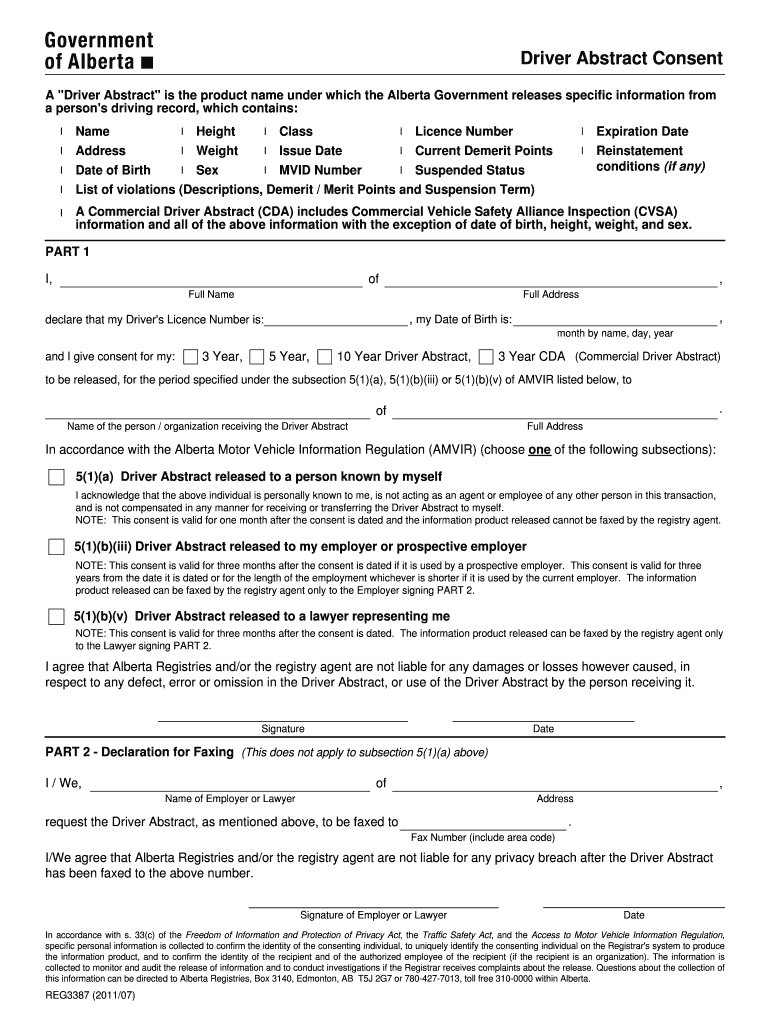
Reg3387 Form


Understanding the Alberta Abstract Form
The Alberta abstract form, often referred to as the driver abstract, is an essential document that provides a summary of an individual's driving record in Alberta, Canada. This form includes important information such as the driver's license status, any traffic violations, and accident history. It is commonly used by employers, insurance companies, and government agencies to assess driving qualifications and safety records. Understanding the details contained within the Alberta driver abstract is crucial for anyone needing to verify their driving history or for organizations that require this information for employment or insurance purposes.
Steps to Complete the Alberta Abstract Form
Completing the Alberta abstract form involves several straightforward steps. First, gather the necessary personal information, including your full name, driver's license number, and date of birth. Next, access the form through the appropriate online platform or request a physical copy if needed. Fill out the required fields accurately to ensure that the information reflects your driving history correctly. Once completed, you can submit the form online or via mail, depending on the submission method you choose. It is advisable to double-check all entries for accuracy before submission to avoid delays in processing.
Legal Use of the Alberta Abstract Form
The Alberta abstract form is legally recognized as a valid document for various purposes, including employment verification and insurance assessments. To ensure its legal standing, the form must be completed in compliance with relevant laws governing personal data and privacy. Organizations that request this document typically have a legitimate interest in verifying driving records, which aligns with legal requirements. Utilizing a trusted electronic signature platform can further enhance the legal validity of the document, ensuring compliance with eSignature laws such as ESIGN and UETA.
Obtaining the Alberta Abstract Form
Obtaining the Alberta abstract form can be done online or through designated government offices. For online requests, individuals can visit the official Alberta government website or authorized service providers that facilitate access to driving records. If opting for a physical copy, you may need to visit a local registry agent or government office. It is important to have your identification ready, as it may be required to verify your identity when requesting the form. Fees may apply for obtaining the abstract, so checking the current costs is advisable.
Key Elements of the Alberta Abstract Form
The key elements of the Alberta abstract form include the driver's personal information, a summary of traffic violations, details of any license suspensions, and accident history. Each of these components plays a vital role in providing a comprehensive view of an individual's driving record. Employers and insurance companies often focus on these elements to assess risk and make informed decisions regarding employment or coverage. Understanding these key elements can help individuals prepare for any inquiries related to their driving history.
Submission Methods for the Alberta Abstract Form
There are several methods to submit the Alberta abstract form, including online submission, mailing a physical copy, or delivering it in person to a designated office. Online submission is often the most efficient option, allowing for quick processing and immediate confirmation of receipt. If submitting by mail, ensure that you send the form to the correct address and consider using a trackable mailing service to confirm delivery. In-person submissions may be required for certain situations, such as when additional documentation is needed.
Quick guide on how to complete driver abstract consent this form is used by a person to grant the release of their driver abstract to a person that is known
Effortlessly prepare Reg3387 on any device
Managing documents online has gained popularity among businesses and individuals. It offers an ideal eco-friendly substitute for conventional printed and signed documents, as you can access the necessary form and securely keep it online. airSlate SignNow equips you with all the tools needed to create, modify, and electronically sign your documents swiftly and without delays. Manage Reg3387 on any device using the airSlate SignNow apps for Android or iOS and simplify any document-related procedure today.
How to edit and electronically sign Reg3387 with ease
- Obtain Reg3387 and click on Get Form to begin.
- Utilize the tools we provide to complete your document.
- Emphasize important sections of your documents or redact sensitive information with tools specifically designed for that purpose by airSlate SignNow.
- Produce your electronic signature using the Sign feature, which takes just seconds and holds the same legal significance as a traditional handwritten signature.
- Review all the details and click on the Done button to save your modifications.
- Choose your preferred method to send your form, whether by email, text message (SMS), or invitation link, or download it to your computer.
Forget about lost or misplaced documents, frustrating form searches, or errors that necessitate printing new copies. airSlate SignNow meets your document management needs in just a few clicks from any device you choose. Edit and electronically sign Reg3387 to ensure effective communication at every stage of the document preparation process with airSlate SignNow.
Create this form in 5 minutes or less
Create this form in 5 minutes!
How to create an eSignature for the driver abstract consent this form is used by a person to grant the release of their driver abstract to a person that is known
How to generate an eSignature for the Driver Abstract Consent This Form Is Used By A Person To Grant The Release Of Their Driver Abstract To A Person That Is Known in the online mode
How to create an electronic signature for the Driver Abstract Consent This Form Is Used By A Person To Grant The Release Of Their Driver Abstract To A Person That Is Known in Google Chrome
How to make an eSignature for signing the Driver Abstract Consent This Form Is Used By A Person To Grant The Release Of Their Driver Abstract To A Person That Is Known in Gmail
How to make an electronic signature for the Driver Abstract Consent This Form Is Used By A Person To Grant The Release Of Their Driver Abstract To A Person That Is Known right from your smartphone
How to generate an eSignature for the Driver Abstract Consent This Form Is Used By A Person To Grant The Release Of Their Driver Abstract To A Person That Is Known on iOS devices
How to generate an electronic signature for the Driver Abstract Consent This Form Is Used By A Person To Grant The Release Of Their Driver Abstract To A Person That Is Known on Android
People also ask
-
What is the Alberta abstract form and how can it be used?
The Alberta abstract form is a legal document used in Alberta for various purposes, including property transactions and legal proceedings. By using airSlate SignNow, you can easily create, send, and eSign your Alberta abstract form, ensuring a smooth process that meets legal requirements.
-
How much does it cost to use airSlate SignNow for the Alberta abstract form?
airSlate SignNow offers competitive pricing plans that cater to different business needs. You can easily manage the costs while utilizing the platform to handle your Alberta abstract form, enabling you to eSign documents without breaking the bank.
-
What features does airSlate SignNow provide for managing the Alberta abstract form?
With airSlate SignNow, you can leverage features like templates, cloud storage, and customizable signing workflows for your Alberta abstract form. These features simplify the signing process and help ensure compliance with legal standards.
-
Are there integrations available for the Alberta abstract form with other tools?
Yes, airSlate SignNow seamlessly integrates with various software tools and applications, allowing you to efficiently manage the Alberta abstract form alongside your existing workflows. This integration enhances productivity and streamlines document management.
-
Is it secure to eSign the Alberta abstract form on airSlate SignNow?
Absolutely! airSlate SignNow employs top-tier security measures to protect your data and ensure the safe electronic signing of your Alberta abstract form. Your information is encrypted and complies with legal requirements for electronic signatures.
-
How can I track the status of my Alberta abstract form after sending it for signature?
airSlate SignNow provides real-time tracking features that allow you to monitor the status of your Alberta abstract form. You will receive notifications and updates when the document is viewed or signed, keeping you informed throughout the process.
-
Can I customize the Alberta abstract form before sending it for signature?
Yes, you can easily customize the Alberta abstract form according to your specific needs using airSlate SignNow. The platform allows you to add fields, modify text, and include branding elements for a personalized touch.
Get more for Reg3387
Find out other Reg3387
- Sign Montana Finance & Tax Accounting LLC Operating Agreement Computer
- How Can I Sign Montana Finance & Tax Accounting Residential Lease Agreement
- Sign Montana Finance & Tax Accounting Residential Lease Agreement Safe
- How To Sign Nebraska Finance & Tax Accounting Letter Of Intent
- Help Me With Sign Nebraska Finance & Tax Accounting Letter Of Intent
- Sign Nebraska Finance & Tax Accounting Business Letter Template Online
- Sign Rhode Island Finance & Tax Accounting Cease And Desist Letter Computer
- Sign Vermont Finance & Tax Accounting RFP Later
- Can I Sign Wyoming Finance & Tax Accounting Cease And Desist Letter
- Sign California Government Job Offer Now
- How Do I Sign Colorado Government Cease And Desist Letter
- How To Sign Connecticut Government LLC Operating Agreement
- How Can I Sign Delaware Government Residential Lease Agreement
- Sign Florida Government Cease And Desist Letter Online
- Sign Georgia Government Separation Agreement Simple
- Sign Kansas Government LLC Operating Agreement Secure
- How Can I Sign Indiana Government POA
- Sign Maryland Government Quitclaim Deed Safe
- Sign Louisiana Government Warranty Deed Easy
- Sign Government Presentation Massachusetts Secure