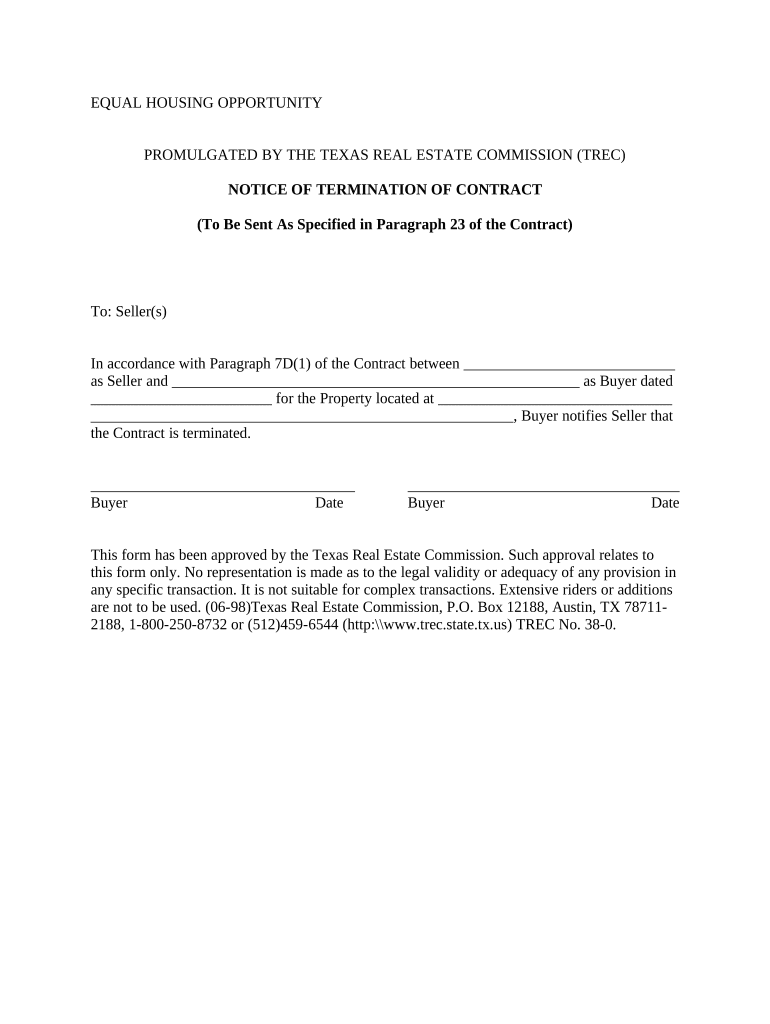
Notice Termination Contract Form


What is the Notice Termination Contract
The notice termination contract is a formal document used to communicate the termination of an agreement between parties. This contract outlines the reasons for termination and specifies the effective date. It is essential for ensuring that both parties are aware of their rights and obligations upon termination. In Texas, this document must adhere to specific legal requirements to be considered valid and enforceable.
Key elements of the Notice Termination Contract
A notice termination contract typically includes several critical components:
- Parties Involved: Clearly identify the individuals or entities involved in the agreement.
- Effective Date: Specify the date when the termination will take effect.
- Reason for Termination: Provide a brief explanation of why the contract is being terminated.
- Signature Lines: Include spaces for the signatures of all parties to validate the document.
- Contact Information: List the contact details for each party to facilitate communication.
Steps to complete the Notice Termination Contract
Completing a notice termination contract involves several straightforward steps:
- Gather Information: Collect all necessary details about the parties involved and the agreement being terminated.
- Draft the Document: Use a template or create a new document that includes all required elements.
- Review for Accuracy: Ensure that all information is correct and that the document complies with Texas laws.
- Obtain Signatures: Have all parties sign the document to make it legally binding.
- Distribute Copies: Provide each party with a copy of the signed contract for their records.
Legal use of the Notice Termination Contract
For a notice termination contract to be legally valid in Texas, it must meet certain criteria. This includes compliance with state laws regarding contract termination and ensuring that all parties understand the terms outlined in the document. It is advisable to consult legal counsel to confirm that the contract adheres to all necessary legal standards, particularly if the termination could lead to disputes.
How to use the Notice Termination Contract
The notice termination contract serves as a formal notification to the other party regarding the end of the agreement. It should be used in situations where one party wishes to terminate a contract, such as lease agreements, employment contracts, or service agreements. After drafting the contract, it should be delivered to the other party in a manner that provides proof of receipt, such as certified mail or personal delivery.
State-specific rules for the Notice Termination Contract
In Texas, specific rules govern the use of notice termination contracts. These may include requirements for the amount of notice that must be given, the format of the notice, and any specific language that must be included. It is important to familiarize yourself with Texas law to ensure compliance and avoid potential legal issues. Consulting a legal expert can provide valuable guidance on these state-specific regulations.
Quick guide on how to complete notice termination contract
Complete Notice Termination Contract effortlessly on any device
Online document management has become widely adopted by businesses and individuals alike. It serves as an ideal eco-friendly alternative to traditional printed and signed documents, allowing you to access the necessary forms and store them securely online. airSlate SignNow equips you with all the essential tools to create, modify, and electronically sign your documents swiftly without any delays. Manage Notice Termination Contract on any device using the airSlate SignNow apps for Android or iOS and streamline any document-related process today.
The easiest way to edit and electronically sign Notice Termination Contract without hassle
- Find Notice Termination Contract and click Get Form to begin.
- Use the tools we offer to complete your document.
- Select important sections of your documents or obscure sensitive information using the tools that airSlate SignNow provides specifically for that purpose.
- Craft your signature with the Sign tool, which only takes seconds and carries the same legal authority as a traditional wet ink signature.
- Review all the details and click the Done button to save your modifications.
- Decide how you want to send your form, whether by email, text message (SMS), invitation link, or download it to your computer.
Eliminate concerns about lost or misplaced documents, exhaustive form searches, or mistakes that require printing new copies of documents. airSlate SignNow meets all your document management needs with just a few clicks from any device of your choice. Edit and electronically sign Notice Termination Contract to ensure excellent communication throughout the entire form preparation process with airSlate SignNow.
Create this form in 5 minutes or less
Create this form in 5 minutes!
People also ask
-
What is a Texas notice termination?
A Texas notice termination is a legal document that formally informs a tenant of the termination of their lease agreement. It outlines the necessary steps and timeline for vacating the property, ensuring compliance with Texas rental laws.
-
How does airSlate SignNow assist with Texas notice terminations?
airSlate SignNow simplifies the process of creating and sending Texas notice terminations by providing customizable templates and easy eSigning options. This ensures that your notices are legally compliant and delivered efficiently to tenants.
-
What are the benefits of using airSlate SignNow for Texas notice termination?
Using airSlate SignNow for Texas notice terminations offers several benefits, including time-saving features, increased accuracy, and enhanced organization. Our platform allows you to manage documents electronically, reducing the risk of errors and ensuring timely deliveries.
-
Is there a cost associated with using airSlate SignNow for Texas notice terminations?
airSlate SignNow provides a cost-effective solution for sending Texas notice terminations, with various pricing plans tailored to fit the needs of businesses. We offer competitive pricing to ensure that our features are accessible while still maintaining high-quality service.
-
Can I track my Texas notice termination documents with airSlate SignNow?
Yes, airSlate SignNow includes tracking features that allow you to monitor the status of your Texas notice termination documents. You will receive notifications when the document is viewed, signed, or completed, giving you complete visibility throughout the process.
-
What integrations does airSlate SignNow offer for Texas notice termination?
airSlate SignNow integrates seamlessly with various platforms, enhancing your ability to manage Texas notice terminations. Popular integrations include Google Drive, Dropbox, and CRM systems, enabling you to streamline your workflows and improve efficiency.
-
Are templates available for Texas notice termination within airSlate SignNow?
Absolutely! airSlate SignNow offers a range of customizable templates specifically designed for Texas notice terminations. This feature allows you to create compliant and effective notices quickly, saving you time and effort while ensuring legal adherence.
Get more for Notice Termination Contract
- Pennsylvania voluntary rescue service recognition lyco form
- Application for wake county birthdeathmarriage certificate form
- Mv 349 form
- Department of business regulation 1511 pontiac avenue dbr ri form
- Newborn maturity rating classification support providencehospital form
- Broadway bank app form
- Schedule 13 form of contractor or subcontractor warranty
- 62304 form
Find out other Notice Termination Contract
- Can I eSignature Vermont Government Form
- How Do I eSignature West Virginia Government PPT
- How Do I eSignature Maryland Healthcare / Medical PDF
- Help Me With eSignature New Mexico Healthcare / Medical Form
- How Do I eSignature New York Healthcare / Medical Presentation
- How To eSignature Oklahoma Finance & Tax Accounting PPT
- Help Me With eSignature Connecticut High Tech Presentation
- How To eSignature Georgia High Tech Document
- How Can I eSignature Rhode Island Finance & Tax Accounting Word
- How Can I eSignature Colorado Insurance Presentation
- Help Me With eSignature Georgia Insurance Form
- How Do I eSignature Kansas Insurance Word
- How Do I eSignature Washington Insurance Form
- How Do I eSignature Alaska Life Sciences Presentation
- Help Me With eSignature Iowa Life Sciences Presentation
- How Can I eSignature Michigan Life Sciences Word
- Can I eSignature New Jersey Life Sciences Presentation
- How Can I eSignature Louisiana Non-Profit PDF
- Can I eSignature Alaska Orthodontists PDF
- How Do I eSignature New York Non-Profit Form