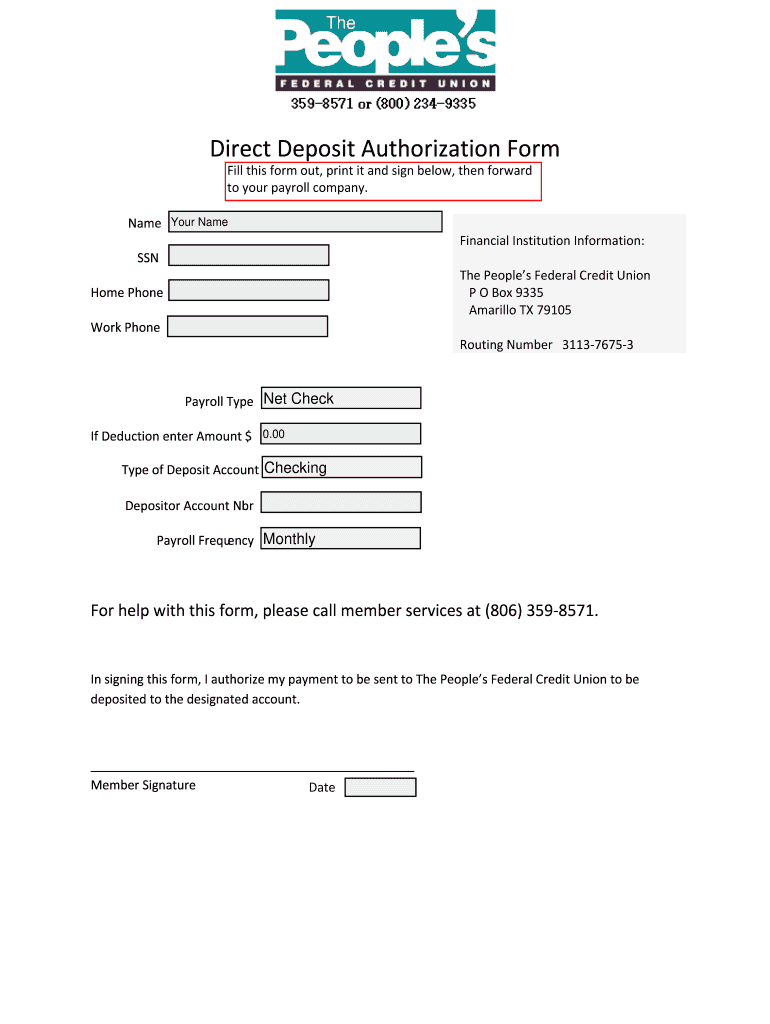
Pffcu Direct Deposit Form


What is the Pffcu Direct Deposit Form
The Pffcu direct deposit form is a crucial document used by members of the Police and Fire Credit Union (PFFCU) to authorize the automatic deposit of funds into their accounts. This form allows employers, government agencies, or other entities to deposit payments directly into a member's PFFCU account, ensuring timely access to funds without the need for physical checks. By using this form, members can streamline their payment processes and enhance their financial management.
How to Use the Pffcu Direct Deposit Form
To effectively use the Pffcu direct deposit form, members need to follow a few straightforward steps. First, obtain the form from the PFFCU website or through customer service. Next, fill in the required information, including your PFFCU account number and routing number. After completing the form, submit it to your employer or the relevant agency responsible for processing your payments. It is important to ensure that all information is accurate to avoid any delays in deposits.
Steps to Complete the Pffcu Direct Deposit Form
Completing the Pffcu direct deposit form involves several key steps:
- Obtain the form from the PFFCU website or customer service.
- Fill in your personal details, including name, address, and Social Security number.
- Provide your PFFCU account number and the PFFCU routing number.
- Indicate the type of account (checking or savings) where the funds should be deposited.
- Sign and date the form to authorize the direct deposit.
- Submit the completed form to your employer or agency.
Key Elements of the Pffcu Direct Deposit Form
The Pffcu direct deposit form includes several essential elements that ensure accurate processing. Key components include:
- Account Information: Your PFFCU account number and routing number, which are critical for directing funds to the correct account.
- Personal Identification: Your name and Social Security number to verify your identity.
- Authorization Signature: Your signature is required to authorize the direct deposit arrangement.
Legal Use of the Pffcu Direct Deposit Form
The Pffcu direct deposit form is legally binding once signed, granting permission for the automatic deposit of funds into your account. It is important to ensure that the form is filled out accurately to comply with all legal requirements. Misrepresentation or errors on the form can lead to delays or complications in the deposit process.
Form Submission Methods
Members can submit the Pffcu direct deposit form through various methods. The most common submission methods include:
- Online: Some employers may allow electronic submission of the form through their payroll systems.
- Mail: You can send the completed form directly to your employer's payroll department.
- In-Person: Delivering the form in person to your employer or agency can ensure immediate processing.
Quick guide on how to complete the peoples federal credit union direct deposit letter form
The optimal method to obtain and endorse Pffcu Direct Deposit Form
On the scale of your entire organization, ineffective workflows concerning document approval can consume a signNow amount of work hours. Endorsing documents like Pffcu Direct Deposit Form is a fundamental aspect of operations in any organization, which is why the productivity of each agreement’s lifecycle heavily impacts the overall effectiveness of the company. With airSlate SignNow, endorsing your Pffcu Direct Deposit Form is as straightforward and rapid as possible. You’ll discover with this platform the latest version of nearly any form. Even better, you can endorse it instantly without needing to install external software on your computer or print anything as physical copies.
How to obtain and endorse your Pffcu Direct Deposit Form
- Explore our repository by category or use the search feature to locate the document you need.
- View the form preview by clicking Learn more to confirm it’s the correct one.
- Click Get form to start editing immediately.
- Fill out your form and include any necessary details using the toolbar.
- Once finished, click the Sign tool to endorse your Pffcu Direct Deposit Form.
- Choose the signature method that is easiest for you: Draw, Create initials, or upload a photo of your handwritten signature.
- Click Done to finish editing and move on to document-sharing options as required.
With airSlate SignNow, you have everything you need to manage your documents effectively. You can locate, complete, edit, and even send your Pffcu Direct Deposit Form all in one tab with ease. Enhance your workflows by employing a single, intelligent eSignature solution.
Create this form in 5 minutes or less
FAQs
-
Is it fishy if a company wants you to fill out the direct deposit form before you receive any paper work about being hired?
Hi, To give a little more context, if you are worried about completing a direct deposit form, which should be for receiving remuneration of your wages, then request a your employment contract and tell them you will complete the direct deposit form after the employment has been received. Always be open and honest with a potential em0ployer and set parameters for your employment relationship from the get go. you would like to follow procedures. Every Employer will respect you more for that. I do not think it is fishy but a little odd
-
How can I deduct on my Federal income taxes massage therapy for my chronic migraines? Is there some form to fill out to the IRS for permission?
As long as your doctor prescribed this, it is tax deductible under the category for medical expenses. There is no IRS form for permission.
-
How much time does it take to get a yes/no answer for Canada Express Entry after filling out all the form & signing up? How many points are needed for a positive answer, i.e. how many points do the people that are getting accepted have on average?
The minimum that I know people got accepted is from 450 to 470 points.Usually when you fill up the information it tells you straight up if you are in the pool or not.By experience Canada’a express entry system is THE WORST THING EVER happened to the Canada’s immigration. It is literally a nightmare! The portal crashes, and sometimes only open between midnight and 3am. You literally need to be the luckiest person to have it work normally. What is worst about it: Is that the Canadian government keeps on saying they will fix issues, and in the same time calling it the best system ever, where it is the worst system I have ever seen. NO technical support whatsoever.Good luck in your application.My advice also, Canada is not as it advertises. It s quite hard out there, and people are racist (not to your face, but we a smile and in their mind, which is to the worst).I do not recommend Canada as a land for immigration, but I recommend Canada for studying. Schools there are pretty multicultural, and you do not feel the racism only when you go in the labour market or create your company.
-
Social Security is funded by money taken out of every paycheck for American's in the form of Federal withholding. So how can Mitch McConnell say Social Security is to expensive and needs to be cut when the government doesn't fund it the people do?
Social security benefits are funded both by payroll tax deductions and by the the Social Security Trust fund. When more money comes in through taxes than is paid out in benefits, the Fund grows. The Trust Fund (the combined OASDI Trust Funds total reserve is $2.89 trillion at the end of the year 2017) is invested in US Government securities that pay interest, a lot of interest. Social Security ran a surplus of $35 billion in 2017 and projects a surplus of $44 billion this year, 2018; however, long term projections based on the number of workers and the number of people signNowing retirement age, are that the surplus will turn to a deficit, relatively soon.If this drain went unchecked, eventually the Trust Fund would go to zero and there wouldn’t be enough money to pay social security benefits. SSA currently projects that depletion of the fund will occur in 2034.[1]Several small adjustments can be made now to fix the problem, such as raising the ceiling on income that is taxable, increasing the tax rate, lowering the social security cost of living adjustments, and raising the retirement age.The important thing in this discussion is that today the fix is easy because the Trust Fund is huge and earns lots of interest. If the Fund is starts to be depleted, that interest goes away and the amount of money to make up is vastly greater.Footnotes[1] Summary: Actuarial Status of the Social Security Trust Funds
-
What do I do if my dad is telling me that he'll raise my rent if I don't vote for the people that he wants? He also filled out my voting form for me, and we got into an argument about it. How do I talk to him about this?
If you live in America, you are protected by the voter intimidation laws. 18 U.S. Code § 594 - Intimidation of voters.Anyone who forces, intimidates or tries to blackmail someone to vote a certain way can be punished by up to a year in prison.Now, it is an entirely different problem how you should deal with a situation where the offender is actually your father…
Create this form in 5 minutes!
How to create an eSignature for the the peoples federal credit union direct deposit letter form
How to generate an eSignature for your The Peoples Federal Credit Union Direct Deposit Letter Form online
How to generate an electronic signature for the The Peoples Federal Credit Union Direct Deposit Letter Form in Chrome
How to make an eSignature for signing the The Peoples Federal Credit Union Direct Deposit Letter Form in Gmail
How to generate an electronic signature for the The Peoples Federal Credit Union Direct Deposit Letter Form from your smartphone
How to make an electronic signature for the The Peoples Federal Credit Union Direct Deposit Letter Form on iOS devices
How to make an electronic signature for the The Peoples Federal Credit Union Direct Deposit Letter Form on Android OS
People also ask
-
What is the pffcu routing number and why is it important?
The pffcu routing number is a unique nine-digit identifier used to facilitate electronic transactions, such as direct deposits and wire transfers. It ensures that money is sent to the correct financial institution. Having the correct pffcu routing number is crucial for seamless banking activities.
-
How can I find my pffcu routing number?
You can find your pffcu routing number in several ways, including checking your bank statement, logging into your online banking account, or contacting customer service. It's important to use the correct pffcu routing number to avoid any transaction issues.
-
Do I need the pffcu routing number to use airSlate SignNow?
While using airSlate SignNow for document signing and management does not directly require a pffcu routing number, having your financial information readily available can help streamline any necessary payment processes related to your documents. The pffcu routing number is essential when linking to any financial transactions.
-
How does airSlate SignNow enhance document security for transactions involving the pffcu routing number?
airSlate SignNow employs advanced encryption and security protocols to protect sensitive information, including your pffcu routing number. Our system ensures that all documents are securely signed and transmitted, reducing the risk of data bsignNowes and unauthorized access.
-
Is there a cost to access services related to the pffcu routing number through airSlate SignNow?
airSlate SignNow offers a cost-effective solution for eSigning and document management, with various pricing plans to suit different business needs. While using our services related to the pffcu routing number, you can choose a plan that fits your budget, often with no hidden fees.
-
Are there any integrations involving the pffcu routing number in airSlate SignNow?
Yes, airSlate SignNow integrates seamlessly with various financial software and services, allowing you to manage transactions involving the pffcu routing number efficiently. These integrations enhance your overall workflow, making it easier to handle financial documents.
-
How can airSlate SignNow improve the efficiency of transactions requiring the pffcu routing number?
By leveraging airSlate SignNow's streamlined document signing process, you can signNowly reduce the time it takes to complete financial transactions that involve the pffcu routing number. Quick access to signed documents speeds up payment processing and overall business operations.
Get more for Pffcu Direct Deposit Form
- Indiana bylaws form
- In corporation form
- Sample organizational minutes for an indiana professional corporation indiana form
- Sample transmittal letter for articles of incorporation indiana form
- Sample operating agreement for professional limited liability company pllc indiana form
- Pllc notices and resolutions indiana form
- Transmittal letter 497307222 form
- Indiana protective order form
Find out other Pffcu Direct Deposit Form
- How To Integrate Sign in Banking
- How To Use Sign in Banking
- Help Me With Use Sign in Banking
- Can I Use Sign in Banking
- How Do I Install Sign in Banking
- How To Add Sign in Banking
- How Do I Add Sign in Banking
- How Can I Add Sign in Banking
- Can I Add Sign in Banking
- Help Me With Set Up Sign in Government
- How To Integrate eSign in Banking
- How To Use eSign in Banking
- How To Install eSign in Banking
- How To Add eSign in Banking
- How To Set Up eSign in Banking
- How To Save eSign in Banking
- How To Implement eSign in Banking
- How To Set Up eSign in Construction
- How To Integrate eSign in Doctors
- How To Use eSign in Doctors