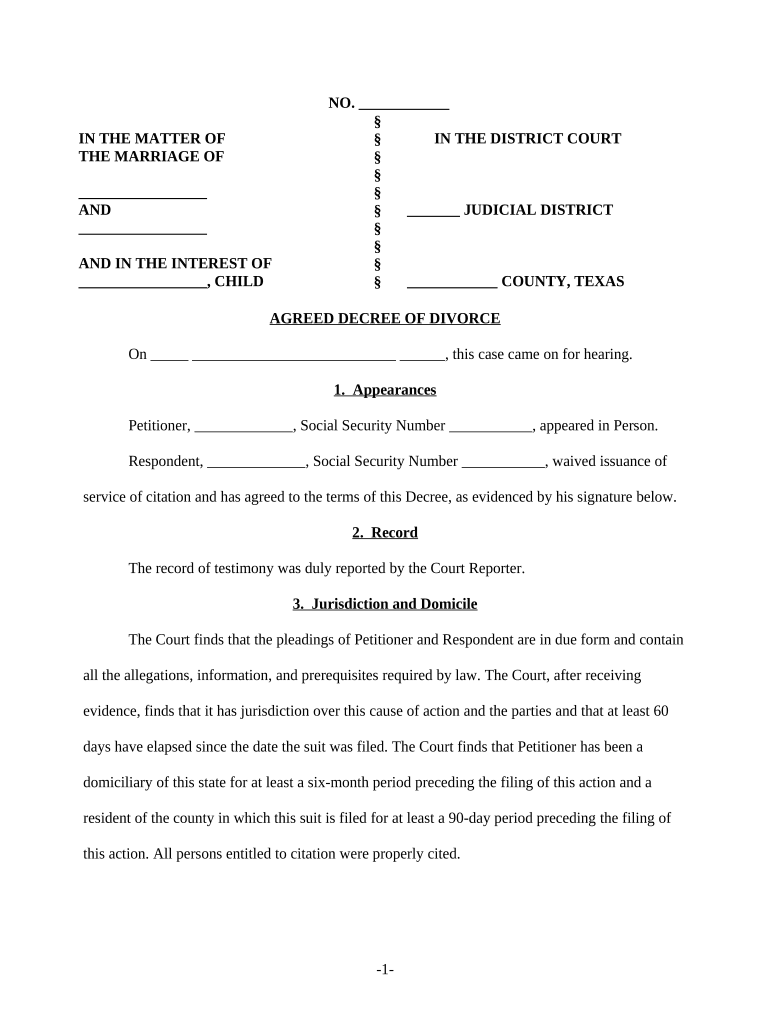
Tx Decree Form


What is the Tx Decree
The Tx decree, specifically in the context of divorce, is a legal document that outlines the terms and conditions agreed upon by both parents regarding the custody and care of their children following a divorce. This decree is crucial as it serves to protect the rights of both parents and ensures the well-being of the children involved. It typically includes details about custody arrangements, visitation rights, and child support obligations.
How to Obtain the Tx Decree
To obtain a Tx decree, parents must first file for divorce in a Texas court. This process involves submitting a petition that outlines the marriage details and the desired terms regarding child custody and support. After filing, both parties may need to attend mediation or court hearings to finalize the terms of the decree. Once agreed upon, the court will issue the decree, making it legally binding.
Steps to Complete the Tx Decree
Completing the Tx decree involves several steps:
- Gather necessary information about your children, including their names, ages, and any relevant medical or educational information.
- Draft the decree, ensuring it includes custody arrangements, visitation schedules, and child support details.
- Review the draft with your spouse to reach an agreement on all terms.
- File the completed decree with the court, along with any required forms and fees.
- Attend any scheduled court hearings to finalize the decree.
Legal Use of the Tx Decree
The Tx decree is legally binding once issued by the court, meaning both parents must adhere to its terms. It serves as a reference for custody and support obligations and can be enforced by the court if either party fails to comply. It is important to understand that modifications to the decree may be necessary as circumstances change, such as changes in income or living arrangements.
Key Elements of the Tx Decree
Key elements of the Tx decree include:
- Custody Arrangements: Details on whether custody is joint or sole.
- Visitation Rights: Specific schedules for when the non-custodial parent can see the children.
- Child Support: Monthly financial obligations to support the children's needs.
- Decision-Making Authority: Who has the right to make important decisions regarding the children's education and healthcare.
State-Specific Rules for the Tx Decree
Texas has specific rules governing the contents and execution of a Tx decree. For instance, the state emphasizes the best interests of the child in custody arrangements and requires both parents to participate in mediation before court hearings. Additionally, Texas law mandates that child support payments be reviewed periodically to ensure they remain fair and adequate based on the parents' financial situations.
Quick guide on how to complete tx decree
Complete Tx Decree effortlessly on any device
Digital document management has gained traction among businesses and individuals. It serves as an excellent environmentally friendly alternative to conventional printed and signed documents, allowing you to obtain the correct form and securely store it online. airSlate SignNow offers you all the resources you require to create, modify, and eSign your documents quickly without delays. Manage Tx Decree on any platform using airSlate SignNow's Android or iOS applications and simplify any document-related process today.
How to alter and eSign Tx Decree with ease
- Locate Tx Decree and click Get Form to begin.
- Use the tools at your disposal to complete your form.
- Select important parts of your documents or obscure sensitive information with tools specifically provided by airSlate SignNow for that purpose.
- Generate your signature using the Sign tool, which takes mere seconds and carries the same legal validity as a standard wet ink signature.
- Review all the details and click the Done button to save your changes.
- Choose your preferred method for sending your form, whether by email, SMS, invitation link, or download it to your computer.
Eliminate worries about lost or misplaced files, tedious form searches, or mistakes that necessitate printing additional document copies. airSlate SignNow manages all your document administration needs in just a few clicks from any device you prefer. Modify and eSign Tx Decree and ensure exceptional communication at every stage of your form preparation process with airSlate SignNow.
Create this form in 5 minutes or less
Create this form in 5 minutes!
People also ask
-
What is the process for obtaining a decree divorce children using airSlate SignNow?
To obtain a decree divorce children using airSlate SignNow, you can easily create and send the necessary documents online. Our platform allows you to collect signatures from all parties required to finalize a divorce agreement, ensuring a smooth and legal process. Additionally, you can track the status of your documents in real-time.
-
How much does it cost to use airSlate SignNow for a decree divorce children?
Using airSlate SignNow is cost-effective for handling a decree divorce children. Our pricing plans are designed to fit various budgets and include essential features such as document templates and eSigning capabilities. You can choose from monthly or annual subscriptions based on your needs.
-
What features does airSlate SignNow offer for a decree divorce children?
airSlate SignNow provides a range of features ideal for a decree divorce children, including document templates, customizable forms, and secure cloud storage. You can also use the platform's collaboration tools to involve all parties in the signing process seamlessly, making it easier to finalize your divorce agreement.
-
Can I use airSlate SignNow on mobile devices for a decree divorce children?
Yes, airSlate SignNow is fully optimized for mobile devices, enabling you to manage your decree divorce children from anywhere. Whether you're using a smartphone or tablet, you can send documents, collect signatures, and monitor progress on the go, providing you flexibility throughout the process.
-
Is my data secure while using airSlate SignNow for decree divorce children?
Absolutely! airSlate SignNow prioritizes your data security when managing decree divorce children. We employ industry-standard encryption and security measures to ensure that your sensitive information remains protected during the entire document signing process.
-
What integrations does airSlate SignNow offer for managing a decree divorce children?
airSlate SignNow integrates seamlessly with various applications and tools to streamline your workflow when processing a decree divorce children. Popular integrations include cloud storage services, CRM systems, and productivity tools, allowing you to manage documents effectively across platforms.
-
Can airSlate SignNow help with preparing legal documents for a decree divorce children?
Yes, airSlate SignNow can assist in preparing legal documents necessary for a decree divorce children. With our easy-to-use document templates and editing features, you can customize your legal forms to meet your specific requirements, ensuring you have the correct paperwork for your divorce.
Get more for Tx Decree
- Volunteer skill assessment survey 10 11doc metguild form
- 8 steps training model form
- Residential rental application brush hill townhomes form
- Cso 1079a adoptive family subsidy application form
- Cso 1079c child certification documentation attachment child certification documentation attachment form
- Bounce house agreement form
- Application for credit facilities hss sales form
- Lbpiaccess form
Find out other Tx Decree
- eSign Alaska Construction Business Plan Template Mobile
- eSign Charity PPT North Carolina Now
- eSign New Mexico Charity Lease Agreement Form Secure
- eSign Charity PPT North Carolina Free
- eSign North Dakota Charity Rental Lease Agreement Now
- eSign Arkansas Construction Permission Slip Easy
- eSign Rhode Island Charity Rental Lease Agreement Secure
- eSign California Construction Promissory Note Template Easy
- eSign Colorado Construction LLC Operating Agreement Simple
- Can I eSign Washington Charity LLC Operating Agreement
- eSign Wyoming Charity Living Will Simple
- eSign Florida Construction Memorandum Of Understanding Easy
- eSign Arkansas Doctors LLC Operating Agreement Free
- eSign Hawaii Construction Lease Agreement Mobile
- Help Me With eSign Hawaii Construction LLC Operating Agreement
- eSign Hawaii Construction Work Order Myself
- eSign Delaware Doctors Quitclaim Deed Free
- eSign Colorado Doctors Operating Agreement Computer
- Help Me With eSign Florida Doctors Lease Termination Letter
- eSign Florida Doctors Lease Termination Letter Myself