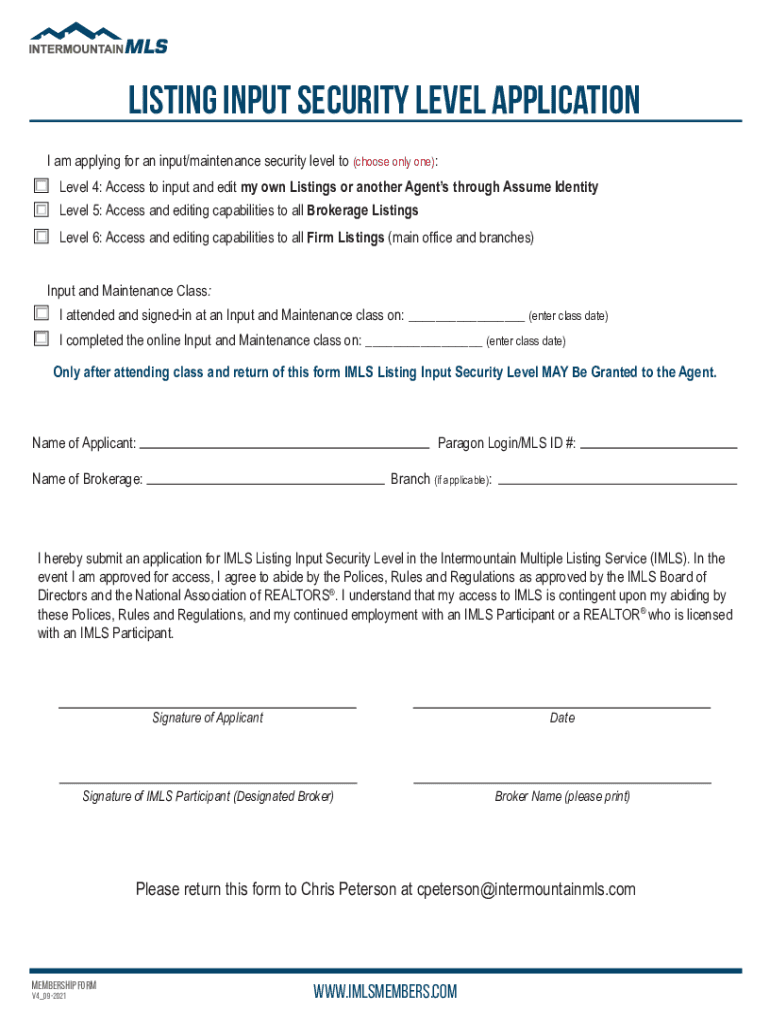
Listing Input Security Level Application 2021-2026


What is the Listing Input Security Level Application
The Listing Input Security Level Application is a formal request used to establish the security level for various listings within a specific framework. This application is crucial for organizations that need to comply with regulatory standards and ensure that their data handling practices are secure. It typically involves assessing the sensitivity of the information being processed and determining the appropriate security measures to protect that data. The application serves as a foundational document that outlines the security protocols necessary for safeguarding sensitive information.
How to use the Listing Input Security Level Application
Using the Listing Input Security Level Application involves several key steps. First, gather all necessary information about the data you wish to list, including its sensitivity and any regulatory requirements that apply. Next, complete the application form by providing detailed descriptions of the data, the intended use, and the security measures that will be implemented. Once filled out, submit the application to the relevant authority for review. It is important to ensure that all information is accurate and comprehensive to facilitate a smooth approval process.
Steps to complete the Listing Input Security Level Application
Completing the Listing Input Security Level Application involves a systematic approach:
- Identify the type of data being listed and its classification level.
- Gather supporting documentation that justifies the security measures proposed.
- Fill out the application form with precise and clear information.
- Review the completed application for accuracy and completeness.
- Submit the application to the appropriate regulatory body.
- Follow up to confirm receipt and inquire about the review timeline.
Key elements of the Listing Input Security Level Application
Several key elements must be included in the Listing Input Security Level Application to ensure it meets regulatory standards:
- Data Description: A clear outline of the type of data being listed.
- Security Measures: Detailed information about the security protocols that will be implemented.
- Compliance Information: References to relevant laws or regulations that apply to the data.
- Approval Signatures: Required signatures from authorized personnel within the organization.
Eligibility Criteria
To be eligible to submit the Listing Input Security Level Application, applicants must meet certain criteria. This typically includes being a recognized entity that handles sensitive information, such as businesses, government agencies, or educational institutions. Additionally, the applicant must demonstrate an understanding of the security requirements relevant to their data and provide evidence of their capability to implement the necessary measures.
Form Submission Methods
The Listing Input Security Level Application can be submitted through various methods, depending on the specific requirements of the governing body. Common submission methods include:
- Online Submission: Many agencies offer digital platforms for submitting applications.
- Mail: Physical copies can be sent via postal service to the appropriate address.
- In-Person Submission: Applicants may also have the option to deliver the application directly to the agency's office.
Legal use of the Listing Input Security Level Application
The Listing Input Security Level Application is used legally to ensure compliance with data protection laws and regulations. Organizations must adhere to these legal requirements to avoid penalties and ensure the integrity of their data handling practices. Proper use of the application helps establish a framework for protecting sensitive information, thereby fostering trust and accountability within the organization and with external stakeholders.
Create this form in 5 minutes or less
Find and fill out the correct listing input security level application
Create this form in 5 minutes!
How to create an eSignature for the listing input security level application
How to create an electronic signature for a PDF online
How to create an electronic signature for a PDF in Google Chrome
How to create an e-signature for signing PDFs in Gmail
How to create an e-signature right from your smartphone
How to create an e-signature for a PDF on iOS
How to create an e-signature for a PDF on Android
People also ask
-
What is the Listing Input Security Level Application?
The Listing Input Security Level Application is a feature within airSlate SignNow that ensures your documents are protected with advanced security measures. It allows users to set specific security levels for document access, ensuring that sensitive information is only available to authorized individuals.
-
How does the Listing Input Security Level Application enhance document security?
By utilizing the Listing Input Security Level Application, businesses can implement various security protocols such as password protection, two-factor authentication, and customizable access permissions. This ensures that your documents remain secure throughout the signing process, reducing the risk of unauthorized access.
-
Is the Listing Input Security Level Application included in the pricing plans?
Yes, the Listing Input Security Level Application is included in all airSlate SignNow pricing plans. This means that regardless of the plan you choose, you will have access to this essential security feature to protect your documents.
-
Can I customize the security settings in the Listing Input Security Level Application?
Absolutely! The Listing Input Security Level Application allows users to customize security settings according to their specific needs. You can set different security levels for different documents, ensuring that each document has the appropriate level of protection.
-
What are the benefits of using the Listing Input Security Level Application?
The Listing Input Security Level Application provides numerous benefits, including enhanced document security, compliance with industry regulations, and peace of mind knowing that your sensitive information is protected. This feature helps businesses maintain trust with their clients by safeguarding confidential data.
-
Does the Listing Input Security Level Application integrate with other tools?
Yes, the Listing Input Security Level Application seamlessly integrates with various third-party applications and tools. This allows businesses to streamline their workflows while maintaining high security standards for their documents.
-
How can I get started with the Listing Input Security Level Application?
Getting started with the Listing Input Security Level Application is easy! Simply sign up for an airSlate SignNow account, and you can begin utilizing this feature immediately to enhance your document security.
Get more for Listing Input Security Level Application
- Printable form 40nr 2017 2018
- J form fill 2018
- Dependents information attach to form 502 505 or 515
- Irs form 8888 2018
- Efw individuals can make an extension or estimated tax payment form
- 940pr 2017 2018 form
- 1 federal filing status check only one for each return 2 check if on federal return form
- Pa schedule ue allowable employee business expenses pa 40 ue formspublications
Find out other Listing Input Security Level Application
- eSign Iowa Legal Separation Agreement Easy
- How To eSign New Jersey Life Sciences LLC Operating Agreement
- eSign Tennessee Insurance Rental Lease Agreement Later
- eSign Texas Insurance Affidavit Of Heirship Myself
- Help Me With eSign Kentucky Legal Quitclaim Deed
- eSign Louisiana Legal Limited Power Of Attorney Online
- How Can I eSign Maine Legal NDA
- eSign Maryland Legal LLC Operating Agreement Safe
- Can I eSign Virginia Life Sciences Job Description Template
- eSign Massachusetts Legal Promissory Note Template Safe
- eSign West Virginia Life Sciences Agreement Later
- How To eSign Michigan Legal Living Will
- eSign Alabama Non-Profit Business Plan Template Easy
- eSign Mississippi Legal Last Will And Testament Secure
- eSign California Non-Profit Month To Month Lease Myself
- eSign Colorado Non-Profit POA Mobile
- How Can I eSign Missouri Legal RFP
- eSign Missouri Legal Living Will Computer
- eSign Connecticut Non-Profit Job Description Template Now
- eSign Montana Legal Bill Of Lading Free