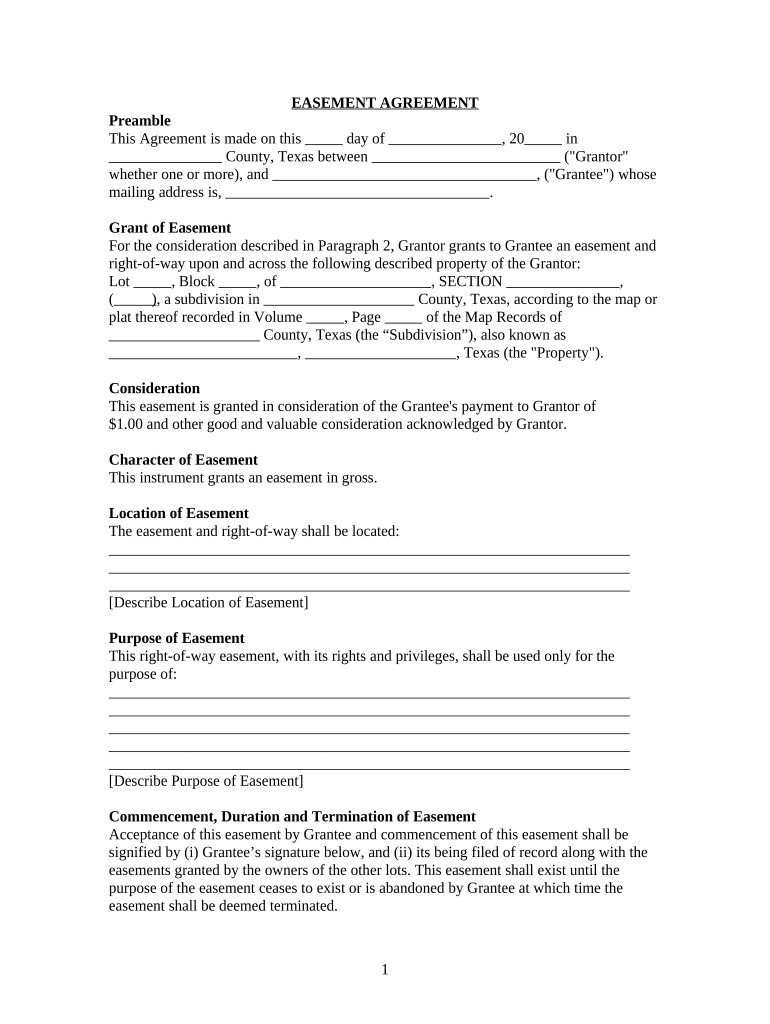
Texas Easement Public Form


What is the Texas Easement Public?
The Texas Easement Public refers to a legal document that grants permission for one party to use a portion of another party's property for a specific purpose. This can include utilities, roads, or other access needs. The easement does not transfer ownership, but it allows the easement holder to use the land in a manner agreed upon by both parties. Understanding the nuances of this document is essential for property owners and developers alike.
How to use the Texas Easement Public
Using the Texas Easement Public involves several steps to ensure that the easement is properly executed and legally binding. First, both parties must agree on the terms, including the purpose of the easement and any limitations on its use. After drafting the document, both parties should sign it in the presence of a notary public to validate the agreement. Once signed, the easement must be filed with the local county clerk's office to be enforceable.
Key elements of the Texas Easement Public
Several key elements define the Texas Easement Public. These include:
- Parties involved: Identification of the grantor (property owner) and grantee (easement holder).
- Purpose: A clear description of the easement's intended use.
- Duration: Specification of whether the easement is temporary or permanent.
- Restrictions: Any limitations on the use of the easement must be outlined.
- Legal descriptions: Accurate descriptions of the property involved, often including maps.
Steps to complete the Texas Easement Public
Completing the Texas Easement Public involves a series of methodical steps:
- Draft the easement agreement, ensuring all necessary details are included.
- Review the document with both parties to confirm mutual understanding and agreement.
- Sign the document in the presence of a notary public to ensure its legal validity.
- File the signed document with the county clerk's office where the property is located.
- Keep a copy for your records and provide copies to all parties involved.
Legal use of the Texas Easement Public
The legal use of the Texas Easement Public is governed by state laws and regulations. It is essential for both parties to understand their rights and obligations under the easement agreement. Failure to comply with the terms can lead to disputes or legal challenges. Consulting with a real estate attorney can help ensure that the easement is executed correctly and that both parties' interests are protected.
State-specific rules for the Texas Easement Public
Texas has specific rules and regulations governing easements. These include requirements for documentation, filing procedures, and the rights of both the grantor and grantee. Understanding these state-specific rules is crucial for ensuring that the easement is enforceable and complies with local laws. It is advisable to consult legal resources or professionals familiar with Texas property law to navigate these regulations effectively.
Quick guide on how to complete texas easement public
Handle Texas Easement Public effortlessly on any device
Digital document management has gained traction with businesses and individuals. It offers an ideal eco-friendly alternative to traditional printed and signed documents, allowing you to locate the right form and safely store it online. airSlate SignNow provides you with all the tools needed to create, modify, and eSign your documents swiftly without delays. Manage Texas Easement Public on any device using the airSlate SignNow Android or iOS applications and enhance any document-driven process today.
How to modify and eSign Texas Easement Public smoothly
- Find Texas Easement Public and click Access Form to begin.
- Utilize the tools we offer to complete your form.
- Highlight important sections of your documents or obscure sensitive information with tools that airSlate SignNow provides specifically for that purpose.
- Create your signature with the Signature feature, which takes moments and carries the same legal validity as a conventional wet ink signature.
- Review the details and click on the Finish button to save your modifications.
- Choose how you want to send your form, via email, text message (SMS), or invite link, or download it to your computer.
Eliminate concerns about lost or mislaid documents, tedious form searches, or mistakes that necessitate printing new document copies. airSlate SignNow meets your document management needs in just a few clicks from any device of your choice. Alter and eSign Texas Easement Public and ensure exceptional communication at every stage of the form preparation process with airSlate SignNow.
Create this form in 5 minutes or less
Create this form in 5 minutes!
People also ask
-
What is a TX easement and how does it work?
A TX easement is a legal right to use a portion of someone else's property for a specific purpose. It allows for various activities such as utility installation, road access, or conservation. Understanding how TX easements work is crucial for both property owners and users to avoid disputes.
-
How can airSlate SignNow help with managing TX easement documents?
airSlate SignNow simplifies the process of creating, sending, and eSigning TX easement documents. With its user-friendly interface, you can efficiently manage all related paperwork, ensuring compliance and reducing the time spent on document handling.
-
Is there a cost associated with using airSlate SignNow for TX easement documentation?
Yes, airSlate SignNow offers affordable pricing plans that cater to various business needs, including those specifically for managing TX easement documents. With a free trial available, you can explore features without any financial commitment before making a decision.
-
What features does airSlate SignNow provide for TX easement management?
airSlate SignNow provides features such as customizable templates, automated workflows, and real-time tracking for TX easement management. These functionalities enhance efficiency, help streamline processes, and minimize errors traditionally associated with paper documents.
-
Can I integrate airSlate SignNow with other software for TX easement management?
Yes, airSlate SignNow offers seamless integrations with numerous software applications including CRM systems, cloud storage, and document management tools. This flexibility helps you to manage TX easement documents more effectively within your existing workflows.
-
How secure is airSlate SignNow for TX easement documents?
airSlate SignNow prioritizes security with features like encryption and multi-factor authentication to protect TX easement documents. Your sensitive information remains secure throughout the document signing process, aligning with industry compliance standards.
-
What are the benefits of eSigning TX easement documents with airSlate SignNow?
eSigning TX easement documents with airSlate SignNow eliminates the hassles of printing, signing, and scanning. It accelerates document turnaround times, improves collaboration, and provides a legally binding signature that is recognized across jurisdictions.
Get more for Texas Easement Public
- Ic disc commission agreement form
- Motor vehicle representative exam study guide form
- Ohp renewal part 1 oregon form
- Please read uscnjphaorg form
- Annual return uscnjphaorg form
- Form b11 amp39generalamp39 declaration by passport applicant australian
- Blank fillable car title form
- Preliminary pricing supplement cusip the investment center form
Find out other Texas Easement Public
- Electronic signature Florida Lawers Cease And Desist Letter Fast
- Electronic signature Lawers Form Idaho Fast
- Electronic signature Georgia Lawers Rental Lease Agreement Online
- How Do I Electronic signature Indiana Lawers Quitclaim Deed
- How To Electronic signature Maryland Lawers Month To Month Lease
- Electronic signature North Carolina High Tech IOU Fast
- How Do I Electronic signature Michigan Lawers Warranty Deed
- Help Me With Electronic signature Minnesota Lawers Moving Checklist
- Can I Electronic signature Michigan Lawers Last Will And Testament
- Electronic signature Minnesota Lawers Lease Termination Letter Free
- Electronic signature Michigan Lawers Stock Certificate Mobile
- How Can I Electronic signature Ohio High Tech Job Offer
- How To Electronic signature Missouri Lawers Job Description Template
- Electronic signature Lawers Word Nevada Computer
- Can I Electronic signature Alabama Legal LLC Operating Agreement
- How To Electronic signature North Dakota Lawers Job Description Template
- Electronic signature Alabama Legal Limited Power Of Attorney Safe
- How To Electronic signature Oklahoma Lawers Cease And Desist Letter
- How To Electronic signature Tennessee High Tech Job Offer
- Electronic signature South Carolina Lawers Rental Lease Agreement Online