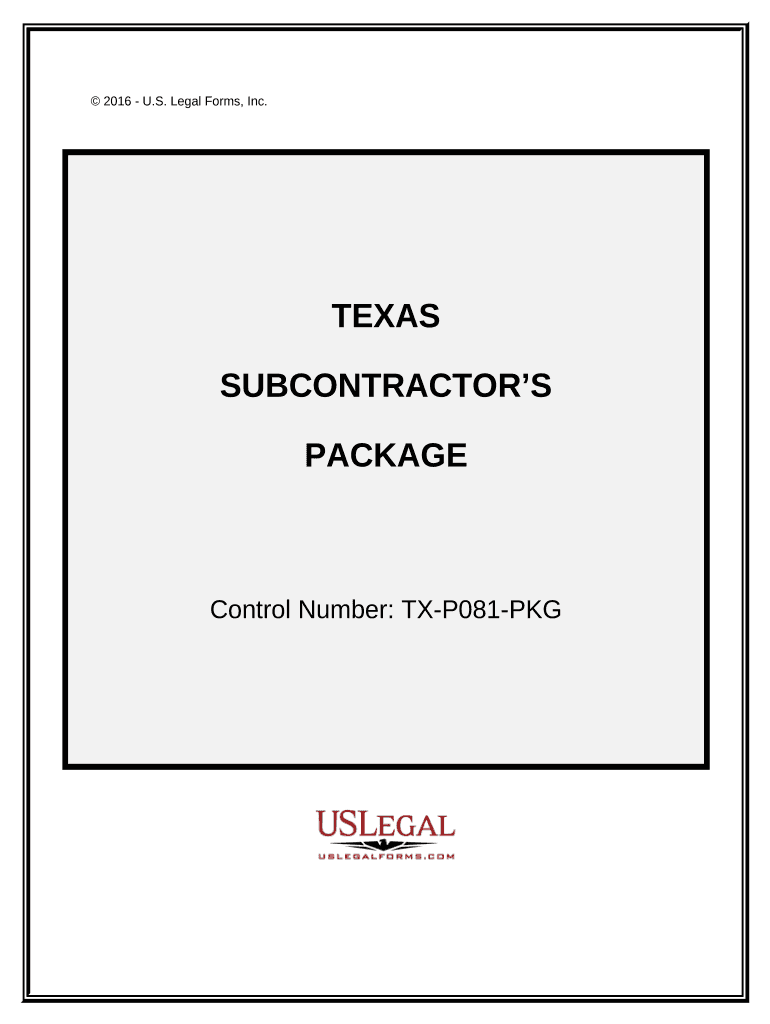
Texas Subcontractors Form


What is the Texas Subcontractors Form?
The Texas subcontractors form is a crucial document used in the construction industry to formalize agreements between contractors and subcontractors. This form outlines the specific terms of the subcontractor's work, including the scope of services, payment details, and timelines. It serves as a legal contract that protects both parties by clearly defining their responsibilities and expectations. Understanding this form is essential for ensuring compliance with Texas state laws and regulations governing subcontracting practices.
Steps to Complete the Texas Subcontractors Form
Completing the Texas subcontractors form involves several key steps to ensure accuracy and compliance. First, gather all necessary information, including the names and contact details of the contractor and subcontractor, project details, and payment terms. Next, fill in the form carefully, ensuring that all sections are completed. Pay particular attention to the scope of work and deadlines, as these are critical components of the agreement. After filling out the form, both parties should review it for accuracy before signing. Finally, retain copies for both the contractor and subcontractor for future reference.
Legal Use of the Texas Subcontractors Form
The legal validity of the Texas subcontractors form hinges on several factors. It must be executed according to Texas law, which includes obtaining signatures from both parties. Additionally, the form should comply with relevant regulations, such as the Texas Business and Commerce Code, which governs contracts. Using a reliable electronic signature solution can enhance the legal standing of the document, ensuring that it meets the requirements of eSignature laws like ESIGN and UETA. This compliance is essential for the enforceability of the contract in case of disputes.
Key Elements of the Texas Subcontractors Form
Several key elements must be included in the Texas subcontractors form to ensure its effectiveness. These include:
- Parties Involved: Clearly state the names and addresses of both the contractor and subcontractor.
- Scope of Work: Define the specific tasks and responsibilities assigned to the subcontractor.
- Payment Terms: Outline how and when the subcontractor will be compensated for their work.
- Timeline: Include start and completion dates for the project.
- Signatures: Ensure both parties sign the document to validate the agreement.
State-Specific Rules for the Texas Subcontractors Form
Texas has specific rules governing the use of subcontractors that must be adhered to when completing the form. These rules include licensing requirements for certain trades, adherence to safety regulations, and compliance with labor laws. It's important for contractors and subcontractors to be aware of these regulations to avoid potential legal issues. Additionally, understanding local ordinances related to construction projects can further ensure compliance and smooth project execution.
Examples of Using the Texas Subcontractors Form
There are various scenarios where the Texas subcontractors form is utilized effectively. For instance, a general contractor may hire a plumbing subcontractor to handle all plumbing work for a new residential build. In this case, the subcontractors form would detail the plumbing tasks, payment schedule, and deadlines. Another example could be a construction manager hiring multiple subcontractors for different aspects of a large commercial project, such as electrical, roofing, and flooring work. Each subcontractor would need their own form to outline their specific responsibilities and agreements.
Quick guide on how to complete texas subcontractors
Complete Texas Subcontractors effortlessly on any device
Managing documents online has gained popularity among businesses and individuals. It offers an ideal eco-friendly substitute for conventional printed and signed documents, enabling you to obtain the necessary form and securely store it online. airSlate SignNow provides all the resources you need to create, edit, and eSign your documents promptly without delays. Handle Texas Subcontractors on any device using airSlate SignNow apps for Android or iOS and enhance any document-based procedure today.
The simplest method to edit and eSign Texas Subcontractors effortlessly
- Locate Texas Subcontractors and then click Get Form to begin.
- Employ the tools we offer to fill out your document.
- Select pertinent sections of your documents or obscure sensitive data with tools provided by airSlate SignNow specifically for that purpose.
- Create your signature using the Sign feature, which takes just seconds and carries the same legal authority as a traditional ink signature.
- Review the information and then click on the Done button to save your changes.
- Choose how you would like to send your form, whether by email, SMS, or a sharing link, or download it to your computer.
Eliminate the hassle of lost or misplaced documents, tedious form searching, or errors that necessitate printing new document copies. airSlate SignNow addresses all your document management needs in just a few clicks from any device you prefer. Modify and eSign Texas Subcontractors to ensure outstanding communication at every stage of your form preparation process with airSlate SignNow.
Create this form in 5 minutes or less
Create this form in 5 minutes!
People also ask
-
What are the key features of airSlate SignNow for Texas subcontractors?
airSlate SignNow offers a range of features specifically designed for Texas subcontractors, including customizable templates, secure eSignatures, and document tracking. These tools help streamline the contract management process, making it easier for subcontractors to get agreements signed quickly and securely. Additionally, the platform supports multi-device access, ensuring that subcontractors can manage their documents anytime, anywhere.
-
How does airSlate SignNow benefit Texas subcontractors?
For Texas subcontractors, airSlate SignNow simplifies the document signing process, allowing for faster project approval and reducing delays. The platform's efficiency translates into time and cost savings, which can signNowly benefit subcontractors managing multiple projects. Furthermore, with secure storage and compliance features, subcontractors can safeguard their important agreements with confidence.
-
What is the pricing structure for airSlate SignNow for Texas subcontractors?
airSlate SignNow offers flexible pricing plans suitable for Texas subcontractors of all sizes. Whether you're a solo contractor or part of a larger firm, you can choose a plan that fits your budget and needs, with no hidden fees. The cost-effective solution ensures you have access to powerful features without overspending.
-
Is airSlate SignNow easy to integrate with existing tools for Texas subcontractors?
Yes, airSlate SignNow is designed to seamlessly integrate with various tools commonly used by Texas subcontractors, such as project management and accounting software. This integration helps in maintaining a streamlined workflow and reduces the hassle of switching between multiple applications. The user-friendly setup makes it easy for subcontractors to get started quickly.
-
Can Texas subcontractors customize their document templates in airSlate SignNow?
Absolutely! Texas subcontractors can create and customize their own document templates in airSlate SignNow, ensuring that all contracts meet their specific requirements. This feature saves time and helps maintain consistency across all documents. Additionally, customized templates allow subcontractors to include essential information tailored to their projects.
-
How secure is airSlate SignNow for Texas subcontractors handling sensitive documents?
airSlate SignNow prioritizes security, employing advanced encryption and compliance measures to protect the documents of Texas subcontractors. With features like secure eSignature authentication and audit trails, subcontractors can trust that their sensitive information is well-protected. This focus on security ensures peace of mind when handling important contracts.
-
What support options are available for Texas subcontractors using airSlate SignNow?
Texas subcontractors can access comprehensive support options through airSlate SignNow, including live chat, email, and a detailed knowledge base. This ensures that users can find answers to their questions quickly, enhancing their experience with the platform. The responsive support team is dedicated to helping subcontractors resolve any issues they may encounter.
Get more for Texas Subcontractors
- Crosby tugs application form
- Notification of proposed overseas travel ab644 department of defence gov form
- Clark county school district ccf 796 field trip permit 692 form
- Guidelines for mock fire drill and evacuation procedures for sikkimfire nic form
- Instructions to sign up for tennessee health alert network tnhan health state tn form
- Skirball center student employment application nyu skirball form
- Hud 52578 b portal hud form
- Account suntrust statement city of miami beach form
Find out other Texas Subcontractors
- Sign Nebraska Real Estate Letter Of Intent Online
- Sign Nebraska Real Estate Limited Power Of Attorney Mobile
- How Do I Sign New Mexico Sports Limited Power Of Attorney
- Sign Ohio Sports LLC Operating Agreement Easy
- Sign New Jersey Real Estate Limited Power Of Attorney Computer
- Sign New Mexico Real Estate Contract Safe
- How To Sign South Carolina Sports Lease Termination Letter
- How Can I Sign New York Real Estate Memorandum Of Understanding
- Sign Texas Sports Promissory Note Template Online
- Sign Oregon Orthodontists Last Will And Testament Free
- Sign Washington Sports Last Will And Testament Free
- How Can I Sign Ohio Real Estate LLC Operating Agreement
- Sign Ohio Real Estate Quitclaim Deed Later
- How Do I Sign Wisconsin Sports Forbearance Agreement
- How To Sign Oregon Real Estate Resignation Letter
- Can I Sign Oregon Real Estate Forbearance Agreement
- Sign Pennsylvania Real Estate Quitclaim Deed Computer
- How Do I Sign Pennsylvania Real Estate Quitclaim Deed
- How Can I Sign South Dakota Orthodontists Agreement
- Sign Police PPT Alaska Online