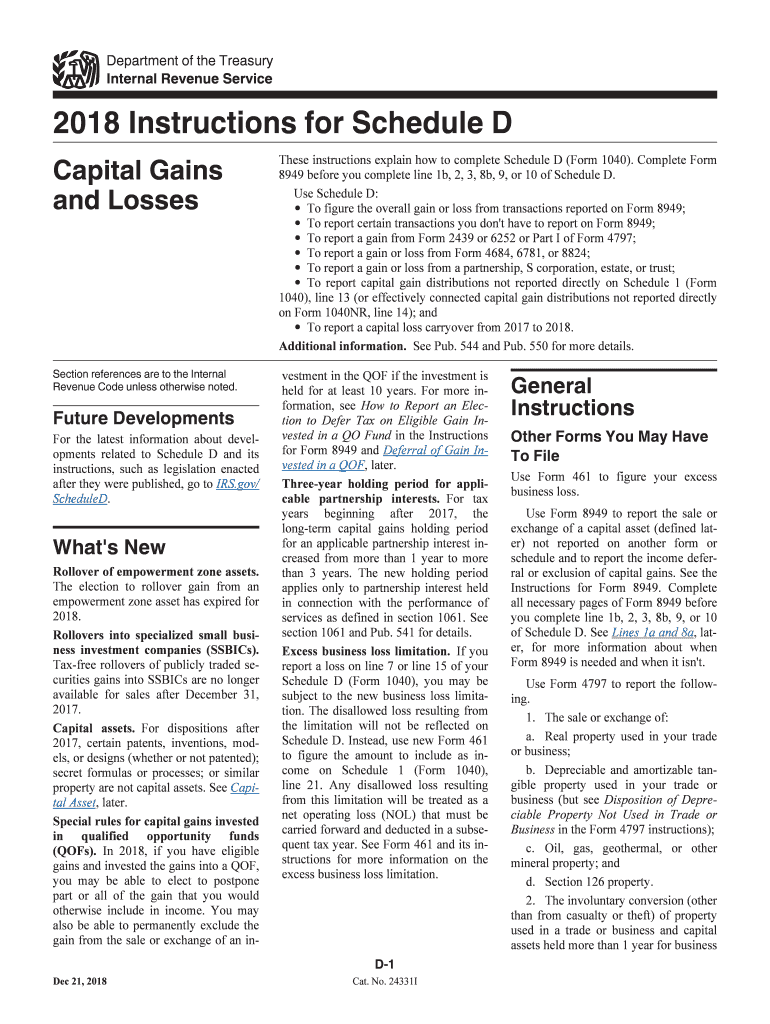
Schedule D 2018


What is the Schedule D
The IRS Schedule D form is a critical document used for reporting capital gains and losses from the sale of securities, real estate, and other assets. It is typically filed alongside Form 1040, the individual income tax return. The information provided on Schedule D helps the IRS assess the taxpayer's overall tax liability by summarizing transactions involving capital assets. Understanding this form is essential for individuals and businesses engaged in investment activities, as it directly impacts tax obligations.
How to use the Schedule D
To effectively use the Schedule D form, taxpayers must first gather all relevant information regarding their capital gains and losses. This includes details about the purchase and sale of assets, such as dates, amounts, and any associated costs. The form consists of two main sections: one for reporting short-term capital gains and losses, and another for long-term capital gains and losses. Taxpayers must complete both sections accurately to ensure correct reporting to the IRS.
Steps to complete the Schedule D
Completing the Schedule D form involves several key steps:
- Gather all necessary documents, including transaction records for assets sold during the tax year.
- Determine whether each transaction results in a short-term or long-term gain or loss based on the holding period of the asset.
- Fill out the short-term section first, listing each transaction and calculating total gains and losses.
- Proceed to the long-term section, repeating the process for those transactions.
- Transfer the totals from both sections to the appropriate lines on Form 1040.
Legal use of the Schedule D
The Schedule D form is legally recognized as a means for taxpayers to report capital gains and losses to the IRS. To ensure compliance, it is essential to provide accurate information and maintain proper documentation for all reported transactions. Failure to do so may result in penalties or audits. Utilizing digital tools for completing and submitting the form can enhance accuracy and security, helping to meet legal requirements effectively.
Filing Deadlines / Important Dates
Taxpayers must be aware of the filing deadlines associated with the Schedule D form. Typically, the deadline for submitting Form 1040, along with Schedule D, is April 15 of each year. If this date falls on a weekend or holiday, the deadline may be extended. Additionally, taxpayers should consider any applicable extensions, which can provide additional time for filing but do not extend the time for payment of taxes owed.
Required Documents
To complete the Schedule D form accurately, taxpayers need several key documents, including:
- Transaction records for all capital assets sold during the tax year.
- Brokerage statements that detail sales and purchases of securities.
- Any documentation related to the cost basis of assets, including purchase receipts and records of improvements made to real estate.
Form Submission Methods (Online / Mail / In-Person)
The Schedule D form can be submitted in various ways, depending on the taxpayer's preference. Options include:
- Online filing through tax preparation software, which often simplifies the process and ensures accuracy.
- Mailing a paper copy of the completed form along with Form 1040 to the appropriate IRS address.
- In-person submission at designated IRS offices, although this method may require an appointment.
Quick guide on how to complete d instructions 2018 2019 form
Effortlessly Prepare Schedule D on Any Device
The management of online documents has become increasingly favored by businesses and individuals alike. It serves as a perfect eco-friendly alternative to traditional printed and signed contracts, allowing you to access the correct form and securely store it online. airSlate SignNow provides all the tools necessary for you to create, modify, and electronically sign your documents quickly without delays. Manage Schedule D on any device using the airSlate SignNow apps for Android or iOS, and simplify any document-related workflow today.
How to Modify and Electronically Sign Schedule D with Ease
- Locate Schedule D and click on Get Form to begin.
- Utilize the tools we offer to fill out your form.
- Emphasize important sections of your documents or obscure sensitive information with tools specifically provided by airSlate SignNow for this purpose.
- Generate your eSignature with the Sign tool, which takes mere seconds and holds the same legal validity as a conventional wet ink signature.
- Verify all details and click on the Done button to preserve your modifications.
- Select your preferred method to submit your form, whether by email, text message (SMS), invite link, or download it to your computer.
Eliminate concerns about lost or misplaced documents, tedious form searches, or errors that necessitate printing new copies of documents. airSlate SignNow meets all your document management needs in just a few clicks from any device of your choice. Alter and electronically sign Schedule D and ensure excellent communication at every step of the form preparation process with airSlate SignNow.
Create this form in 5 minutes or less
Find and fill out the correct d instructions 2018 2019 form
Create this form in 5 minutes!
How to create an eSignature for the d instructions 2018 2019 form
How to generate an electronic signature for the D Instructions 2018 2019 Form in the online mode
How to generate an electronic signature for your D Instructions 2018 2019 Form in Chrome
How to generate an electronic signature for signing the D Instructions 2018 2019 Form in Gmail
How to generate an electronic signature for the D Instructions 2018 2019 Form straight from your smart phone
How to create an eSignature for the D Instructions 2018 2019 Form on iOS devices
How to generate an eSignature for the D Instructions 2018 2019 Form on Android OS
People also ask
-
What is the IRS Schedule D form?
The IRS Schedule D form is used to report capital gains and losses from the sale of assets. It is essential for individuals and businesses to accurately report their investment earnings. Understanding how to fill out the IRS Schedule D form can help you avoid penalties and ensure compliance with tax regulations.
-
How can airSlate SignNow assist with the IRS Schedule D form?
airSlate SignNow provides a seamless solution for sending and electronically signing the IRS Schedule D form. With our easy-to-use platform, you can gather signatures securely, ensuring that all necessary parties can complete the form without hassle. This efficiency can help streamline your tax preparation process.
-
Is airSlate SignNow cost-effective for filing IRS Schedule D forms?
Yes, airSlate SignNow offers a cost-effective solution for managing the eSigning and submission of IRS Schedule D forms. Our pricing plans are designed to fit various budgets, ensuring that you can access all essential features without overspending. Investing in our platform can lead to signNow time savings and reduced operational costs.
-
What features does airSlate SignNow offer for IRS Schedule D forms?
airSlate SignNow includes features like templates for the IRS Schedule D form, document tracking, and secure storage. Our platform allows you to create and customize documents to suit your needs while maintaining compliance with IRS guidelines. These features enable an efficient workflow for tax preparation.
-
Can I integrate airSlate SignNow with my accounting software for IRS Schedule D forms?
Absolutely! airSlate SignNow supports integrations with popular accounting software, making the handling of IRS Schedule D forms even more convenient. By connecting your existing systems, you can streamline document management and ensure that all data is accurately maintained throughout the tax process.
-
What are the benefits of using airSlate SignNow for IRS Schedule D forms?
Using airSlate SignNow for IRS Schedule D forms provides numerous benefits, including increased efficiency, security, and ease of use. You can expedite the signing process and minimize paperwork, which enhances productivity. Additionally, our platform ensures that your sensitive information remains protected throughout the process.
-
Is it easy to get started with airSlate SignNow for IRS Schedule D forms?
Yes, getting started with airSlate SignNow for IRS Schedule D forms is simple and user-friendly. Our step-by-step guidance and intuitive interface make it easy for anyone to create, sign, and send forms quickly. You can begin utilizing our features right away, with little to no learning curve.
Get more for Schedule D
Find out other Schedule D
- Electronic signature Minnesota Legal LLC Operating Agreement Free
- Electronic signature Minnesota Legal LLC Operating Agreement Secure
- Electronic signature Louisiana Life Sciences LLC Operating Agreement Now
- Electronic signature Oregon Non-Profit POA Free
- Electronic signature South Dakota Non-Profit Business Plan Template Now
- Electronic signature South Dakota Non-Profit Lease Agreement Template Online
- Electronic signature Legal Document Missouri Online
- Electronic signature Missouri Legal Claim Online
- Can I Electronic signature Texas Non-Profit Permission Slip
- Electronic signature Missouri Legal Rental Lease Agreement Simple
- Electronic signature Utah Non-Profit Cease And Desist Letter Fast
- Electronic signature Missouri Legal Lease Agreement Template Free
- Electronic signature Non-Profit PDF Vermont Online
- Electronic signature Non-Profit PDF Vermont Computer
- Electronic signature Missouri Legal Medical History Mobile
- Help Me With Electronic signature West Virginia Non-Profit Business Plan Template
- Electronic signature Nebraska Legal Living Will Simple
- Electronic signature Nevada Legal Contract Safe
- How Can I Electronic signature Nevada Legal Operating Agreement
- How Do I Electronic signature New Hampshire Legal LLC Operating Agreement