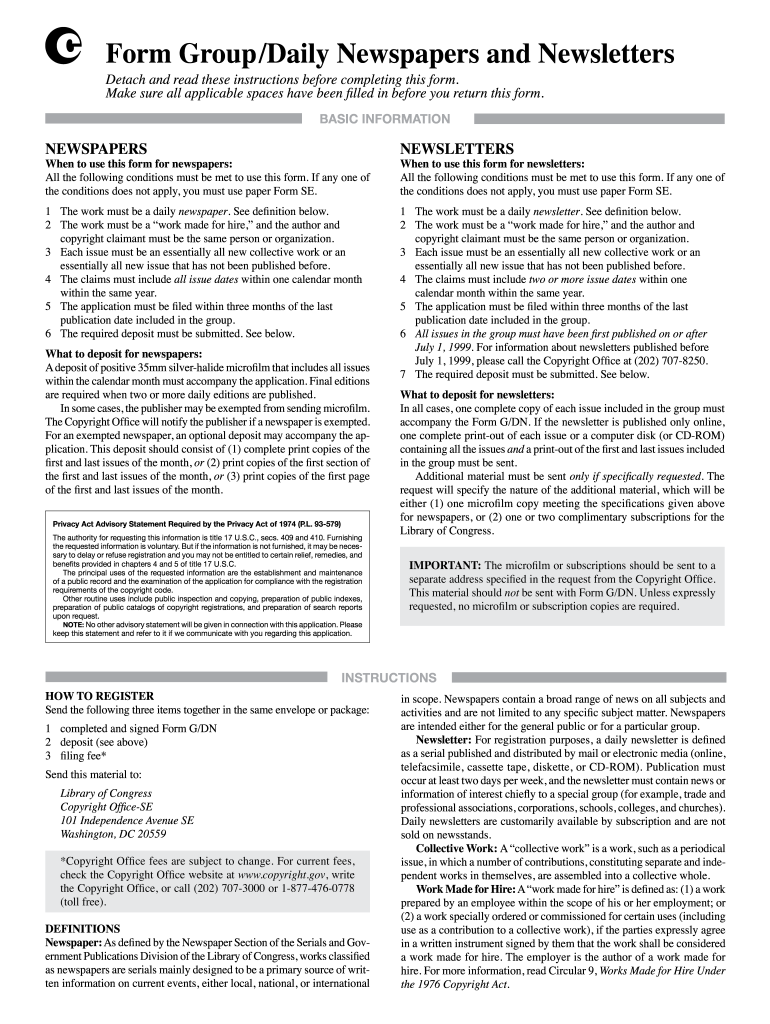
Form Newsletters 2012-2026


What is the Form Newsletters
The Form Newsletters is a document designed to facilitate communication and information sharing within organizations. It serves as a structured format for disseminating updates, announcements, or important information to stakeholders, employees, or clients. This form is particularly useful in maintaining transparency and ensuring that all parties are informed of relevant developments. It can be customized to fit the specific needs of a business or organization, allowing for flexibility in content and presentation.
How to use the Form Newsletters
Using the Form Newsletters involves several straightforward steps. First, identify the target audience for the newsletter, which could include employees, clients, or stakeholders. Next, gather the necessary information that needs to be communicated. This may include updates on projects, policy changes, or upcoming events. Once the content is compiled, the newsletter can be formatted using a template that aligns with the organization's branding. Finally, distribute the newsletter electronically or in print, ensuring that all recipients have access to the information provided.
Steps to complete the Form Newsletters
Completing the Form Newsletters requires careful attention to detail. Follow these steps for effective completion:
- Gather relevant information to include in the newsletter.
- Choose a clear and engaging format that reflects your organization’s style.
- Draft the content, ensuring clarity and conciseness.
- Review and edit the newsletter for accuracy and completeness.
- Distribute the newsletter to the intended audience through appropriate channels.
Legal use of the Form Newsletters
The legal use of the Form Newsletters is essential for ensuring compliance with organizational policies and regulations. It is important that the information shared does not violate any confidentiality agreements or data protection laws. Additionally, maintaining accurate records of the newsletters distributed can serve as a legal safeguard, demonstrating that the organization has communicated necessary information to its stakeholders. This practice helps protect against potential disputes or misunderstandings.
Key elements of the Form Newsletters
Key elements of the Form Newsletters include:
- Header: Contains the title and date of the newsletter.
- Introduction: Briefly outlines the purpose of the newsletter.
- Body: Provides detailed information on various topics relevant to the audience.
- Call to action: Encourages readers to engage with the content, such as attending an event or providing feedback.
- Footer: Includes contact information and any necessary disclaimers.
Examples of using the Form Newsletters
Examples of using the Form Newsletters can vary widely across different industries. For instance, a corporate office might use it to announce new policies or upcoming training sessions. Non-profit organizations may utilize newsletters to update donors on project progress and funding needs. Educational institutions often distribute newsletters to inform parents and students about school events, academic deadlines, and other important information. Each example highlights the versatility of the Form Newsletters in facilitating communication.
Quick guide on how to complete form newsletters
Prepare Form Newsletters effortlessly on any device
Managing documents online has gained traction among businesses and individuals alike. It offers an ideal eco-friendly alternative to traditional printed and signed paperwork, allowing you to obtain the correct form and store it securely online. airSlate SignNow provides all the tools necessary to create, edit, and eSign your documents swiftly and without delays. Handle Form Newsletters on any platform using airSlate SignNow's Android or iOS applications and simplify any document-related task today.
The easiest way to modify and eSign Form Newsletters with ease
- Find Form Newsletters and click Get Form to begin.
- Utilize the tools we offer to complete your document.
- Highlight important sections of your files or obscure sensitive details with tools specifically designed for that purpose by airSlate SignNow.
- Create your eSignature using the Sign feature, which takes mere seconds and holds the same legal validity as a conventional wet ink signature.
- Review the information, then click the Done button to save your adjustments.
- Decide how you wish to share your form—via email, SMS, or invitation link, or download it to your computer.
Eliminate concerns about lost or misfiled documents, tedious searching for forms, or mistakes requiring new document copies. airSlate SignNow meets all your document management needs in just a few clicks from any device you choose. Edit and eSign Form Newsletters and ensure excellent communication throughout your form preparation process with airSlate SignNow.
Create this form in 5 minutes or less
Create this form in 5 minutes!
How to create an eSignature for the form newsletters
How to make an eSignature for the Form Newsletters online
How to make an eSignature for your Form Newsletters in Chrome
How to create an eSignature for signing the Form Newsletters in Gmail
How to create an electronic signature for the Form Newsletters right from your smartphone
How to generate an eSignature for the Form Newsletters on iOS
How to generate an eSignature for the Form Newsletters on Android
People also ask
-
What are Form Newsletters and how can they benefit my business?
Form Newsletters are customizable digital forms that allow businesses to collect and distribute information seamlessly. By using Form Newsletters, you can streamline communication, enhance customer engagement, and gather valuable data, making them an essential tool for any organization looking to optimize its outsignNow.
-
How can I create Form Newsletters using airSlate SignNow?
Creating Form Newsletters with airSlate SignNow is simple and intuitive. You can start by selecting a template or building a form from scratch, adding fields for data collection, and customizing the layout to align with your brand. This flexibility allows you to ensure that your Form Newsletters meet your specific needs.
-
What features do Form Newsletters include on airSlate SignNow?
airSlate SignNow’s Form Newsletters come with various features such as customizable templates, seamless eSignature integration, and automated workflows. You can also track responses in real-time and make data-driven decisions to improve engagement and effectiveness.
-
Is there a trial available for the Form Newsletters feature?
Yes, airSlate SignNow offers a free trial for users interested in exploring the Form Newsletters feature. This allows prospective customers to test the platform's capabilities and determine how effectively it can meet their business needs before committing to a subscription.
-
Can I integrate Form Newsletters with other tools?
Absolutely! AirSlate SignNow allows for easy integration with various third-party applications, enhancing the functionality of your Form Newsletters. This means you can sync data with CRM systems, email marketing tools, and more, creating a comprehensive solution for your business.
-
What pricing options are available for using Form Newsletters?
airSlate SignNow offers flexible pricing plans for its Form Newsletters feature to accommodate businesses of all sizes. Whether you are a small startup or a large enterprise, you can find a plan that suits your budget and requirements, allowing you to utilize powerful form capabilities without breaking the bank.
-
How secure are the Form Newsletters created with airSlate SignNow?
Security is a top priority for airSlate SignNow, and the Form Newsletters you create are secured with advanced encryption and compliance standards. This ensures that your data and your customers’ information are protected, giving you peace of mind while managing online forms and signatures.
Get more for Form Newsletters
Find out other Form Newsletters
- How Do I Electronic signature Iowa Construction Document
- How Can I Electronic signature South Carolina Charity PDF
- How Can I Electronic signature Oklahoma Doctors Document
- How Can I Electronic signature Alabama Finance & Tax Accounting Document
- How To Electronic signature Delaware Government Document
- Help Me With Electronic signature Indiana Education PDF
- How To Electronic signature Connecticut Government Document
- How To Electronic signature Georgia Government PDF
- Can I Electronic signature Iowa Education Form
- How To Electronic signature Idaho Government Presentation
- Help Me With Electronic signature Hawaii Finance & Tax Accounting Document
- How Can I Electronic signature Indiana Government PDF
- How Can I Electronic signature Illinois Finance & Tax Accounting PPT
- How To Electronic signature Maine Government Document
- How To Electronic signature Louisiana Education Presentation
- How Can I Electronic signature Massachusetts Government PDF
- How Do I Electronic signature Montana Government Document
- Help Me With Electronic signature Louisiana Finance & Tax Accounting Word
- How To Electronic signature Pennsylvania Government Document
- Can I Electronic signature Texas Government PPT