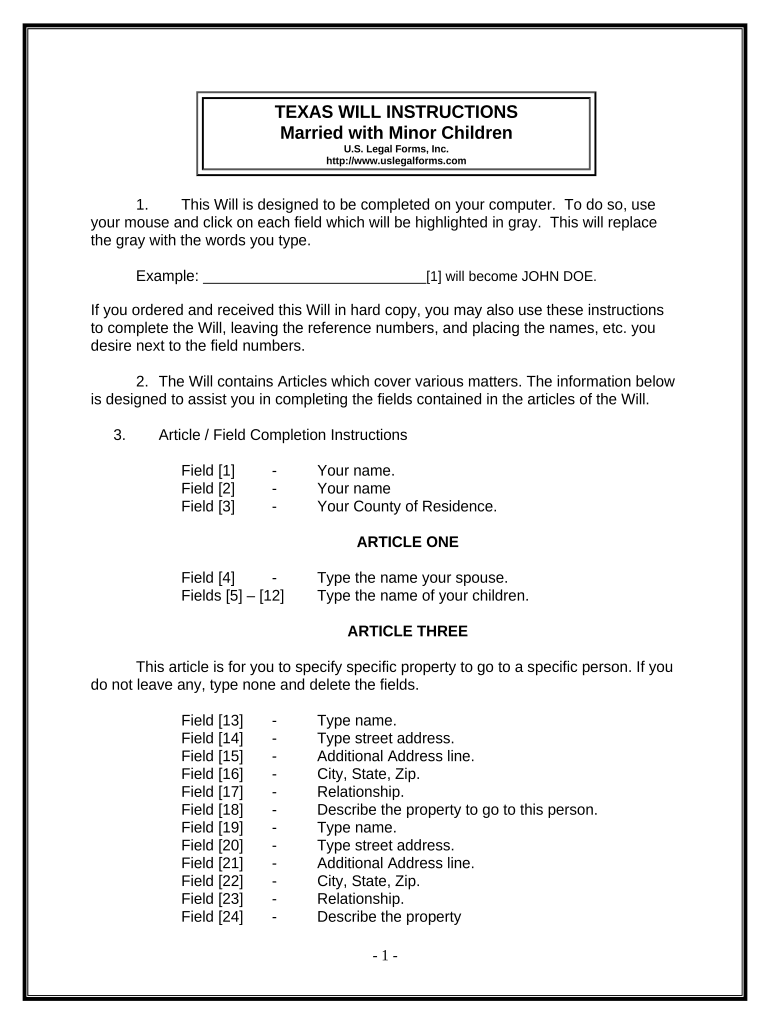
Texas Minor Form


What is the Texas Minor
The Texas Minor form is a legal document used in various situations involving minors, such as consent for medical treatment, travel, or educational purposes. This form is essential for ensuring that the rights and responsibilities regarding a minor's welfare are properly addressed. It serves to protect the interests of the minor while also complying with state laws governing minors.
How to Obtain the Texas Minor
Obtaining the Texas Minor form can be done through several avenues. Typically, it is available at local government offices, schools, or healthcare facilities. Additionally, many organizations provide downloadable versions of the form online. It is crucial to ensure that the version you obtain is the most current and compliant with Texas state laws.
Steps to Complete the Texas Minor
Completing the Texas Minor form involves several key steps:
- Gather necessary information about the minor, including full name, date of birth, and any relevant medical history.
- Ensure that all required signatures are obtained from the legal guardians or parents.
- Fill out the form accurately, paying attention to any specific instructions related to the minor's situation.
- Review the completed form for any errors or omissions before submission.
Legal Use of the Texas Minor
The Texas Minor form is legally binding when completed correctly, ensuring that it meets all state requirements. It is vital for legal guardians to understand the implications of signing this document, as it can affect the minor's access to services, rights, and responsibilities. Familiarity with the relevant laws helps ensure that the form is used appropriately.
State-Specific Rules for the Texas Minor
Texas has specific regulations governing the use of the Texas Minor form. These rules dictate who can sign the form, under what circumstances it is valid, and the necessary documentation required for various situations. Understanding these state-specific rules is essential for ensuring compliance and protecting the rights of the minor involved.
Examples of Using the Texas Minor
The Texas Minor form can be utilized in various scenarios, such as:
- Granting permission for a minor to travel with a guardian or relative.
- Authorizing medical treatment in emergencies when parents or guardians are unavailable.
- Allowing participation in school activities or sports that require parental consent.
Eligibility Criteria
Eligibility to use the Texas Minor form typically includes the legal guardians or parents of the minor. It is important for those completing the form to have the legal authority to make decisions on behalf of the minor. Understanding the eligibility criteria helps ensure that the form is completed by the appropriate individuals, maintaining its legal integrity.
Quick guide on how to complete texas minor
Complete Texas Minor effortlessly on any device
Online document management has become increasingly favored by businesses and individuals alike. It offers a perfect eco-friendly substitute to conventional printed and signed documents, allowing you to find the necessary form and securely store it online. airSlate SignNow equips you with all the tools you need to create, modify, and eSign your documents quickly without delays. Manage Texas Minor on any platform with airSlate SignNow's Android or iOS apps and ease any document-related task today.
How to edit and eSign Texas Minor with ease
- Find Texas Minor and then click Get Form to begin.
- Utilize the tools we provide to fill out your form.
- Highlight pertinent sections of the documents or mask sensitive information with tools that airSlate SignNow provides specifically for that purpose.
- Generate your eSignature using the Sign tool, which takes just seconds and holds the same legal significance as a traditional wet ink signature.
- Review all the details and then click on the Done button to save your changes.
- Select your preferred method for sending your form, whether by email, text message (SMS), or invite link, or download it to your computer.
Say goodbye to missing or lost documents, tedious form searching, or mistakes that necessitate printing new document copies. airSlate SignNow meets all your document management needs in just a few clicks from any device you prefer. Edit and eSign Texas Minor and ensure excellent communication at every stage of your form preparation process with airSlate SignNow.
Create this form in 5 minutes or less
Create this form in 5 minutes!
People also ask
-
What are the requirements for eSigning documents as a texas minor?
In Texas, a minor can legally eSign documents with certain restrictions. Generally, the consent of a parent or guardian is required for contracts involving minors. airSlate SignNow provides features that help ensure compliance with these regulations, making it easier for businesses to manage contracts involving texas minors.
-
How does airSlate SignNow accommodate texas minors in document signing?
airSlate SignNow allows for multiparty signing, which is beneficial when contracts involve a texas minor. You can easily set up workflows that require parent or guardian approval, ensuring the signing process is both efficient and legally sound. This feature makes it simpler to handle documents requiring signatures from a texas minor.
-
What is the pricing structure for using airSlate SignNow with minors?
airSlate SignNow offers various pricing plans that cater to different needs and budgets. Whether you're a small business or a larger enterprise, you can find a plan that suits your organization while ensuring the signing processes involving texas minors are both secure and compliant. Pricing is transparent with no hidden fees.
-
What features does airSlate SignNow offer for managing documents from texas minors?
airSlate SignNow includes key features such as document templates, reusable fields, and secure storage that can support transactions involving texas minors. You can customize templates to include necessary consent language and store documents securely, ensuring easy retrieval and compliance with legal standards.
-
Are there integrations available for airSlate SignNow to streamline processes involving texas minors?
Yes, airSlate SignNow offers numerous integrations with popular apps and platforms that can enhance your workflows involving texas minors. You can connect with CRM systems, payment processors, and file storage services to further streamline the document management process. These integrations make it easier to handle contracts that require attention to texas minor regulations.
-
What benefits does airSlate SignNow provide for documents involving texas minors?
The main benefits of using airSlate SignNow for documents involving texas minors include ease of use, increased security, and compliance support. The platform provides a streamlined process for obtaining necessary approvals, saving time and ensuring that all legal requirements are met. This is crucial when handling documents that include texas minors.
-
How can I ensure compliance when sending documents to a texas minor?
To ensure compliance when sending documents to a texas minor, use airSlate SignNow's compliance tools that are built into the platform. You can add required consent forms and make sure that all legal guidelines are followed during the eSigning process. This is particularly important when dealing with sensitive agreements involving texas minors.
Get more for Texas Minor
- Schedule r tax credit for elderly or disabled form
- Form 1099 nec
- Form w 3 transmittal of wage and tax statements
- Form 1098 779271430
- Form 1098 t 779271420
- Request for transcript of tax return form 4506 t
- Do you qualify for this tax credit choose work form
- About form 1042 s foreign person039s u s source income
Find out other Texas Minor
- Can I Electronic signature New York Education Medical History
- Electronic signature Oklahoma Finance & Tax Accounting Quitclaim Deed Later
- How To Electronic signature Oklahoma Finance & Tax Accounting Operating Agreement
- Electronic signature Arizona Healthcare / Medical NDA Mobile
- How To Electronic signature Arizona Healthcare / Medical Warranty Deed
- Electronic signature Oregon Finance & Tax Accounting Lease Agreement Online
- Electronic signature Delaware Healthcare / Medical Limited Power Of Attorney Free
- Electronic signature Finance & Tax Accounting Word South Carolina Later
- How Do I Electronic signature Illinois Healthcare / Medical Purchase Order Template
- Electronic signature Louisiana Healthcare / Medical Quitclaim Deed Online
- Electronic signature Louisiana Healthcare / Medical Quitclaim Deed Computer
- How Do I Electronic signature Louisiana Healthcare / Medical Limited Power Of Attorney
- Electronic signature Maine Healthcare / Medical Letter Of Intent Fast
- How To Electronic signature Mississippi Healthcare / Medical Month To Month Lease
- Electronic signature Nebraska Healthcare / Medical RFP Secure
- Electronic signature Nevada Healthcare / Medical Emergency Contact Form Later
- Electronic signature New Hampshire Healthcare / Medical Credit Memo Easy
- Electronic signature New Hampshire Healthcare / Medical Lease Agreement Form Free
- Electronic signature North Dakota Healthcare / Medical Notice To Quit Secure
- Help Me With Electronic signature Ohio Healthcare / Medical Moving Checklist