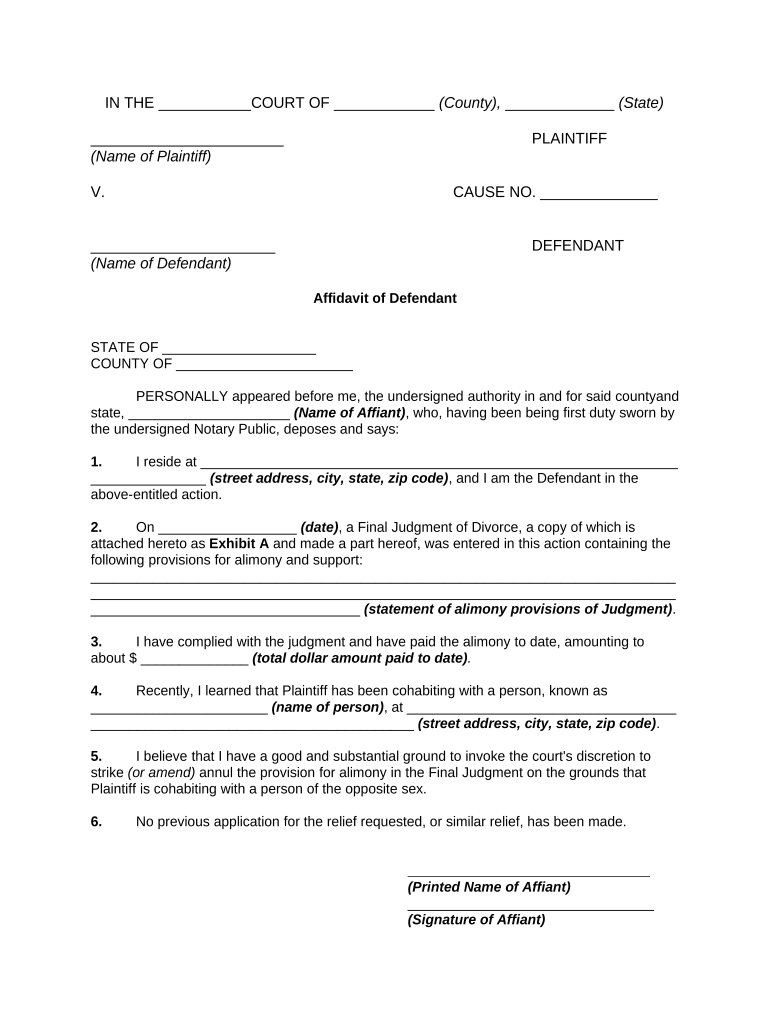
Spouse Motion Form


What is the Spouse Motion
The spouse motion is a legal document used in family law cases, primarily during divorce proceedings. This form allows one spouse to request the court to take specific actions regarding marital property, custody, or support. It serves to formalize requests and ensure that both parties are aware of the legal proceedings. The spouse motion must be filled out accurately to reflect the specific requests and circumstances of the case.
How to use the Spouse Motion
Using the spouse motion involves several steps to ensure it is completed correctly. First, identify the specific issues you want to address, such as asset division or child custody arrangements. Next, gather all necessary information and documentation to support your claims. Once you have the required details, fill out the spouse motion form, ensuring clarity and accuracy. After completing the form, submit it to the appropriate court for review.
Steps to complete the Spouse Motion
Completing the spouse motion involves a systematic approach:
- Gather relevant information about your marriage, including financial details and any agreements made.
- Clearly outline your requests in the motion, specifying what you seek from the court.
- Fill out the form legibly, ensuring all sections are completed to avoid delays.
- Review the completed motion for accuracy and completeness.
- File the motion with the court, ensuring you follow local filing procedures.
Legal use of the Spouse Motion
The legal use of the spouse motion is crucial for ensuring that requests made to the court are formally recognized. This document must comply with state laws and court rules to be valid. It is essential to understand the legal implications of the requests made within the motion, as they can significantly impact the outcome of divorce proceedings. Proper legal guidance can help ensure that the motion is used effectively.
Key elements of the Spouse Motion
Several key elements must be included in a spouse motion to ensure it is effective:
- Identification of Parties: Clearly state the names and addresses of both spouses.
- Specific Requests: Detail the actions you wish the court to take, such as property division or custody arrangements.
- Supporting Information: Include any relevant documentation that supports your requests, such as financial statements.
- Signature: The motion must be signed by the requesting spouse, affirming the truthfulness of the information provided.
State-specific rules for the Spouse Motion
Each state has its own rules and regulations governing the use of the spouse motion. It is important to familiarize yourself with these specific laws, as they can affect the filing process and the requirements for the motion. Some states may have unique forms or additional documentation needed. Consulting with a family law attorney can help navigate these state-specific rules effectively.
Quick guide on how to complete spouse motion
Finalize Spouse Motion effortlessly on any device
Web-based document management has become increasingly favored by businesses and individuals alike. It presents an ideal eco-friendly alternative to traditional printed and signed documents, allowing you to access the appropriate form and securely store it online. airSlate SignNow provides all the tools necessary to generate, modify, and electronically sign your documents quickly and efficiently. Manage Spouse Motion on any platform using the airSlate SignNow apps available for Android or iOS, simplifying any document-related task today.
How to modify and electronically sign Spouse Motion with ease
- Find Spouse Motion and click Get Form to begin.
- Utilize the tools we offer to fill out your form.
- Emphasize important sections of your documents or obscure sensitive details with tools specifically designed for that purpose by airSlate SignNow.
- Create your signature using the Sign tool, which takes mere seconds and holds the same legal validity as a conventional handwritten signature.
- Review all the details and click on the Done button to save your modifications.
- Select your preferred method for submitting your form, whether by email, SMS, invitation link, or downloading it to your computer.
Eliminate concerns over lost or misplaced documents, tedious form searches, or mistakes that necessitate printing new document copies. airSlate SignNow caters to all your document management needs in just a few clicks from any device you prefer. Modify and electronically sign Spouse Motion to guarantee effective communication throughout every phase of your form preparation process with airSlate SignNow.
Create this form in 5 minutes or less
Create this form in 5 minutes!
People also ask
-
What is a spouse motion and how can airSlate SignNow help?
A spouse motion is a legal document that allows one spouse to request specific orders from the court. With airSlate SignNow, you can easily create, send, and eSign spouse motion documents efficiently, ensuring compliance and clarity in the legal process.
-
How much does it cost to use airSlate SignNow for spouse motions?
airSlate SignNow offers a range of pricing plans that cater to various needs. Our plans are cost-effective, allowing users to manage their spouse motion documents without incurring high costs associated with traditional legal services.
-
Can I customize a spouse motion template in airSlate SignNow?
Yes, airSlate SignNow allows users to customize their spouse motion templates easily. You can add specific clauses or sections to address your unique requirements, making it a versatile tool for legal documentation.
-
What are the benefits of using airSlate SignNow for spouse motion documents?
Using airSlate SignNow for spouse motions streamlines the entire process, reducing time spent and minimizing errors. Its user-friendly interface ensures that both parties can sign and return documents swiftly, promoting efficiency in legal proceedings.
-
Is airSlate SignNow secure for handling sensitive spouse motion documents?
Absolutely, airSlate SignNow prioritizes security. We employ robust encryption and authentication measures to ensure that all your spouse motion documents remain confidential and protected against unauthorized access.
-
What integrations are available with airSlate SignNow for managing spouse motions?
airSlate SignNow integrates seamlessly with a variety of applications such as Google Drive, Dropbox, and other workflow management tools. This makes it easy to store and manage your spouse motion documents alongside your other critical files.
-
Can I share my spouse motion document with multiple parties using airSlate SignNow?
Yes, airSlate SignNow allows you to share your spouse motion document with multiple parties simultaneously. You can specify roles and permissions, ensuring that everyone involved can review and eSign the document efficiently.
Get more for Spouse Motion
- Table of contents ra defense form
- Jp 28 spatial distribution of tropical cyclone form
- Four universal forms of chlorophyll a1 ncbi nlm nih
- Enhanced resident assessment form eraf
- Instructions payment of dues fazaia housing scheme form
- Allergovit bestellformular
- Gulu university application form
- Dj ash x chas in the mix mp3 song upd download form
Find out other Spouse Motion
- eSign Iowa Legal Separation Agreement Easy
- How To eSign New Jersey Life Sciences LLC Operating Agreement
- eSign Tennessee Insurance Rental Lease Agreement Later
- eSign Texas Insurance Affidavit Of Heirship Myself
- Help Me With eSign Kentucky Legal Quitclaim Deed
- eSign Louisiana Legal Limited Power Of Attorney Online
- How Can I eSign Maine Legal NDA
- eSign Maryland Legal LLC Operating Agreement Safe
- Can I eSign Virginia Life Sciences Job Description Template
- eSign Massachusetts Legal Promissory Note Template Safe
- eSign West Virginia Life Sciences Agreement Later
- How To eSign Michigan Legal Living Will
- eSign Alabama Non-Profit Business Plan Template Easy
- eSign Mississippi Legal Last Will And Testament Secure
- eSign California Non-Profit Month To Month Lease Myself
- eSign Colorado Non-Profit POA Mobile
- How Can I eSign Missouri Legal RFP
- eSign Missouri Legal Living Will Computer
- eSign Connecticut Non-Profit Job Description Template Now
- eSign Montana Legal Bill Of Lading Free