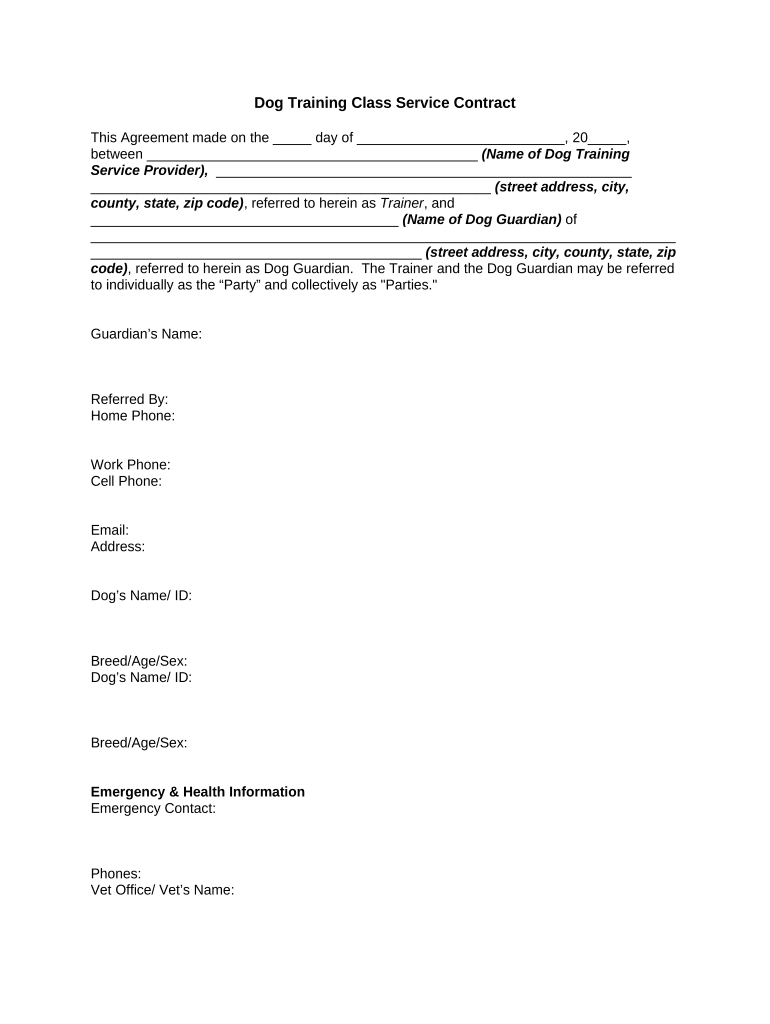
Dog Contract Form


What is the Dog Contract
A dog contract is a legal document that outlines the responsibilities and expectations of both the dog owner and the individual or organization providing the dog. This contract can cover various aspects, including care, training, and ownership rights. It serves to protect all parties involved, ensuring that the dog is treated well and that the owner understands their obligations. This form is particularly useful in situations such as adoptions, sales, or transfers of ownership.
Key elements of the Dog Contract
Understanding the key elements of a dog contract is essential for ensuring its effectiveness. Typically, the contract includes:
- Identification of the parties: Names and contact information of the dog owner and the provider.
- Description of the dog: Details such as breed, age, and any identifying marks.
- Responsibilities: Specific duties of the owner regarding care, training, and health.
- Transfer of ownership: Conditions under which ownership may change hands.
- Health guarantees: Any warranties or guarantees regarding the dog’s health.
- Dispute resolution: Procedures for resolving conflicts that may arise.
How to use the Dog Contract
Using a dog contract involves several steps to ensure that it is properly executed and legally binding. First, both parties should review the contract thoroughly to understand their rights and obligations. Once agreed upon, the contract should be signed in the presence of a witness or notary, if required by state law. This process helps to validate the agreement and provides a record of the transaction, which can be useful in case of disputes.
Steps to complete the Dog Contract
Completing a dog contract involves specific steps to ensure clarity and legality:
- Draft the contract: Use a template or create a custom document that includes all necessary elements.
- Review the details: Ensure all information is accurate, including the dog's details and the responsibilities of each party.
- Sign the contract: Both parties should sign the document, preferably in the presence of a witness.
- Distribute copies: Provide each party with a signed copy for their records.
Legal use of the Dog Contract
The legal use of a dog contract is crucial for ensuring that the agreement is enforceable. To be legally binding, the contract must meet certain criteria, including mutual consent, consideration (something of value exchanged), and a lawful purpose. Additionally, it is important to comply with any state-specific regulations that may apply to pet ownership and contracts. This includes understanding local animal control laws and any requirements for pet transfers.
State-specific rules for the Dog Contract
Different states may have specific rules and regulations regarding dog contracts. It is important for parties involved to familiarize themselves with their state's laws, as these can affect the enforceability of the contract. For instance, some states may have specific requirements for pet adoption agreements, while others may have laws regarding pet sales. Consulting with a legal professional can provide clarity on these regulations and help ensure compliance.
Quick guide on how to complete dog contract
Easily Prepare Dog Contract on Any Device
Digital document management has gained traction among businesses and individuals. It offers an ideal environmentally friendly substitute for conventional printed and signed papers, as you can obtain the appropriate format and securely save it online. airSlate SignNow provides all the necessary tools to swiftly create, modify, and eSign your documents without delays. Handle Dog Contract on any device using the airSlate SignNow apps for Android or iOS and enhance your document-related processes today.
The Easiest Way to Alter and eSign Dog Contract Effortlessly
- Obtain Dog Contract and click Get Form to begin.
- Utilize the tools we offer to complete your document.
- Emphasize important sections of your documents or redact sensitive data using specialized tools provided by airSlate SignNow.
- Create your eSignature with the Sign tool, which takes just moments and holds the same legal validity as a conventional wet ink signature.
- Review all the details and click on the Done button to save your modifications.
- Choose your preferred method of delivering your form, whether by email, text (SMS), invitation link, or downloading it to your PC.
Forget about lost or misplaced documents, tedious form searches, and mistakes that necessitate printing new copies. airSlate SignNow meets your document management requirements in just a few clicks from your chosen device. Modify and eSign Dog Contract and guarantee excellent communication throughout any stage of your form preparation process with airSlate SignNow.
Create this form in 5 minutes or less
Create this form in 5 minutes!
People also ask
-
What is a dog contract?
A dog contract is a legally binding document that outlines the responsibilities of both the dog owner and the organization or individual they are entering into an agreement with. This contract can cover aspects such as care, training, insurance, and any specific obligations needed when adopting or purchasing a dog.
-
How can airSlate SignNow help me create a dog contract?
With airSlate SignNow, you can easily create customized dog contracts in minutes. Our platform offers templates that can be tailored to fit your specific needs, ensuring that all relevant details are included, and the document is ready for eSigning.
-
Is there a cost associated with creating a dog contract on airSlate SignNow?
Yes, airSlate SignNow offers various pricing plans that cater to different needs and budgets. You can create and manage your dog contract for a reasonable fee, and potentially save on costs by streamlining the signing process.
-
What features does airSlate SignNow offer for dog contracts?
airSlate SignNow provides numerous features for dog contracts, including customizable templates, secure eSignature capabilities, document sharing, and status tracking. These features ensure your agreements are both legally compliant and conveniently managed.
-
Can I integrate airSlate SignNow with other software for managing dog contracts?
Absolutely! airSlate SignNow offers seamless integrations with various applications, enabling you to manage your dog contracts alongside other business processes. This includes CRM systems, cloud storage, and more, facilitating an efficient workflow.
-
What are the benefits of using airSlate SignNow for my dog contract?
Using airSlate SignNow for your dog contract provides multiple benefits, such as quick turnaround times, reduced paperwork, and enhanced security. The ease of use further allows you to focus more on your pet and less on administrative tasks.
-
Is my dog contract legally binding when using airSlate SignNow?
Yes, dog contracts created and signed using airSlate SignNow are legally binding, provided they comply with the laws of your state. Our platform ensures that all eSignatures meet legal requirements, giving you peace of mind.
Get more for Dog Contract
- Budget information non construction programs cmu
- For a period of at least six 6 months as a holder of the pathfinder scout rank do the following form
- Instructions for form 945 internal revenue service 792397520
- Schedule b form 1040 interest and ordinary dividends 792816990
- Form 1042 annual withholding tax return for u s source income of foreign persons
- Instructions for form 7004 rev december
- Form 6252 how to report installment sales on your taxes
- Form 8689 allocation of individual income tax to the u s
Find out other Dog Contract
- Sign Virginia Legal Last Will And Testament Mobile
- How To Sign Vermont Legal Executive Summary Template
- How To Sign Vermont Legal POA
- How Do I Sign Hawaii Life Sciences Business Plan Template
- Sign Life Sciences PPT Idaho Online
- Sign Life Sciences PPT Idaho Later
- How Do I Sign Hawaii Life Sciences LLC Operating Agreement
- Sign Idaho Life Sciences Promissory Note Template Secure
- How To Sign Wyoming Legal Quitclaim Deed
- Sign Wisconsin Insurance Living Will Now
- Sign Wyoming Insurance LLC Operating Agreement Simple
- Sign Kentucky Life Sciences Profit And Loss Statement Now
- How To Sign Arizona Non-Profit Cease And Desist Letter
- Can I Sign Arkansas Non-Profit LLC Operating Agreement
- Sign Arkansas Non-Profit LLC Operating Agreement Free
- Sign California Non-Profit Living Will Easy
- Sign California Non-Profit IOU Myself
- Sign California Non-Profit Lease Agreement Template Free
- Sign Maryland Life Sciences Residential Lease Agreement Later
- Sign Delaware Non-Profit Warranty Deed Fast