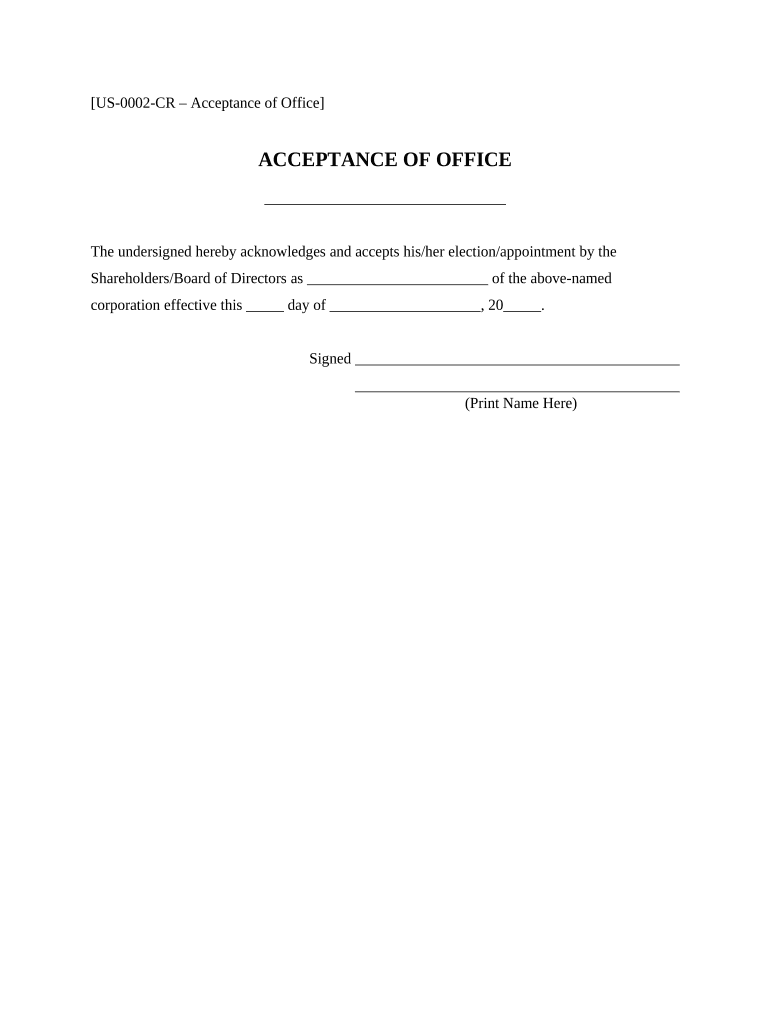
Acceptance of Office Corporate Resolutions Form


What is the Acceptance Of Office Corporate Resolutions
The Acceptance Of Office Corporate Resolutions form is a crucial document used by corporations to formally accept the appointment of an individual to a specific office within the organization. This form serves as an official record that the appointed individual agrees to undertake the responsibilities associated with their new role. It is essential for maintaining proper governance and ensuring that all corporate actions are documented appropriately.
Steps to complete the Acceptance Of Office Corporate Resolutions
Completing the Acceptance Of Office Corporate Resolutions form involves several key steps to ensure accuracy and compliance. First, gather all necessary information, including the name of the appointed individual and the specific office they will hold. Next, the board of directors or other governing body should review and approve the resolution. Once approved, the appointed individual must sign the document, indicating their acceptance of the role. Finally, ensure that the completed form is stored in the corporate records for future reference.
Legal use of the Acceptance Of Office Corporate Resolutions
The legal use of the Acceptance Of Office Corporate Resolutions form is grounded in corporate governance principles. This document is essential for establishing the legitimacy of the appointment and ensuring compliance with state laws. It may be required in various legal contexts, such as during audits, when filing annual reports, or in case of disputes regarding the authority of the appointed individual. Proper execution of this form helps protect the corporation and its stakeholders by ensuring that all actions are taken by duly authorized individuals.
Key elements of the Acceptance Of Office Corporate Resolutions
Key elements of the Acceptance Of Office Corporate Resolutions form include the following:
- Name of the corporation: Clearly state the legal name of the corporation.
- Name of the appointee: Include the full name of the individual accepting the office.
- Office title: Specify the title of the office being accepted.
- Date of acceptance: Document the date on which the acceptance occurs.
- Signatures: Ensure that the form is signed by the appointee and any necessary corporate officers.
Examples of using the Acceptance Of Office Corporate Resolutions
Examples of using the Acceptance Of Office Corporate Resolutions form can vary based on the type of appointment. For instance, a corporation may use this form when appointing a new CEO, CFO, or board member. Each instance requires the completion of the form to document the acceptance of the role and to maintain proper records. Additionally, this form can be utilized when there are changes in leadership, such as when a current officer resigns or is removed from their position.
Form Submission Methods
The Acceptance Of Office Corporate Resolutions form can be submitted through various methods, depending on the corporation's policies and state regulations. Common submission methods include:
- Online submission: Many corporations opt to store and submit documents electronically for efficiency.
- Mail: The completed form can be mailed to the corporate office or relevant state authorities.
- In-person delivery: Some organizations may require the form to be delivered in person, especially for significant appointments.
Quick guide on how to complete acceptance of office corporate resolutions
Effortlessly prepare Acceptance Of Office Corporate Resolutions on any device
Digital document management has become increasingly popular among companies and individuals. It offers an ideal eco-friendly solution to conventional printed and signed documents, allowing you to find the correct form and securely store it online. airSlate SignNow equips you with all the necessary tools to create, edit, and electronically sign your documents swiftly without delays. Manage Acceptance Of Office Corporate Resolutions on any device using the airSlate SignNow apps for Android or iOS and enhance any document-driven process today.
How to modify and eSign Acceptance Of Office Corporate Resolutions with ease
- Obtain Acceptance Of Office Corporate Resolutions and click on Get Form to begin.
- Utilize the tools we offer to complete your form.
- Emphasize important sections of the documents or hide sensitive details with tools specifically designed by airSlate SignNow.
- Generate your electronic signature using the Sign feature, which takes only seconds and carries the same legal validity as a traditional wet ink signature.
- Review all the details and click on the Done button to save your changes.
- Choose how you wish to send your form, whether by email, text message (SMS), an invitation link, or download it to your computer.
Eliminate the concerns of lost or misplaced documents, tedious searching for forms, or errors that necessitate printing new copies. airSlate SignNow meets all your document management needs in just a few clicks from your preferred device. Edit and eSign Acceptance Of Office Corporate Resolutions and ensure effective communication throughout the document preparation process with airSlate SignNow.
Create this form in 5 minutes or less
Create this form in 5 minutes!
People also ask
-
What are Acceptance Of Office Corporate Resolutions?
Acceptance Of Office Corporate Resolutions are formal documents that confirm an individual's agreement to serve in a specified position within a company. These resolutions often require e-signatures to validate the acceptance. Using airSlate SignNow simplifies the process by allowing effortless digital signing and management of such documents.
-
How can airSlate SignNow streamline the Acceptance Of Office Corporate Resolutions process?
airSlate SignNow provides a user-friendly platform for creating, sending, and managing Acceptance Of Office Corporate Resolutions efficiently. You can easily customize templates, send documents for e-signature, and track their status in real-time. This ensures that the entire process is quick, secure, and streamlined.
-
Is there a cost associated with using airSlate SignNow for Acceptance Of Office Corporate Resolutions?
Yes, airSlate SignNow offers various pricing plans designed to meet different business needs. The costs are competitive and reflect the range of features available, allowing for seamless management of documents like Acceptance Of Office Corporate Resolutions. A free trial is also available for new users to explore the platform's capabilities.
-
What features does airSlate SignNow offer for managing Corporate Resolutions?
airSlate SignNow offers robust features such as customizable templates, advanced document tracking, and secure e-signatures for Acceptance Of Office Corporate Resolutions. These features enhance document workflow and ensure compliance with legal standards. Additionally, users have access to analytics for tracking signing activity.
-
Can I integrate airSlate SignNow with other applications for Corporate Resolutions?
Yes, airSlate SignNow supports integrations with a variety of business applications. This means you can connect your workflow for Acceptance Of Office Corporate Resolutions with other tools you use, such as CRMs, project management software, and email platforms, improving overall efficiency and data management.
-
What are the benefits of using airSlate SignNow for Acceptance Of Office Corporate Resolutions?
The main benefits of using airSlate SignNow for Acceptance Of Office Corporate Resolutions include faster turnaround times, increased document security, and enhanced tracking capabilities. With the ability to e-sign documents, businesses can save time and reduce paper usage while ensuring compliance. It’s an efficient and eco-friendly approach to document management.
-
How secure is airSlate SignNow for handling Corporate Resolutions?
Security is a top priority for airSlate SignNow. It employs industry-leading encryption and security protocols to protect all documents, including Acceptance Of Office Corporate Resolutions. Additionally, the platform complies with various regulations to ensure that your documents are secure and confidential.
Get more for Acceptance Of Office Corporate Resolutions
- General durable power of attorney beard law firm form
- Small business purchase offer business valuation software and form
- Free legal form complaint for accounting kinsey law offices
- Information for small claims plaintiff 1 as plaintiff you
- Subcontract agreement free ampamp professional legal formsalllaw
- To agreement between owner and contractor branch form
- Agreement as to tenancy in common ownership of premises with form
- What is a summary judgementfort worth injury attorney blog form
Find out other Acceptance Of Office Corporate Resolutions
- How To Integrate Sign in Banking
- How To Use Sign in Banking
- Help Me With Use Sign in Banking
- Can I Use Sign in Banking
- How Do I Install Sign in Banking
- How To Add Sign in Banking
- How Do I Add Sign in Banking
- How Can I Add Sign in Banking
- Can I Add Sign in Banking
- Help Me With Set Up Sign in Government
- How To Integrate eSign in Banking
- How To Use eSign in Banking
- How To Install eSign in Banking
- How To Add eSign in Banking
- How To Set Up eSign in Banking
- How To Save eSign in Banking
- How To Implement eSign in Banking
- How To Set Up eSign in Construction
- How To Integrate eSign in Doctors
- How To Use eSign in Doctors