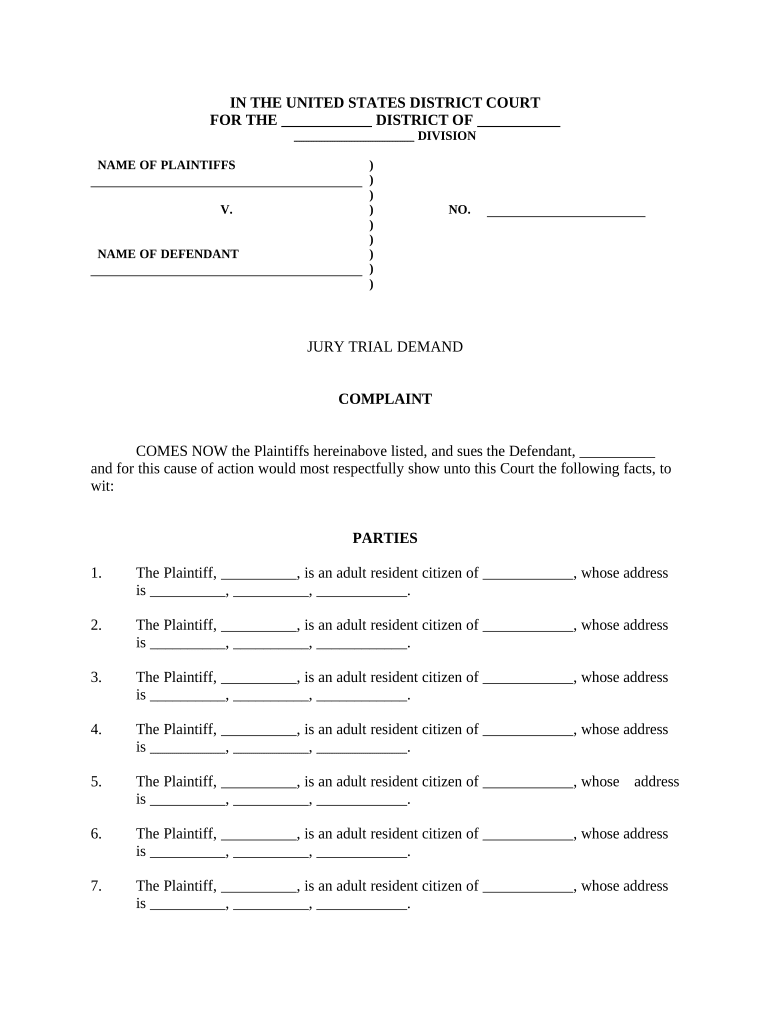
Title Vii Form


What is Title VII?
Title VII of the Civil Rights Act of 1964 is a landmark piece of legislation in the United States that prohibits employment discrimination based on race, color, religion, sex, or national origin. This law aims to ensure equal employment opportunities for all individuals, promoting a fair and inclusive workplace. Title VII applies to employers with 15 or more employees, including federal, state, and local governments, as well as labor organizations and employment agencies.
Key Elements of Title VII
Understanding the key elements of Title VII is essential for both employers and employees. The law covers various forms of discrimination, including:
- Hiring Practices: Employers cannot discriminate against candidates based on protected characteristics during the hiring process.
- Workplace Harassment: Title VII prohibits harassment based on race, color, religion, sex, or national origin, which can create a hostile work environment.
- Retaliation: Employees are protected from retaliation for filing a complaint or participating in an investigation regarding discrimination.
How to Use Title VII
Employees who believe they have been subjected to discrimination under Title VII can take specific steps to seek justice. Initially, individuals should document the incidents of discrimination, including dates, times, and witnesses. Next, they can file a complaint with the Equal Employment Opportunity Commission (EEOC) or a similar state agency. This process is crucial, as it allows for an investigation into the claims and may lead to mediation or legal action if necessary.
Steps to Complete the Title VII Complaint Process
Filing a Title VII complaint involves several steps:
- Gather Evidence: Collect all relevant documentation, including emails, performance reviews, and witness statements.
- File a Charge: Submit a charge of discrimination to the EEOC within 180 days of the alleged incident.
- Investigation: The EEOC will investigate the claim and may request additional information from both the complainant and the employer.
- Resolution: If the EEOC finds reasonable cause, they may facilitate a settlement or issue a right-to-sue letter, allowing the complainant to pursue legal action.
Legal Use of Title VII
Title VII is legally binding and provides a framework for addressing workplace discrimination. Employers must comply with the provisions of Title VII to avoid legal repercussions, including lawsuits and financial penalties. Understanding the legal implications of Title VII helps foster a workplace culture that values diversity and inclusion, ultimately benefiting both employees and employers.
Eligibility Criteria for Title VII Complaints
To file a complaint under Title VII, individuals must meet specific eligibility criteria:
- The individual must be an employee or job applicant.
- The employer must have 15 or more employees.
- The complaint must be filed within 180 days of the alleged discriminatory act.
Penalties for Non-Compliance with Title VII
Employers who fail to comply with Title VII may face significant penalties, including:
- Financial damages awarded to the affected employee.
- Injunctions requiring changes to discriminatory practices.
- Reinstatement of employees who were wrongfully terminated.
Quick guide on how to complete title vii
Effortlessly prepare Title Vii on any device
Managing documents online has become increasingly favored by businesses and individuals alike. It serves as a perfect eco-friendly alternative to conventional printed and signed paperwork, allowing you to access the necessary forms and securely save them online. airSlate SignNow equips you with all the tools required to create, edit, and eSign your documents swiftly without any hold-ups. Handle Title Vii on any device using the airSlate SignNow Android or iOS applications and enhance any document-based workflow today.
The easiest way to modify and eSign Title Vii smoothly
- Locate Title Vii and click on Get Form to begin.
- Utilize the tools we provide to complete your form.
- Emphasize signNow sections of your documents or redact confidential information using tools that airSlate SignNow provides specifically for that purpose.
- Create your eSignature using the Sign tool, which takes seconds and carries the same legal validity as a conventional handwritten signature.
- Review all the details and click on the Done button to save your modifications.
- Choose how you wish to send your form, via email, SMS, or an invitation link, or download it to your computer.
Forget about lost or misplaced files, tedious form navigation, or errors that necessitate printing new copies of documents. airSlate SignNow meets all your document management needs in just a few clicks from a device of your preference. Edit and eSign Title Vii and maintain excellent communication at every stage of your form preparation process with airSlate SignNow.
Create this form in 5 minutes or less
Create this form in 5 minutes!
People also ask
-
What is a civil rights PDF and how can I obtain one using airSlate SignNow?
A civil rights PDF is a document that outlines civil rights laws, regulations, or information. With airSlate SignNow, you can easily create, eSign, and share civil rights PDFs quickly and securely, ensuring that you comply with necessary regulations and maintain legal standards.
-
How does airSlate SignNow ensure the security of my civil rights PDF documents?
airSlate SignNow prioritizes your document security, utilizing advanced encryption and secure cloud storage. When you eSign a civil rights PDF, you can rest assured that your information is protected and compliant with industry standards for data security.
-
Can I customize templates for civil rights PDF documents in airSlate SignNow?
Yes, airSlate SignNow allows you to customize templates for your civil rights PDFs. This feature provides flexibility, enabling you to tailor documents to meet specific needs while saving time on repetitive tasks, so you can focus on what matters most.
-
What features does airSlate SignNow offer for handling civil rights PDFs?
airSlate SignNow includes features like document collaboration, automated workflows, and integrated templates specifically for civil rights PDFs. These tools streamline your eSigning process, making it easier to manage and distribute critical documents.
-
Is airSlate SignNow a cost-effective solution for civil rights PDF management?
Absolutely! airSlate SignNow provides a range of pricing plans to suit various business needs, making it a cost-effective solution for managing civil rights PDFs. With its subscription model, you can choose a plan that aligns with your budget and document volume.
-
Can I integrate airSlate SignNow with other tools I use for civil rights PDF management?
Yes, airSlate SignNow offers seamless integrations with popular tools like Google Drive, Dropbox, and CRM systems. This allows you to streamline your civil rights PDF management workflow by connecting different platforms for increased efficiency.
-
What are the benefits of using airSlate SignNow for civil rights PDFs?
Using airSlate SignNow for your civil rights PDFs accelerates document signing, enhances collaboration, and improves workflow efficiency. It’s user-friendly and ensures that all your civil rights documents are securely signed and stored in one convenient place.
Get more for Title Vii
- Wa 00431 cpdf form
- And husband and form
- Waiver of mechanics construction lien form
- Wa 00431bpdf form
- Holographic will templatedocx i tina haciendera of being form
- 29 printable last will and testament form templates fillable
- Form 8 k apt motovox group inc for nov 05 streetinsidercom
- Form 14310 rev 10 partner and volunteer sign up 793593525
Find out other Title Vii
- How To Sign Texas Doctors PDF
- Help Me With Sign Arizona Education PDF
- How To Sign Georgia Education Form
- How To Sign Iowa Education PDF
- Help Me With Sign Michigan Education Document
- How Can I Sign Michigan Education Document
- How Do I Sign South Carolina Education Form
- Can I Sign South Carolina Education Presentation
- How Do I Sign Texas Education Form
- How Do I Sign Utah Education Presentation
- How Can I Sign New York Finance & Tax Accounting Document
- How Can I Sign Ohio Finance & Tax Accounting Word
- Can I Sign Oklahoma Finance & Tax Accounting PPT
- How To Sign Ohio Government Form
- Help Me With Sign Washington Government Presentation
- How To Sign Maine Healthcare / Medical PPT
- How Do I Sign Nebraska Healthcare / Medical Word
- How Do I Sign Washington Healthcare / Medical Word
- How Can I Sign Indiana High Tech PDF
- How To Sign Oregon High Tech Document