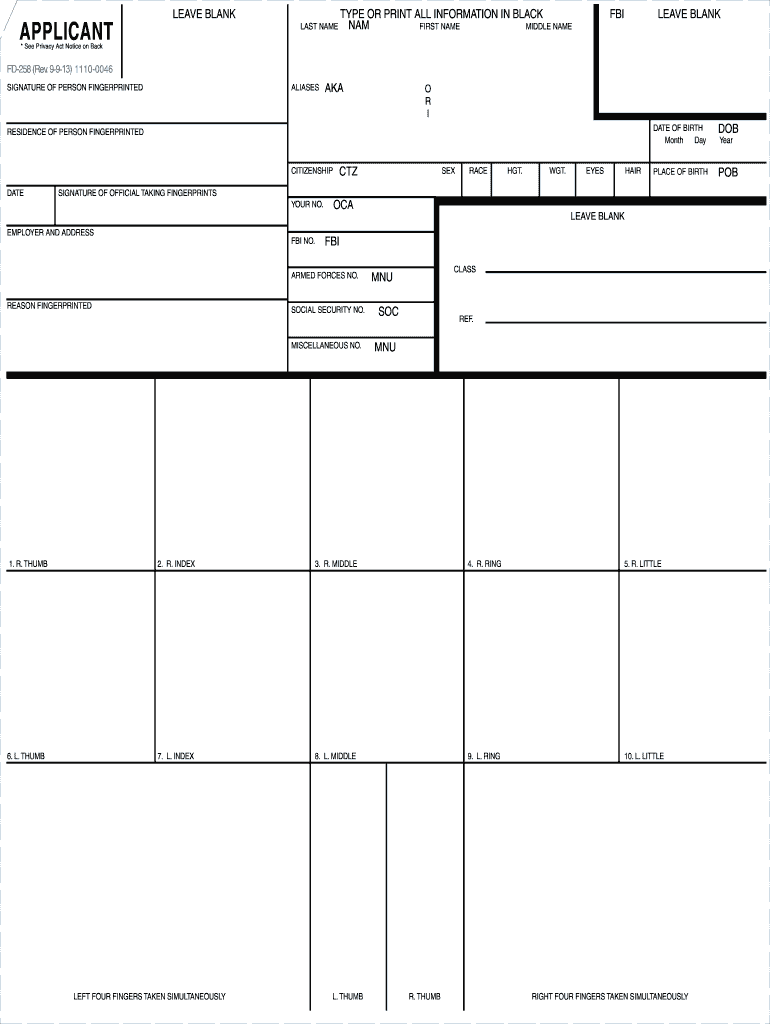
Fbi Finger Print 2013-2026


What is the FBI Fingerprint Clearance?
The FBI fingerprint clearance is a background check process that involves submitting your fingerprints to the Federal Bureau of Investigation (FBI) for identification purposes. This process is often required for various applications, such as employment, licensing, and adoption. The FBI uses the submitted fingerprints to search its database for any criminal history associated with the individual. A clean FBI fingerprint clearance indicates that there are no significant criminal records that would impede the applicant's eligibility for the intended purpose.
How to Obtain the FBI Fingerprint Clearance
To obtain an FBI fingerprint clearance, you must follow a series of steps. First, you need to complete the fingerprint card, commonly known as the FD-258 form. This form can be printed from authorized sources. Next, you must have your fingerprints taken by a qualified professional, such as a police officer or a certified fingerprint technician. Once your fingerprints are collected, you will submit the FD-258 form along with the required fees to the FBI. The FBI will then process your request and send the results to you or the requesting agency.
Steps to Complete the FBI Fingerprint Card
Completing the FBI fingerprint card involves several key steps:
- Obtain the FD-258 fingerprint card template from a reliable source.
- Visit a local law enforcement agency or fingerprinting service to have your fingerprints taken.
- Ensure that all required fields on the fingerprint card are filled out accurately, including personal information and the purpose of the request.
- Submit the completed fingerprint card along with any necessary fees to the FBI.
Legal Use of the FBI Fingerprint Clearance
The FBI fingerprint clearance is legally recognized and often required for various legal and professional purposes. Employers, licensing boards, and other agencies may request this clearance to ensure that individuals do not have a criminal background that could affect their suitability for specific roles. It is important to understand the legal implications of the fingerprint clearance process, as it can impact employment opportunities and eligibility for certain licenses.
Required Documents for FBI Fingerprint Clearance
When applying for an FBI fingerprint clearance, you will need to provide several documents:
- A completed FD-258 fingerprint card.
- Payment for the processing fee, typically in the form of a money order or certified check.
- A valid form of identification, such as a driver's license or passport.
- Any additional documents requested by the agency requiring the clearance.
Form Submission Methods
You can submit your FBI fingerprint clearance request through various methods. The most common options include:
- Mail: Send your completed FD-258 card and required documents to the designated FBI address.
- Online: Some states may offer electronic submission options for fingerprint clearance requests.
- In-Person: Certain agencies allow you to submit your request in person, providing immediate processing in some cases.
Quick guide on how to complete fbi fingerprint form fd 258
Complete Fbi Finger Print effortlessly on any device
Online document management has gained popularity among companies and individuals alike. It offers an ideal environmentally friendly alternative to traditional printed and signed documents, allowing you to obtain the necessary form and securely save it online. airSlate SignNow provides you with all the tools required to create, adjust, and electronically sign your documents quickly without delays. Manage Fbi Finger Print on any device using airSlate SignNow's Android or iOS applications and enhance any document-related procedure today.
The easiest way to modify and electronically sign Fbi Finger Print with ease
- Find Fbi Finger Print and click Get Form to begin.
- Use the tools we provide to complete your form.
- Highlight important sections of the documents or redact sensitive information with tools that airSlate SignNow provides specifically for this purpose.
- Create your electronic signature using the Sign feature, which takes mere seconds and carries the same legal validity as a conventional ink signature.
- Review the information and click on the Done button to save your changes.
- Select how you wish to send your form: via email, SMS, or invitation link, or download it to your computer.
No more worries about lost or misplaced documents, tedious form searches, or errors that require printing new document copies. airSlate SignNow fulfills your document management needs in just a few clicks from any device you choose. Modify and electronically sign Fbi Finger Print to ensure clear communication at every stage of your form preparation process with airSlate SignNow.
Create this form in 5 minutes or less
Find and fill out the correct fbi fingerprint form fd 258
Create this form in 5 minutes!
How to create an eSignature for the fbi fingerprint form fd 258
How to make an eSignature for your Fbi Fingerprint Form Fd 258 in the online mode
How to create an eSignature for the Fbi Fingerprint Form Fd 258 in Google Chrome
How to create an eSignature for signing the Fbi Fingerprint Form Fd 258 in Gmail
How to create an eSignature for the Fbi Fingerprint Form Fd 258 from your smartphone
How to make an electronic signature for the Fbi Fingerprint Form Fd 258 on iOS
How to generate an electronic signature for the Fbi Fingerprint Form Fd 258 on Android OS
People also ask
-
What is FBI fingerprint clearance and why is it important?
FBI fingerprint clearance is a process that involves submitting fingerprints to the FBI to check criminal history. This clearance is crucial for many employment opportunities, particularly in sensitive sectors like education, healthcare, and law enforcement. Obtaining an FBI fingerprint clearance helps employers ensure a safe and trustworthy environment.
-
How does airSlate SignNow facilitate the FBI fingerprint clearance process?
airSlate SignNow simplifies the FBI fingerprint clearance process by allowing users to securely sign and send necessary documentation electronically. This ensures a streamlined workflow, speeds up the submission of fingerprint forms, and enhances the overall efficiency of obtaining your clearance. The user-friendly interface makes it accessible for everyone.
-
What are the costs associated with obtaining FBI fingerprint clearance?
Costs for obtaining FBI fingerprint clearance can vary depending on the service provider and additional fees for fingerprinting services. While airSlate SignNow primarily focuses on document management and eSigning solutions, it offers a cost-effective platform to facilitate the sending and handling of associated documents. Check local providers for precise pricing.
-
Does airSlate SignNow offer any features to ensure my FBI fingerprint clearance documents are secure?
Yes, airSlate SignNow prioritizes security with features like advanced encryption and secure access controls for your FBI fingerprint clearance documents. Our platform ensures that only authorized users can access sensitive information, protecting both privacy and compliance. This robust security framework enhances trust in the document management process.
-
Can airSlate SignNow integrate with other tools for managing FBI fingerprint clearance?
Indeed, airSlate SignNow can integrate with various business tools and applications that assist in the FBI fingerprint clearance process. This seamless integration helps you automate workflows and manage documents more efficiently, saving time and resources. Check our integration options to find what best suits your workflow.
-
How quickly can I expect to receive my FBI fingerprint clearance?
The timeline for receiving your FBI fingerprint clearance can vary based on submission method and the agency processing your request. Generally, using airSlate SignNow can expedite the document submission phase, potentially speeding up your overall clearance process. Keep in touch with your local agencies for specific timeframes.
-
What types of businesses or professionals benefit from FBI fingerprint clearance?
Businesses and professionals in education, healthcare, finance, and law enforcement often require FBI fingerprint clearance as part of their hiring process. airSlate SignNow can benefit these organizations by streamlining their document workflows, making it easier to manage eSignatures and submissions related to clearance checks. This helps maintain compliance and expedite hiring.
Get more for Fbi Finger Print
Find out other Fbi Finger Print
- Can I Sign Michigan Gym Membership Agreement
- Sign Colorado Safety Contract Safe
- Sign North Carolina Safety Contract Later
- Sign Arkansas Application for University Free
- Sign Arkansas Nanny Contract Template Fast
- How To Sign California Nanny Contract Template
- How Do I Sign Colorado Medical Power of Attorney Template
- How To Sign Louisiana Medical Power of Attorney Template
- How Do I Sign Louisiana Medical Power of Attorney Template
- Can I Sign Florida Memorandum of Agreement Template
- How Do I Sign Hawaii Memorandum of Agreement Template
- Sign Kentucky Accident Medical Claim Form Fast
- Sign Texas Memorandum of Agreement Template Computer
- How Do I Sign Utah Deed of Trust Template
- Sign Minnesota Declaration of Trust Template Simple
- Sign Texas Shareholder Agreement Template Now
- Sign Wisconsin Shareholder Agreement Template Simple
- Sign Nebraska Strategic Alliance Agreement Easy
- Sign Nevada Strategic Alliance Agreement Online
- How To Sign Alabama Home Repair Contract