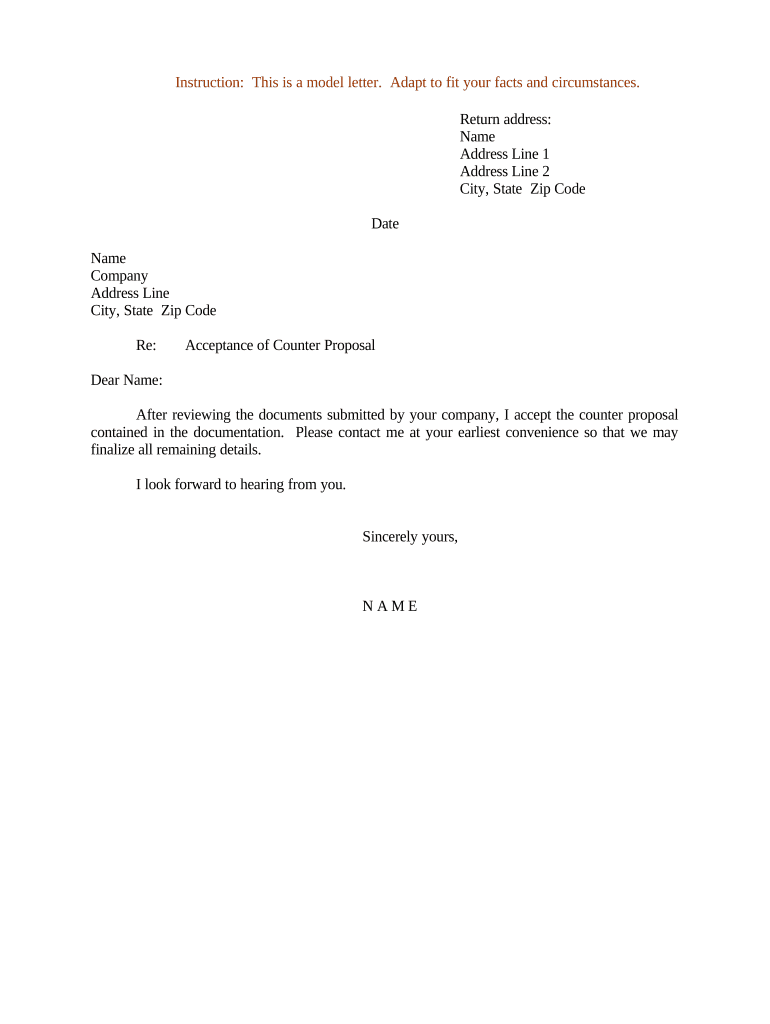
Letter Acceptance Template Form


What is the Letter Acceptance Template
The letter acceptance template is a formal document used to confirm acceptance of an offer, whether it be for a job, a proposal, or a contract. This template serves as a clear communication tool that outlines the terms of acceptance, ensuring both parties understand the agreement's specifics. It typically includes details such as the name of the recipient, the date of acceptance, and any relevant terms or conditions associated with the acceptance.
How to Use the Letter Acceptance Template
Using the letter acceptance template is straightforward. First, download the editable format of the template, which can be customized to fit your needs. Fill in the necessary details, including your name, the name of the organization or individual making the offer, and any specific terms you wish to include. After completing the form, review it for accuracy and clarity before sending it to the relevant party. This ensures that all terms are clearly stated and understood by both sides.
Steps to Complete the Letter Acceptance Template
Completing the letter acceptance template involves several key steps:
- Download the editable letter acceptance template from a reliable source.
- Open the template in a compatible document editor.
- Fill in your personal information, including your name and contact details.
- Provide details about the offer you are accepting, such as the position or proposal.
- Include any specific terms or conditions related to your acceptance.
- Review the document for accuracy and completeness.
- Save the completed document in your desired format, such as PDF or DOC.
Legal Use of the Letter Acceptance Template
The legal use of the letter acceptance template hinges on its proper completion and the context in which it is used. For it to be considered legally binding, it must clearly articulate the acceptance of an offer and comply with relevant laws. This includes ensuring that both parties have the capacity to enter into the agreement and that the terms are not in violation of any regulations. Utilizing a trusted platform for electronic signatures can further enhance the document's legal standing.
Key Elements of the Letter Acceptance Template
Several key elements should be included in the letter acceptance template to ensure its effectiveness:
- Recipient Information: The name and address of the person or organization to whom the letter is addressed.
- Sender Information: Your name and contact details.
- Date: The date on which the letter is being sent.
- Subject Line: A brief statement indicating the purpose of the letter.
- Acceptance Statement: A clear statement confirming acceptance of the offer.
- Terms and Conditions: Any specific terms that apply to the acceptance.
- Signature: Your signature or digital signature for validation.
Examples of Using the Letter Acceptance Template
There are various scenarios in which the letter acceptance template can be utilized effectively. Common examples include:
- Job Acceptance: A candidate formally accepting a job offer from an employer.
- Proposal Acceptance: A business agreeing to the terms of a proposal submitted by a partner or vendor.
- Contract Acceptance: A party confirming acceptance of the terms outlined in a contract.
Quick guide on how to complete letter acceptance template
Complete Letter Acceptance Template effortlessly on any device
Online document administration has gained popularity among businesses and individuals alike. It offers a perfect eco-friendly substitute for traditional printed and signed documents, allowing you to locate the right form and securely store it online. airSlate SignNow equips you with all the tools necessary to create, alter, and eSign your documents quickly without interruptions. Manage Letter Acceptance Template on any platform with airSlate SignNow Android or iOS applications and enhance any document-centric operation today.
The simplest way to modify and eSign Letter Acceptance Template without hassle
- Locate Letter Acceptance Template and click Get Form to begin.
- Utilize the tools we offer to complete your form.
- Highlight pertinent sections of your documents or redact sensitive information using tools provided by airSlate SignNow specifically for that purpose.
- Create your eSignature with the Sign tool, which takes seconds and carries the same legal validity as a traditional wet signature.
- Review the details and click the Done button to save your modifications.
- Choose your preferred method to submit your form, via email, text message (SMS), invite link, or download it to your computer.
Eliminate the worry of lost or mislaid documents, tedious form searches, or errors that necessitate printing new document copies. airSlate SignNow meets all your document management needs in just a few clicks from any device you prefer. Modify and eSign Letter Acceptance Template and ensure excellent communication at every step of your form preparation process with airSlate SignNow.
Create this form in 5 minutes or less
Create this form in 5 minutes!
People also ask
-
What is an editable letter acceptance document?
An editable letter acceptance document is a customizable form that allows businesses to create, modify, and send acceptance letters quickly. With airSlate SignNow, you can easily generate a letter acceptance editable template that meets your specific needs, enhancing your workflow efficiency.
-
How can I create a letter acceptance editable template with airSlate SignNow?
Creating a letter acceptance editable template with airSlate SignNow is simple. You can start from a blank document or use an existing template, adding fields and text as needed. Our user-friendly interface allows for quick customization to tailor your documents perfectly.
-
What are the benefits of using airSlate SignNow for letter acceptance editable documents?
Using airSlate SignNow for your letter acceptance editable documents streamlines the signing process, reduces turnaround time, and enhances organization. You can manage all your documents electronically, ensuring you have access to all accepted letters whenever needed.
-
Is there a cost associated with using airSlate SignNow for editable letter acceptance?
Yes, airSlate SignNow offers a range of pricing plans to suit different business needs. You can choose a plan based on the number of documents you manage and required features, ensuring that creating and sending letter acceptance editable documents fits your budget.
-
Can I integrate airSlate SignNow with other applications for letter acceptance editable management?
Absolutely! airSlate SignNow provides integration capabilities with various applications, such as CRM systems and cloud storage services. This allows for seamless management of your letter acceptance editable documents, increasing efficiency across your workflow.
-
Are letter acceptance editable templates secure with airSlate SignNow?
Yes, airSlate SignNow prioritizes the security of your documents. When you create letter acceptance editable templates, they are protected with robust encryption and secure sharing options, ensuring that only authorized users have access to sensitive information.
-
Is it possible to track the status of a letter acceptance editable document?
Yes, airSlate SignNow offers tracking features that allow you to monitor the status of your letter acceptance editable documents in real-time. You can easily see when a document has been sent, viewed, or signed, providing clarity throughout the signing process.
Get more for Letter Acceptance Template
- Letter of transfer episcopal diocese of pittsburgh episcopalpgh form
- Florida petition form 2015 2019
- Public information request form brazos county brazoscountytx
- Get 258837926 form
- 21 0966 fillable form
- Petition change 2016 2019 form
- Specialty behavioral health intake form
- Catc exam eligibility application caade caade form
Find out other Letter Acceptance Template
- Electronic signature Massachusetts Car Dealer Operating Agreement Free
- How To Electronic signature Minnesota Car Dealer Credit Memo
- Electronic signature Mississippi Car Dealer IOU Now
- Electronic signature New Hampshire Car Dealer NDA Now
- Help Me With Electronic signature New Hampshire Car Dealer Warranty Deed
- Electronic signature New Hampshire Car Dealer IOU Simple
- Electronic signature Indiana Business Operations Limited Power Of Attorney Online
- Electronic signature Iowa Business Operations Resignation Letter Online
- Electronic signature North Carolina Car Dealer Purchase Order Template Safe
- Electronic signature Kentucky Business Operations Quitclaim Deed Mobile
- Electronic signature Pennsylvania Car Dealer POA Later
- Electronic signature Louisiana Business Operations Last Will And Testament Myself
- Electronic signature South Dakota Car Dealer Quitclaim Deed Myself
- Help Me With Electronic signature South Dakota Car Dealer Quitclaim Deed
- Electronic signature South Dakota Car Dealer Affidavit Of Heirship Free
- Electronic signature Texas Car Dealer Purchase Order Template Online
- Electronic signature Texas Car Dealer Purchase Order Template Fast
- Electronic signature Maryland Business Operations NDA Myself
- Electronic signature Washington Car Dealer Letter Of Intent Computer
- Electronic signature Virginia Car Dealer IOU Fast