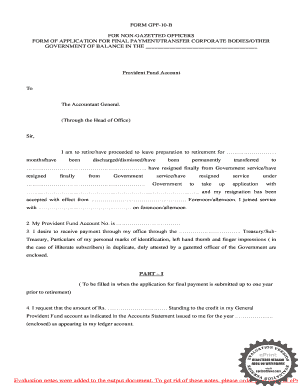
Gpf Retain Form 10b Hp Govt


What is the Gpf Retain Form 10b Hp Govt
The Gpf Retain Form 10b is a crucial document used by employees in the Himachal Pradesh government to retain their General Provident Fund (GPF) balance. This form is specifically designed for non-gazetted officers who wish to maintain their GPF account while transitioning to a new role or upon retirement. It serves to ensure that the accumulated savings in the GPF account remain intact and are not withdrawn prematurely. The form outlines the necessary details, including the employee's identification information, the reason for retention, and any other relevant data required by the authorities.
How to use the Gpf Retain Form 10b Hp Govt
Using the Gpf Retain Form 10b involves several straightforward steps. First, ensure you have the correct version of the form, which can usually be obtained from the official government website or your department. Next, fill out the form accurately, providing all required personal details, including your name, designation, and GPF account number. After completing the form, submit it to the designated authority within your department. It is essential to keep a copy of the submitted form for your records, as it may be required for future reference or inquiries regarding your GPF account.
Steps to complete the Gpf Retain Form 10b Hp Govt
Completing the Gpf Retain Form 10b requires careful attention to detail. Follow these steps:
- Download the Gpf Retain Form 10b from the official source.
- Fill in your personal information, including your full name, employee ID, and designation.
- Specify the reason for retaining your GPF account, such as retirement or transfer.
- Provide your GPF account number and any other required details.
- Review the completed form for accuracy and completeness.
- Submit the form to your department's finance or HR office.
Key elements of the Gpf Retain Form 10b Hp Govt
Several key elements are essential for the Gpf Retain Form 10b to be valid and effective:
- Personal Information: Full name, employee ID, and designation.
- GPF Account Details: Your GPF account number must be clearly indicated.
- Retention Reason: A clear statement of why you are retaining the GPF account.
- Signature: Your signature is required to authenticate the form.
- Date: Ensure the date of submission is included.
Legal use of the Gpf Retain Form 10b Hp Govt
The Gpf Retain Form 10b is recognized as a legally binding document when filled out correctly and submitted to the appropriate authorities. It complies with the regulations governing the retention of provident funds in the Himachal Pradesh government. To ensure its legal validity, it is important to adhere to the guidelines set forth by the government and to maintain accurate records of the form submission. This legal recognition protects the employee's rights to their GPF savings and ensures that the funds remain available for future use.
Required Documents
When submitting the Gpf Retain Form 10b, certain documents may be required to support your application. These typically include:
- A copy of your employee ID or identification proof.
- Any previous correspondence related to your GPF account.
- Proof of the reason for retention, if applicable (e.g., transfer orders).
It is advisable to check with your department for any additional documentation that may be necessary to accompany your form.
Quick guide on how to complete gpf retain form 10b hp govt
Complete Gpf Retain Form 10b Hp Govt seamlessly on any device
Digital document management has become increasingly popular among organizations and individuals. It offers an ideal eco-friendly alternative to conventional printed and signed documents, as you can obtain the correct form and securely store it online. airSlate SignNow provides all the tools necessary to create, modify, and electronically sign your documents swiftly without delays. Manage Gpf Retain Form 10b Hp Govt on any platform using airSlate SignNow's Android or iOS applications and enhance any document-based operation today.
How to modify and eSign Gpf Retain Form 10b Hp Govt effortlessly
- Obtain Gpf Retain Form 10b Hp Govt and click Get Form to begin.
- Use the tools we offer to complete your form.
- Emphasize important sections of your documents or obscure sensitive information with tools specifically provided by airSlate SignNow for that purpose.
- Create your signature using the Sign tool, which takes seconds and carries the same legal validity as a traditional handwritten signature.
- Review all the details and click on the Done button to save your modifications.
- Select how you wish to send your form, by email, text message (SMS), or invitation link, or download it to your computer.
Eliminate concerns about lost or forgotten documents, tedious form searches, or mistakes that necessitate printing new document copies. airSlate SignNow addresses all your document management needs in just a few clicks from any device of your choosing. Modify and eSign Gpf Retain Form 10b Hp Govt and ensure outstanding communication at any stage of the form preparation process with airSlate SignNow.
Create this form in 5 minutes or less
Create this form in 5 minutes!
How to create an eSignature for the gpf retain form 10b hp govt
How to create an electronic signature for a PDF online
How to create an electronic signature for a PDF in Google Chrome
How to create an e-signature for signing PDFs in Gmail
How to create an e-signature right from your smartphone
How to create an e-signature for a PDF on iOS
How to create an e-signature for a PDF on Android
People also ask
-
What is the GPF Retain Form 10B, and why is it important?
The GPF Retain Form 10B is a critical document used in government forms management, particularly for maintaining employee provident fund details. It ensures that employees' contributions are accurately recorded and helps in managing retirement benefits effectively. Understanding its importance can streamline your workflow and ensure compliance.
-
How can airSlate SignNow help me with GPF Retain Form 10B?
airSlate SignNow provides a user-friendly platform that simplifies the process of sending and eSigning documents, including the GPF Retain Form 10B. With its easy-to-use interface, you can quickly fill out, sign, and manage your forms, ensuring that your essential documents are handled efficiently and securely.
-
Is there a cost associated with using airSlate SignNow for GPF Retain Form 10B?
Yes, airSlate SignNow offers various pricing plans designed to accommodate different business needs, including those that require management of the GPF Retain Form 10B. Each plan provides features tailored to enhance your document workflow, ensuring you only pay for the services you require.
-
What features does airSlate SignNow offer for managing GPF Retain Form 10B?
airSlate SignNow includes features such as customizable templates for the GPF Retain Form 10B, secure electronic signatures, and real-time tracking of document status. These features ensure that your forms are processed quickly and accurately, making document management hassle-free.
-
Can I integrate airSlate SignNow with other tools for processing GPF Retain Form 10B?
Absolutely! airSlate SignNow offers integrations with various tools, such as CRMs and project management software, to streamline the handling of the GPF Retain Form 10B. This flexibility allows you to work seamlessly across platforms, improving efficiency in your document management processes.
-
What are the benefits of using airSlate SignNow for the GPF Retain Form 10B?
Using airSlate SignNow for the GPF Retain Form 10B provides numerous benefits, including reduced turnaround times, enhanced document security, and improved compliance. By digitizing your processes, you can focus more on your core tasks while ensuring your forms are managed effectively.
-
How secure is airSlate SignNow for handling sensitive documents like GPF Retain Form 10B?
airSlate SignNow prioritizes security and ensures that all documents, including the GPF Retain Form 10B, are encrypted and stored safely. The platform complies with industry standards, providing users with peace of mind when managing sensitive information and important legal documents.
Get more for Gpf Retain Form 10b Hp Govt
- Capability statement template for government contractors form
- West coast life insurance beneficiary change form
- Radio talk show script sample pdf form
- Fsco 1204e2 form
- Alpha housing application form
- Form 4506 t ez sp rev 6 short form request for individual tax return transcript spanish version
- Irs gov tax forms 702455461
- Nassau county deferred compensation plan form
Find out other Gpf Retain Form 10b Hp Govt
- How Can I Sign North Dakota Share Transfer Agreement Template
- Sign Oklahoma Debt Settlement Agreement Template Online
- Can I Sign Oklahoma Debt Settlement Agreement Template
- Sign Pennsylvania Share Transfer Agreement Template Now
- Sign Nevada Stock Purchase Agreement Template Later
- Sign Arkansas Indemnity Agreement Template Easy
- Sign Oklahoma Stock Purchase Agreement Template Simple
- Sign South Carolina Stock Purchase Agreement Template Fast
- Sign California Stock Transfer Form Template Online
- How Do I Sign California Stock Transfer Form Template
- How Can I Sign North Carolina Indemnity Agreement Template
- How Do I Sign Delaware Stock Transfer Form Template
- Help Me With Sign Texas Stock Purchase Agreement Template
- Help Me With Sign Nevada Stock Transfer Form Template
- Can I Sign South Carolina Stock Transfer Form Template
- How Can I Sign Michigan Promissory Note Template
- Sign New Mexico Promissory Note Template Now
- Sign Indiana Basketball Registration Form Now
- Sign Iowa Gym Membership Agreement Later
- Can I Sign Michigan Gym Membership Agreement