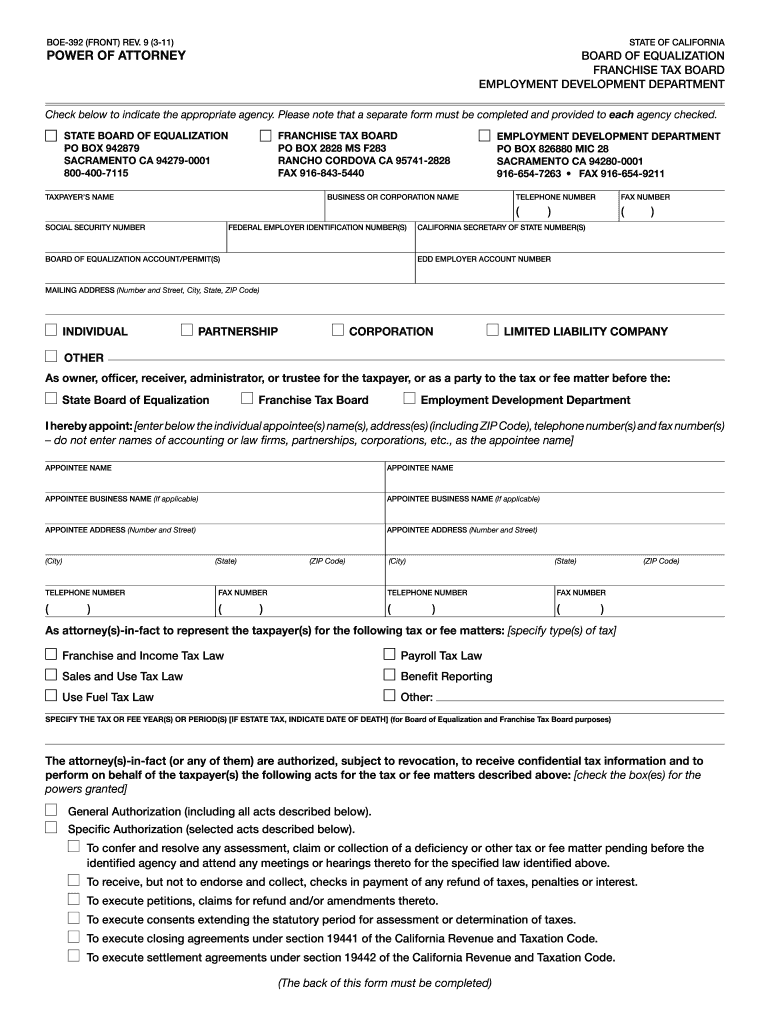
Form 392 2011


What is the Form 392
The Form 392, also known as the BOE 392, is a document used primarily in the context of property tax exemptions in the United States. This form is essential for individuals or entities seeking to claim a specific exemption on their property taxes. It serves as a formal request to the relevant tax authority, detailing the grounds for exemption and providing necessary information about the property in question. Understanding the purpose and requirements of the Form 392 is crucial for ensuring compliance and maximizing potential tax benefits.
How to use the Form 392
Using the Form 392 involves several steps to ensure that all necessary information is accurately provided. First, gather all relevant documentation that supports your claim for exemption, such as proof of ownership and any applicable eligibility criteria. Next, fill out the form with precise details regarding the property, including its location, type, and the specific exemption being requested. Once completed, submit the form to your local tax authority, either online or via mail, depending on the submission options available in your jurisdiction. It is important to keep copies of the submitted form and any supporting documents for your records.
Steps to complete the Form 392
Completing the Form 392 requires careful attention to detail. Follow these steps for a successful submission:
- Review the form instructions thoroughly to understand the requirements.
- Gather necessary documentation, including proof of ownership and eligibility proof.
- Fill in your personal information, including name, address, and contact details.
- Provide information about the property, including its location and type.
- Detail the specific exemption you are claiming and the reasons for eligibility.
- Review the completed form for accuracy and completeness.
- Submit the form as directed, ensuring you meet any deadlines.
Legal use of the Form 392
The legal use of the Form 392 is governed by state and local laws regarding property tax exemptions. To ensure compliance, it is essential to understand the specific regulations that apply to your situation. The form must be filled out truthfully and submitted within the designated time frame set by the tax authority. Misrepresentation or failure to comply with legal requirements can result in penalties, including denial of the exemption or additional fines. Therefore, it is advisable to consult with a tax professional or legal advisor if you have questions about the form's legal implications.
Key elements of the Form 392
The Form 392 consists of several key elements that must be accurately completed to ensure a valid submission. These include:
- Personal Information: Name, address, and contact details of the applicant.
- Property Details: Description of the property, including location and type.
- Exemption Claim: Specific exemption being requested and justification for eligibility.
- Supporting Documentation: Any additional documents that substantiate the claim.
Filing Deadlines / Important Dates
Filing deadlines for the Form 392 vary by jurisdiction and are crucial for ensuring that your exemption claim is considered. Typically, applications must be submitted by a specific date each year, often aligned with local tax assessment periods. It is important to check with your local tax authority for the exact deadlines applicable to your situation. Missing these deadlines may result in the denial of your exemption claim, so timely submission is essential.
Quick guide on how to complete form 392
Effortlessly Prepare Form 392 on Any Device
Digital document management has gained popularity among businesses and individuals. It serves as an ideal eco-friendly alternative to conventional printed and signed documents, as you can obtain the appropriate form and securely store it online. airSlate SignNow provides all the tools you require to create, edit, and electronically sign your documents quickly without delays. Handle Form 392 on any device with airSlate SignNow's Android or iOS applications and simplify any document-related task today.
The Easiest Way to Modify and eSign Form 392 with Ease
- Find Form 392 and click Get Form to begin.
- Utilize the tools we offer to fill out your document.
- Select important sections of the documents or redact sensitive information using tools that airSlate SignNow provides specifically for that purpose.
- Generate your eSignature with the Sign tool, which takes seconds and holds the same legal validity as a conventional wet ink signature.
- Review the details and click the Done button to save your changes.
- Decide how you wish to send your form, via email, text message (SMS), or invitation link, or download it to your computer.
Say goodbye to lost or misplaced files, tiring form searches, or mistakes that necessitate printing new document copies. airSlate SignNow meets your document management needs in just a few clicks from any device you choose. Edit and eSign Form 392 and ensure excellent communication at every stage of your form preparation process with airSlate SignNow.
Create this form in 5 minutes or less
Find and fill out the correct form 392
Create this form in 5 minutes!
How to create an eSignature for the form 392
How to generate an electronic signature for your Form 392 online
How to create an eSignature for the Form 392 in Google Chrome
How to make an electronic signature for putting it on the Form 392 in Gmail
How to make an electronic signature for the Form 392 right from your smart phone
How to make an electronic signature for the Form 392 on iOS
How to make an eSignature for the Form 392 on Android devices
People also ask
-
What is the 392 instructions form?
The 392 instructions form is a document required for reporting certain tax information. It provides guidance on how to accurately report payments and is essential for compliance with IRS regulations. Understanding this form can help ensure your business meets all necessary tax obligations.
-
How can airSlate SignNow help with the 392 instructions form?
airSlate SignNow streamlines the process of completing and sending the 392 instructions form electronically. With our user-friendly interface, you can easily eSign and share the form, ensuring that all parties have access to the necessary documentation. This saves time and reduces the risk of errors during submission.
-
What are the pricing plans for airSlate SignNow?
airSlate SignNow offers various pricing plans that cater to different business needs, making it easy to find a solution that fits your budget. Our plans include options for individual users as well as teams, and they all include the capability to manage documents, including the 392 instructions form. You can choose a plan that provides the features you need at a competitive price.
-
Can I integrate airSlate SignNow with other software?
Yes, airSlate SignNow offers seamless integrations with a variety of software applications, enhancing your workflow. You can connect our platform with popular tools like CRM systems, document management software, and other business applications to streamline the process of managing the 392 instructions form and other documents. This integration capability makes it an efficient choice for businesses.
-
What are the key benefits of using airSlate SignNow for the 392 instructions form?
Using airSlate SignNow to manage the 392 instructions form offers several key benefits, including improved efficiency in document handling, reduced paper waste, and enhanced security for sensitive information. Our platform ensures that your forms are completed quickly and securely, allowing you to focus on your core business operations. Additionally, eSigning accelerates the approval process for faster turnaround times.
-
Is airSlate SignNow user-friendly for first-time users?
Absolutely! airSlate SignNow is designed with ease of use in mind, making it accessible even for first-time users. Our intuitive interface and helpful features allow anyone to navigate the platform effortlessly and complete documents like the 392 instructions form without hassle. Comprehensive support resources are also available to assist you as you get started.
-
Are there any mobile options for using airSlate SignNow?
Yes, airSlate SignNow offers mobile apps that allow you to manage your documents and eSign the 392 instructions form on-the-go. These apps provide flexibility and convenience, enabling you to handle important paperwork from anywhere, anytime. This ensures that you never miss a deadline or opportunity to streamline your document processes.
Get more for Form 392
- Established patient treatment form brookwood internists pc
- Jack and jill national legacy form
- Form 103 long state of indiana wellscounty
- Q small claims court courts state co form
- Audition registration forms pdf peninsula youth theatre pytnet
- Divorce forms indiana
- Prospective tenant form
- Illinois support form
Find out other Form 392
- eSignature North Dakota Car Dealer Lease Agreement Safe
- eSignature Oklahoma Car Dealer Warranty Deed Easy
- eSignature Oregon Car Dealer Rental Lease Agreement Safe
- eSignature South Carolina Charity Confidentiality Agreement Easy
- Can I eSignature Tennessee Car Dealer Limited Power Of Attorney
- eSignature Utah Car Dealer Cease And Desist Letter Secure
- eSignature Virginia Car Dealer Cease And Desist Letter Online
- eSignature Virginia Car Dealer Lease Termination Letter Easy
- eSignature Alabama Construction NDA Easy
- How To eSignature Wisconsin Car Dealer Quitclaim Deed
- eSignature California Construction Contract Secure
- eSignature Tennessee Business Operations Moving Checklist Easy
- eSignature Georgia Construction Residential Lease Agreement Easy
- eSignature Kentucky Construction Letter Of Intent Free
- eSignature Kentucky Construction Cease And Desist Letter Easy
- eSignature Business Operations Document Washington Now
- How To eSignature Maine Construction Confidentiality Agreement
- eSignature Maine Construction Quitclaim Deed Secure
- eSignature Louisiana Construction Affidavit Of Heirship Simple
- eSignature Minnesota Construction Last Will And Testament Online