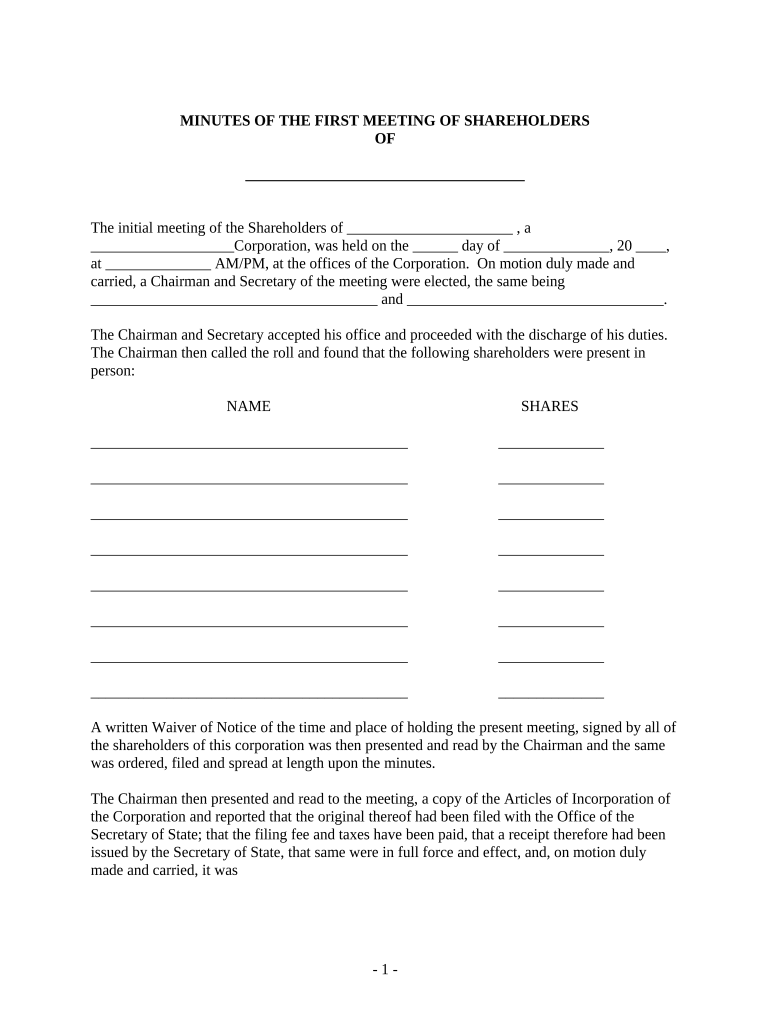
Meeting Minutes Resolutions Form


What is the Meeting Minutes Resolutions
The stockholders meeting minutes serve as an official record of the discussions and decisions made during a stockholders meeting. This document provides a summary of key points, resolutions passed, and any actions agreed upon. It is essential for maintaining transparency and accountability within a corporation, ensuring that all stakeholders are informed of the decisions affecting the organization. Meeting minutes also play a crucial role in legal compliance, as they can be referenced in future meetings or disputes.
Key elements of the Meeting Minutes Resolutions
When preparing stockholders meeting minutes, several key elements should be included to ensure accuracy and completeness:
- Date and time: Clearly state when the meeting took place.
- Location: Indicate where the meeting was held, whether in person or virtually.
- Attendees: List the names of stockholders present, along with any guests or facilitators.
- Agenda items: Outline the topics discussed during the meeting.
- Resolutions: Document any decisions made, including votes and outcomes.
- Next steps: Note any actions to be taken following the meeting.
How to use the Meeting Minutes Resolutions
Utilizing stockholders meeting minutes effectively involves several steps. First, ensure that the minutes are distributed to all stockholders promptly after the meeting. This fosters transparency and keeps everyone informed. Second, refer to the minutes during future meetings to track progress on resolutions and actions taken. Lastly, maintain a secure and organized archive of past meeting minutes for reference and compliance purposes.
Steps to complete the Meeting Minutes Resolutions
Completing stockholders meeting minutes involves a systematic approach:
- Preparation: Before the meeting, create a template that includes the essential elements mentioned earlier.
- During the meeting: Take detailed notes on discussions, decisions, and any votes that occur.
- Post-meeting: Review and finalize the minutes, ensuring accuracy and clarity.
- Distribution: Share the finalized minutes with all stockholders and relevant parties.
- Archiving: Store the minutes in a secure location for future reference.
Legal use of the Meeting Minutes Resolutions
Stockholders meeting minutes hold legal significance as they provide a formal record of corporate governance. They can be used to demonstrate compliance with state and federal regulations, especially during audits or legal disputes. Properly documented minutes help protect the organization and its leaders by providing evidence of decisions made and actions taken in good faith. It is advisable to consult legal counsel to ensure that the minutes meet all necessary legal requirements.
Digital vs. Paper Version
In today's digital age, many organizations are opting for electronic stockholders meeting minutes instead of traditional paper formats. Digital minutes offer several advantages, including easier storage, enhanced accessibility, and the ability to quickly share documents with stakeholders. Additionally, using a secure eSignature solution can ensure that the minutes are signed and stored in compliance with legal standards, providing an extra layer of security and authenticity.
Quick guide on how to complete meeting minutes resolutions
Effortlessly Prepare Meeting Minutes Resolutions on Any Device
Online document management has gained traction among businesses and individuals alike. It serves as an ideal eco-friendly substitute for traditional printed and signed papers, allowing you to obtain the required form and securely store it online. airSlate SignNow equips you with all the necessary tools to swiftly create, edit, and eSign your documents without any delays. Manage Meeting Minutes Resolutions on any device using the airSlate SignNow Android or iOS applications and enhance your document-focused operations today.
The Easiest Way to Modify and eSign Meeting Minutes Resolutions Effortlessly
- Obtain Meeting Minutes Resolutions and click on Get Form to begin.
- Use the tools available to complete your form.
- Emphasize important sections of your documents or obscure sensitive information with tools that airSlate SignNow specifically provides for this purpose.
- Generate your eSignature using the Sign feature, which takes only seconds and carries the same legal validity as a conventional wet ink signature.
- Review all information carefully and click the Done button to finalize your changes.
- Choose your preferred method to send your form, whether by email, SMS, or invite link, or download it to your computer.
Eliminate concerns about lost or misplaced files, tedious form navigation, or mistakes that necessitate printing out new document copies. airSlate SignNow fulfills all your document management needs in just a few clicks from any device you prefer. Modify and eSign Meeting Minutes Resolutions to ensure excellent communication at every stage of the form preparation process with airSlate SignNow.
Create this form in 5 minutes or less
Create this form in 5 minutes!
People also ask
-
What are stockholders meeting minutes and why are they important?
Stockholders meeting minutes are the official written records of discussions and decisions made during stockholder meetings. They are essential for maintaining transparency and compliance within an organization, proving crucial in legal contexts and for future reference.
-
How can airSlate SignNow help with creating stockholders meeting minutes?
airSlate SignNow streamlines the process of creating stockholders meeting minutes by providing templates and eSigning features. Users can quickly generate, edit, and finalize meeting minutes, ensuring accuracy and compliance.
-
Is there a cost associated with using airSlate SignNow for stockholders meeting minutes?
Yes, airSlate SignNow offers various pricing plans designed to fit different business needs. The affordability of our solution makes managing stockholders meeting minutes cost-effective while providing powerful features for document management.
-
What are the key features of airSlate SignNow for managing stockholders meeting minutes?
Key features include customizable templates for stockholders meeting minutes, eSigning capabilities, secure cloud storage, and easy collaboration tools. These features ensure that your documents are easily accessible and legally binding.
-
Can I integrate airSlate SignNow with other applications for managing stockholders meeting minutes?
Absolutely! airSlate SignNow offers seamless integrations with various applications, including project management and document storage tools. This ensures that your stockholders meeting minutes can be accessed and managed alongside other vital business documents.
-
How secure are the stockholders meeting minutes stored in airSlate SignNow?
Security is a top priority for airSlate SignNow, which employs advanced encryption and compliance measures to protect your stockholders meeting minutes. You can confidently store sensitive information, knowing it's safe from unauthorized access.
-
How does airSlate SignNow ensure compliance when managing stockholders meeting minutes?
airSlate SignNow ensures compliance with legal standards and regulations for stockholders meeting minutes by providing audit trails and certified eSignatures. This gives you peace of mind that your documentation is both accurate and compliant.
Get more for Meeting Minutes Resolutions
- Cit 0001 e application for a citizenship certificate form
- Medical education student physical examination form redcross
- Activity plan bwvub bextb energy express energyexpress ext wvu form
- Satisfactory academic progress appeal form tuskegeeedu
- Mac performer app installation instructions
- Enrollment form therxhelpercom therxhelpercom
- Travis county esd 12 fire code permit application 405 west parsons st form
- Case no cb order nam state of indiana in form
Find out other Meeting Minutes Resolutions
- Sign Minnesota Insurance Residential Lease Agreement Fast
- How Do I Sign Ohio Lawers LLC Operating Agreement
- Sign Oregon Lawers Limited Power Of Attorney Simple
- Sign Oregon Lawers POA Online
- Sign Mississippi Insurance POA Fast
- How Do I Sign South Carolina Lawers Limited Power Of Attorney
- Sign South Dakota Lawers Quitclaim Deed Fast
- Sign South Dakota Lawers Memorandum Of Understanding Free
- Sign South Dakota Lawers Limited Power Of Attorney Now
- Sign Texas Lawers Limited Power Of Attorney Safe
- Sign Tennessee Lawers Affidavit Of Heirship Free
- Sign Vermont Lawers Quitclaim Deed Simple
- Sign Vermont Lawers Cease And Desist Letter Free
- Sign Nevada Insurance Lease Agreement Mobile
- Can I Sign Washington Lawers Quitclaim Deed
- Sign West Virginia Lawers Arbitration Agreement Secure
- Sign Wyoming Lawers Lease Agreement Now
- How To Sign Alabama Legal LLC Operating Agreement
- Sign Alabama Legal Cease And Desist Letter Now
- Sign Alabama Legal Cease And Desist Letter Later