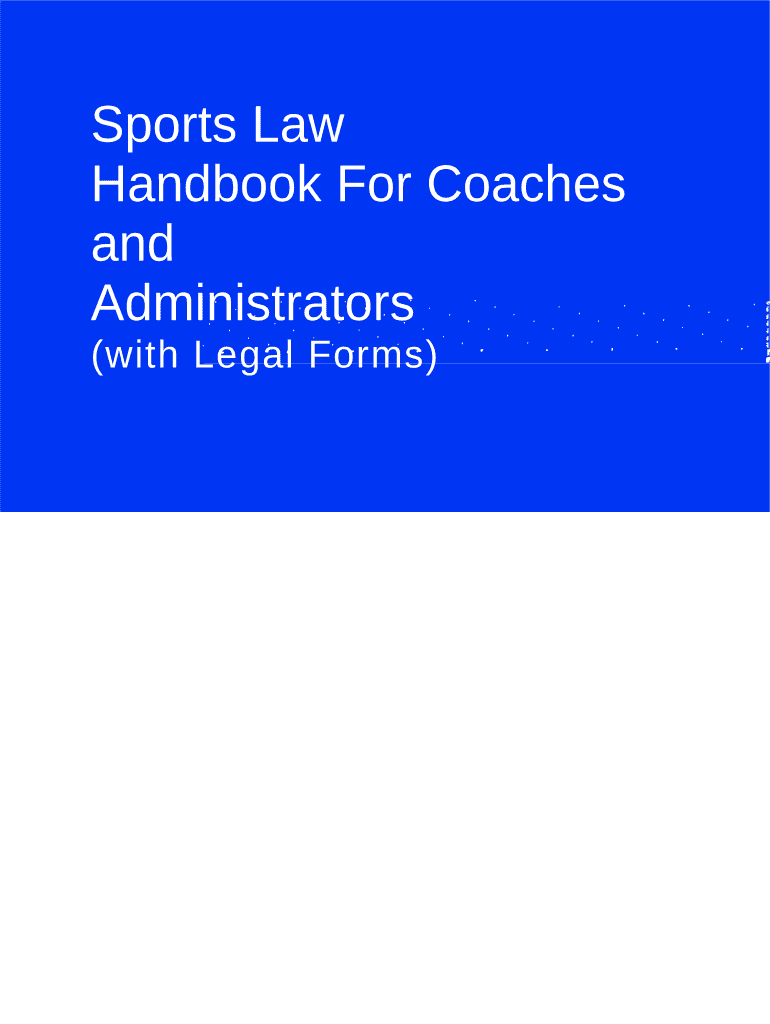
Us Legal Form


What is the US Legal Form
The US legal form is a standardized document used for various legal purposes within the United States. These forms can range from contracts and agreements to applications and petitions. Each form serves a specific function and adheres to legal requirements that ensure its validity in a court of law. Understanding the purpose and structure of these forms is essential for individuals and businesses to navigate the legal landscape effectively.
How to Use the US Legal Form
Using a US legal form involves several steps to ensure that it is completed correctly and submitted appropriately. First, identify the specific form required for your legal situation. Next, gather all necessary information and documents needed to fill out the form accurately. Once completed, review the form for any errors or omissions before submitting it through the designated method, whether online, by mail, or in person. Ensuring compliance with any state-specific regulations is also crucial for the form's acceptance.
Key Elements of the US Legal Form
Each US legal form typically contains several key elements that must be present for it to be considered valid. These include:
- Title: Clearly states the purpose of the form.
- Instructions: Provides guidance on how to complete the form.
- Personal Information: Requires details such as names, addresses, and contact information.
- Signature Section: A designated area for signers to validate the document.
- Date: Indicates when the form was completed or signed.
Understanding these elements helps ensure that the form is filled out correctly and meets legal standards.
Steps to Complete the US Legal Form
Completing a US legal form involves a systematic approach to ensure accuracy and compliance. Follow these steps:
- Identify the correct form needed for your legal matter.
- Read the instructions thoroughly to understand the requirements.
- Gather all necessary information and documentation.
- Fill out the form carefully, ensuring all fields are completed.
- Review the form for any errors or missing information.
- Sign and date the form as required.
- Submit the form according to the specified method.
By following these steps, individuals can enhance the likelihood that their forms will be accepted and processed without issues.
Legal Use of the US Legal Form
The legal use of a US legal form is determined by its compliance with applicable laws and regulations. For a form to be legally binding, it must meet certain criteria, including proper completion, signatures, and adherence to state-specific laws. Forms are often used in various contexts, such as real estate transactions, business agreements, and court filings. Understanding the legal implications of using these forms is vital for ensuring that they serve their intended purpose.
State-Specific Rules for the US Legal Form
Each state in the US may have unique rules and regulations governing the use of legal forms. These state-specific rules can affect how forms are completed, submitted, and enforced. It is essential to research and understand the requirements in your state to ensure compliance. This may include variations in language, additional documentation, or specific filing procedures that differ from federal guidelines.
Quick guide on how to complete us legal form
Complete Us Legal Form seamlessly on any device
Online document management has gained traction among organizations and individuals. It serves as an ideal eco-friendly substitute for traditional printed and signed documents, allowing you to acquire the necessary form and securely store it online. airSlate SignNow provides all the tools you need to create, modify, and eSign your documents swiftly without interruptions. Manage Us Legal Form on any device using the airSlate SignNow Android or iOS applications and enhance any document-oriented process today.
How to modify and eSign Us Legal Form effortlessly
- Find Us Legal Form and then click Get Form to initiate.
- Utilize the tools we offer to complete your document.
- Emphasize pertinent sections of the documents or obscure sensitive details with tools that airSlate SignNow offers specifically for that purpose.
- Generate your signature using the Sign tool, which takes mere seconds and carries the same legal significance as a conventional handwritten signature.
- Review all the information and then click the Done button to save your changes.
- Choose how you wish to send your form, whether by email, SMS, or invitation link, or download it to your computer.
Eliminate the worries of lost or misplaced documents, tedious form searching, or errors that necessitate printing new document copies. airSlate SignNow addresses all your document management needs in just a few clicks from any device you prefer. Alter and eSign Us Legal Form and ensure exceptional communication at every stage of the form preparation process with airSlate SignNow.
Create this form in 5 minutes or less
Create this form in 5 minutes!
People also ask
-
What is airSlate SignNow and how does it relate to law us legal?
airSlate SignNow is a powerful eSignature solution that enables businesses to send and securely sign documents online. In the realm of law us legal, it simplifies the process of contract management, ensuring compliance while enhancing workflow efficiency.
-
How does airSlate SignNow ensure compliance with law us legal requirements?
airSlate SignNow adheres to strict industry standards and regulations, including those applicable to law us legal. This ensures that all electronic signatures are legally binding and that your documents meet necessary compliance requirements.
-
What features does airSlate SignNow offer for law us legal professionals?
airSlate SignNow includes features such as customizable templates, document workflows, and real-time tracking, tailored for law us legal professionals. These features streamline the eSigning process, making it easier to manage legal documents efficiently.
-
What is the pricing structure of airSlate SignNow for law us legal firms?
airSlate SignNow offers various pricing plans designed to suit law us legal firms of all sizes. The cost-effective solution provides flexible options, allowing businesses to choose a plan based on their specific needs and budget.
-
Can airSlate SignNow integrate with other software used in law us legal?
Yes, airSlate SignNow seamlessly integrates with popular software platforms commonly used in law us legal, such as CRM systems and document management tools. This integration enhances productivity and ensures that your legal workflows remain uninterrupted.
-
What benefits can law us legal professionals expect from using airSlate SignNow?
By using airSlate SignNow, law us legal professionals can expect faster turnaround times, improved document security, and better tracking of signatures. This not only enhances customer experience but also helps law firms operate more efficiently.
-
Is there a mobile app for airSlate SignNow that is suitable for law us legal?
Absolutely! airSlate SignNow provides a mobile app that allows law us legal professionals to sign and send documents on the go. This convenience is invaluable for busy attorneys and legal teams who need access to documents anytime, anywhere.
Get more for Us Legal Form
- Client questionnaire administer justice administerjustice form
- Basicmed form
- Db2 assignment form
- Prenatal visit record form one by one ministries onebyoneusa
- Roi worksheet claiborne county schools form
- Pulaskitech form
- Permission to release information international students tjc
- Jamesville dewitt high school counseling center 6845 jamesvilledewitt form
Find out other Us Legal Form
- How Do I Electronic signature South Dakota Courts Document
- Can I Electronic signature South Dakota Sports Presentation
- How To Electronic signature Utah Courts Document
- Can I Electronic signature West Virginia Courts PPT
- Send Sign PDF Free
- How To Send Sign PDF
- Send Sign Word Online
- Send Sign Word Now
- Send Sign Word Free
- Send Sign Word Android
- Send Sign Word iOS
- Send Sign Word iPad
- How To Send Sign Word
- Can I Send Sign Word
- How Can I Send Sign Word
- Send Sign Document Online
- Send Sign Document Computer
- Send Sign Document Myself
- Send Sign Document Secure
- Send Sign Document iOS