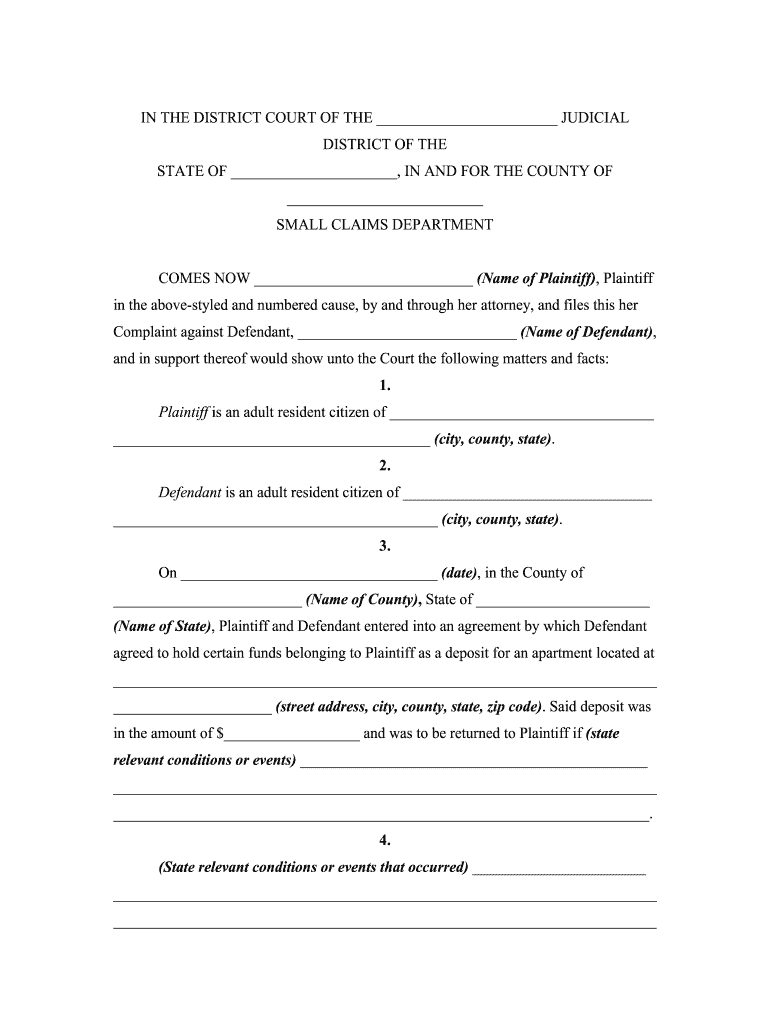
Small Claims Court State of Maine Judicial Branch Form


Understanding Small Claims Court
Small claims court is a special court designed to handle disputes involving relatively small amounts of money. Each state in the U.S. has its own small claims court system, which allows individuals to resolve issues without needing a lawyer. This court typically deals with cases involving claims for damages, unpaid debts, and disputes over contracts. In Maine, the small claims court is part of the state judicial branch, and it has specific rules and procedures that must be followed.
Steps to Navigate the Small Claims Court Process
Successfully winning a case in small claims court involves several key steps. First, you need to determine if your case qualifies for small claims court based on the monetary limit set by your state. Next, gather all relevant evidence, including documents and witness statements, to support your claim. After that, you will need to file a complaint court form, which outlines your case and the amount you are claiming. This form must be submitted to the appropriate court, along with any required fees. Once your case is filed, you will receive a court date, where you can present your case before a judge.
Required Documents for Small Claims Court
When preparing to file a claim in small claims court, it is crucial to have all necessary documents ready. This may include:
- The completed small claims court form, detailing your complaint.
- Any contracts, receipts, or invoices that support your claim.
- Witness statements or affidavits, if applicable.
- Proof of any attempts made to resolve the issue prior to filing.
Having these documents organized and ready will help ensure a smoother process in court.
State-Specific Rules for Small Claims Court
Each state has its own set of rules governing small claims court, including filing fees, limits on the amount you can claim, and specific procedures for presenting your case. In Maine, for example, the maximum claim amount is typically lower than in other states. Familiarizing yourself with these state-specific rules is essential to effectively navigate the small claims process and enhance your chances of a favorable outcome.
Examples of Cases Handled in Small Claims Court
Small claims court can address a variety of disputes. Common examples include:
- Unpaid rent or security deposits.
- Property damage claims.
- Disputes over contracts for services or goods.
- Claims for personal loans that have not been repaid.
Understanding the types of cases that can be filed will help you determine if your situation is suitable for small claims court.
Filing Deadlines and Important Dates
Each small claims court has specific filing deadlines that must be adhered to. In Maine, it is important to file your claim within the statute of limitations for your type of case. Missing these deadlines can result in your claim being dismissed. Keeping track of important dates, such as your court date and any deadlines for submitting evidence, is crucial for a successful outcome.
Quick guide on how to complete small claims court state of maine judicial branch
Effortlessly prepare Small Claims Court State Of Maine Judicial Branch on any device
The management of documents online has become increasingly favored by both businesses and individuals. It offers an excellent sustainable alternative to conventional printed and signed forms, as you can easily locate the right document and securely keep it in the cloud. airSlate SignNow equips you with all the necessary tools to create, modify, and electronically sign your documents swiftly without any holdups. Handle Small Claims Court State Of Maine Judicial Branch on any system with airSlate SignNow's Android or iOS applications and enhance any document-related process today.
The simplest method to modify and eSign Small Claims Court State Of Maine Judicial Branch effortlessly
- Obtain Small Claims Court State Of Maine Judicial Branch and click on Get Form to begin.
- Make use of the tools we provide to complete your form.
- Emphasize important sections of the documents or redact sensitive information using tools that airSlate SignNow specifically offers for this purpose.
- Create your eSignature with the Sign tool, which takes mere seconds and carries the same legal validity as a traditional handwritten signature.
- Review the information and click on the Done button to save your changes.
- Select your preferred method to send your form, whether by email, SMS, or invitation link, or download it to your computer.
Eliminate concerns about lost or misplaced documents, tedious form searches, or mistakes that necessitate printing new copies. airSlate SignNow addresses your document management needs in just a few clicks from any device you choose. Alter and eSign Small Claims Court State Of Maine Judicial Branch to ensure excellent communication throughout every phase of your form preparation with airSlate SignNow.
Create this form in 5 minutes or less
Create this form in 5 minutes!
How to create an eSignature for the small claims court state of maine judicial branch
How to generate an eSignature for your Small Claims Court State Of Maine Judicial Branch online
How to generate an electronic signature for your Small Claims Court State Of Maine Judicial Branch in Chrome
How to generate an electronic signature for signing the Small Claims Court State Of Maine Judicial Branch in Gmail
How to make an electronic signature for the Small Claims Court State Of Maine Judicial Branch straight from your smartphone
How to make an electronic signature for the Small Claims Court State Of Maine Judicial Branch on iOS
How to generate an electronic signature for the Small Claims Court State Of Maine Judicial Branch on Android
People also ask
-
What features does airSlate SignNow offer to help you in how to win small claims court?
airSlate SignNow provides features such as document eSigning, templates for legal documents, and the ability to track the status of your agreements. These tools are designed to streamline the process of preparing and submitting evidence, which is crucial for how to win small claims court. With user-friendly interfaces and extensive customization options, you can focus on your case rather than paperwork.
-
Can airSlate SignNow assist in preparing evidence for small claims court?
Yes, airSlate SignNow can signNowly assist you in preparing your evidence for small claims court. You can easily create, sign, and store documents needed for your case, ensuring that everything is organized and readily accessible. By utilizing digital solutions, you enhance your chances of successfully demonstrating your claims and ultimately learning how to win small claims court.
-
How does airSlate SignNow's pricing compare for small claims court needs?
airSlate SignNow offers cost-effective pricing plans suited for individuals and businesses alike, catering to those needing tools for how to win small claims court. Transparent pricing structures mean you can select a plan that fits your budget without hidden fees. This makes it accessible for anyone preparing for small claims court without breaking the bank.
-
Is there a way to integrate airSlate SignNow with other tools for my small claims court preparation?
Absolutely! airSlate SignNow provides integrations with various popular applications that can aid in your preparation for how to win small claims court. Whether linking with your email, cloud storage services, or project management tools, these integrations ensure a seamless workflow while managing your documentation efficiently.
-
What benefits does using airSlate SignNow offer for small claims court?
Using airSlate SignNow empowers you with the ability to manage all your legal documents in one platform, which simplifies the daunting tasks of how to win small claims court. Its features will help you reduce errors, speed up the signing process, and maintain a well-organized file system. This is essential in showcasing your preparedness to the court.
-
Can airSlate SignNow help manage timelines and deadlines for my small claims court case?
Yes, airSlate SignNow can aid in effectively managing timelines and deadlines for your small claims court case. With automated reminders and status tracking features, you will never miss an important date. Staying organized is crucial to understanding how to win small claims court, and airSlate SignNow facilitates that.
-
What types of documents can be signed using airSlate SignNow for small claims court?
airSlate SignNow allows a variety of document types to be signed, including contracts, affidavits, and settlement agreements pertinent to small claims court cases. This versatility enables users to prepare comprehensive legal documentation quickly, simplifying the process of how to win small claims court. Every document can be customized, ensuring it meets your specific needs.
Get more for Small Claims Court State Of Maine Judicial Branch
- Building permit application the village of highland hills ohio form
- Pinal county saguaro cactus permit form
- Recreational vehicles rvs los angeles county department of public form
- F florence az 85132520 866 6442 form
- Fire permit 32061976 form
- Long beach fire department bureau of fire preventi form
- Texas board of nursing 1801 congress avenue suite 10 form
- Texas board of nursing333 guadalupe suite 3460 a form
Find out other Small Claims Court State Of Maine Judicial Branch
- Sign South Dakota Charity Residential Lease Agreement Simple
- Sign Vermont Charity Business Plan Template Later
- Sign Arkansas Construction Executive Summary Template Secure
- How To Sign Arkansas Construction Work Order
- Sign Colorado Construction Rental Lease Agreement Mobile
- Sign Maine Construction Business Letter Template Secure
- Can I Sign Louisiana Construction Letter Of Intent
- How Can I Sign Maryland Construction Business Plan Template
- Can I Sign Maryland Construction Quitclaim Deed
- Sign Minnesota Construction Business Plan Template Mobile
- Sign Construction PPT Mississippi Myself
- Sign North Carolina Construction Affidavit Of Heirship Later
- Sign Oregon Construction Emergency Contact Form Easy
- Sign Rhode Island Construction Business Plan Template Myself
- Sign Vermont Construction Rental Lease Agreement Safe
- Sign Utah Construction Cease And Desist Letter Computer
- Help Me With Sign Utah Construction Cease And Desist Letter
- Sign Wisconsin Construction Purchase Order Template Simple
- Sign Arkansas Doctors LLC Operating Agreement Free
- Sign California Doctors Lease Termination Letter Online